Microsoft Surface Pro Review
by Anand Lal Shimpi on February 5, 2013 9:00 PM ESTDisplay: Awesome if Calibrated
Surface RT used a 10.6-inch 1366 x 768 display, for Surface Pro Microsoft integrated a full 1920 x 1080 panel of the same size. The increase in resolution is appreciable and you definitely notice it when switching between the two Surface models. Pixel density isn’t class leading, but it’s at least in the right range. On the desktop, Microsoft enables 150% DPI scaling by default which makes everything legible but still a bit odd in applications that don't deal well with fractional DPI scaling. Ideally I would've liked to have seen a clean doubling to avoid this mess.
The higher res display just makes everything sharper in the modern UI, and the 150% DPI scaling in desktop mode makes everything big enough where the higher res isn't a problem there. It's only in those desktop applications that don't properly implement Windows DPI scaling where the higher resolution is a hindrance. I actually ran into this problem using Chrome on the desktop, where my taps wouldn't always map to the right parts of the application (not to mention that Chrome in DPI scaled Windows looks terrible). Thankfully there is always the pen...
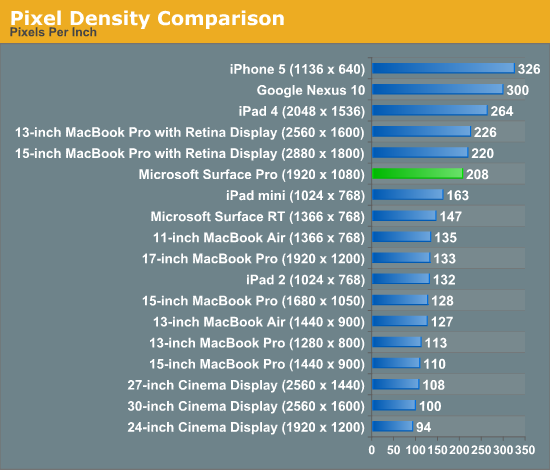
Once again Microsoft doesn’t do any substantial color calibration at the factory, but unlike on Surface RT you can run your own Windows display calibration software on Surface Pro to improve color accuracy if you have the right equipment.
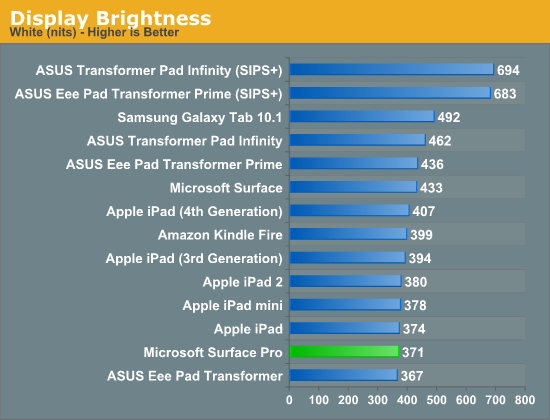
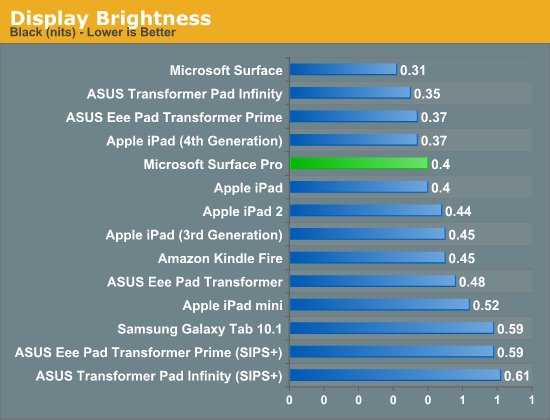
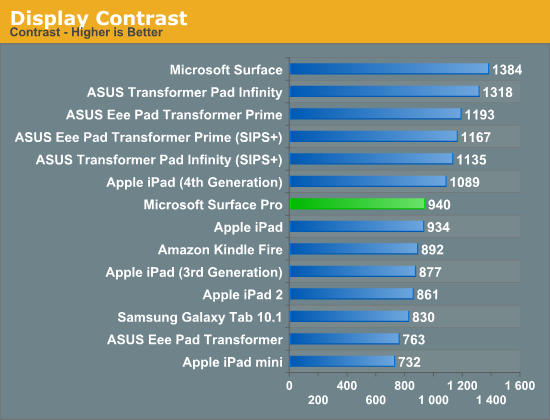
Out of the box my Surface Pro sample had an unusually high white point (~7500K), which negatively impacted its grayscale accuracy. To evaluate color accuracy I turned to our own Chris Heinonen's CalMAN smartphone/tablet workflow. Color accuracy is near identical to Surface RT, which is to say that it’s ok compared to PC notebooks from a couple of years ago but still far behind what you get out of the box from Apple.
Given that the majority of users don’t do any color calibration on their PCs, this becomes a real problem for consumer perception if your tablet doesn’t ship with accurate colors by default.
To see what the panel is capable of I ran it through our standard PC display calibration routine (which I can do since it’s running Windows 8 and is effectively a PC). I then re-ran it through our CalMAN smartphone/tablet workflow and ended up with much more pleasing results. While the display still lagged behind the iPad in one of the tests, it bested Apple’s Retina Display in the other two color accuracy benchmarks.
We'll start off by looking at the calibrated white point for these tablets. What you're looking for here is a number close to 6500K:
The next three charts look at accuracy represented as a difference between various source colors and what's reproduced on the display. The results are presented as average dE2000, with lower numbers being better.
First up is Grayscale performance, here we're looking at the accuracy of black, white and 19 shades of gray spread in between the two extremes:
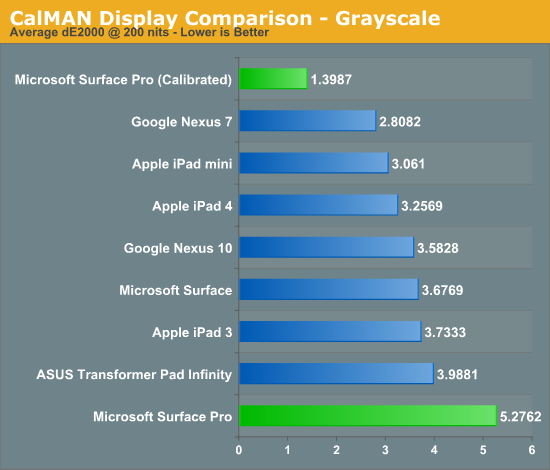
Out of the box grayscale performance is abysmal on Surface Pro. Calibrated accuracy, on the other hand, is just awesome.
First in our color accuracy tests is a saturation sweep. Here we're looking at 20%, 40%, 60%, 80% and 100% saturations of red, blue, green, magenta, yellow and cyan.
Our saturation sweep is the only test where even a calibrated Surface Pro can't match the iPad, it does do a lot better than Surface Pro without any color calibration however. Out of the box Surface Pro is considerably worse than any Apple tablet.
Gamut CIE Chart
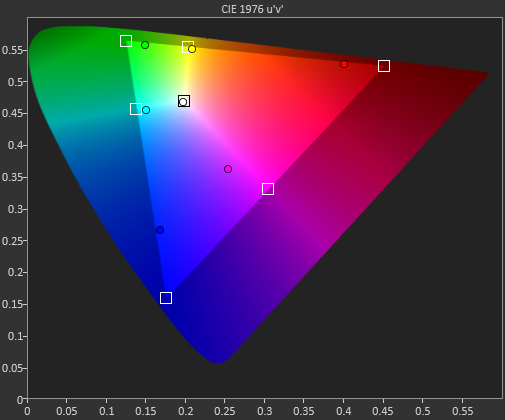
Saturation CIE Chart
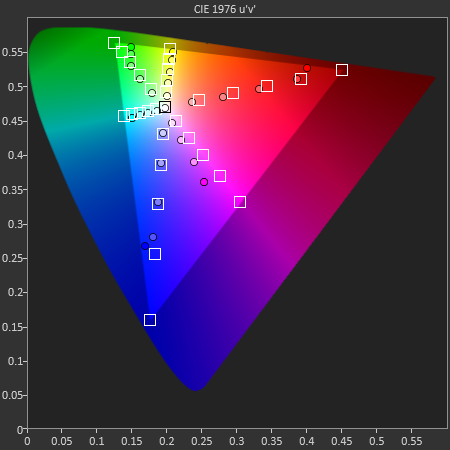
For our final accuracy test we're looking at the difference between a Gretag Macbeth colorchecker chart and the rendered swatches on these displays. Once again, lower numbers are better.
Out of the box Surface Pro and Surface RT are near identical here, and similar to the Nexus 10. With a good suite of calibration tools and supported hardware under Windows 8, Surface Pro has the potential to easily outperform the iPad if given the opportunity.
GMB Color Checker
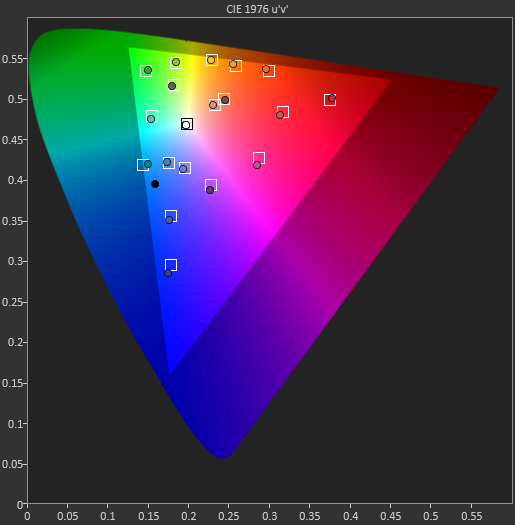
Surface Pro’s panel has real potential, it just needs a calibration pass - which is honestly something Microsoft should be doing these days, not the end user.
Mini DisplayPort but No Thunderbolt
Surface RT featured a single video output in the form of a micro HDMI port. Surface Pro adopts a mini DisplayPort output instead, and will have adapters to enable DVI and HDMI support.
The miniDP output immediately activates as soon as you plug a display into it. I sometimes had issues with display resolutions being set sub optimally, but generally speaking the process was as plug and play as you can get.
I did notice some visual tearing on the Surface Pro display when connected to an external HDMI monitor, similar to what I saw with Surface RT but not nearly as bad. I’m beginning to think something is a bit wonky with Windows 8’s multi-monitor support. What’s interesting is I didn’t see the issue on all displays, which is more than I can say for Surface RT. Update: It looks like this is hardware related. Even if the internal and external panels have the same refresh rate, Intel's HD 4000 won't guarantee that the refreshes will happen at the same time - which is why we see tearing. The tearing should only be present in clone mode, not extended desktop (I'll verify this shortly). It seems like Tegra 3 is worse in this regard, which is why the issue was so much more prevalent on Surface RT. I need to check other Ivy Bridge platforms and under OS X to see if the problem is as prevalent there as well.
The only disappointment here is Microsoft opted against integrating Thunderbolt into Surface Pro. I feel like Thunderbolt would’ve made a ton of sense in a device like Surface Pro, enabling one cable connection to both an external display and high-speed external storage. Given that Thunderbolt adoption remains fairly limited in the PC space I don’t think this is a huge loss for most of Microsoft’s target customer base, but I do feel like it’d be a good way of future proofing the device. The alternative that Surface Pro offers is the combination of miniDP and USB 3.0, which realistically speaking is probably good enough for most users. From a cost of integration standpoint vs. the number of users who would pay for it, it probably didn’t make sense for Microsoft to include Thunderbolt in Surface Pro, but that doesn’t change the fact that I wish it was there. It’d be nice for Apple not to be the only company really pushing Thunderbolt.
Camera Quality
Surface Pro, like Surface RT before it, features two integrated 720p cameras with no flash. Admittedly I didn't spend a ton of time taking photos with Surface Pro but imaging quality is just really bad compared to what you'll get out of an iPad 4. The results are borderline ok for use on the web but that's pretty much it, and forget about decent low light performance.


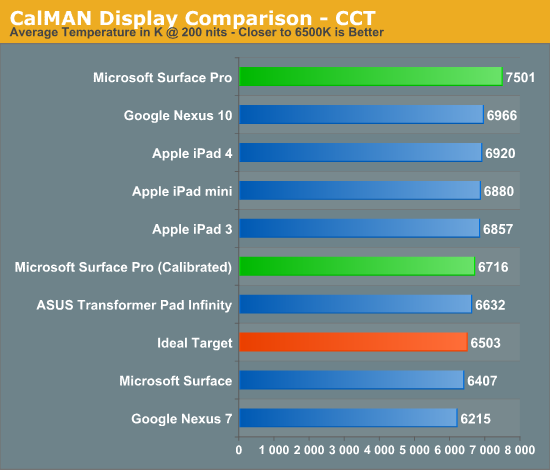
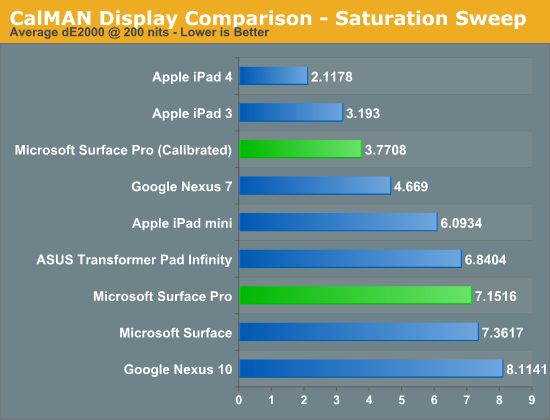
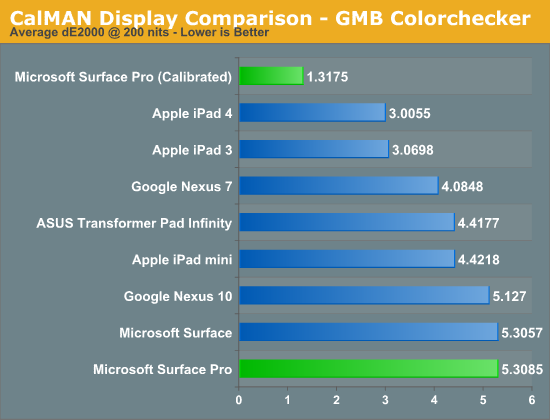










228 Comments
View All Comments
Dekker - Wednesday, February 6, 2013 - link
I don't even like the 16:9 ratio on desktops or laptops because it letterboxes most of the stuff I work on. Particularly, because toolbars, menus and window borders eat up masses of vertical space.On a tablet, 16:9 is pretty hopeless for the same reason. In addition, for app developers it is next to impossible to write an app that is usable in landscape and in portrait mode.
In that sense, this review is a bit disappointing as it focuses mostly on the specs (if only it were a bit cheaper, less heavy and had more battery) and not enough on the usage model and software needed to support the tablet form factor.
I would be interested to know if Anand was able to write an article while on the go or cover a conference using the Pro. My guess is that it can be done, but it would not be an experience worth repeating.
phillyry - Saturday, February 16, 2013 - link
Anand addressed the form factor in his Surface RT review, which he wrote on the RT.Da W - Wednesday, February 6, 2013 - link
Can you replace the SDD?I would take my Kingston Hyper X 256GB from my soon to be former laptop, i would only need to buy the 899$ 64GB version.
Netscorer - Wednesday, February 6, 2013 - link
No, the SSD is soldered and you can not even access it, anyway. Your options are either to buy a 128GB version or rely more extensively on flash storage that you can add via microSD. Of course, flash is very slow, so you won't be able to drive programs off it.netmann - Wednesday, February 6, 2013 - link
How do you know the SSD is soldered?!! Have you look inside the Surface pro? I don't recall Anand mention it in the review. I have not heard of SSD soldered to motherboard!Jaerba - Wednesday, February 6, 2013 - link
He didn't, but the Surface Pro team just did in their reddit AMA."[–]SurfaceTeam[S] 28 points 5 hours ago
Hi, this is Ed on the development team. The internal solid state drive built into Surface is not accessible for upgrade. However, the recessed micro SD memory card slot gives you unlimited memory expandability. The SDXC slot supports the highest performance SDXC memory cards."
Netscorer - Thursday, February 7, 2013 - link
As Mr. Smith said in Matrix, it was "inevitable". No ultrasmall portable has a luxury of extra space to accommodate for mSATA port and bracket. Same goes for memory.netmann - Thursday, February 7, 2013 - link
Well, the latest update from Anand's review indicates the storage is in fact a Micron mSATA SSD. I suspected this because the MS Surface has eMMC as storage which has a lot slower performance.I do not think mSATA SSD could be soldered onto the motherboard so most likely it is a separate card that is connected to a slot on the motherboard similar to Apple MBP or Asus Zenbook, therefore it could be upgraded to a larger storage and faster mSATA. The question remains if the mSATA is a standard one or is it a propriety Blade (Gum Stick) one?
Death666Angel - Thursday, February 7, 2013 - link
The Samsung ATIV Pro has an mSata SSD which is user replaceable.thecoldanddarkone - Wednesday, February 6, 2013 - link
I really like this review it recognizes the strength and weaknesses of the platform. I've seen a lot of really bad reviews on the surface pro. Some of the complaints are because the reviewer doesn't know how to use windows 8 (it's a desktop os, it has options, it's not Microsoft's fault you couldn't find different lock options...), others want to complain about the kickstand for 5 paragraphs and others expected it to act like an Ipad. It's not a perfect product, but it's what I would consider as a baseline product. I'm hoping this forces oem's to make better and cheaper products that are like this. That will resolve much of the software situation for windows 8, most of the scaling issues are a result of lazy programmers.