LG 29EA93 Ultrawide Display - Rev. 1.09
by Chris Heinonen on December 11, 2012 1:20 AM ESTLG 29EA93—Input Lag and Power Use
Of course there aren’t any 21:9 CRT displays around that I’m aware of so once again this is tested at 1920x1080 resolution using SMTT and the 1:1 mapping selected in the menu. While still not ideal, this is likely very close to how many people will use the LA 29EA93 as game consoles use this resolution, and some PC games might not support 21:9 and be stuck at 16:9 resolutions as well.
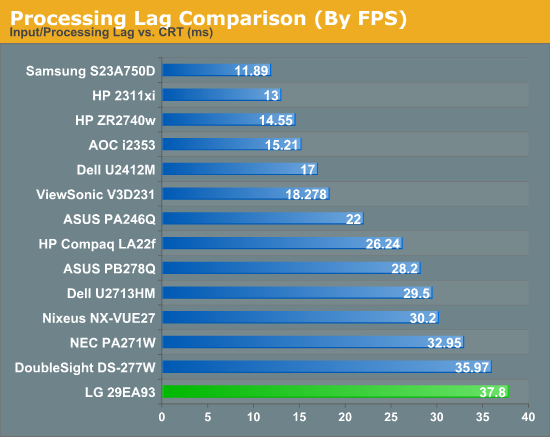
As you can see, the lag time is pretty slow on the LG 29EA93. Input lag overall is 27ms, which is the slowest I have recorded from any display at this point. Pixel response time is very normal at 10.8ms, but combined this is generating close to 39ms of lag, well over two full frames in gaming. In my very casual use this didn’t bother me, but I’m certain this is going to turn off those that want to use this as an Eyefinity alternative for first person shooters and other quick response gaming. Using the fast response modes just adjusts the amount of motion blur that was visible but does nothing to help the actual response time of the display.
Power use for the 29EA93 is right in line with a 27” display using LED backlighting. With the backlighting system at maximum and a full white screen, the 29EA93 consumes 43 watts of power, and reducing the backlight to minimum drops power consumption to 20 watts.
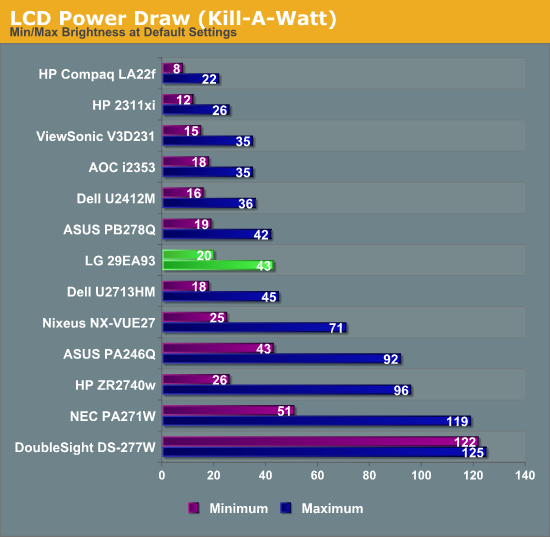


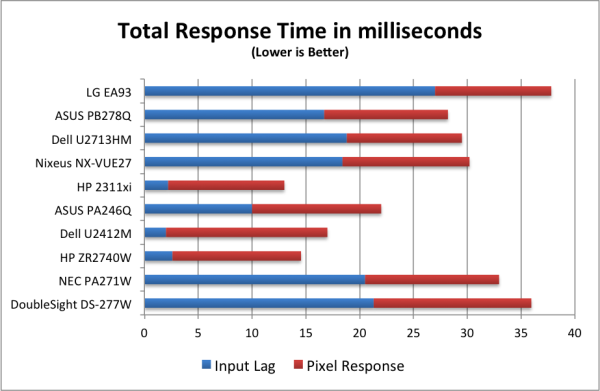








90 Comments
View All Comments
Concillian - Tuesday, December 11, 2012 - link
1) Input lag is too high.This is a great form factor for gaming, but gamers are going to be turned away by the input lag. Even gamers who won't necessarily notice such lag will be scared away just from the reviews. For a monitor of this size and price, I would think it would be necessary to address as much of the market as possible, and they are cutting off a big piece with that input lag.
2) Windows 8 wrecks this as a dual monitor replacement.
The size is reasonable for someone who wants to go from 2x 1280x1024 monitors to one wide monitor. It's very close to the same pixel count as 2 1280x1024 monitors. This would be great for 2 windows side by side using half the screen... if Windows 8 would let you do that..
radbeard - Tuesday, December 11, 2012 - link
this monitor is great for office work. Its ideal for people that work with PDFs, Excel, and Email that all relate to one another and frequently need to display multiple documents at once. I do not see this as a good gaming form factor at all, its not tall enough.Concillian - Tuesday, December 11, 2012 - link
Not a great gaming form factor? 3 screen gaming type immersion without 3 screen pricing, bezel issues and driver issues sounds pretty good to me.1080 vertical isn't tall enough for gaming?
It's great for office work. like you mentioned, but my point was that Windows 8 doesn't let you do what you are talking about doing. It's either docked or maximized, and like it or not, home users are going to be virtually forced to migrate to Win 8 over the years.
peterfares - Wednesday, December 12, 2012 - link
Are you really that dumb? Windows 8 has the same desktop UI and Windows which is what you're supposed to use when being productive. Metro is horrible for productivity.bigfire - Tuesday, December 11, 2012 - link
It won't take off. Can't imagine myself playing computer games and looking left and right all the time. And I don't think this monitor is a good one to watch films with. Such a big display requires a definite video resolution (yeah, a high one if you don't want to look at blurry image).radbeard - Tuesday, December 11, 2012 - link
there are no resolution problems. Its 2560x1080. nothing is blurry, there is just lots of horizontal space. I own the dell one and I wouldn't recommend it for games, what its terrific for is office productivity.peterfares - Wednesday, December 12, 2012 - link
How is a 2560x1080 monitor better for office productivity than the similarly priced 27" 2560x1440 screens? How often do you have really wide and short stuff in an office? 30" 2560x1600 is even better.xKeGSx - Tuesday, December 11, 2012 - link
Any word on the 27EA83? Waiting on reviews before I but it or an Asus PB278Q. Thanksdrumhellar - Tuesday, December 11, 2012 - link
"There is still a lot of resentment over the transition from 16:10 to 16:9 displays"I'm still bitter about the transition away from 4:3.
jcm722 - Tuesday, December 11, 2012 - link
I just heard where the FCC will now allow cable television providers to scramble all channels. So, having an HDTV with internal tuners is foolish, unless you are watching over-the-air TV. This LG is a great idea as a television, just make it bigger. As a computer monitor for my needs, nope. I don't use all of the horizontal space in my 1366 x 768 screen, and would prefer having the old 1280 x 1024 monitor, but that's just me.