LG 29EA93 Ultrawide Display - Rev. 1.09
by Chris Heinonen on December 11, 2012 1:20 AM ESTLG 29EA93—AV Use and Calibration
The LG 29EA93 is designed to work as both a PC display and a display for movies, games, and TV. With a pair of HDMI inputs to go with the VGA, DisplayPort, and DVI inputs, you can easily hook up a game system, Blu-ray player, DVR, or other AV device to watch on it. The LG 29EA93 also has internal speakers for your audio and can be switched between AV and PC mode in the menus, which should ideally switch between video and PC levels for that input.
It also features a 2-axis, 6-point CMS to calibrate primary and secondary colors, as well as a user adjustable color temperature to get the white point correct. We've seen this on a couple other displays that have come around, but it is still very uncommon on a PC monitor compared to a TV. This is also very similar to the CMS that LG puts into their consumer televisions, which I’ve used and calibrated to good results before.
The LG 29EA93 also features four preset modes: Cinema, Standard, Vivid 1, and Vivid 2. Once those are selected your only adjustments are for brightness, with contrast, sharpness, and other controls being locked out. Since most users will likely select one of these, I did a full set of measurements on all of them to see how they perform relative to each other.
| Cinema | Standard | Vivid 1 | Vivid 2 | |
| Grayscale dE 2000 | 6.459 | 4.1175 | 9.0987 | 10.5897 |
| CCT Avg (K) | 5585 | 7092 | 8258 | 9484 |
| Primary and Secondary Color dE2000 | 7.4409 | 7.37 | 13.4953 | 13.9677 |
| Saturations dE2000 | 5.4043 | 6.4582 | 9.6899 | 10.7163 |
| Gretag Macbeth dE2000 | 5.8488 | 6.1185 | 9.8674 | 10.763 |
| Gamma | 2.0066 | 1.9593 | 1.9131 | 1.9207 |
Looking at the data, the most accurate modes are Cinema and Standard, with the Vivid modes being really blue in temperature and having huge errors in color and grayscale. The Cinema mode has a bit of a red push to it in the grayscale, whereas the Standard mode is a slight bit blue but is more accurate in comparison to Cinema. On colors, Standard can’t quite compete with Cinema, even with the red push that Cinema adds to everything. Both are close overall, but Cinema is a bit more accurate. I also just preferred the look of Cinema myself, as the warm, reddish tint is more pleasing to me than the colder blue tint on Standard, but others might feel differently. With Black and White content I’d certainly choose Standard, but with a normal film I’d likely move to Cinema.
One drawback that both modes have is posterization or color clipping at the top of the spectrum. On the Disney World of Wonder calibration disc, clouds that roll across the sky at the title screen are clearly blocky and wrong on both Cinema and Standard modes. However the Vivid modes do not suffer from this posterization at the top of the spectrum. On a typical TV you would try to correct this by reducing the contrast to see if you are clipping a color, but this can’t be done on the LG 29EA93.
Watching some film content it isn’t as noticeable, but if you watch a very highlight filled film like Art of Flight, you might really not want to watch it on Cinema or Standard. So none of these do a perfect job with color or grayscale, and the ones that are best in those areas have an issue with posterization on highlights. To see if I can fix this I ran a calibration using CalMAN 5, an i1Pro spectrometer, and a Quantum Data 882 as a pattern generator.
The first thing to adjust is the grayscale that only offers a single point instead of the more common 2- or 10-point options. When I attempted to adjust this point, no matter what I did I found the results were the same. I could be looking at 50% or 100% stimulus values, and moving Blue from 0 to 100 affects nothing at all. With the User mode adjustments having no effect, I chose the Warm preset as it was closest to D65. For gamma none of the choices led to the linear 2.2 gamma that I want, and the one with the best average Gamma was Gamma 2.
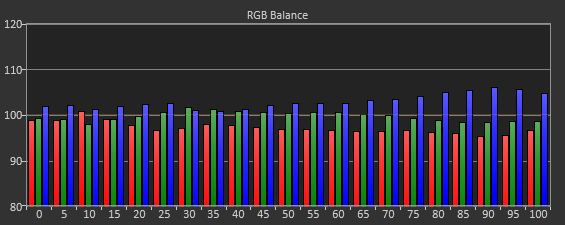
Adjusting the colors with the CMS is not easy at all. The basic controls for color and tint are missing, and there are only saturation and hue controls for each individual color. I made a first run using 75% stimulus and 100% saturation and came out with results that I didn’t like, so I did another pass at 75% stimulus and 75% saturation that was better and that I will comment on.
The individual color controls are very touchy but also interact with each other and other colors. Cyan is the worst color by far at the start but I could correct it using its controls to where it had a dE2000 of less than 1. However, adjusting the controls for Cyan causes the Green primary to shift heavily and need more adjustment, and fixing Green leads to Cyan being off again. Below you see the best I could manage, where most colors are OK but Cyan is horrible as is any color near it.

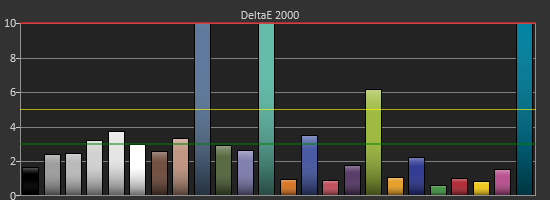
Red, Yellow and Magenta are all very well behaved and controlled, and Blue is good except for a lack of saturation, but Blue is the least important to get right. Even after making multiple passes with Cyan and Green I could only get them so accurate due to the interaction of the controls and so I quit at a certain point. Measurements of Saturations and the Gretag Macbeth Color Checker show that Red, Yellow, Magenta and Blue all perform decently, but Cyan is horrible and Green is also bad. The saturations are way off, and points in the color checker that combine them are truly horrible with dE2000 values well over 10. As nice as it is for LG to include a CMS in the 29EA93, it is not functional and I wouldn’t use it if I had it.

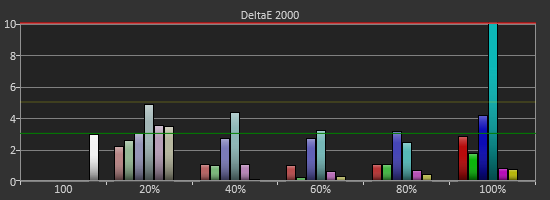
Viewing the calibrated image only proved the point. Watching Drive on Blu-ray, using an Oppo BDP-93 as a source and having it do the Anamorphic Stretch (to properly use the 21:9 screen area), the screen is filled with posterization and blobs of color that are totally incorrect. Detail is lost and it is a really bad image, no matter what the charts say. Going back to Cinema or Standard produces a far superior image that I was happy to watch and enjoy for a while longer. If you are using the 29EA93 as a non-PC display as well, stick to a preset like Cinema or Standard, and don’t bother with the CMS as it will only cause frustration and lead to a worse image.
One more nit-pick I have about the LG 29EA93 when used as a video display is the lack of a remote control. With a video display I want to be able to change inputs and adjust volume without having to be at the display, but there is no way to do that on the 29EA93. Providing some way to control it remotely, either with a remote or via an iOS or Android App, would make for a big improvement in its use as a dual-purpose display.


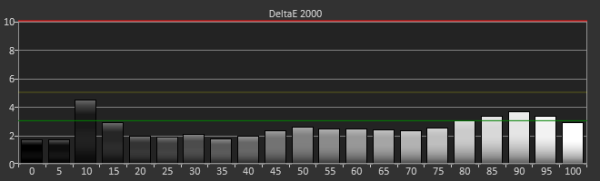
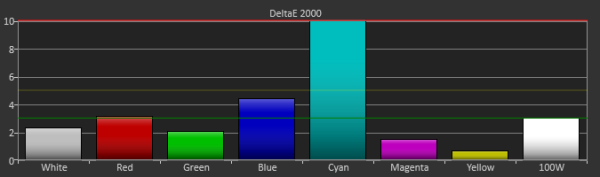








90 Comments
View All Comments
Visual - Tuesday, December 11, 2012 - link
People complaining from the 16:9 vs 16:10 or 16:10 vs 4:3 are not complaining just based on aspect ratio. Actually everyone would like a wider display and not complain... if it really were wider. Unfortunately manufacturers often accomplish these wider ratios by cutting out vertical space instead of by adding horizontal space.With this display we do have added horizontal space over a regular 1080p display. So I do not expect anyone to complain... Unless this is priced to compete with 2560x1600 displays instead of with 1080p displays, in which case, yea, it is a no-go.
Rick83 - Tuesday, December 11, 2012 - link
Price is quite disconnected the number of pixels.With this display being so uniform, it's reasonable to add a premium to the price.
Additionally, there's a bit of exclusivity thing going on, with only two screeen manufacturers marketing that panel.
Strunf - Tuesday, December 11, 2012 - link
I complain and I complain cause of the aspect ratio, my office desk doesn't have unlimited space, if I allocate 50cm for the screen then I'll lose screen area when I move from a 16:10 to a 16:9, on a 4:3 screen I could easily open a page on Office and see everything now I always have to scroll up and down same with web-pages, the ribbon thing on Office doesn't help either!Galcobar - Tuesday, December 11, 2012 - link
I must agree with Visual.The complaint with the transition to 16:9 was not about the aspect ratio. Rather it was that the transition was accomplished by shrinking the height and thus the screen.
Had the 16:9 panels been introduced at a resolution of 2133x1200, it's unlikely there would have been much complaining.
These 21:9 panels are presented as an expansion of the existing standard; you're not losing display area unless you're transitioning from a 2560x1440 monitor which usually costs half-again as much.
If 1080 is an acceptable vertical resolution for you, then this screen offers the opportunity to expand horizontal coverage (run a 16:9 game/movie window and keep other information visible) without using up all your desk space or dealing with two bezels right in the middle of your field of view.
peterfares - Wednesday, December 12, 2012 - link
It's priced to compete with 27" 2560x1440 screens. This is 2560x1080. They chopped off some vertical resolution, they didn't add horizontal resolution.piroroadkill - Tuesday, December 11, 2012 - link
" the film was more enjoyable when freed from black bars that distract from the film at hand. "Really? Black bars are distracting? Sounds like have ADHD or something.
Then what are you going to do when the movie isn't in that specific ratio? Because plenty aren't. Goodness me, of all the complaints I've heard, that's a poor one.
Penti - Tuesday, December 11, 2012 - link
You would probably need to have OCD to really be bothered by it. I'm sure most with ADD or ADHD wouldn't be. You would need to have an actual anxiety related syndrome to be really bothered by it. Not raging out for loosing a match in CS in front of their computers.I guess you must have Tourrett syndrome for yelling out insults? Well it's the internet. So..
There is a field and a small market out there for people who want something close to 2.35:1. There is plenty of content produced in anamorphic wide screen or within that 2.35-2.40 range. Is a matter of preference for some and obviously the reviewer didn't think it hit the mark with this one. It isn't unreasonable that it should work in it's intended aspect ratio. There is some interest in this kind of monitors. Obviously on a 2.37:1 screen like this it would be letterboxing all around a 2.35 film that isn't custom cropped. It would just be at the top and bottom on a 16:9/10 or 4:3/5:4 screen. Here it would also have bars on the sides giving you an much smaller effective viewing surface. Much worse so then a 1.85:1 or 16:9 movie. The real advantage is only there if you can crop the movie to fit the screen, otherwise 2:35:1 content is just unusable.
nathanddrews - Tuesday, December 11, 2012 - link
What this is, effectively, is an attempt at CIH for direct-view displays. More and more projectors are beginning to adopt this feature or allow for CIH lenses (usually above the $2,500 mark), but the same problems exist there. You have to adjust for pillarboxing instead. I much prefer pillarboxing to letterboxing. Of course, with CIH projection, you never lose 1:1 mapping.The downside to all of this is that all 1080p films on Blu-ray are 1920x1080 resolution for the video streams including the black bars. So when you blow up a 2.35:1 image on a native XXXXx1080 display, you no longer have a true 1:1 resolution, so you need a high-quality scaler to avoid artifacts. ~1920x800 would be better suited to this, but obviously then you would lose resolution for 1080p 16x9 and 4x3 content.
I really like the wider screen for gaming, but you can achieve the same horizontal resolution with a standard 30" monitor, but gain vertical res as well.
cheinonen - Tuesday, December 11, 2012 - link
I also am probably one of the targets for this monitor, as my home theater uses a 2.40, 122" screen, so I'm very familiar with all the reasons for anamorphic screens, as well as the issues that can arise in the setup of them. It's really about the choice of Constant Image Height over Constant Image Width, where both are going to have compromises for the viewer. For those that want a CIH setup, a 21:9 monitor offers something that is very expensive to do with a projector (a high-end anamorphic lens is thousands of dollars alone), but still has flaws of course.wwwcd - Tuesday, December 11, 2012 - link
Too short and fat. These manufacturers and marketing managers are arrogant!