The Windows RT Review
by Vivek Gowri & Anand Lal Shimpi on October 25, 2012 12:00 PM EST- Posted in
- Windows RT
- Operating Systems
- Microsoft
- Mobile
- Windows 8
- Tablets
Skype for Windows RT: The New Messenger?
I decided to give Skype its own page, because it’s kind of a hybrid first-party/third-party app and I think it’s going to be very important to Microsoft going forward. It’s not pre-installed so you need to install it from the Windows Store, but Microsoft’s ownership of Skype means that the service is very well integrated to the Windows 8/RT platform.
The new version of Skype runs within Modern UI and has been redesigned from the ground up, with some critical changes being made to the Skype platform. You can login now with any form of Microsoft account, including Skype, and your Skype ID will be linked to your Windows ID. Your Skype contacts can be found either from within Skype or from the People application, so you can just call people directly out of the People application where the rest of your contacts are.
Skype’s new UI is clean and relatable, for the first time in quite a few revisions. Metro has more than done its job here, taking what has become a clunky and archaic interface over the years and really turning it into a modern, streamlined application. There are four areas, showing recent calls and conversations, favorited contacts, and a list of all your contacts as distinct panes. The fourth area, actually the first one you see, is an advertising column for Skype Premium with the sell being “More Skype. No ads.” How tempting. If you’re a free Skype user, like almost everyone I know, it’s just something you ignore but it really does bug me, because it mars what is an otherwise great looking app.
The edge swipe context bar brings up options to add contacts and numbers at the bottom, as well as thumbnails of recent contact history at the top. Once you enter into a contact, you’re free to chat with them, call them over voice or video, or add participants for a group chat. Overall, it’s well organized and very straightforward to use.
The cool part is that you can snap video chats to the edge of the screen, giving you a slice of the chat window. This is actually a really awesome way of doing things, since as long as the other person is generally in the middle of their webcam field of view, the 320 pixel width is actually more than adequate to carry on a good Skype conversation. I’m a big fan of using snapped applications for multitasking, and I think Skype’s implementation of it is very sleek. For the first time in a while, I’m very pleased by the design and responsiveness of Skype.
Eventually I think MSN/Live Messenger will be folded into Skype, paving the way for Skype to become the default messaging client for the Windows platform. The first step in this was combining the Skype ID with the overall Windows ID, and in time we will see how important this was for Microsoft to get right.


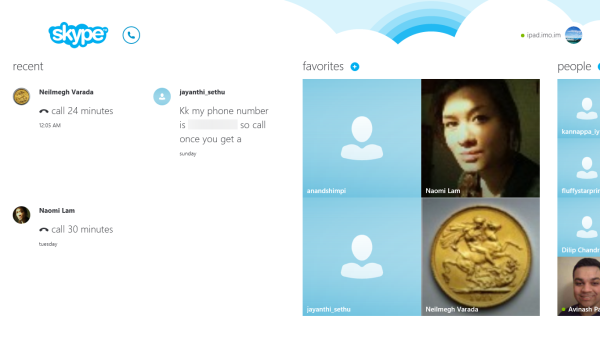
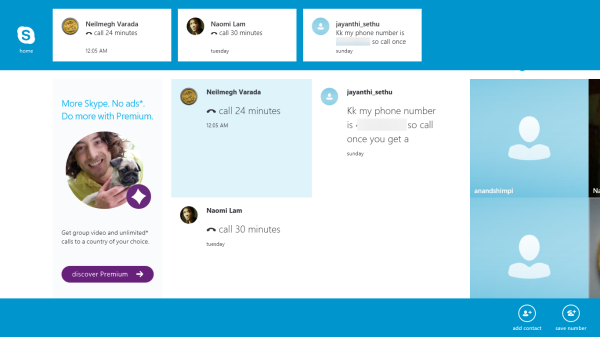









233 Comments
View All Comments
MadMan007 - Thursday, October 25, 2012 - link
I forgot about the base 10 versus base 2 conversion, which affects every single device of any kind out there (no one headline advertises base 2 sizes), but that still leaves over 4GB 'missing' even before the OS install. 4GB is a lot of non-video media or space for apps (I imagine app size is comarable to other ARM OSes because of Windows Phone.)Perhaps that's why we're seeing such memory sizes and pricing for Windows tablets, to make them comparable to other OSes, but companies can put flash for the same price in other tablets as well. Maybe they will and just enjoy better margins, or maybe they will and just price them lower.
daboochmeister - Thursday, October 25, 2012 - link
One of the things that's held me back from buying an Xbox is that it's $5/month to be a member of their community, so that you can chat with friends, have trophies saved, play multiplayer games, etc. As opposed to free with the Playstation Network, for example.Is there any kind of implicit tax like that in order to use this as a gaming device? If you don't have an Xbox and don't join any such paywall-portal, do you lose access to any games, or capability within any games you do have?
mcnabney - Thursday, October 25, 2012 - link
You will never install anything on RT that is not Microsoft approved and they will get a cut of the money too. Unsigned apps cannot be installed on RT - and only apps sold specifically to YOU on the MS App store are signed.But no, there won't be a monthly fee just to have a Surface tablet. The apps you want to run might...
Visual - Friday, October 26, 2012 - link
Uh... "you can chat with friends, have trophies saved" even without Xbox Live Gold. In other words, it is free. You only need to pay to play in multiplayer.aepxc - Thursday, October 25, 2012 - link
The review seems to indicate that Windows RT is an OS for desktop computing, but with a touch layer. But what does touch add to desktop computing? In what situations would a Windows RT tablet be preferable to a Windows 7 ultrabook? Or is it just a question of a Windows RT device being cheaper (especially taking into account the bundled Office) by much more than it is worse?VivekGowri - Thursday, October 25, 2012 - link
No? It's an OS for touch computing, with the traditional desktop layer underneath. I tried to spell that out as clearly as possible in the conclusion.aepxc - Thursday, October 25, 2012 - link
That's the argument that I did not really understand. To me, the clearest distinction between computing pre-Android/iOS and the computing those OSs have now enabled, lies not in how you do things (with gestures and touch) but in what you do. I used "desktop computing" in my initial post in the sense of activities one would do at a desk, to the exclusion of the outside environment. Android and iOS ('mobile', 'post-PC', whatever) seem to me to instead focus on tasks that augment one's environment. Google Now or the iPad's use as a flight bag, or Kindle's textbooks (or even messaging services that are more SMS than IRC in spirit) would, to me, be emblematic of the new approach.What you praise WinRT for -- multitasking, (computer-centric) productivity, etc. would to me be very 'desktop' (again, in the sense above) centred. Given that, they are already very well (IMHO, better) served by Win7. Hence my original question -- what does touch (especially at the expense of lower power and a smaller screen) bring to the game? What does it do better than an ultrabook?
ludikraut - Thursday, October 25, 2012 - link
Having used the Windows 8 beta on an Asus EP121 tablet, I can attest to what Vivek is saying. To me Windows 8 (any version) on a tablet, at a minimum, extends the capability of what we might call the 'traditional' tablet (e.g., iPad, Andriod) by allowing me to use it effectively for productivity apps like Office. Trying to write long e-mails, online posts, word docs, etc. on an iPad, for example, is an exercise in extreme frustration to me. No such issue on Win8.So to me Windows RT offers an expanded tablet experience, if you will, and full-blown Windows 8 on a powerful tablet allows me to ditch all of my other tablets and notebooks in favor of a single device. A Haswell version of something like the Asus Transformer Book is what I'll be waiting for.
l8r)
steven75 - Friday, November 2, 2012 - link
"Trying to write long e-mails, online posts, word docs, etc. on an iPad, for example, is an exercise in extreme frustration to me."And why are the same not any issue on Windows RT? Because you connected a hardware keyboard?
Then why not do the same with an iPad?
karasaj - Thursday, October 25, 2012 - link
Well for starters (imo), battery life and portability. Find a 600$ ultrabook constructed as well as surface. You won't. Many people have given it the same quality as Apple's products.You can't compare things one to one and expect something reasonable. In a world where surface and ultrabooks are the only things that exist, and specs are all that matters, yes, ultrabooks come out on top.
Look at the ipad though. Sure, it has apps. But x86 has WAY more. x86 is WAY more powerful. But more people buy the iPad than many windows computers. Tablets (despite being low power) are cannibalizing the PC market. Why is this?
All day battery life, family friendly media consumption, etc. Sure, an ultrabook does all of this - so why doesn't it sell as well? Tablets have a certain appeal - being able to sit in bed and lay on your side and watch netflix without worrying about a keyboard for example. Having 10+ hours of battery life while internet browsing (many notebooks, even ultrabooks, achieve half that).
Now look at Surface. Don't compare it JUST to an ultrabook. Do both. It's bringing a level of productivity to tablets that never existed. I (as a student) can take Surface and take notes with it in class on Office, and watch movies in bed with it. Tablet's have an appeal because they excel at their tasks - media consumption and (now) basic productivity. You don't *need* more power for those things. If you have more complex needs, then of course you need a laptop.
But if all you do is Netflix, office, and the occasional game, + internet browsing, (me), there's no difference. Surface can do all that and be more or less just as smooth. Applications might take longer to load, but that's a one time thing that can even be improved with software optimization. I have a desktop for more powerful needs (gaming, programming).
PCs have always been more powerful, but their sales are declining. That's because the average consumer (a media consumer, not a power user) puts more emphasis on portability than having a quad core i7 - they don't need that much power.