Nixeus NX-VUE27 27" Monitor: High Resolution for the Masses
by Chris Heinonen on September 20, 2012 6:10 PM ESTColor Quality
I didn’t have a driver CD or anything else to use for a default ICC profile for the Nixeus, so the initial measurements were done at 200 nits in standard mode, as it was the closest to the D65 white point of the sRGB standard.
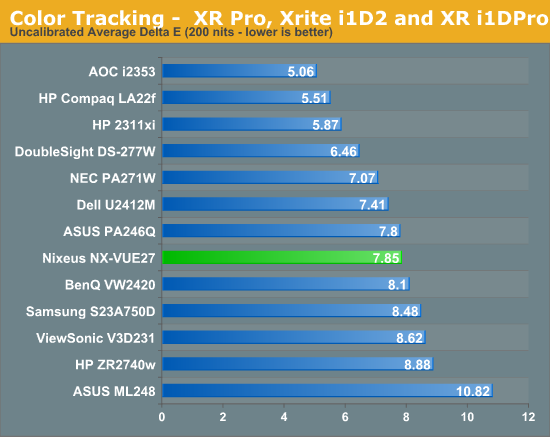
Straight out of the box the results are about par for a 27” display. With an average dE across the Gretag Macbeth chart of 7.85, this falls in as worse than the NEC and DoubleSight models I saw, but better than the HP that has been my favorite 27” to this point for its balance of price and performance.
The main issue with the uncalibrated performance is the grayscale numbers. Most of us have white backgrounds on webpages, Word, Excel, email, and all our other programs, so an error here is more visible that a shade of blue might be. This isn’t any worse than most other displays I have reviewed, but I wish it were better.
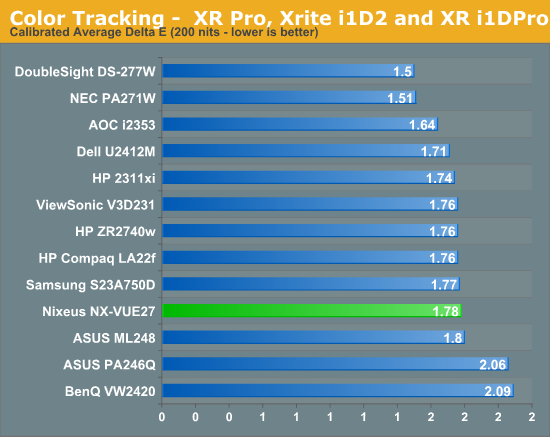
Once calibrated, the numbers really fall into line with everyone else. The average dE is 1.78, which is almost identical to the HP ZR2740w that scored 1.76. The grayscale error comes down to be between 1.0 and 1.5 across the whole scale, so you really won’t be able to notice a color tint at all. The errors all occur in those shades of blue that are always troublesome, but the rest of the numbers really fall into line here. This is impressive considering this display costs $300 less than its competitors.
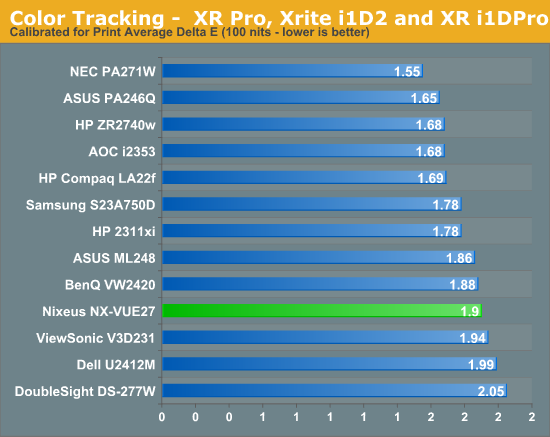
With print work the numbers aren’t quite as good. Set for 100 nits, we get a dE of 1.90 that begins to lag behind the HP, and really lags behind the far more expensive NEC PA271W. Nothing here is horrible, but it does fall a little behind the competition here. Most likely it won’t be noticeable in real world use, but for professionals that often want a dE of 1.0 or less, having a dE of closer to 2 might not cut it.
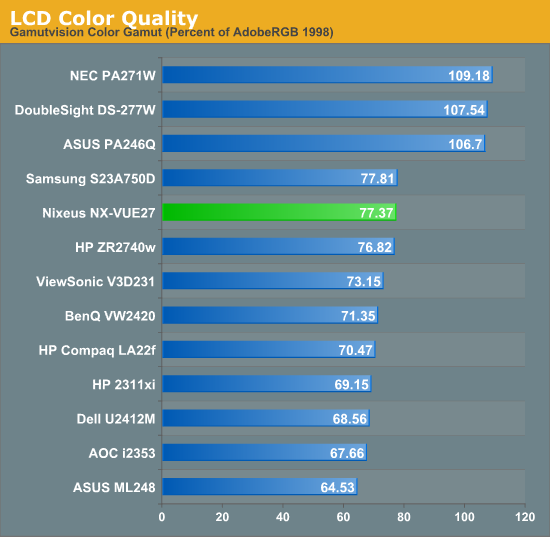
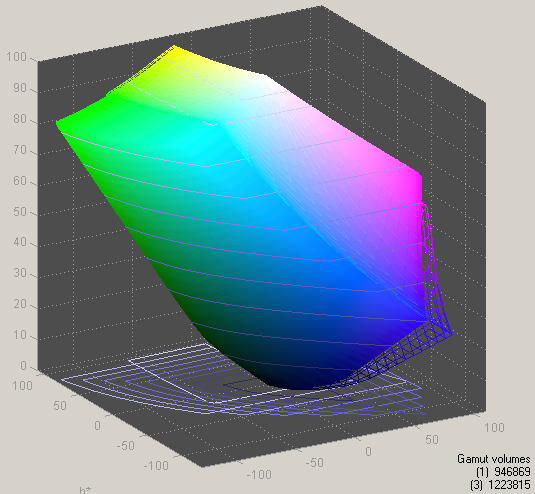
The coverage of the Nixeus panel is really no surprise at all. Since all 27" displays seem to be using a panel from LG with either LED or CCFL backlighting, it's the backlighting that determines the color gamut. Here we are incredibly close to the same coverage as the HP, both of which are covering virtually the entire sRGB gamut. As before, if you want a larger gamut, you'll need to get a CCFL or RGB-LED backlight; either one will push the cost up significantly right now, as well as the power consumption (and in the case of CCFL, the size).


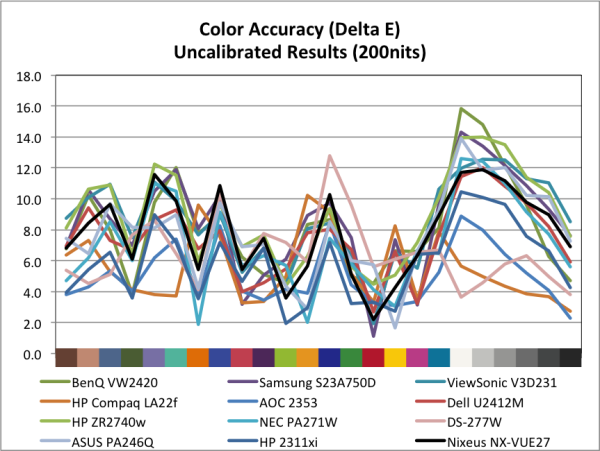
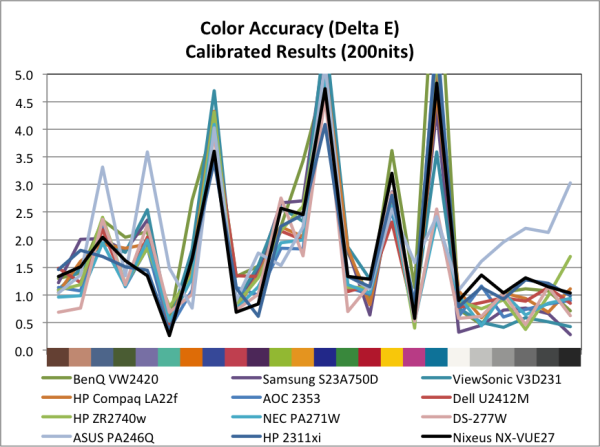
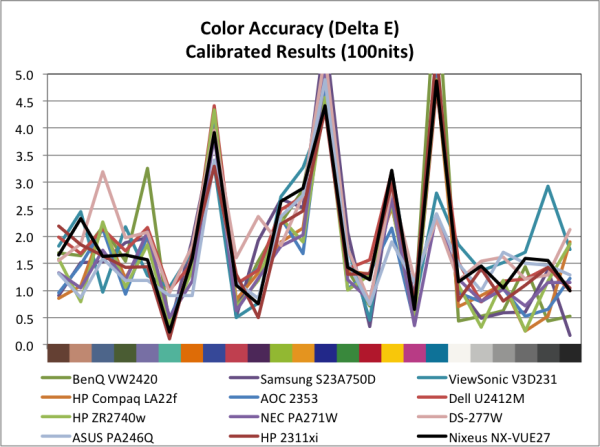








66 Comments
View All Comments
Sabresiberian - Friday, September 21, 2012 - link
Uh, can you say Sony GDM FW900?;)
hcforde - Friday, September 21, 2012 - link
I got one of the first shipments and have ordered 2 more. I use mine mostly for productivity but have run a number of games just to see how they look and feel. I am mostly playing Crysis 2 with all the eye candy turned up(no AA as it is not necessary). Coming from a 1920*1200 monitor, I do not notice any lag either. I am running 2-2GB 5870's Xfired.A bit disappointed that other "bargain" monitors were not shown against this one. Apples-to-apples comparison are always better in my opinion.
I would recommend it to gamers that want to play at 2560*1440
Scannall - Friday, September 21, 2012 - link
They did a review of one of the bargain ones earlier this year.http://www.anandtech.com/show/5885/the-achieva-shi...
It looks like, from the results the bargain one did a lot better.
atotroadkill - Friday, September 21, 2012 - link
They used a different new testing method for the NX-VUE27 than the one for the achieva.atotroadkill - Friday, September 21, 2012 - link
Some of the testing methods used for the NX-VUE27 was different than that review.cruzinbill - Friday, September 21, 2012 - link
I think that I will just stick to korean monitors. 2 for 550 shipped and it seems to be actually nicer quality than this one. If you go through a good seller for the Korean models you can normally get one with 0 dead pixels as well.Only complaint on them is the base could be more sturdy..... but I dont flash dance on my desk so its not an issue.
Wkstar - Friday, September 21, 2012 - link
Two Catleap 2703's for $600. deliveredThey are Perfect !
I do Not have any Pixel or Lightbleed issues
The stand is good, I do not dance on my desk so they do Not wobble
I have never wanted a stand that rotates, or pivots, So No problem there
I do Not rub the Bezel like some people do slot machines, So there is no fingerprint problem
They do Not make me coffee in the morning so that is a Major problem
IceDread - Friday, September 21, 2012 - link
The price is too high for what you get.Looking at the input lag alone however makes this monitor not acceptable. 2 frames of input lag.. !
cheinonen - Friday, September 21, 2012 - link
I'm away from home and will update the article when I return, but some notes from Nixeus after the review went up:- A few monitors in the initial batch suffered from the "no backlight below 19" issue I mentioned. For anyone with this, Nixeus will RMA it and repair the issue, and so I will have mine fixed after I return and then update the appropriate sections. This also makes it clear that my display was straight off the line and not hand-picked as well.
- The packaging has been updated since I received mine. The stand was updated late in production, and so custom packaging couldn't be completed in time it seems, but now it is packed better.
- The price of $500 is being set by the reseller due to current demand, but will drop back down to the $430 original price in the future once production catches up with demand.
I'm also going to mention that lag on a 27" is going to be an issue for testing going forward until I find something else to test with. Right now I can get the response time measured, but not the lag time correctly when using the scaler. Since I have to use a CRT to measure it, and the CRT is only 1920x1200 at the maximum, that presents an issue. I keep the aspect ratio the same as the display under test (16x9 or 16x10) but the LCD has to scale using this method. I would assume you would get faster results with the native resolution, but that's just a guess unfortunately.
Sabresiberian - Friday, September 21, 2012 - link
These aren't actually out yet - first run is expected to be in the hands of those who pre-ordered first week in October - but they are selling their base model for $319.99. That includes a 1-year warranty. Shipping is extra, unlike the Korean models, but for continental U.S. buyers it's less than $30 so not bad at all. Their panels are "A" grade, not "A-".http://www.overlordcomputer.com/Default.asp
Supply is limited and you need to pre-order to be sure to get one at this point. I have one of the "Pixel Perfect" and "Overclockable" monitors ordered which I should get mid-October or so.
I'm hoping you guys at Anandtech will test these Overlords out. It would be great for you to run an overclocked one @ 120Hz and see what you get.
;)