Four Multi-GPU Z77 Boards from $280-$350 - PLX PEX 8747 featuring Gigabyte, ASRock, ECS and EVGA
by Ian Cutress on August 22, 2012 9:15 AM ESTEVGA Z77 FTW Software
Given that EVGA is relatively small company in the motherboard arena, they suffer a similar fate when it comes to driver install programs when compared to companies in a similar position. While the install disk seems aesthetically nice with a supposed one button install, in actual fact the user must be present to accept all the menu options to install each of the drivers. The major top tier manufacturers perform silent install options, available with most of the generic driver installs (Realtek et al.), and so it is a small wonder why they are not applied here. With regards software, the sole application, ELEET, is not installed with the drivers but separately though the ‘next’ menu on the install CD.
ELEET
The sole software program provided by EVGA on the Z77 FTW is the Eleet Tuning Utility. This for most intents and purposes is a glorified CPU-Z with an EVGA skin, with a few small extras. The first screen is identical to CPU-Z in that regard, showing all the CPU information.
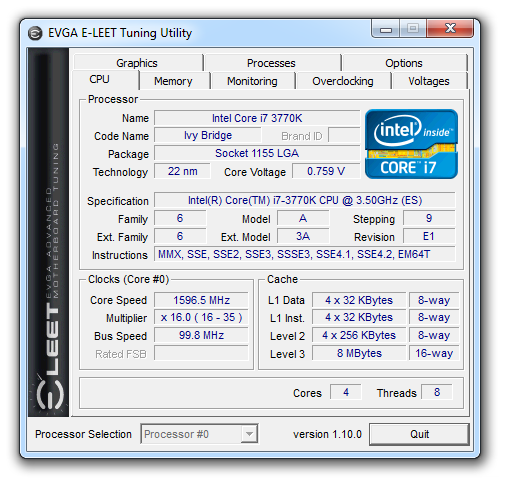
Where Eleet differs from CPU-Z is in a few of the EVGA specific options, such as the monitoring screen which shows temperatures, voltages and fan speeds. Unfortunately with Eleet we do not get any form of fan controls, despite the fact that the fan options in the BIOS were quite verbose.
Also at hand with Eleet is an overclocking menu, which allows users to adjust the multipliers and the BCLK. However the version I was supplied on the Driver Disk was not applicable for Z77 or Ivy Bridge – users will have to register online with EVGA and download the latest version of Eleet in order to get it to work, otherwise the following screen will be shown:
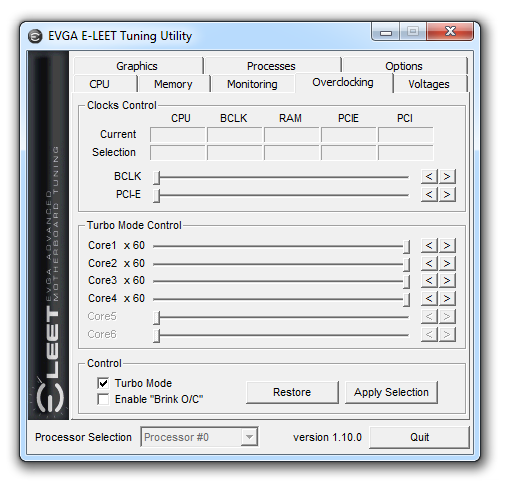
Users will also have to enable ELEET in the OC menu in the BIOS for this option to function.
One of the more interesting features with ELEET is again for the overclocking crowd, by providing an on-the-fly affinity adjuster. This allows with a keypress the ability to modify how many CPU threads a program is using. In the world of competitive overclocking, we require benchmarks to have the top priority on the CPU cores to get the best scores, which is where this area of the program will help.
Overall, the software from EVGA is not that special for a regular user, and without any serious fan controls or GUI based BIOS update utility is lacking in significant substance.


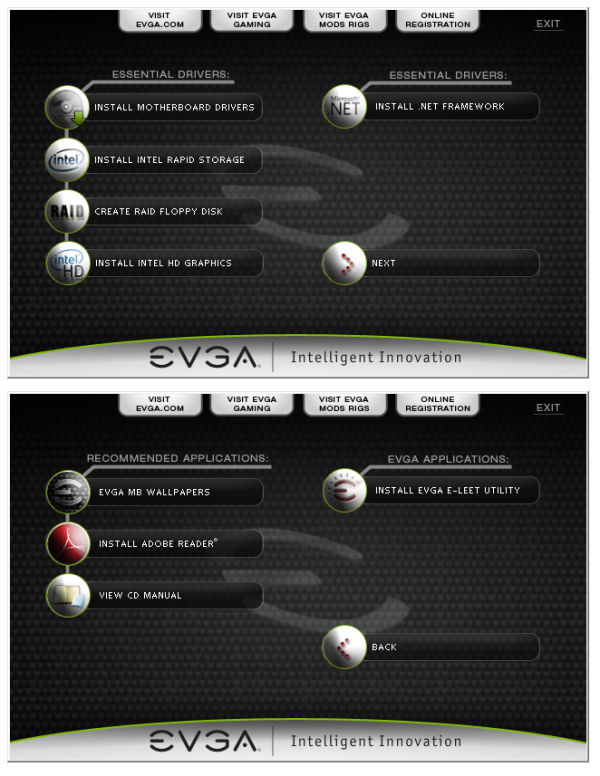














24 Comments
View All Comments
goinginstyle - Thursday, August 23, 2012 - link
I tried the G1 Sniper 3 and returned it a few days later. The audio was a significant downgrade from the Assassin series, EFI is clunky at best and the board had serious problems with a GSKill 16GB 2666 kit, not to mention the lousy fan controls.Purchased a Maximus Formula V and never looked back as the EFI, Fan Controls, Clocking and Audio are much better in every way compared to the Sniper board. There is no way Gigabyte has brought better value than ASUS with the Z77 chipset. You get what you pay for and the GB is overpriced once you actually use the board and compare it to ASUS or even ASRock.
JohnBS - Thursday, November 1, 2012 - link
I am looking for a rock solid MB, so of course I turned to ASUS. However, the reviews from verified buyers showed multiple issues with 3.0 USB ports losing power, system instability after months of use, and multiple instances of the board not working in one or more memory slots. Bent pins from the factory and complete DOA issues as well. A few reports of complete failure when the Wi-Fi card was inserted, yet gone with the card removed. This was mainly the Maximus IV series. Then I thought I'd look into the Maximus V series, because I really wanted ASUS, and was kinda sad to read reviews. Same issues from verified buyers of the Maximus V, more so with the USB 3.0 problems and the Wi-Fi/Bluetooth add-on card failures. In common were multiple complaints about customer service.So I emailed the ASUS rep who was replying to everyone's post, with specific attention on the recurring problems and how I was concerned about buying a MB. I got the email back, stating they were aware of the recurring problems listed on the user reviews, but that they are isolated occurrences.
I really need a rock solid x16 x 2 pci-e mb right now, and that's why I'm still searching. I'm planning on overclocking an i7-2700k with an gtx 690 and a 120z monitor for high res gaming. The sniper 3 looks good, but the front audio plug reaching the board's bottom audio header might be something I can't work around.
Just want something reliable. If there's a known issue, I'm always in that percentile that gets hit with the RMA process. I'm trying so hard to avoid that.
(Went with 690 instead of dual 680 for heat, noise, power draw considerations).
jonjonjonj - Friday, October 26, 2012 - link
you mean gigabyte in the evga conclusion?"the EVGA does not keep pace with ASUS and EVGA even at stock speeds."
couchassault9001 - Friday, November 2, 2012 - link
So for gaming benchmarks is it correct that the cpu multipliers were at 40 on the g1.sniper and 36 on the evga? if so it seems to be a rather unfair comparison. Being that the sniper cpu is running 11% fasterI'd be amazed if someone was looking at these boards with no intent to overclock like crazy, as i'm trying to decide between these 2 boards myself, and i'm sure i'll be pushing my 3770k as far as it will go.
The evga consumed ~8% less power than the sniper under load.
dirt 3 showed a 9% frame rate drop in the frame rate going from g1 to evga. metro 2033 showed a 3.6% drop in frame rate going from g1 to evga. Both of these are on the 4 7970 benchmarks. the 3 and below the gap is much tighter with it being under 1% with one card.
I know this may be nit picking to some, but i plan on running 5760x1080 3d so 4 7970 performance on a i7-3770k is exactly what i'm looking at.