Mediasonic Probox 8-bay 3.5" USB 3.0 / eSATA DAS Review
by Ganesh T S on August 4, 2012 7:55 AM ESTPower Consumption and Miscellaneous Factors:
In the typical usage scenario, the Probox will be used with 3.5" hard disk drives. A majority of the end users plan on using a DAS unit to store multimedia files. Typical access to these types of files involves sequential reads and writes. In order to evaluate performance and power consumption under these typical usage conditions, we used 7200rpm 1TB HDDs and ran 128K sequential access tests with high queue depth using IOMeter. The results are presented below. As seen in the previous section, USB 3.0 performance seems to plateau, while eSATA seems to be able to deliver much better performance. eSATA is unusable for configurations with more than two drives.
Despite being advertised as being able to provide 5 Gbps of bandwidth, the USB 3.0 port is obviously held back by the 3 Gbps limit of the SATA side of the bridge chip. In practice, both the read and the write bandwidth seems to be limited to around 180 MBps. On the other hand, eSATA seems to be able to reach as high as 240 MBps and probably has the ability to even perform a bit better with a suitable eSATA port. We may update the piece after the receipt of a suitable eSATA add-on card.
The table below presents the power consumed at the wall (as measured using a Watts Up? Pro meter) under various conditions. In the table below, the access column refers to 128K sequential reads and writes with a queue depth of 64. The average of the numbers obtained for reads and writes is presented. Between USB 3.0 and eSATA in the 1 and 2 disk configurations, we found that the power numbers were different by only a few tenths of a watt. Therefore, all the numbers presented below are for access through the USB interface
| Mediasonic Probox 8-bay Single Mode DAS Enclosure Power Consumption | ||
| Turned Off | 0.6 W | |
| No Disks / Min. Fan Speed | 12 W | |
| No Disks / Mid. Fan Speed | 13 W | |
| No Disks / Max. Fan Speed | 15.9 W | |
| No. of Disks | Idle | Access (Min. Fan Speed) |
| 1 | 17 W | 19.7 W |
| 2 | 22.7 W | 26.8 W |
| 3 | 28.1 W | 32.8 W |
| 4 | 33.5 W | 39.7 W |
| 5 | 39.4 W | 46.5 W |
| 6 | 44.9 W | 52.5 W |
| 7 | 50.1 W | 59.0 W |
| 8 | 55.6 W | 65.1 W |
The two fans in the unit can be put under manual or auto control. The auto control is enabled by thermal sensors and the feature works well in practice. There are three fan settings. In such units, the fans are the most likely components to fail first. Thankfully, they are quite easy to replace and Mediasonic doesn't void the warranty when users replace the fans themselves.
The unit also has sync settings which enable it to power on and off in tandem with the computer's power state. The hard disks are also allowed to go to sleep as per the drive's firmware settings (the duration can be modified for most disks using the smartctl utility).
Some users have reported problems with the USB 3.0 connection having issues, but we didn't encounter any issues in our stress testing. We can only conclude that the USB 3.0 ports on the H77 chipset / Intel's USB 3.0 drivers don't have any issues in interacting with the JMicron USB 3.0 to SATA bridge.


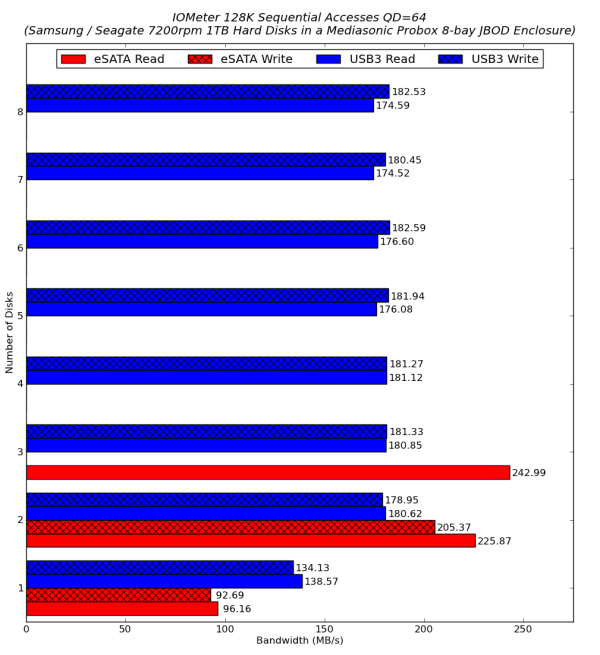








48 Comments
View All Comments
cdbob - Monday, August 6, 2012 - link
I built an NAS using the G530 and it works great. The best value for money you could get.Deptacon - Tuesday, August 7, 2012 - link
I have 16TB's of data spread across 8 drives..... this is plug and play from one machine, and frees up room in my machine....thats what these are for.PommieB - Saturday, August 4, 2012 - link
Bit disappointed in this review, especially the lack of knowledge about eSata and Port Multiplication, I've run eSata and multiple enclosures for at least 5 or so years, I've had little or no problems using them, I'm running this particular enclosure connected to a Asus M70 laptop with no problems at all, it runs via a PM aware Addonics eSata expresscard without problems, the expresscard has a SIL3132 chip, something I checked prior to buying this particular enclosure, never had blue screens with esata, but then I do the research beforehand, something the reviewer should have done in the first place, I don't have USB3.0, so far I haven't needed it.All I can say, for the price these enclosures work well and so does the eSata, that's if you understand PM and know what your doing, same goes for eSata.
ganeshts - Saturday, August 4, 2012 - link
The introduction section mentioned that a PM link needs to be used. However, not many users realize that their board's eSATA port most probably doesn't support port multipliers.One of the aims of this review was to educate the readers about this issue. Just trying to make sure that readers have a proper PM supporting eSATA port before expecting eSATA to work in this unit.
yyrkoon - Sunday, August 5, 2012 - link
Well then. Educate the readers who need it. But not at the expense of a product you are reviewing.I completely agree with the OP here on this thread. Which is why you saw my post on the first page.
overanalysis - Thursday, August 9, 2012 - link
PommieB,are you saying the expresscard using the sil3132 will add the multiport function to your labtop even if the chip set on mobo doesn't have it. I have xps 1640 w/ ICH9 chipset that doesn't support port mulitiplier. I have a 4 bay probox that does not have PM controller in it. I was going to going to use a usb 3 espresscard but would prefer to use the esata if I could.
PureHazard - Saturday, August 11, 2012 - link
Yes, he's saying exactly that. The Sil3132 will have a port multiplier enabling you to see up to 8 hard drives via eSATA.tuxRoller - Sunday, August 5, 2012 - link
I'd be curious how a linux distro (fedora, say) handles this setup.yyrkoon - Sunday, August 5, 2012 - link
Heh, I'm thinking you'd have better luck asking for openSolaris advice on this site . ..but freenode.irc -> ##fedora perhaps ?
tuxRoller - Sunday, August 5, 2012 - link
I suppose you are referring to their zfs coverage?Fedora, or something like RHEL storage, should be able to handle this easily using lvm2 + whatever fs you like.
Mainly, though, I'm curious about the usb3 performance comparison. Linux has had usb 3 support for ages, and driver quality for windows can be quite variable for usb3.