Dell XPS 15 L521X: A Detailed First Look
by Jarred Walton on July 25, 2012 1:10 AM ESTDell XPS 15 LCD: Decent Contrast and Brightness, Mediocre Colors
Dell’s XPS line has had a bit of an on-again, off-again relationship with good LCDs. The M1710 and M1730 way back in the day had good WUXGA panels for the time, and the Studio XPS 16 was the first laptop to offer an RGB LED backlit panel (at least to my knowledge). More recently, the XPS 15 and 15z 1080p panels have been good, but the 768p displays in the XPS 13, 14, 14z, 15, and 15z have all been run of the mill offerings. Thankfully, the new XPS 15 sticks with the pattern of offering a decent 1080p display. It’s not great and has a definite bluish tint, but contrast is pretty good. If you don’t demand accurate colors (which is easily answered by answering this question: do you own a hardware colorimeter?), then the XPS 15 should be good enough to keep you happy. Even with a colorimeter, however, color accuracy remains relatively poor compared to other panels.
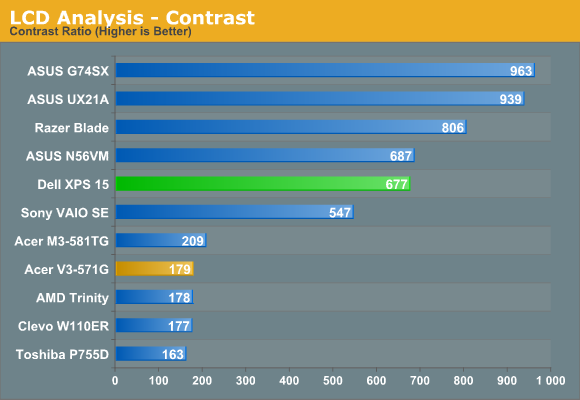
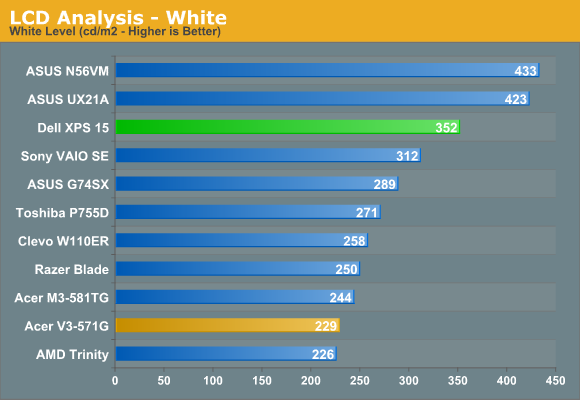
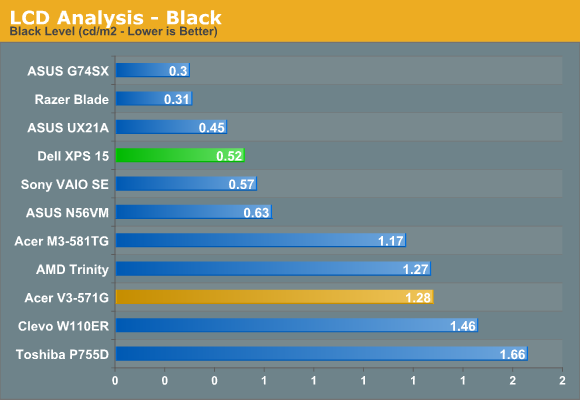
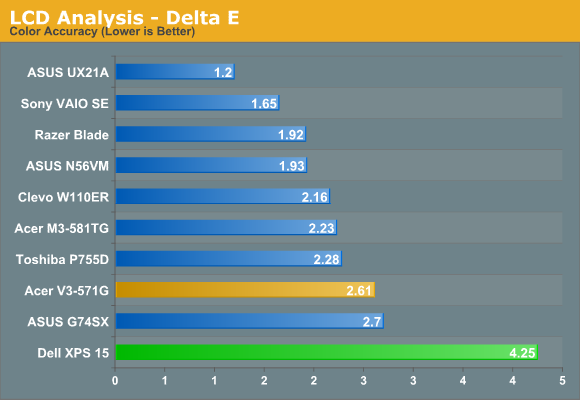
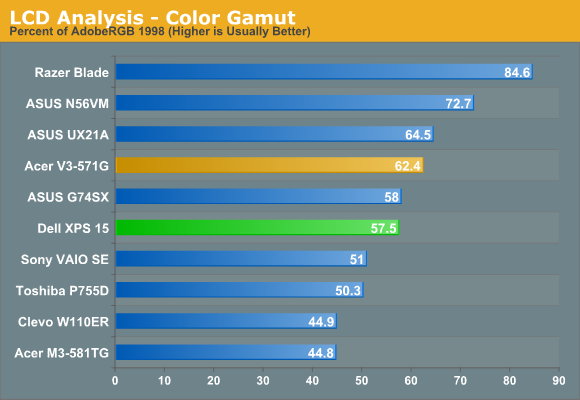
Contrast checks in at 677:1, which is better than average but not exceptional. The maximum white level is 350 nits, but that’s with a very strong blue component. Once you calibrate to remove that, the maximum white level drops substantially down to just 250 nits. If you prefer “cool” colors, the LCD will probably make you happy, but those who prefer natural or warmer colors will immediately notice something is off. As noted above, delta E even after calibration is quite poor—just like the XPS 15z. That would make sense, as the two models appear to use the same AU Optronics B156HW03 panel. Color gamut is likewise middling, at 57% of Adobe RGB.
The minor complaints with the panel continue when we look at viewing angles. I’ve seen some TN panels that do a lot better in terms of vertical viewing angles; this LCD isn’t one of those. Viewed from above or below, you get severe color shifting and loss of contrast. There’s still a decent viewing arc where the LCD looks good, but this is on the lower end of the 1080p LCDs that we’ve tested. I also noticed a fair amount of “shimmer” on the edges of windows when moving them around, which appears to come from the 6-bit to 8-bit color interpolation. That’s almost always present to varying degrees, but here it’s as noticeable as on lesser LCDs like that in the Acer V3-571G.
While the IPS panels in laptops like the UX21A, Sony VAIO SE, HP Envy 15, and Lenovo X220 aren’t perfect by any means, they’re still a substantial upgrade from panels like this—and this panel in turn is a substantial upgrade from the poor quality 1366x768 panes. We’d love to see more vendors push for IPS panels, and that goes double (triple even!) for high-end laptops like this XPS 15. If you’re paying under $1000 for a laptop, we understand the need to make some compromises, but ASUS has managed to get 1080p IPS displays into their new 11.6” and 13.3” Ultrabooks so there’s really no excuse for using a lower quality TN panel in a $1300+ laptop. And it almost goes without saying that Apple’s new 2880x1800 Retina MacBook Pro is in a league of its own.
















109 Comments
View All Comments
yyrkoon - Friday, July 27, 2012 - link
"I think the Acer M3 looks might tempting value when looking at the graphs. It's got about 90% of the power for about 50% of the price"I think it would behoove you to do a bit of research on Acer products. By reading through user reviews from where ever you can find them. Most likely you will find many, many negative reviews. After that try talking to a few people you know personally who have owned Acer laptops.
Also if driver support is important for you. In the past Acer has been terrible in this department. Even if a well known part is included, you might find that upgrading your drivers might turn out to be a huge hassle, or even impossible.
If you're looking for a good deal though Dell, and many other companies have good deals a couple times a year. Usually found on deal sites like bensbargins.net. You have to pay attention for a while, and be fast though . . .
JNo - Saturday, July 28, 2012 - link
I got an Acer for my dad and it's doing just fine after 3 years and he takes it out to do research on once or twice a week. I know a lot of people joke about them and that Thinkpads and Macs are better built but plenty of people say that they're actually ok with their Acers (it would behoove you to read a bit wider too I think).People on anandtech and other tech sites are usually enthusiasts who often spend money on better kit but I can't afford to spend $100s on better build when Acer quality is 'good enough'. Either way it'll have to be upgraded in 5 years anyway. Mercedez and BMW have better build than Fords or Vauxhalls but I can't afford them either.
yyrkoon - Saturday, July 28, 2012 - link
Point being. You can pick up some incredibly great deals by not impulse buying. Without having to sacrifice too much.Just right now there is an HP with a core i5 processor (2.4Ghz ) 6 gb RAM, an AMD 7670, with a 750GB HDD for under $600 ($575) Which I am almost willing to bet will outperform the reviewed laptop as it sits.
You're right though. Personally I can not afford to buy just any old laptop either. For many reasons. Cost is only one small aspect. Also, I can not afford to spend x amount of money only to have the darned thing break, and have it replaced, or spend money set aside for other things on shipping. To get the system repaired.
With all that said. I too have found several Acer systems tempting. Then I remember what I have written in the paragraph above. Which is I do not have time / money to spend screwing around with something that should already be working as intended. My values here are obviously going to be different than yours. As I have certain things I will put up with, and some which I will not.
Some cal that "peace of mind" Which is why Mercedes, and BMW exists.
CeriseCogburn - Sunday, July 29, 2012 - link
Except that piece of mind often breaks down on the high end laptops as well.Lots of lemons there, too.
A better way to go about it is not get the latest thing until enough test bunnies have done so and beaten it approrpiately to have a good answer on what doesn't work and what breaks.
I have to agree with the other fellow, I've seen a lot of Acer laptops that do well (perfect nothing breaks)over a very long haul, even many Vista models. Their downside is bloatware, and sometimes the re-installation of the webcam on a flat Win install - which can be a real pain - but that also occurs on Asus and other high end laptops.
So the bottom line is, bragging rights.
yyrkoon - Tuesday, July 31, 2012 - link
Well, I own an Asus, and it cost me $400. Plays games all at acceptable speeds. and all that.Own a Toshiba too, which also cost me $400 brand new. Doesn't play a lot of recent titles well, but it has served it's purpose. It is also 5 years old, looks and operates as if brand new.
Neither of these gave me issues when it came time to upgrade, or retrograde. Period, Both companies have drivers for just about every reasonable solution out there. And then some.
Also, that Acer M3 as reviewed by this site, sells for $1800 . . . SO yeah screw that. I can pick up and Asus with much better hardware, and software support for half the cost.
CeriseCogburn - Sunday, July 29, 2012 - link
You see concerning this metal encased mac clone, they will put up with nearly anything and live with it.Instead one could get a thicker off brand or branded beast and have zero throttling issues and a much prettier screen, but you know, when they are going for the drooling braggart's right to squirt that they have an aluminum shell, anything goes.
Zak - Saturday, July 28, 2012 - link
That's a really good looking laptop. What happened? Did Dell finally hired someone with sense of aesthetics??? But yeah, that trackpad is likely to be a problem for many.CeriseCogburn - Sunday, July 29, 2012 - link
Looks like a plain jane piece of crap to me - and I can clearly see the mac clone rounded corners.It's all in the heads of the wannabe in crowd - sad, really sad.
robco - Tuesday, July 31, 2012 - link
I use a MBP and I'm a little disappointed to see Dell reaching for a near four-year old design, but not being able to nail the thermals. My machine gets warm, but hasn't ever overheated. But the biggest concern is that customization is limited - even more than Apple. When I click on the configs in the Dell site, I can customize the software, but that's about it.As for Apple not being innovative, you can say that about every other company in business today. They all stand on the shoulders of those who came before them. But as this demonstrates, how components are assembled and in what sort of enclosure does matter, especially in a laptop. Milling most of the structure out of a single piece of Al is pretty impressive. The fact that Apple can make laptops with fast CPUs and dedicated graphics that still manage to be under 1" thin and less than 6lbs is pretty good.
But one of the biggest criticisms of Apple has been the lack of options. It seems that Dell is moving toward selling fewer hardware configuration to keep costs down. Too bad, used to be one of their selling points.
yyrkoon - Wednesday, August 1, 2012 - link
No one can say that Apple does not assemble good parts into their MBP laptops. That is, if they expect to be taken seriously. Yes, their cases are superb too.However, for people like me, that is not where the problem lies with Apple. In short, proprietary hardware, using proprietary software. At too much cost.
IF Apple sold their hardware, and Operating system separately / standalone. Personally I would have far fewer issues with them as a company. Also, I do not like their business model for their other mobile products
Honestly, I have about as much problem with Apple as I do with Microsoft. Maybe slightly more. Thing is, with Windows. IF it stops working for me. I can switch to Linux, BSD, or whatever other Operating system I care to use. All my own choice. On top of all that, i get to choose my own hardware as well.
So yeah, for me and people like me. "It simply *does not* work". Of course, we actually know how to use a computer too . . .