Dell XPS 15 L521X: A Detailed First Look
by Jarred Walton on July 25, 2012 1:10 AM ESTDell XPS 15 Battery Life
Dell uses a 9-cell, 65Wh integrated battery in the XPS 15 that’s not user replaceable, which is similar to what we’ve seen in the previous generation XPS 15z as well as the MacBook Pro 15. Apple uses a higher capacity battery, and under OS X the MBP15 will generally offer superior battery life, but unless something has changed since our last look we would expect greatly decreased battery life under Windows via Boot Camp. Since the XPS 15 is designed to run Windows from the ground up, there isn’t a problem with lack of power optimizations, and the result is competitive battery life. The LCD was set to 50% brightness (109 nits) for our battery testing—or nine steps down from maximum if you’re using the keyboard shortcut.
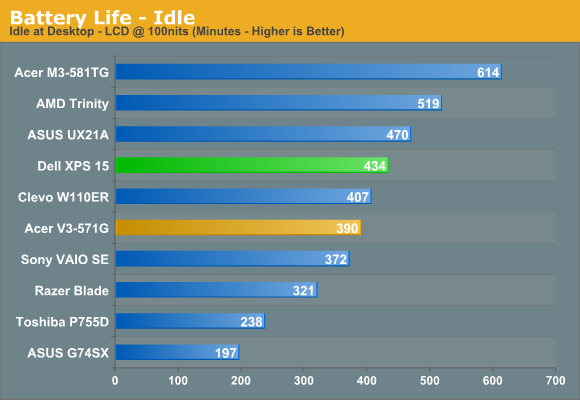
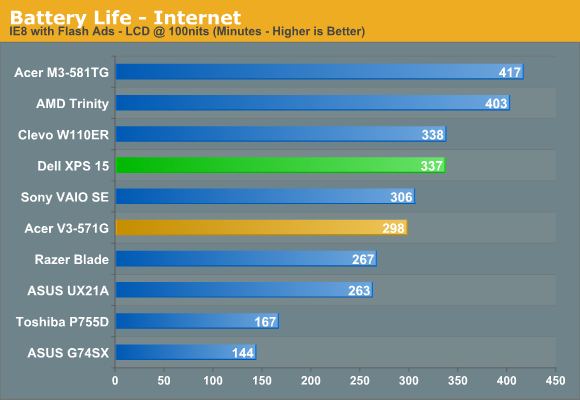
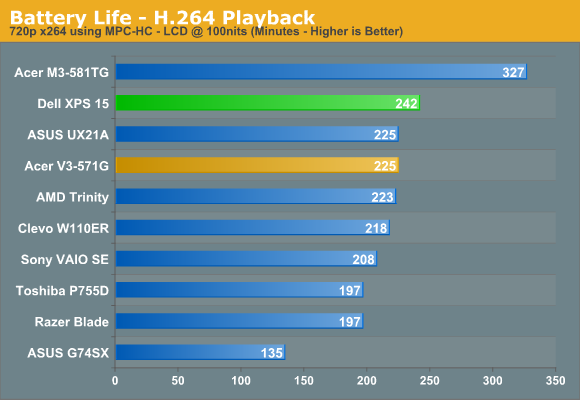
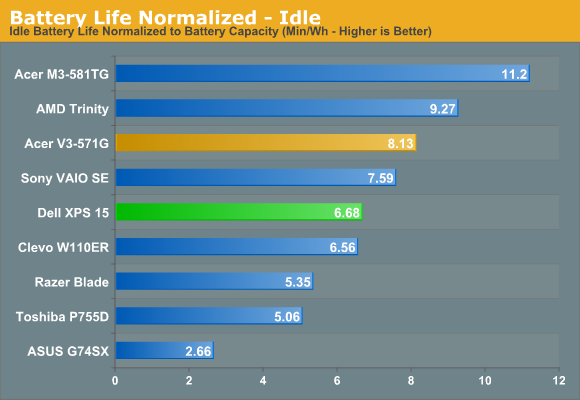
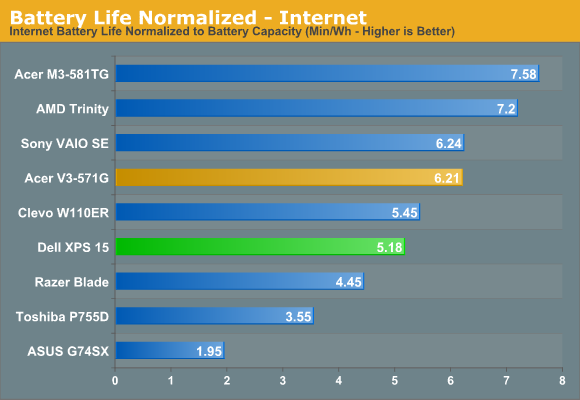
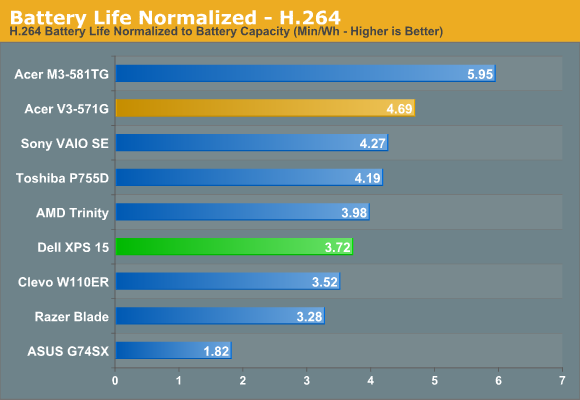
Idle battery life is just over seven hours, with a normalized result putting the XPS 15 ahead of everything except Ultrabooks and AMD’s Trinity. Put a more typical load on the laptops, like our Internet test, and we’re at five hours of useful battery life. If you’re doing lighter web surfing with a mix of office applications, you can expect somewhere around six hours of battery life. As for video playback, Dell manages just over four hours of 720p H.264 decoding; 1080p H.264 decoding drops that slightly to around 3.5 hours. That’s actually one of the lower results for battery life considering the battery capacity, though it’s worth noting that playback on higher resolution displays ends up being more taxing as there are more pixels to push. Overall, then, battery life is good and will be sufficient for most people to get through a day’s work without plugging in, particularly if they let the LCD turn off and/or the laptop go to sleep during periods of inactivity.










109 Comments
View All Comments
solipsism - Wednesday, July 25, 2012 - link
1) How is the experience with that large trackpad. So far I haven't seen or experienced any notebook following Apple's path here that has made it a great experience.2) Regarding the first page, I think the quality of the display is also very important. the MBP might be a TN panel but it's a damn good TN panel. Asus also has plenty of great panels in what tend to be cheap machines. Since I'm always looking at the display I couldn't choose this Dell even if the PPI is decent.
Spivonious - Wednesday, July 25, 2012 - link
147dpi is "decent"? My, how times have changed. I remember when I bought my 125dpi CRT and it was top-of-the-line.Still, since most Windows apps aren't high-DPI aware, getting a high DPI screen on a laptop isn't as important as it is on a phone or tablet.
Don't get me wrong, I do like the higher DPI screens that we're seeing now, but calling 147dpi "decent" really made me laugh.
solipsism - Wednesday, July 25, 2012 - link
It's not a measure of percentage over a set time frame. It's simply a statement of what is deemed satisfactory.Note that at 141 PPI it's significantly more than the MBP at 110 PPI. Note that you only need to be 24" away from the display for it to be Retina quality for those with 20/20 vision.
PS: Even though we now have 200 PPI displays with the new MBPs don't think that ten years from now that display will be crap if it's not 5, 10 or 20x the pixel density. Around 200 PPI will be hear for a very long time.
Serge SC - Thursday, September 13, 2012 - link
I've had a 15.6" FHD screen for 3 years now.My eyes are in the 18/20 perhaps, even better, and still, I can't see the pixels while being around 50 cm away from my screen...
Sure, the more the merrier, but at full HD on this size of panel, it is good enough that 90% of users can't see pixels from normal usage distance.
SodaAnt - Wednesday, July 25, 2012 - link
Well, I've had a 1080P 15" laptop display for a while, and to be honest, as long as you are sitting in a normal position about two feet away from the screen, there is no way you can see the individual pixels. However, I do admit that they have a long way to go on making the screen look good though.Frallan - Wednesday, July 25, 2012 - link
Hmm had they been able to squeeze a 660 in there it would have been an immediate buy for me but the 640 just doesn't cut it. It would be interestin to see some new development in heat management in lappys - the same theory and build is still being used as for 10 yrs. I think that it should be possible today to think of a new way of doing things.xype - Wednesday, July 25, 2012 - link
Don’t worry, as soon as Apple decides to use any of the myriad of advanced cooling solutions, everyone will start doing it. It’s just, you know, too big a RISK to try it first. Better have another medicore model selling in small numbers than try and aim for Gold.ananduser - Wednesday, July 25, 2012 - link
What was said about this model regarding thermals is also true about Apple's MBP. As soon as you start pushing the hardware it too gets extremely hot.xype - Wednesday, July 25, 2012 - link
That’s why I said "as soon as Apple decides", meaning "they are not doing it, yet." Duh.Spoony - Wednesday, July 25, 2012 - link
In the past, I would have agreed with you wholeheartedly. Previous MacBook Pros (and PowerBooks) were absolute space heaters. They sat at about 95C as soon as you started doing anything intensive with them. Lap toasters!The fan ramps used by Apple are also hugely conservative in favour of noise, which I do not feel is the right trade off. Frequently you'd see 103C before the fans had ramped up all the way.
All this being said, I recently ran several stress tests to see if the differences Apple had made to the Retina MacBook Pro actually did anything. The results were extremely positive. A highly synthetic stress test on CPU/GPU yielded 82C highest temp (on the Nvidia card).
I bought a rMBP, and have been very satisfied with the thermal performance. Coming from somebody who was highly critical of all previous Apple machines in this regard. You do have to encourage the fan to ramp properly sometimes, so it isn't perfect. Just a lot better.