Dell XPS 15 L521X: A Detailed First Look
by Jarred Walton on July 25, 2012 1:10 AM ESTDell XPS 15 Gaming Performance (with ThrottleStop)
This is where things get a bit messy and confusing. The CPU throttling on BIOS version A01 through A04 is a severe enough problem that out-of-box gaming performance on the XPS 15 is substantially lower than expected. In most games that we tested, CPU throttling kicks in after anywhere from 30 to 90 seconds, at which point the CPU sits at 1.2GHz until you exit the game. This makes benchmark results highly variable, with the first run always being the fastest, and frankly it’s unacceptable. How this slipped through the cracks on a shipping laptop is something of a mystery, as it took all of five minutes with DiRT 3 and Batman: Arkham City for me to determine something was wrong with performance, and to then track down the root cause. OEMs take note: both games have built-in benchmarks and your performance labs should be using these and other high-profile games to check performance before you start shipping product. End of discussion.
Now, with that out of the way, we wanted to see what the XPS 15 could do with a bit of fine tuning on CPU clocks. Under the default settings on the A04 BIOS, CPU temperatures topped out at 80C, which is lower than we’ve seen on quite a few laptops. Furthermore, CPU clocks were almost always 2.8GHz (maximum Turbo Boost for four threads or more on the i7-3612QM) before throttling down to 1.2GHz, which seems rather myopic. The whole point of Intel’s Turbo Boost is to let the CPU run at the maximum sustainable clock speed without overheating, and right now that’s not happening.
A bit of tinkering with ThrottleStop 5.0 Beta 3 yielded CPU temperatures in the 80-90C range with a 23X multiplier, with some games capable of running at 2.5 or even 2.6GHz without overheating. Again, this isn’t something an end user should be required to use in our opinion, but thankfully it does allow substantially improved performance and it’s easy enough to enable/disable as needed. Depending on the game in question, we saw performance improve by anywhere from 10% to over 100% by using a 23X multiplier with the CPU PROC HOT signal disabled—Batman and DiRT 3 showed the greatest improvements. Note also that the difference at higher quality settings isn’t as large, as the GPU becomes more of a bottleneck. We have 1080p “Enthusiast” results for the XPS 15 as well as our 768p “Value” and 900p “Mainstream” scores, but in most games 1080p Enthusiast wasn’t playable so we won’t report those scores for now. Let’s start with our Value and Mainstream results, and then we’ll list “recommended” settings and frame rates for the XPS 15 running at 1080p.
Value Gaming Performance
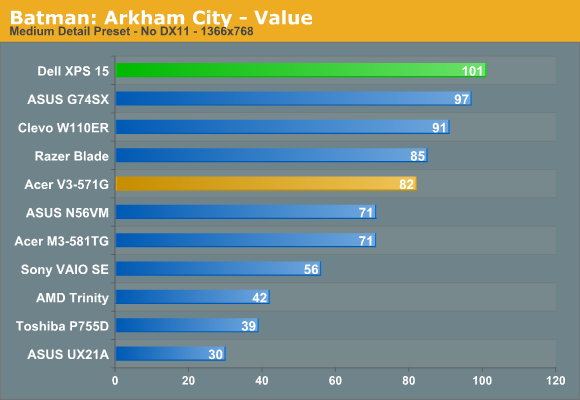
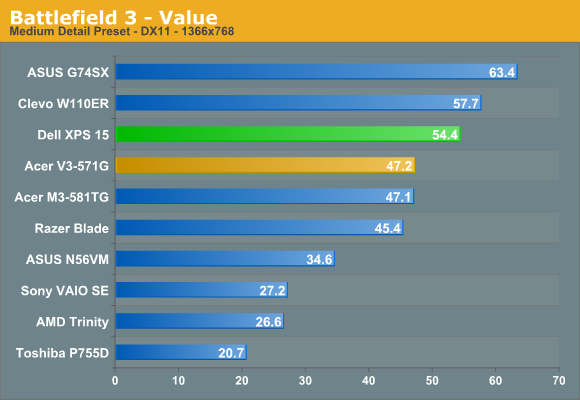
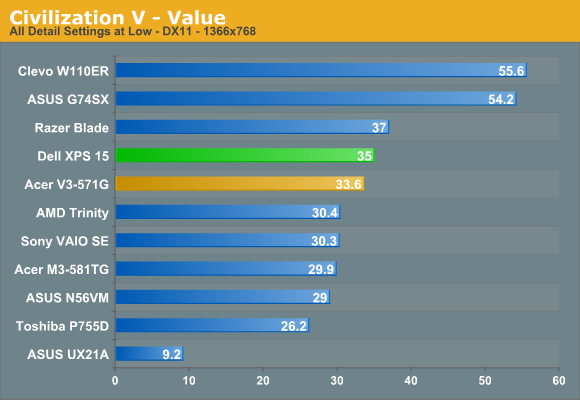
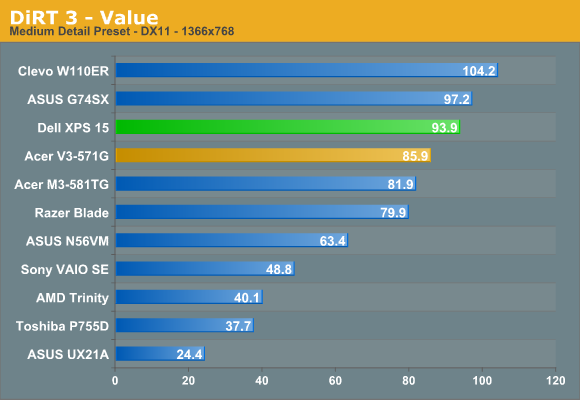
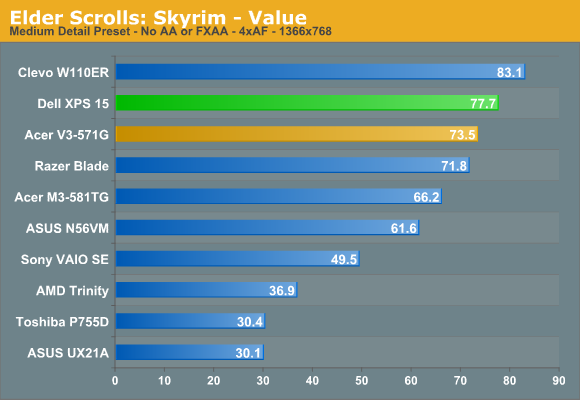
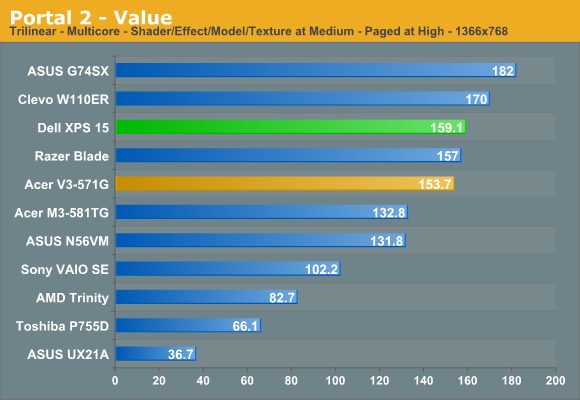
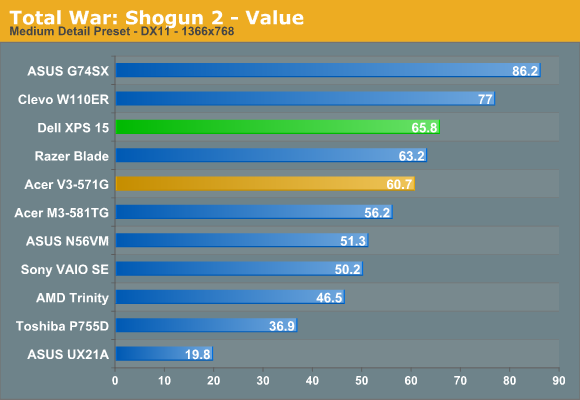
Our Value settings don’t pose any problem for the XPS 15, with all games easily besting 30FPS and most surpassing the 60FPS mark. The XPS 15 basically sweeps the table against the Acer V3, showing the value of using GDDR5 memory instead of DDR3 memory on the GPU. Also worth note is that Civilization V performance continues to be a bit quirky with certain driver versions; the original 296.01 drivers couldn’t even break 30FPS regardless of setting on the XPS 15, while the newer 304.79 beta drivers at least let you get 35FPS. One quick look at the W110ER results however shows that we ought to be able to get performance closer to 50FPS. I ran FRAPS while performing the Civ5 “lategameview” benchmark at one point to see what was going on, and for some reason performance appeared to fluctuate between 50FPS and 35FPS, where normally the frame rate is pretty steady. I’d guess a future NVIDIA driver will address the issue.
Mainstream Gaming Performance
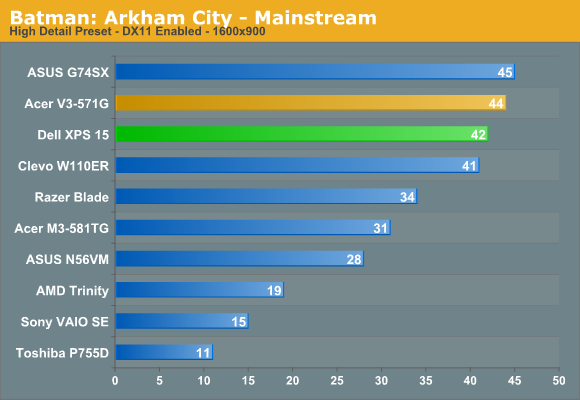
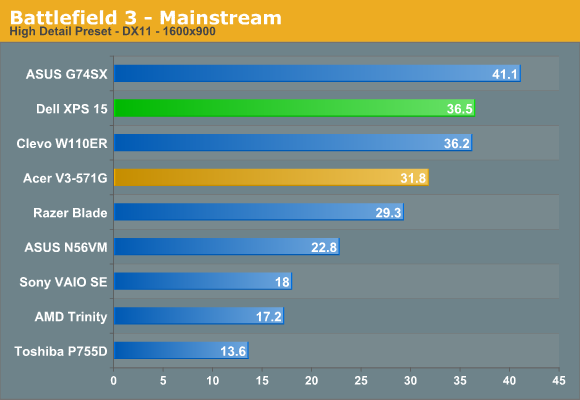
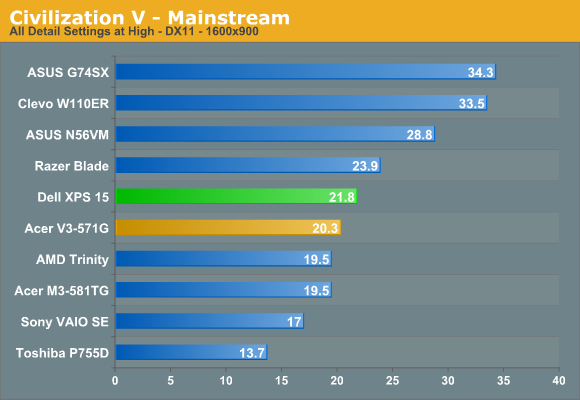
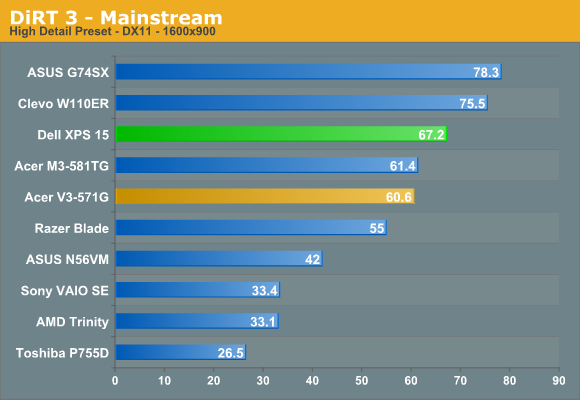
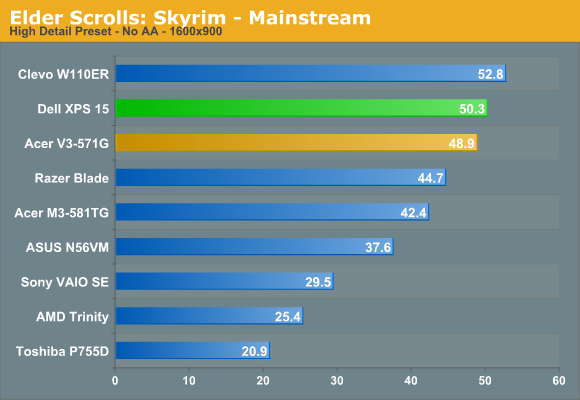
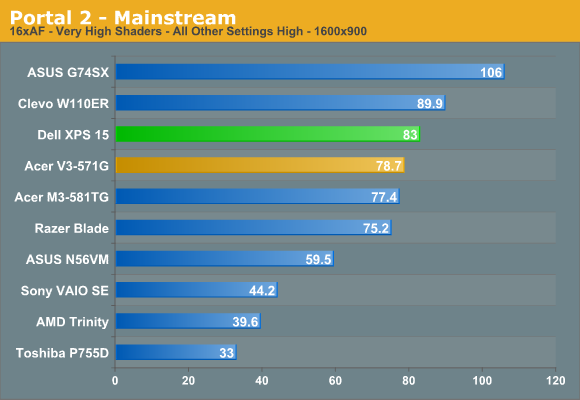
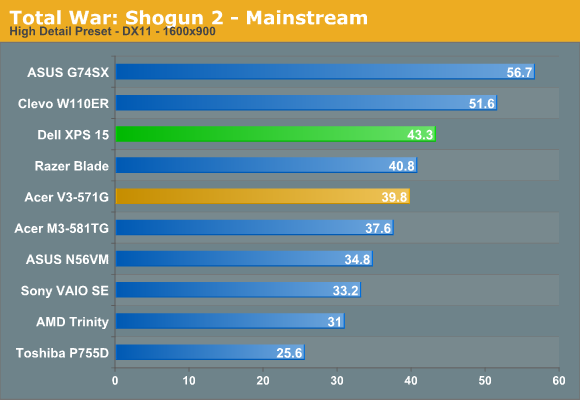
Mainstream performance generally follows the same pattern, only with lower frame rates. The GT 640M with GDDR5 is close to handling all of our test suite at 900p “High” details, with Battlefield 3 and Civilization V being the only two games where we’d recommend dropping to lower detail settings (and again, the drivers are likely a factor in Civ5 performance). It’s also interesting that the Acer V3 manages to eke out a win in Batman, indicating our lowered CPU clocks might be coming into play. Otherwise, the use of GDDR5 is typically able to improve GT 640M performance by an average of 8%, with up to 25% higher performance in at least one game (Batman using our Value settings).
|
Dell XPS 15 Gaming Recommended Settings for 1920x1080 |
|||
| Game | Detail | FPS | Notes |
| Batman: Arkham City |
Very High + 4xAA |
46 |
DX11 and PhysX both tend to be too much for the GT 640M, but you can max everything else out and maintain smooth frame rates. |
| Battlefield 3 |
Medium (“Value”) |
32.6 |
Single-player is okay at these settings, but multi-player will need to drop the resolution or use custom settings with some items on Low. |
| Civilization V | Low (“Value”) | 32.3 |
Civ5 needs a better driver, and we’ve seen higher scores in the past. Until then, setting everything to “Low” is your best bet for 1080p. |
| DiRT 3 | High + 4xAA | 45.8 |
Very fluid at the High defaults with 4xAA. If you try Ultra without AA, you’ll be closer to 30FPS. |
| Portal 2 | Max + 4xAA | 57.8 |
You can pretty much max out the settings in Portal 2 and still maintain fluid frame rates. |
| Skyrim | Ultra + 4xAA | 30.8 |
Skyrim is playable at 30FPS, and so our Enthusiast defaults work well enough. If you want slightly higher performance, you can use FXAA instead of 4xAA and get 35 FPS. |
| Total War: Shogun 2 |
High (“Mainstream”) |
34.8 |
The “High” preset seems to work best, though “Very High” with AA disabled is also viable. |
Most of the games’ settings are straightforward, but a couple warrant further explanation. In Batman, enabling Very High with PhysX is borderline playable, with an average frame rate of 27 FPS; DX11 without 4xAA is a similar 26 FPS, and enabling 4xAA in either mode drops a few FPS whereas FXAA is basically free. Civ5 performance is still a bit chaotic (see below), so take those scores with a grain of salt for now. Finally, our test scene in Skyrim happens to be one of the lowest performing areas we could find, so while we report 30 FPS there are many areas in the game that will run in excess of 60 FPS.
As mentioned earlier, Civilization V and Total War: Shogun 2 ran better with the most recent 304.79 beta drivers, and that’s what we used for the above settings. The remaining games all ran best with the official 296.01 Dell drivers, though at some point we expect to see a new WHQL driver that will provide the best of both worlds (and hopefully further improve Civ5 performance). Not shown in our charts is another popular game, Diablo III; given that the Acer V3 could handle maxed out settings, the same holds for the XPS 15. With GDDR5 memory, the GT 640M ends up being around 10% faster on average compared to DDR3; it can certainly handle gaming at 1080p, but in many games you’ll need to lower the detail settings somewhat to be fully playable.










109 Comments
View All Comments
doubledeej - Monday, August 13, 2012 - link
I've bought Dells almost exclusively for 15 years and for the first time they don't offer a machine that meets my needs.I'm a developer, so I type an awful lot. And Dell, along with most other laptop manufacturers, seems to think that nobody actually does any editing on their computers any longer. The omission of dedicated Home, End, Page Up and Page Down keys kills productivity. Yes, I know there is a Fn+ keyboard combo to get to these... but it really hurts the brain when you have to start thinking about holding Control, Shift, and Fn before pressing the left arrow to highlight a document from the current location to the beginning... four keys for any operation is too many.
It saddens me that computer vendors don't think of their power users when designing machines. Who else are going to be their biggest cheerleaders?
alfling - Thursday, August 23, 2012 - link
still no review of Dell Inspiron 15R SE?alfling - Friday, August 24, 2012 - link
Dear Jarred Walton, can you please retest gaming with A06 BIOS?ogrfnkl - Saturday, August 25, 2012 - link
Well, the A06 BIOS update is out as of 8/8/2012, and according to the description on the Dell website, it does address some thermal issues. Specifically, it says: "Set the temps control Tc at 80 degree C for GPS on Sbios. Based on EC X43 version and cut in thermal table V08." Whatever the heck that's supposed to mean! :<It would be great to know whether or not, and to what extent, this update fixes the thermal and throttling issues described in the review. I hope Jarred can re-run the gaming tests and post the new results soon...
Thanks!
ogrfnkl - Saturday, August 25, 2012 - link
Sorry, sorry, I hadn't checked the previous messages -- the new testing has already been done. Thanks, Jarred!tipoo - Sunday, August 26, 2012 - link
http://forum.notebookreview.com/dell-xps-studio-xp...ogrfnkl - Sunday, August 26, 2012 - link
First of all, the thread you've pointed to is from BEFORE the 8/8/2012 A06 update, which is the fix "Dell-Bill_B" is talking about. Second, here is a post by "Dell-Bill_B" from a little further on in the thread (http://forum.notebookreview.com/dell-xps-studio-xp... which I think pretty much gives us the final answer on this whole thermal/throttling topic:"If you require a system that will run the CPU and GPU at 100% load concurrently for more than a few seconds, you bought the wrong system."
Doesn't get any clearer than that, does it? This pretty much nails it for me; I'm starting to look elsewhere for my next system... My question is, why would anyone NOT expect their computer to run at its top speed for a lot more than a few seconds? If it can't, that top speed is completely useless, isn't it? I'd much rather go for an L502x, whose top speed is a few % slower than the L521X's, but it actually CAN and does sustain it indefinitely. Not to mention the absolutely, mindblowingly gorgeous screen on that system.
stcloude - Sunday, October 14, 2012 - link
Dell is on revision A11 of the BIOS. Has this revision resolved the throttling issue at all? I am really disappointed that it has the throttling and wifi issues. I need a new laptop, and wanted something with the build quality of the MacBook Pro, and really thought this was it. I am so tempted to go with Mac, but unfortunately my job requires that I have a PC.Tobi KKKK - Thursday, November 22, 2012 - link
I am also interested in the throttling behaviour under load.Meanwhile, Dell has published A12 of the BIOS.
- Has this revision reduced or at least resolved the throttling issue?
- Do you recognize a progress from A06 to A12?
- Do you think Dell is able to solve the htermal issues via BIOS?
Could you please give it a try and tell us your assessment? Thank you very much!