ASRock Fatal1ty Z77 Professional Review - IDE and Floppy on Z77
by Ian Cutress on May 20, 2012 1:30 PM EST- Posted in
- Motherboards
- ASRock
- Fatal1ty
- Z77
USB Speed
For this benchmark, we run CrystalDiskMark to determine the ideal sequential read and write speeds for the USB port using our 240 GB OCZ Vertex3 SSD with a SATA 6 Gbps to USB 3.0 converter. Then we transfer a set size of files from the SSD to the USB drive using DiskBench, which monitors the time taken to transfer. The files transferred are a 1.52 GB set of 2867 files across 320 folders – 95% of these files are small typical website files, and the rest (90% of the size) are the videos used in the Sorenson Squeeze test.
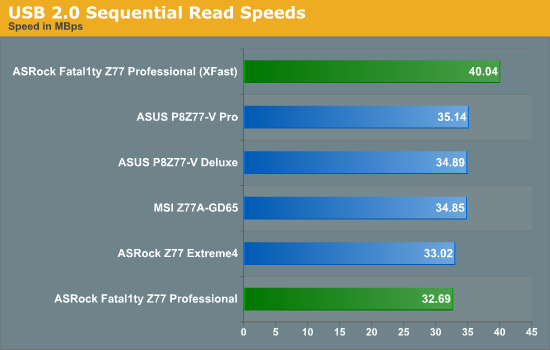
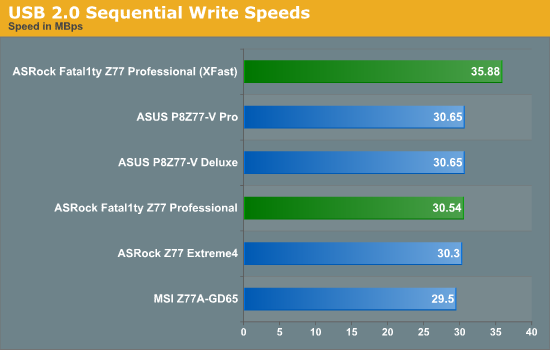
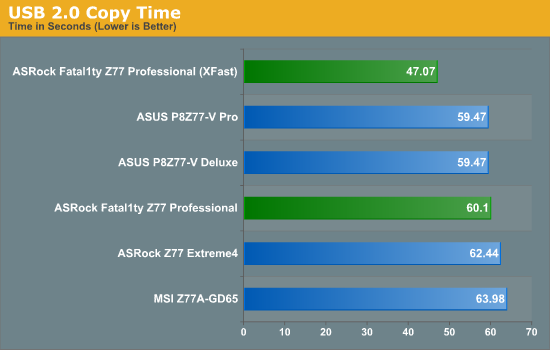
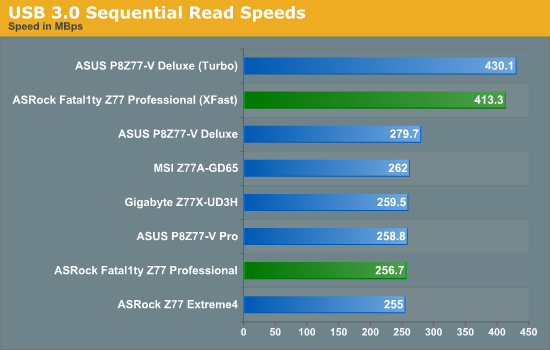
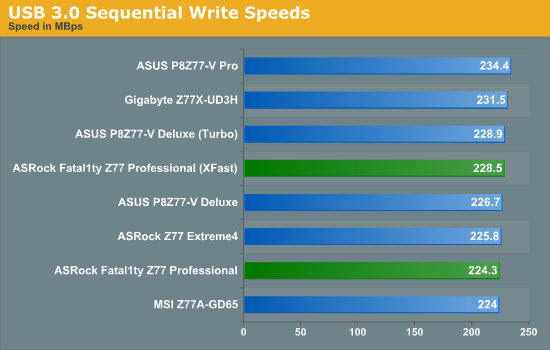
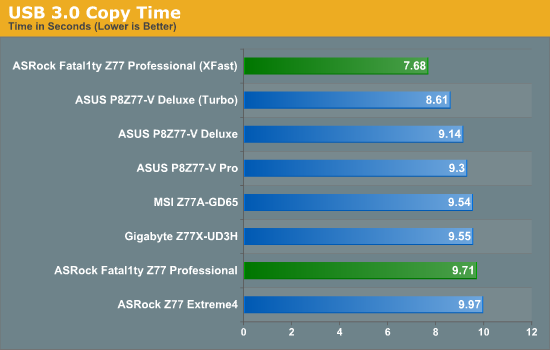
While the XFast implementation clearly makes the ASRock pull ahead of all the standard solutions of other motherboards, the default performance of the ASRock is a little disappointing. The USB 2.0 results in particular, as all the other manufacturers have at least another 1 MBps read speed on the ASRock implementation.
SATA Testing
We also use CrystalDiskMark for SATA port testing on a C300 drive. The sequential test (incompressible data) is run at the 5 x 1000 MB level. This test probes the efficiency of the data delivery system between the chipset and the drive, or in the case of additional SATA ports provided by a third party controller, the efficiency between the controller, the chipset and the drive.
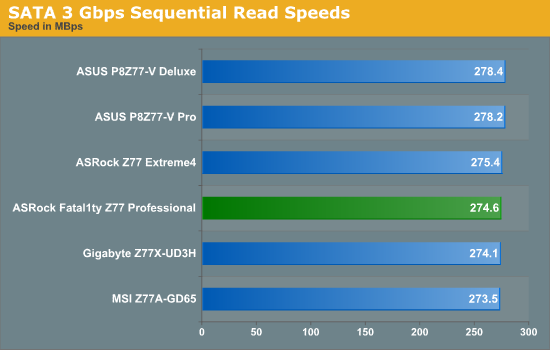
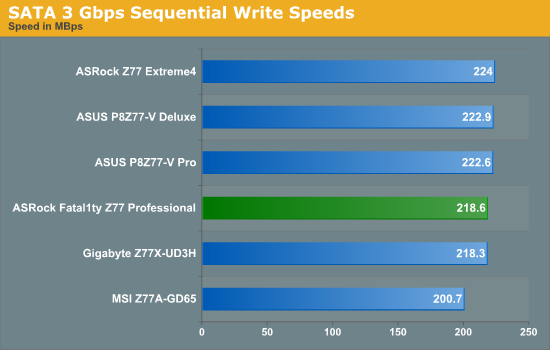
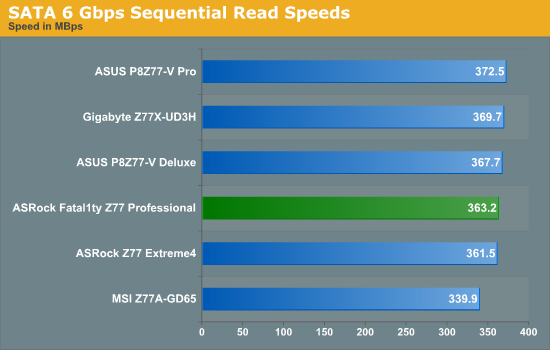
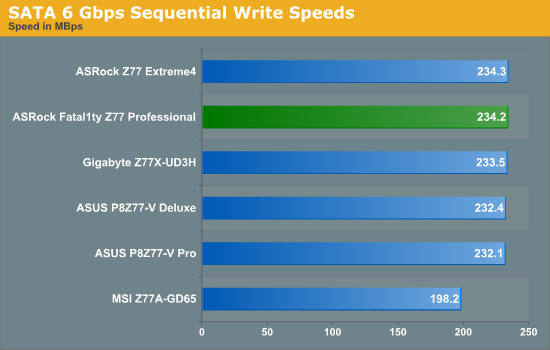
Nothing much to compare with regards to the SATA implementations between the boards.
DPC Latency
Deferred Procedure Call latency is a way in which Windows handles interrupt servicing. In order to wait for a processor to acknowledge the request, the system will queue all interrupt requests by priority. Critical interrupts will be handled as soon as possible, whereas lesser priority requests, such as audio, will be further down the line. So if the audio device requires data, it will have to wait until the request is processed before the buffer is filled. If the device drivers of higher priority components in a system are poorly implemented, this can cause delays in request scheduling and process time, resulting in an empty audio buffer – this leads to characteristic audible pauses, pops and clicks. Having a bigger buffer and correctly implemented system drivers obviously helps in this regard. The DPC latency checker measures how much time is processing DPCs from driver invocation – the lower the value will result in better audio transfer at smaller buffer sizes. Results are measured in microseconds and taken as the peak latency while cycling through a series of short HD videos - under 500 microseconds usually gets the green light, but the lower the better.
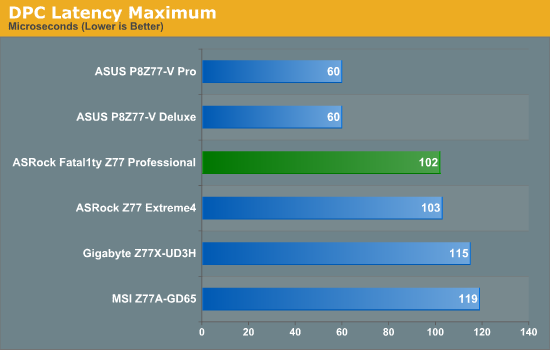
The DPC timings on Ivy Bridge are exceptional – not one board has yet achieved slower than 120 microseconds. The Fatal1ty puts in a good show, just missing out on a sub 100-microsecond timing.










57 Comments
View All Comments
borden5 - Tuesday, May 22, 2012 - link
idk about you guy but i won't buy something that just because of a person image on it, it doesn't feel special about the board since whenever i think of my motherboard that guy pop up instead of something else, i'd rather prefer asrock sticker on it than this crap.kam24 - Tuesday, May 22, 2012 - link
I was looking through the Z77's on Newegg and this caught my attention because of IDE. I'll probably retire my old IDE hard drives along with my dusty old floppy (my current OS drive is SATA and I'll keep that for extra storage)...but I have two IDE optical drives with custom painted face plates. Nothing fancy but I'd like to reuse them. I was disappointed though with how the board fared in this review. When paying this much for a board I'd expect better power management and more polish. I don't care either way about the branding aspect.I'd just like to, as someone else mentioned, be able to take a bare bones board and add what I'd like. I wonder how much it would cost a company like MSI or Asus to offer that. I'd pay a little extra for a board perfect for me.
frankanderson - Wednesday, May 23, 2012 - link
You guys know that they do sell IDE enclosures for old school drives and external DVDRW/BR devices right? I have a external usb floppy which I only use to boot up old motherboards that don't like to boot off USB thumb drive for some reason, or insert SCSI driver into floppy.. I just don't like having a floppy in my system anymore, I don't even have a DVD installed, the DVD is installed in my Home Server, I'll network whatever data over that I need, most of my games and apps are digital copies now, they are downloaded in a simple install package and left on my server, can't remember the last time I actually bought a software in a box (I think it was Windows 7 Ulitimate which was years ago)..Another thing is "Wendal" is a great gamer, a pro gamer and probably one of the greatest out there, sure it's a dream that someone can do what they love and still make a living from it.. I just don't believe that because it's "endorsed" by him, means that it's the best product..
And where I am from, most "endorsed" products are just for publicity, us as consumers don't really believe they really use that product at home, even if it's free.. just my $0.02
smithrd3512 - Wednesday, May 23, 2012 - link
Looks like I can put a 5.25" floppy on my new build with this board.Would give the kids something to ask me what the heck is a floppy.
redwolfe98 - Monday, June 4, 2012 - link
i disagree that a floppy connector is not needed.. it is needed if you are running "windows xp", as i am..read how to flash the bios on a MSI motherboard, which doesn't have a floppy connector, when running win xp:
"get yourself an external floppy drive with a USB connector; add files to floppy disk so that the external floppy drive is recognized (if it works as intended); if all goes well ie if the external floppy drive is recognized, proceed to flash bios..
i remember when Dell quit shipping floppy drives.. lots of people weren't able to install the drivers that were needed for "sata", because they didn't have a floppy drive, and, consequently, had to switch things in the bios to "IDE compatibility"..
i don't see any reason for not including a floppy connector, at least not until windows xp is dead and buried and long forgotten..
i also like using PS/2 connections for mice and keyboards..
spencerp - Monday, June 4, 2012 - link
I bought a gamer computer back in the day (the HP Blackbird 002 with Voodoo DNA). It has an optical drive with a proprietary LED/button AND it's IDE. It still plenty fast for the occasional optical drive use.Due to the ASRock motherboards supporting both the IDE and legacy CPU coolers, it has allowed me to continue to breath new life into my hardware and use my Blackbird (I have the older, but nearly identical z68 version).
It's got pretty heavy branding which is extremely obvious out of the box. However, when the video cards and CPU cooler is installed, it's not as bad.
http://www.flickr.com/photos/spthealien/6387705167...
It has been rock solid.
DreadStorm - Friday, May 2, 2014 - link
Instead of bitching about WHY people use floppies and EIDE, why not just accept the fact that some of us still do - and leave it at that? There are several useful reasons to still use a floppy - or other obsolete removable media - the main one being that no one else has such drives, and what better way to secure data than to place it on a medium that no one else has? USB, Firewire, rack-mounted hard drives, all suffer the same similarity: Everyone has them, and can connect to and try to crack into them. With a floppy, Orb, Zip, Jaz, hell even a 5.25", no one uses anymore, so it makes the data that much more secure against hack attempts. "Old school" hardware still has a number of useful applications nowadays. Personally, I have about 12 different obsolete removable media drives connected to my Fatal1ty Z77 Pro (most via SCSI card). And all work like a champ - except for the floppy drive controller on this board, which had never worked since day one. For the floppies, I have an older P4 machine networked together for those, because of the floppy connector issue on this board.If they ever got it fixed, I wouldn't need the older machine anymore. But other than that, I have no intention of relieving myself of older media. If for nothing else than nostalgia and uniqueness.