990FX Motherboard Roundup with Thuban and Bulldozer – A Second Wind for ASUS, Gigabyte, MSI and Biostar
by Ian Cutress on April 5, 2012 11:00 AM ESTTest Setup
| Processor |
AMD Phenom II X6 1100T (6C, 3.3 GHz) AMD FX-8150 (8C, 3.6 GHz) |
| Motherboards |
($230) ASUS Crosshair V Formula (990FX) ($185) ASUS Sabertooth 990FX ($180) Gigabyte 990FXA-UD5 ($195) MSI 990FXA-GD80 ($130) Biostar TA990FXE |
| Cooling | AMD All-In-One Liquid Cooler, made by Asetek |
| Power Supply | Silverstone 1000W 80 PLUS Silver |
| Memory |
Patriot Viper Extreme 2x4 GB DDR3-2133 9-11-9 Kit GSkill RipjawsX 4x4 GB DDR3-1866 9-10-9 Kit |
| Memory Settings | Default |
| Video Cards |
XFX HD 5850 1GB ECS GTX 580 1536MB |
| Video Drivers |
Catalyst 11.8 NVIDIA Drivers 285.62 |
| Hard Drive | Micron RealSSD C300 256GB |
| Optical Drive | LG GH22NS50 |
| Case | Open Test Bed - CoolerMaster Lab V1.0 |
| Operating System | Windows 7 64-bit |
| SATA Testing | Micron RealSSD C300 256GB |
| USB 2/3 Testing | Patriot 64GB SuperSonic USB 3.0 |
System Power Consumption
Power consumption was tested on the system as a whole with a wall meter connected to the power supply, while in a dual GPU configuration. This method allows us to compare the power management of the UEFI and the board to supply components with power under load, and includes typical PSU losses due to efficiency. These are the real world values that consumers may expect from a typical system (minus the monitor) using this motherboard.
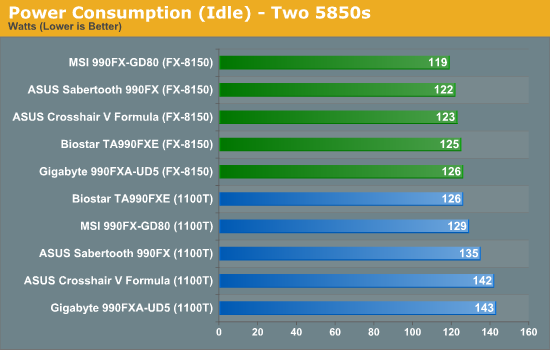
In idle power consumption, the FX-8150 with its newer architecture is able to more efficiently power gate itself. The Gigabyte board comes last on both processors, while the MSI has a good showing.
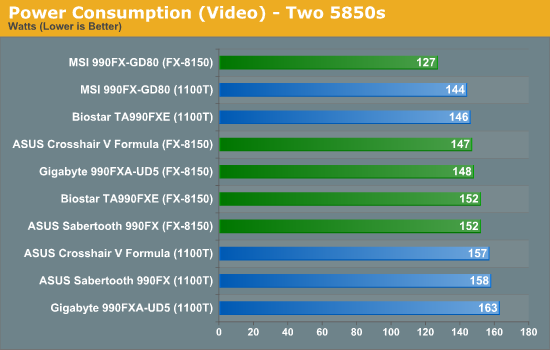
In video mode, it's all about how the motherboard decides to activate cores and/or turbo modes. Again, the FX-8150 seems to be the (in general) processor of choice, with the MSI again taking command of low power usage.
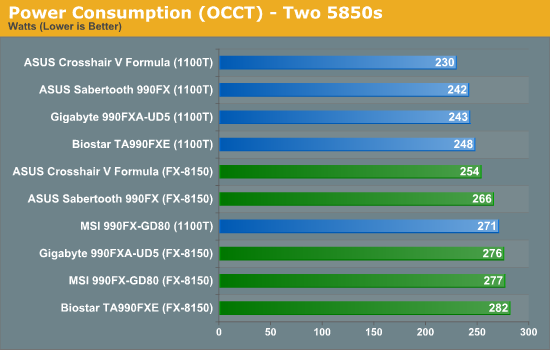
For OCCT, our CPU stress test, the FX-8150 starts to draw that extra power it needs. In this circumstance, the ASUS boards tend to use less power under either processor than their competitors.
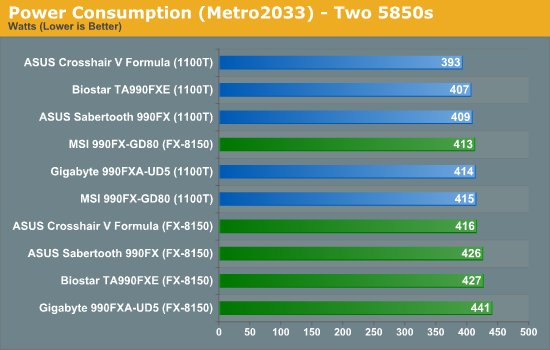
In the case of Metro2033, as both GPUs are running equally at large load, it is all about how the motherboard decides to power up the CPU and assign turbo states. The Crosshair V Formula performs well on both processors.
CPU Temperatures
With most users’ running boards on purely default BIOS settings, we are running at default settings for the CPU temperature tests. This is, in our outward view, an indication of how well (or how adventurous) the vendor has their BIOS configured on automatic settings. With a certain number of vendors not making CPU voltage, turbo voltage or LLC options configurable to the end user, which would directly affect power consumption and CPU temperatures at various usage levels, we find the test appropriate for the majority of cases. This does conflict somewhat with some vendors' methodology of providing a list of 'suggested' settings for reviewers to use. But unless those settings being implemented automatically for the end user, all these settings do for us it attempt to skew the results, and thus provide an unbalanced 'out of the box' result list to the readers who will rely on those default settings to make a judgment. CPU Temperatures are not really indicative of quality or performance, even though one would postulate that worse parts may produce higher temperatures. However, if a manufacturer uses more conductive material in the power plane, this reduces resistance and increases the voltage at the CPU, causing a higher temperature but potentially better stability.
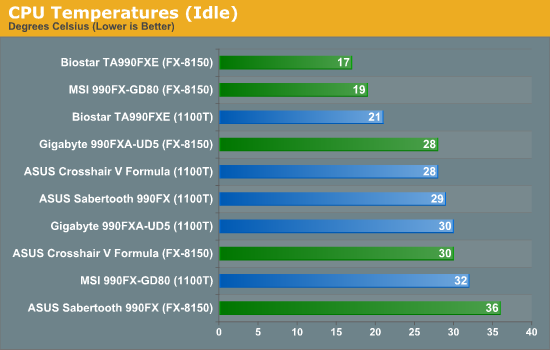
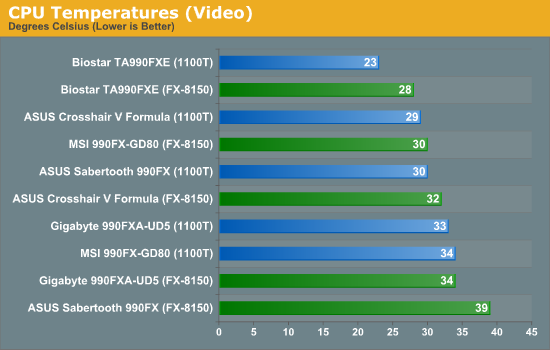
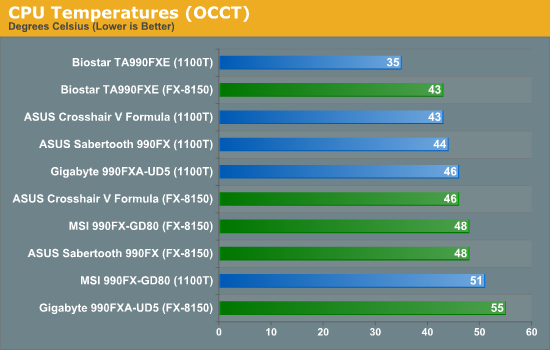
Analysing CPU temperatures is an observational science under our methodology, restricted by the fact that different motherboards use different sensors to report the temperature - some use the response back from the CPU to show temperature, while some connect themselves to onboard sensors. This has a direct result on any default fan profiles, as the Gigabyte board gave us almost zero fan speed while at idle, indicating perhaps a quieter (but potentially hotter) system. The Biostar seems to take advantage of this the most to represent the lower temperature (possibly to confuse reviewers...?), or there is a slight mis-calibration on the sensor readouts.










57 Comments
View All Comments
geforce912 - Thursday, April 5, 2012 - link
Just so you know, the supremefx x-fi 2 on the crosshair v is still a realtek chip but with higher grade capacitors and a creative software overlay. Definitely not a creative chip. Please correct it.TerdFerguson - Thursday, April 5, 2012 - link
Instead of repeatedly calling $130 cheap for a motherboard, why don't you step up and breakdown the costs associated with construction?This reviewer is backwards, as usual - the other boards are horribly overpriced, following the modern trend.
I'd like to see a cost breakdown for any of the very overpriced boards. Please show us how they justify their high costs. It looks to me like Biostar simply didn't get the price-fixing memo.
It's insane how many folks are continuing to support AMD because of its former stance as a budget option and how many of those purported fans seem to turn up their nose at any components that aren't marketed (and priced) as being premium-tier.
MadAd - Friday, April 6, 2012 - link
sata 3, coolusb 3, cool
good overclocking, cool
dual channel ram, itll do
four graphics slots.....groan
am fed up paying out the wazooo for these so called enthusiast boards when I only intend to run 1 graphics card ... yes im a gamer, i want the best in all other areas (esp best sata 3 perfomance) but jeez can we have some 'normal' boards reviewed along with these high end monsters pls?
gilmoreisu - Friday, April 6, 2012 - link
I'm a little disappointed in not seeing the ASRock Fatal1ty board. Any reason why this was left off? Otherwise, great round-up. Thank you!waldojim42 - Friday, April 6, 2012 - link
One of the things I see skimmed over far too often these days are the actual audio capabilities. In the day of digital audio connections and receivers, why do we still have enthusiast level boards with stereo digital audio!? This is something That needs pointed out in the motherboard reviews. MSI makes such ridiculous claims, like "Lossless 24bit/192kHz HD Audio" and "THX TruStudio PRO", yet in the end mean NOTHING when you are playing a game, as you are still limited to 3(or 4) analog 3.5mm to RCA cables for your audio.So which boards support DTS/Dolby Digital encoding mid game?
funguseater - Friday, April 6, 2012 - link
Thank you for taking the time to review these motherboards. It is a relief to know that my old Gigabyte MA790X-UD4P still overclocks to the same levels with a thuban (1090t). It will be interesting to see if the next 1090 chipset will support the old Thubans.I only have DDR2 on my board but it doesn't seem to affect performance as much as I thought it would so I can wait for the next gen boards.
Anyway thanks for including the 1100t in the review!
ranger429 - Saturday, April 7, 2012 - link
It would have been nice to see how a FX-4170 or 4100 would do in this testbrahma - Saturday, April 7, 2012 - link
excelent job, congratulations! ,... but what a shame! do you forget the asrock 990fx fatality, the unique with a fase power 12+2 !!salutations.
Sunny129 - Saturday, April 7, 2012 - link
Ian,First of all, thank you for the informative review and comparison of 990FX boards. Is there any particular reason you reviewed Gigabyte's GA-990FX-UD5, and not their big dog, the UD7? would it be worth while to review the UD7, since you seem to have reviewed the top 990FX boards from ASUS and MSI? specifically, i'd like to see if the UD7 suffers from the same downsides that the UD5 does, for instance the VRM heat issues while under load, lack of decent fan control, etc.
thanks,
Eric
kukreknecmi - Saturday, April 7, 2012 - link
What does this mean? Doesnt video encode is Floating Point intensive task??