In-Depth with the Windows 8 Consumer Preview
by Andrew Cunningham, Ryan Smith, Kristian Vättö & Jarred Walton on March 9, 2012 10:30 AM EST- Posted in
- Microsoft
- Operating Systems
- Windows
- Windows 8
Microsoft offers two different methods for installing the Consumer Preview: you can download an ISO that can then be burned to a DVD or copied to a USB stick, or you can use the new online installer to download the necessary files to any Windows Vista or Windows 7 PC. Both 32-bit and 64-bit installation versions are being offered to maintain compatibility with all hardware that can currently run Windows 7—this is likely (but not certain) to be the last 32-bit version of Windows, but we won't know that for sure until we start hearing about Windows 9.
Setup from a DVD or USB drive is virtually identical to Windows 7 Setup—you agree to the EULA, decide whether you want to do an upgrade or clean install, partition your disk how you want it, and after a couple of reboots you’re looking at a fresh copy of Windows. Windows 8 creates a 350MB system partition at startup by default, slightly larger than the 100MB partition created by Windows 7. In Windows 7, this partition was used to store some recovery tools and (if necessary) BitLocker bootstrap information, and it serves the same purpose here—one assumes the extra space is used to store the more complex recovery tools Windows 8 provides.
If you’d like to see what this process looks like, we’ve included an image gallery below.
Microsoft will surely sell physical install media for Windows 8, but they’ve also developed a new and quite excellent online installer for the new operating system. The tool combines Windows Setup along with the Windows Upgrade Advisor tool, which scans your computer for hardware and software and checks its compatibility with Windows 8, and the Windows Easy Transfer tool, which gives the user easy and granular controls for backing up and restoring files and settings—both of these tools were separate applications in Windows 7. The installer will then download a copy of the Windows install media (Microsoft says that this download can be up to 25% smaller than the ISO) and perform either an upgrade or a clean install of Windows. The amount of time this takes will vary depending on server load and connection speed, but Microsoft’s comically indecisive file copy dialog should be able to give you a ballpark estimate.
The new installer is able to upgrade OSes as old as Windows XP (which will preserve only user data), though users upgrading from Windows Vista or Windows 7 will also be given the option to preserve Windows settings and applications, respectively. The Windows 7 setup program also offered to save only user data when upgrading from XP.
Once downloaded, the installer can be used to upgrade the running copy of Windows (the “Install Now” option), but it can also be burned to a DVD drive or copied to a USB stick to create more traditional Windows install media (the “Install on another partition option”). For upgrade installs on supported operating systems, you can elect to save everything from your current installation (personal data, installed programs, Windows settings), just your personal files (most things in your user profile folder), or nothing at all. Another image gallery depicting this tool is provided below for your convenience.
Microsoft has made some additional under-the-hood changes to save time during upgrade installs—where older Windows installers would move user files to another area on the disk, perform the Windows install, and then move them back, Windows 8’s installer uses “hard links” to “move” the files on the disk without actually moving the files physically. The graph below, provided by Microsoft, shows the kind of time reductions you can expect with an upgrade install.
OOBE and Windows Live ID
The Windows 8 Out of Box Experience (OOBE) is a touch-friendly version of what it has been since Vista—it serves as a first-time setup process that makes you give your computer a name, connect to a network, and create a user account.
That last part is where Windows 8 breaks from the past: you can still create local user accounts, but Microsoft really wants you to sign in using your Windows Live ID. Windows will then create a user profile with that username (the actual user folder that was created for my Live ID used its first three letters, a period, and three zeros to make “and.000”—your mileage may vary), and can sync various settings including your lock screen picture, desktop background, bookmarks, browser history, Windows Explorer settings, and a few others to the cloud and between Windows 8 and Windows on ARM devices.
A new Control Panel gives users granular control over exactly what is synced, and IT administrators will also be able to use new group policies to determine whether their users can link their domain accounts with Windows Live IDs (and the kinds of data the users can sync). Data synced to Microsoft's servers is encrypted using SSL/TLS, and new devices associated with your Windows Live ID must be confirmed via the Windows Live web portal before they can access your sync data. If you choose not to do any of this, local and domain accounts will work pretty much as they always have. If you choose to create a local account, you can always choose to associate it with a Windows Live ID later on in the Settings menu.
Once again, we’ve included a handy screenshot gallery for Windows 8’s Out of Box Experience below.














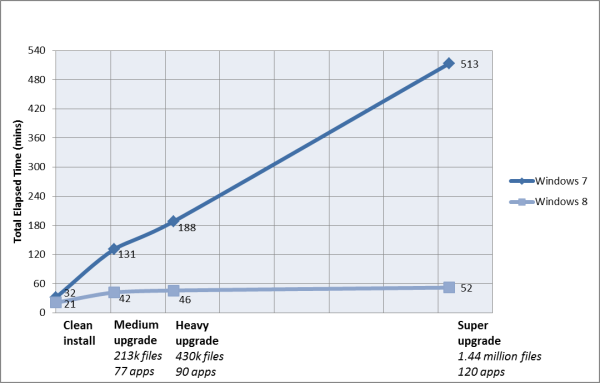
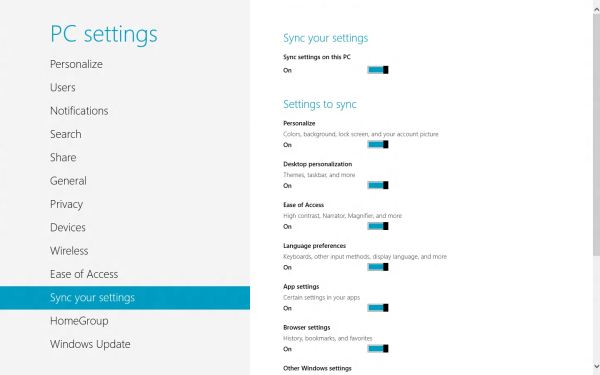














286 Comments
View All Comments
imaheadcase - Friday, March 9, 2012 - link
Its windows ME upgrade to win 7. Nothing but GUI changes that will effect anyone.Looks like win 8 is just a way to merge the OS to all devices besides Desktop. Seems more a dev helper OS than a consumer helper OS.
B3an - Monday, March 12, 2012 - link
*face palm*You didn't even read the article did you.
Just counting the desktop changes alone, Win 8 has far more changes than 7 did from Vista.
DrApop - Friday, March 9, 2012 - link
Well, I better go buy me a copy of windows 7 before the stop selling it. The last thing I want to do is slap this ugly windows 8 UI system on my computer!Everyone seems to be acting like this is such an innovation from microsoft, putting the same OS on phone, tablet, and now desk top. Does anyone remember Windows CE on a PDA?
Anyway, some of you love the UI, while I and others do not. We shall see how it goes when it goes on the desktop. All I know is that Microsoft had better start training up a huge slew of CS personnel because they are going have a whole bunch of people calling their CS support line when the win 8 users are unable to find anything on their computer. It is going to be a really mess for about 6-12 months. But I'm sure MS will charge for CS so that will be another revenue stream for them.
TEAMSWITCHER - Friday, March 9, 2012 - link
Given the immense negative feedback there is simply no way Microsoft can afford to launch Windows 8. They have made a massive tactical error - by tying the Metro interface to the classic Windows desktop they have assured it's failure. Desktop users don't want it - and with all the negative feedback - tablet shoppers won't either. Why should they?I really expected more from Microsoft. They have done so many good things in Windows 7. How could they possibly want to mess with that success? Is the iPad so threatening? I don't understand how they could let this happen.
londiste - Friday, March 9, 2012 - link
> Windows 8 adds new class drivers for things like USB 3.0 controllers, printers, motion sensors,wait... what - motion sensors?
did you happen to try using kinect at any stage of playing around with w8?
:)
Andrew.a.cunningham - Friday, March 9, 2012 - link
I don't have one, unfortunately. :-)The motion sensors the article refers to are things like accelerometers and gyrometers - mostly hardware you'll find in tablets.
Scali - Friday, March 9, 2012 - link
"Linux advocates act as though Microsoft has taken something away in disallowing third-party OSes on WOA devices, when in fact they’re disabling nothing that hasn’t already been disabled on most competing tablets."Nice to see someone telling it like it is for a change.
mcnabney - Friday, March 9, 2012 - link
It looks like backup functionality is only supported for DVDs and local drives in Premium. If you want to backup your system across a home network it looks like you have to upgrade to Professional. I guess MS needs more cash from people who are clever enough to make sure backups aren't stored ON THE COMPUTER NEEDING THE BACKUP.Tried the preview. Hated Metro. My multimonitor setup looks retarded with Metro running. Also had some compatibility issues relating to Steam/games. I'm pretty happy with Win7 and am unlikely to spend a bunch of money upgrading my numerous computers for marginal at best gains.
Andrew.a.cunningham - Friday, March 9, 2012 - link
Yeah, that's how it is in Windows 7, which seriously limits the feature's usefulness. We're still waiting to see how the Windows 8 product editions break down, and what features are present/excluded from each version.IlllI - Friday, March 9, 2012 - link
windows 7 will be the last version they ever use. the learning curve to windows 8 is too steep and i can't keep trying to teach them, especially with their memory not being as good as it once was.