Sony Vaio Z2: Everything is Peripheral
by Dustin Sklavos on February 13, 2012 12:55 AM ESTGaming Performance
I've gone ahead and run whatever benchmarks I could on Intel's IGP, but understand that since we recently refreshed our mobile benchmark suite, these charts are going to seem pretty spare. To make things worse, Intel's HD graphics drivers still leave something to be desired in the way of compatibility, as some of our tests just plain wouldn't run on them. Likewise, the AMD Radeon HD 6650M in the Sony VAIO Z2's dock had issues with running our DiRT 3 test: if you tried to run the game in full screen, the system would lock up, and if you left it running windowed you'd get roughly the same performance as if you were just running it on the IGP.
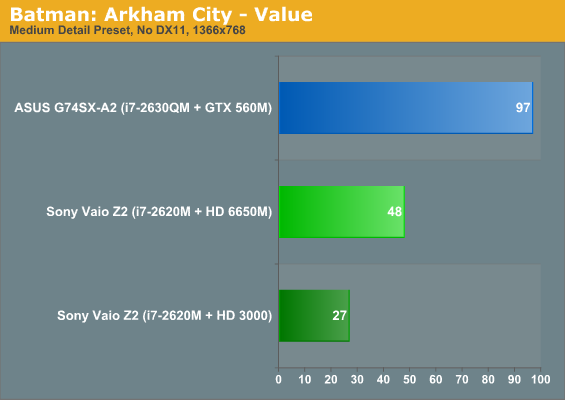
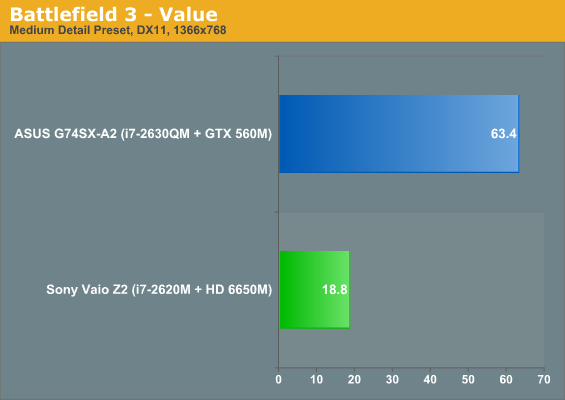
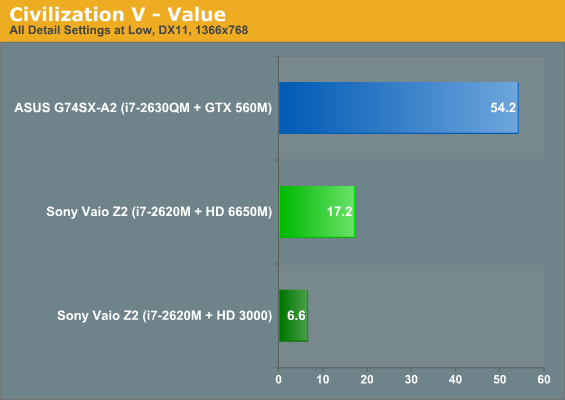
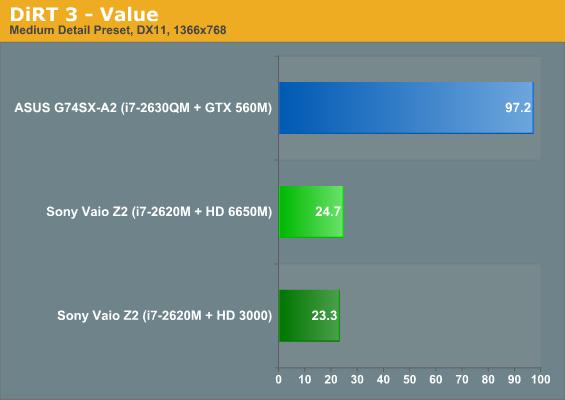
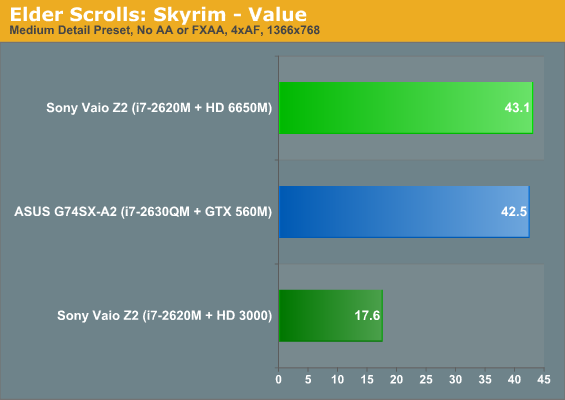
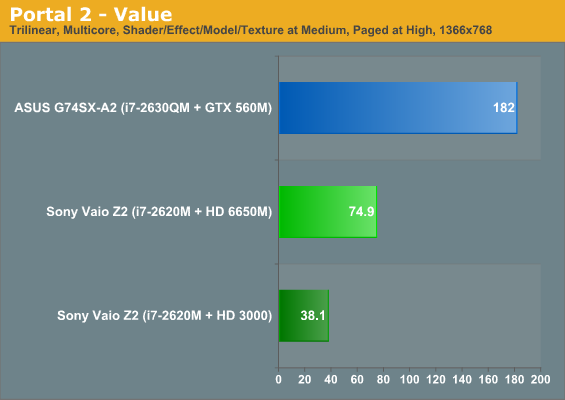
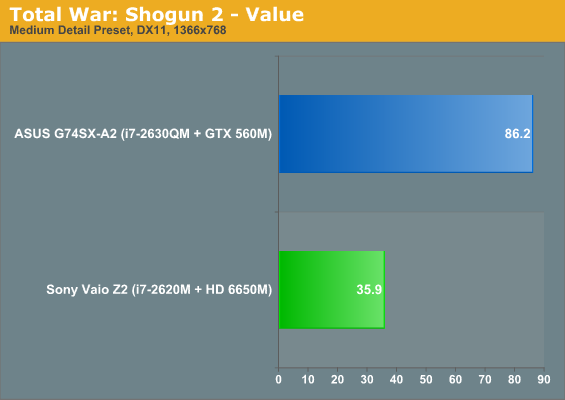
While Intel's HD 3000 IGP was fine for our last set of benchmarks, our current suite is almost exclusively DirectX 11 populated and far more stressful to boot. In certain situations you can also see the HD 6650M clearly isn't up to snuff; even at our lowest benchmark settings in Battlefield 3, the GPU seemed hamstrung by the PCIe x4 bandwidth afforded by the Power Media Dock. Meanwhile, DiRT 3 sees no improvement by switching to the 6650M, undoubtedly due to driver issues.
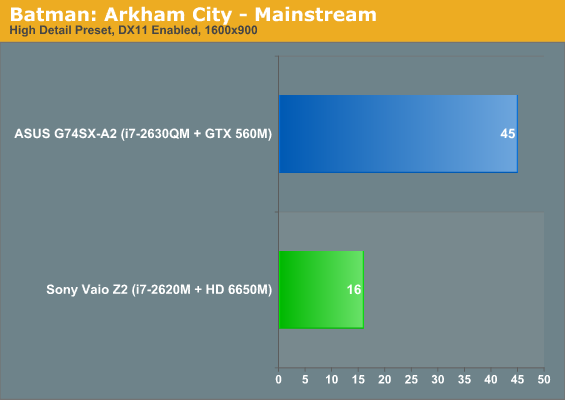
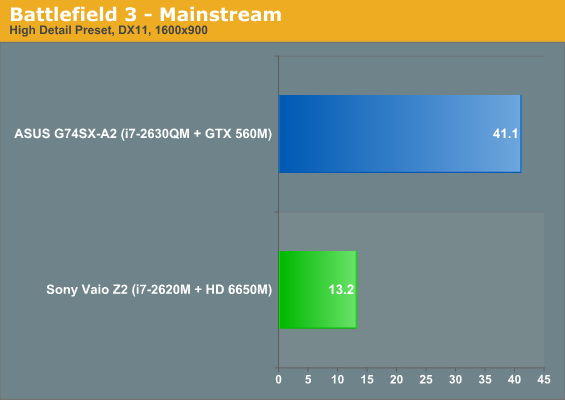
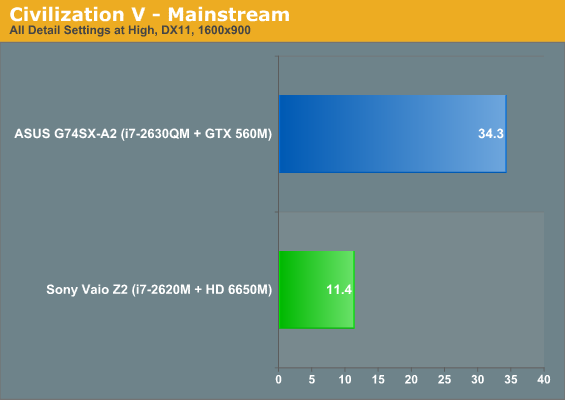
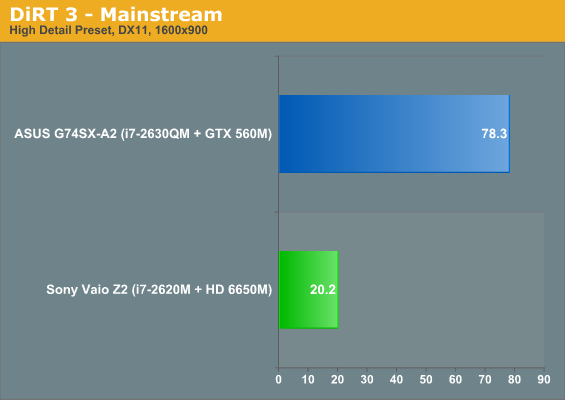
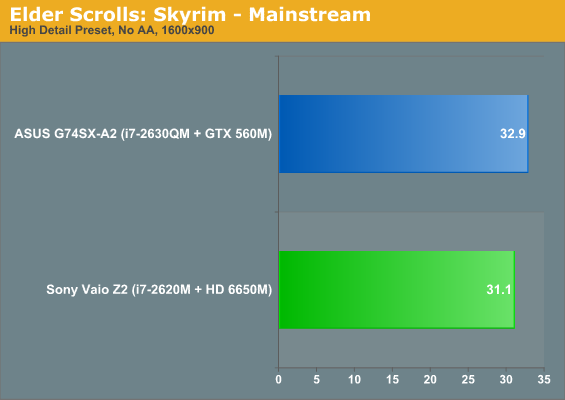
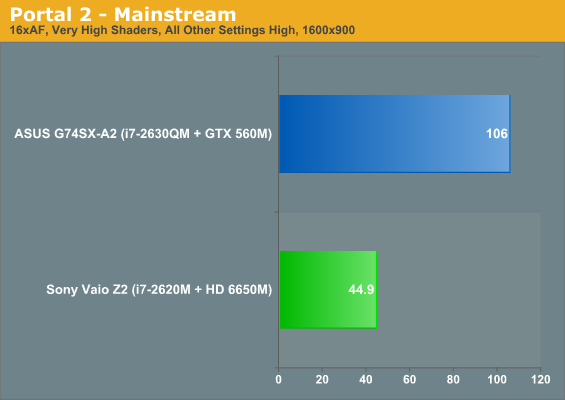
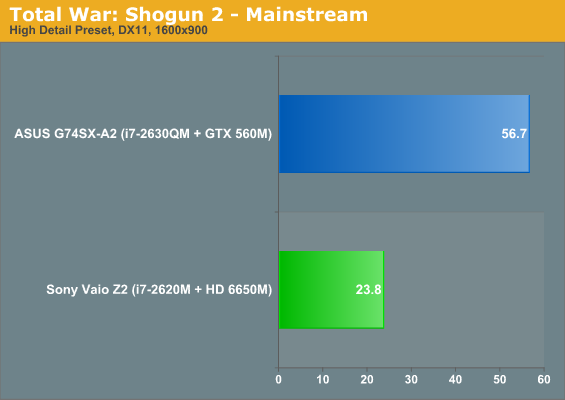
Bottom line, at our mainstream settings the VAIO Z2's HD 6650M is utterly overwhelmed. 900p was already going to be a hair too much for a 128-bit DDR3 memory bus, and the results confirm it. The GTX 560M grossly outmatches the Radeon (and it ought to), but remember that the G74SX is a 17" desktop replacement and not an ultraportable. It's an unfair comparison, but it's the only one we have at present.










88 Comments
View All Comments
JarredWalton - Monday, February 13, 2012 - link
I've been trying to include metric on all my laptop specs for a while, but I guess I didn't pass the message along to Dustin. Consider him flogged for being an Imperialist scum. ;-)Solandri - Monday, February 13, 2012 - link
The point isn't that you can do the conversion yourself on a free web site. The point is that if the article author does the conversion once, then tens of thousands of readers don't have to do the same conversion themselves. 60 seconds saved * 50,000 readers = 1 month of aggregate time saved.Zoomer - Tuesday, February 14, 2012 - link
Metric is a SI standard. Imperial units aren't. Too bad.Sea Shadow - Monday, February 13, 2012 - link
I can't help but feel like this article was lost in time somewhere as a lot of things just don't add up.Correct me if I am wrong, but I could have sworn that the last Z to have the optical drive was 2 generations ago, that or at least it was 2 years ago. The Z sold last year didn't have an optical drive and was nearly identical in body styling.
Also the current Z doesn't ship with a 2620M, as the option was replaced by the 2640M a while back.
The gripe with the 4x PCI-E link seems trivial as that is all that Light Peak can support... Last I checked, the interface currently supports 10 Gbit/s. So what else is Sony supposed to do?
Not that it matters much, as people have been using their express card slot to make their own E-GPUs for quite some time now. I have a Lenovo x220t with an E-GPU and I can confirm that even a 1x link is enough for even BF3. Others have performed scaling tests and found that while there is a marked difference between 1x and 2x, anything above that has a minimal impact. So even a 4x link is plenty sufficient.
For information on E-GPUs check out this page: (NOTICE:You are responsible for your equipment)
http://forum.notebookreview.com/gaming-software-gr...
Also there is a typo on the first page:
1st page processor model is listed as " Core i7 2720M" but everywhere else it is listed as 2620M
I won't hold the typo against you, but this review feels out of date, and in my opinion does not meet the usual standards of an Anandtech review.
Rick83 - Monday, February 13, 2012 - link
Also, it would have been interesting to see if performance of the graphics card changes when using an external screen, attached directly to the dock.That way the framebuffer won't have to be flushed back (via the displayport segment of LP/TB? or PCIe?) to the laptop, and more bandwidth would be free on the link to the dock. If there truly was a bandwidth limit (at v2x4 and mid-end mobile graphics, there shouldn't be) it might have less impact in that case.
In the end, for me the SSD-RAID kills the deal. A single SATA 3 high-end SSD would have been plenty of fast enough, and would have instead allowed to either beef up cooling, allow swappable RAM, or just lower the price. Unless they are using a highly specific daughterboard for the SSD to save on space, there really is no reason in this day and age to stick two cheap SSDs where one good one would do the trick.
DoctorG - Monday, February 13, 2012 - link
If I remember correctly, LP is bi-directional, and most graphics card bandwidth is used to send data to the card, so sending back the framebuffer doesn't impact the performance all that much. There is a noticeable performance difference between the internal vs. external screen though, which I think has to do with the graphics drivers and extra processing required to render something back to the internal display.And yes, the SSD "raid" isn't two drives in the normal sense of the word -- it's two controllers, but they are one unit, and designed to be extremely thin. Also, this laptop came out more than six months ago, when the current, high-end controllers did not have as good a track record as they do now . . . I don't know Sony's reason behind the decision or anything, but those are my best guesses.
JarredWalton - Monday, February 13, 2012 - link
I'll see if Dustin still has the Z2 and can check the performance using an external display. As for the out-of-date aspect, that's mostly a factor of Sony not having sent us a review unit until we met with them at CES. The Z2 we're reviewing here technically launched around July last year, so it is six months old -- though it's still on sale. Granted, the CPUs were refreshed to the 2640M, 2530M, etc. but the extra 100MHz speed bump hardly matters.Anyway, while the hardware is six months old, we have had a LOT of requests to review the VAIO Z series, so when we finally got a chance to do so we took it. Hopefully, we can get the Ivy Bridge version reviewed closer to launch -- and hopefully it will address a few of our concerns with this model.
As far as the PCIe bandwidth being limited by Light Peak, that's fine. It's not really Sony's fault that Light Peak can't carry more than an x4 link, but it is their fault for choosing to use the technology this way. It seems reasonable that the bandwidth isn't so much a problem for rendering on an external display, but for some reason it causes some performance degradation with the internal display. Whatever the cause, though, what's important is that we point out the level of performance you can expect in a reasonable use case, and here the Z2 GPU is only fast enough for our "Value" (~medium detail) settings.
jonyah - Monday, February 13, 2012 - link
Yep, you're wrong on the model. the VPC-Z1, was the previous model. Sony usually updates the Z around June. So it won't be long till the Z3 is out. This article is just late since the Z2 has been around since last June. The Z is usually the last model of Sony's notebook line to be updated because they actually do some real engineering to fit everything inside such a small frame.clarkn0va - Monday, February 13, 2012 - link
I thought ultrabooks were supposed to be small and beautiful. 2.5 lbs is decently light, but this thing looks thicker than my 3-year old Timeline. Leave it to Sony to bring a knife to a gun fight.jonyah - Monday, February 13, 2012 - link
That's because the pictures show it with the optional battery slice attached. Remove the slice and you have a nice thin notebook. Not as thin as an ultrabook but also not as slow as one (I'm still waiting for an ultrabook that has more than 4gb of memory).