AOC i2353Ph - IPS for a nice, low price
by Chris Heinonen on January 30, 2012 12:40 AM ESTPeak Levels, Contrast, and Color Gamut
The brightness uniformity of the AOC was overall good, but just how bright can the AOC go? With it set to user mode, and the backlight raised all the way up, I only managed to get 233 nits out of the display with a solid white screen. Since it is a matte surface and not glossy, reflections should not be a big issue and this level of light should be more than enough for most people. Unless you have direct sunlight on your display I don’t think most people would need more light output than it provides.
Turning the backlight all the way down left us with 72 nits of light output, which lets us know we can turn the display down enough for print work, or a completely dark environment, without having an image that is too bright for what we are working on.
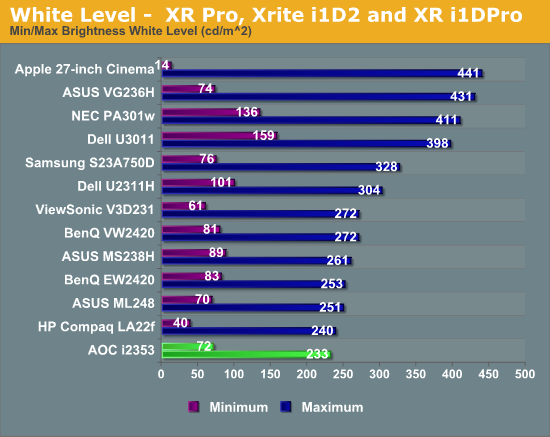
After the black uniformity tests, I was a little bit worried about what the minimum black levels would be, and it looks like I was correct on that. With the backlight set to maximum, and pure black screen gave us 0.342 nits of light, which is pretty bright for a black screen. Lowering the backlight all the way down to minimum took the black level down to 0.105 nits, which is still high. This is similar to the last eIPS display that came past my desk (The Dell U2311H), and we discussed that black levels are an area that IPS still needs to work on. For comparison, the recent VA panels from BenQ with an LED backlight have a black level at maximum brightness, 0.066 nits, that is still far lower than the AOC can put out with the backlight level at minimum. If deep, rich black is important to you, you probably will want to look at an option other than the AOC, or even IPS altogether.
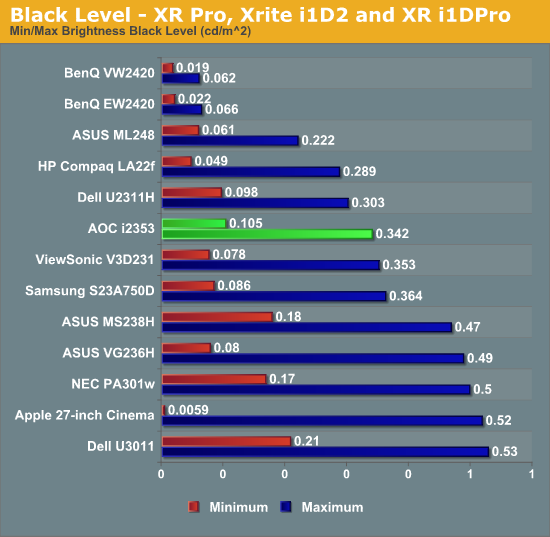
Once I saw the black levels, I had a feeling that the contrast levels were going to leave something to be desired. Looking at what the AOC can produce, we can’t quite hit 700:1 for the contrast ratio with the backlight at high or low power. This isn’t really surprising given the price point of the AOC, and the use of an IPS panel.
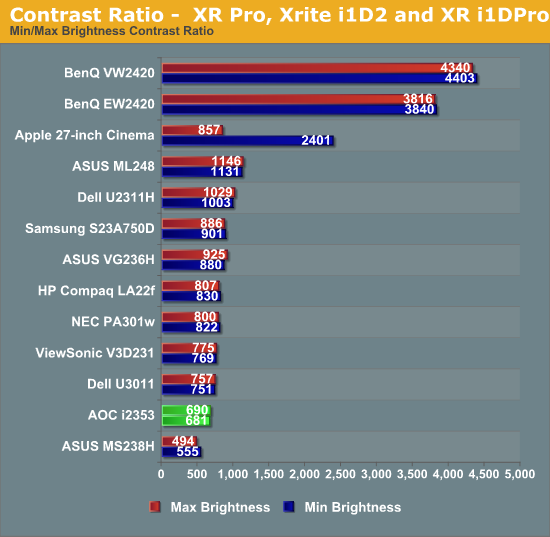
As we discussed in the calibrated results section, the color gamut on the AOC is a bit smaller than the sRGB colorspace. When we measure against the AdobeRGB colorspace, we expect to see a monitor be able to reproduce around 71% of that if it is sRGB capable, but with the AOC we only saw 67.7% coverage. This is what is leading to the larger average dE error, as it can’t produce some of the colors we are looking for, but it still has a lower median dE since it does a good job with the colors it can produce.
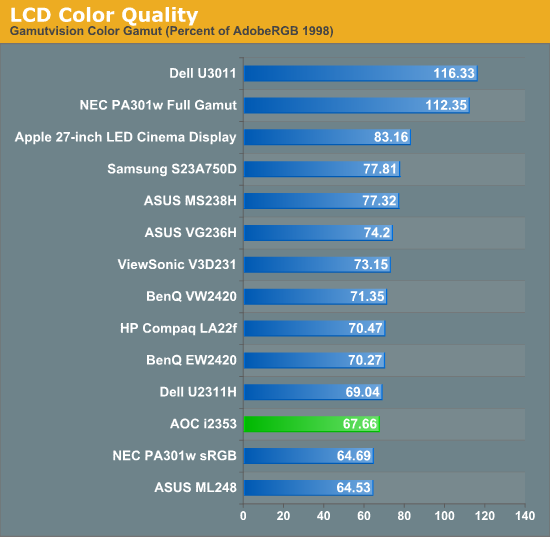










71 Comments
View All Comments
taeyeonwong - Sunday, January 20, 2013 - link
And also, would the updated version of this monitor (aoc i2757fh) be a better monitor to get, or would this one be better?