AOC i2353Ph - IPS for a nice, low price
by Chris Heinonen on January 30, 2012 12:40 AM ESTPeak Levels, Contrast, and Color Gamut
The brightness uniformity of the AOC was overall good, but just how bright can the AOC go? With it set to user mode, and the backlight raised all the way up, I only managed to get 233 nits out of the display with a solid white screen. Since it is a matte surface and not glossy, reflections should not be a big issue and this level of light should be more than enough for most people. Unless you have direct sunlight on your display I don’t think most people would need more light output than it provides.
Turning the backlight all the way down left us with 72 nits of light output, which lets us know we can turn the display down enough for print work, or a completely dark environment, without having an image that is too bright for what we are working on.
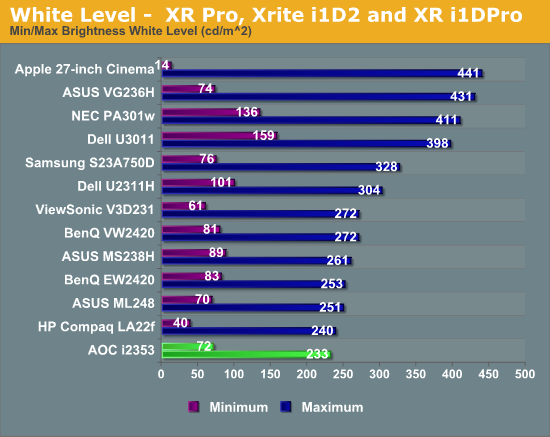
After the black uniformity tests, I was a little bit worried about what the minimum black levels would be, and it looks like I was correct on that. With the backlight set to maximum, and pure black screen gave us 0.342 nits of light, which is pretty bright for a black screen. Lowering the backlight all the way down to minimum took the black level down to 0.105 nits, which is still high. This is similar to the last eIPS display that came past my desk (The Dell U2311H), and we discussed that black levels are an area that IPS still needs to work on. For comparison, the recent VA panels from BenQ with an LED backlight have a black level at maximum brightness, 0.066 nits, that is still far lower than the AOC can put out with the backlight level at minimum. If deep, rich black is important to you, you probably will want to look at an option other than the AOC, or even IPS altogether.
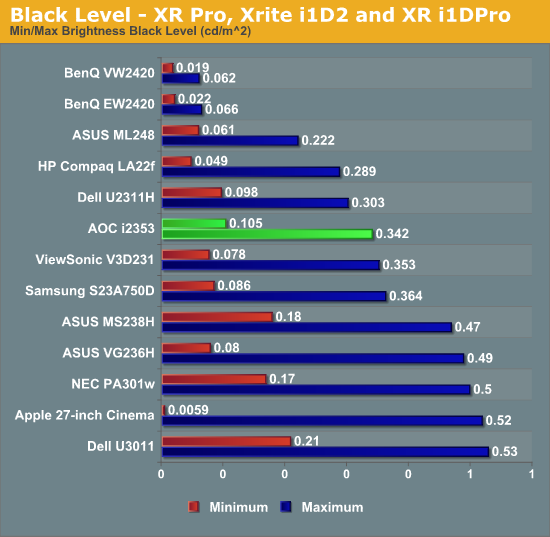
Once I saw the black levels, I had a feeling that the contrast levels were going to leave something to be desired. Looking at what the AOC can produce, we can’t quite hit 700:1 for the contrast ratio with the backlight at high or low power. This isn’t really surprising given the price point of the AOC, and the use of an IPS panel.
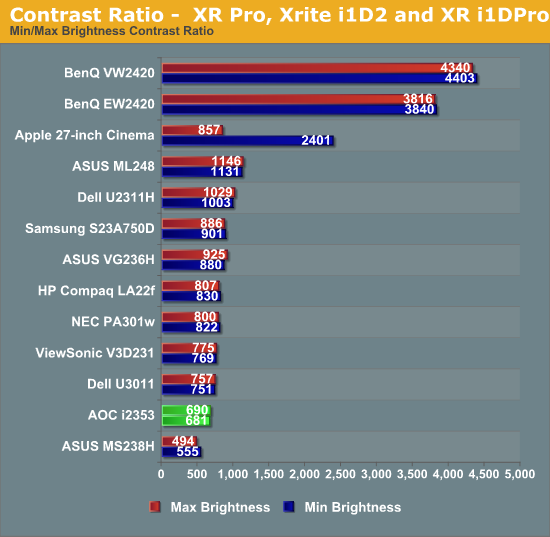
As we discussed in the calibrated results section, the color gamut on the AOC is a bit smaller than the sRGB colorspace. When we measure against the AdobeRGB colorspace, we expect to see a monitor be able to reproduce around 71% of that if it is sRGB capable, but with the AOC we only saw 67.7% coverage. This is what is leading to the larger average dE error, as it can’t produce some of the colors we are looking for, but it still has a lower median dE since it does a good job with the colors it can produce.
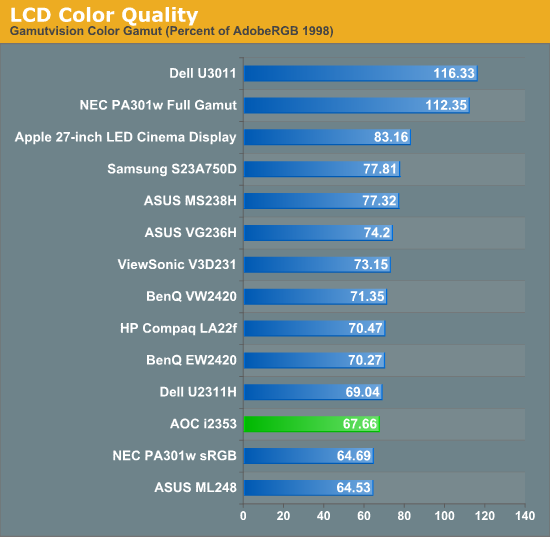










71 Comments
View All Comments
cheinonen - Monday, January 30, 2012 - link
There are 120Hz TN displays available now, and we recently reviewed one from Samsung which you can find. With gaming, I found the 120Hz refresh to be really nice and make a noticeable difference in how smooth the image was compared to 60Hz. There are no IPS panels available that do 120Hz that I know of, but since you can get 120Hz HDTVs that use IPS panels (they don't accept 120Hz signals, but can display 720p60 frame packed, which is basically 120Hz by a different name) I'd hope that desktop displays using this aren't far away.Do people think that 1 frame of lag is the acceptable cut-off point then? Since there are displays that can do 10ms or less, I tend to think that we should aim for > 0.5 frames of lag as an ideal, but that's also harder to find. I play some games, but I'm not good at FPS games anymore, so my saying that I found 1 frame of lag acceptable is much different than someone who is actually good finding that acceptable.
vailr - Monday, January 30, 2012 - link
What about OLED monitors? I heard that OLED TV's were seen at CES in Las Vegas a few weeks ago, but nothing mentioned about OLED PC monitors.jesh462 - Monday, January 30, 2012 - link
If you get a higher quality panel (Dell/NEC) display port lets you reach over 80hz refresh rates with some tweaks. It's not 120hz. It's also not a dirty TN panel.As for OLED, I believe it's a lost cause for desktop/laptop monitors. Manufacturers are already switching to Quantom Dot technology for production *this year*.
annnonymouscoward - Monday, January 30, 2012 - link
> Do people think that 1 frame of lag is the acceptable cut-off point then?I'm extremely sensitive to lag--so much that I'm turned off from every Droid phone I've ever used. And I've owned a 3007WFP-HC for years, which averages 11.5ms of lag according to digitalversus. I've never perceived lag on it, and I play FPS. I'd never buy a monitor with 30ms lag. The general public can't notice 50ms lag.
I find 60Hz to be the huge limiting factor in FPS's, since getting an update every 16.7ms isn't enough information when trying to target on the fly.
I think there's a sizable market for premium new displays, if some company would have the sense to make them. Instead, all we get is crap. They take monitor tech we've had for 6 years, reduce 3", make it 16:9, and maybe even glossy. There has been virtually zero improvement to the 30" IPS models that came out 6 years ago. I want a 36", X-IPS, WUVDIQXGA, with a polarizer filer, 80Hz minimum. No more 16:9 60Hz garbage.
jaydee - Monday, January 30, 2012 - link
If they could have squeezed in a DisplayPort and 1920x1200 res for just 20-30 more, this would be a great deal IMO. It's a good deal as it is, I was hoping for just a little bit more.CZroe - Monday, January 30, 2012 - link
Shouldn't the freakin' size be in the title, synopsis, or the first paragraph of the article?!TerdFerguson - Monday, January 30, 2012 - link
Great review. Thanks for the info.jleach1 - Tuesday, January 31, 2012 - link
I've been ogling IPS displays for years, but always walked away with one thing in mind...sticker shock!Can you Anandtech staff and the readers recommend an IPS display for the budget-conscious? I understand they're going to be more expensive than their run-of-the-mill partners, but I'm speaking in relative terms.
It wouldn't be for professional use, but rather gaming and video goodness!
Preferably something between 23-25 inches.
Thanks!
J
sviola - Tuesday, January 31, 2012 - link
Hey Chris,Can you guys get in touch with LG and do a review of their new 120Hz IPS monitors due to market this February. The series are the DM92 (27") and the DM82 (23").
Many Thanks
cheinonen - Wednesday, February 1, 2012 - link
These aren't 120 Hz IPS displays. They use circular polarization, much like the Viewsonic monitor we recently reviewed, so each eye gets a 1920x540 image when running at 60Hz. If they were 120Hz we would certainly be interested, but it looks to be a passive 3D display, albeit with IPS instead of TN.