XFX’s Radeon HD 7970 Black Edition Double Dissipation: The First Semi-Custom 7970
by Ryan Smith on January 9, 2012 6:00 AM ESTOverclocking
Though XFX does not provide any overclocking tools for the BEDD, the card itself is advertised as an overclocking card to an extent. The use of the AMD PCB and a similarly high performing cooler means that overclocking results shouldn’t be much better or much worse than reference cards, but given how much potential we’re seeing out of the 7970 this is not a bad thing.
Even with XFX’s factory overclock the BEDD features the same 1125MHz overdrive limit as all current 7970 cards, so you have 125MHz (~11%) to play with within Overdrive. Based on our experience this is right at the edge of what’s this card is capable of – after pushing the card to 1150MHz through MSI’s Afterburner software we found that our sample peaked at 1125MHz anyhow, as anything beyond that impacted stability and caused artifacts. Meanwhile we were able to push our memory to 6.3GHz, as beyond that point performance plateaued as the need for error correction nullified our gains.
Our final clocks were 1125MHz core and 6.3GHz memory, representing a 21% core and 14% memory overclock over the reference 7970, or an 11% core and 11% memory overclock over XFX’s factory overclock. As the BEDD uses an AMD PCB it should be possible to use compatible voltage tweaking software to push it further, but for the time being we’re limiting ourselves to what the 7970 can do on stock voltage as the AMD PCB isn’t particularly overbuilt for overvolting. On that note we did increase our PowerTune limit to +20% (300W) in order to ensure PowerTune didn’t throttle our overclocked BEDD, though there appears to be headroom to spare in at least some of our games.
| Radeon HD 7970 Overclocking | |||||
| Radeon HD 7970 Stock | XFX Radeon HD 7970 BEDD | XFX Radeon HD 7970 BEDD Overclock | |||
| Core Clock | 925MHz | 1000MHz | 1125MHz | ||
| Memory Clock | 1.375GHz (5.5GHz effective) GDDR5 | 1.425GHz (5.7GHz effective) GDDR5 | 1.575GHz (6.3GHz effective) GDDR5 | ||
| Voltage | 1.17v | 1.17v | 1.17v | ||
| PowerTune | 250W | 250W | 300W | ||
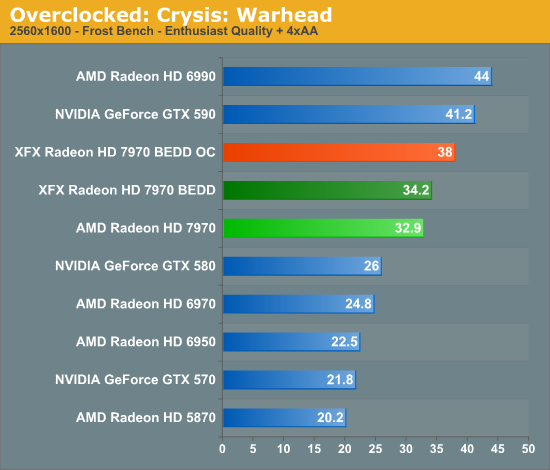
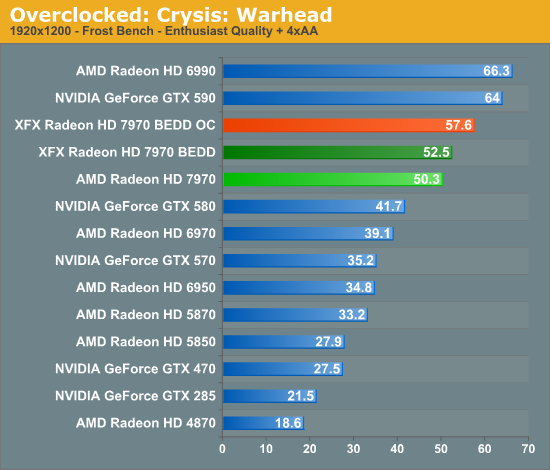
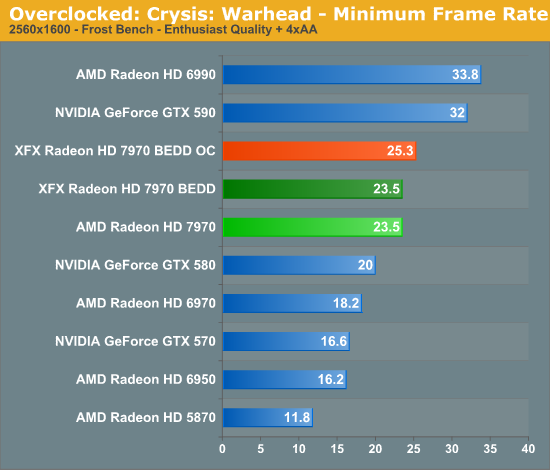
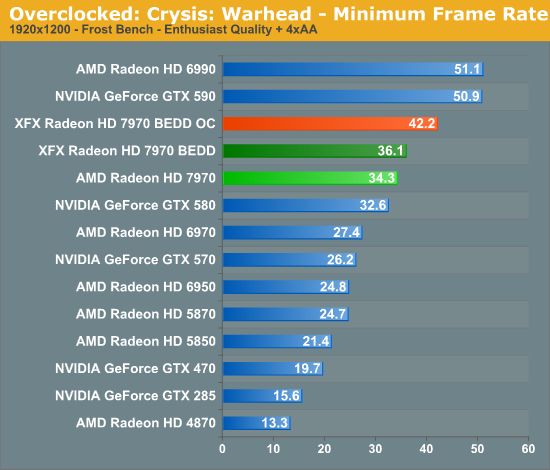
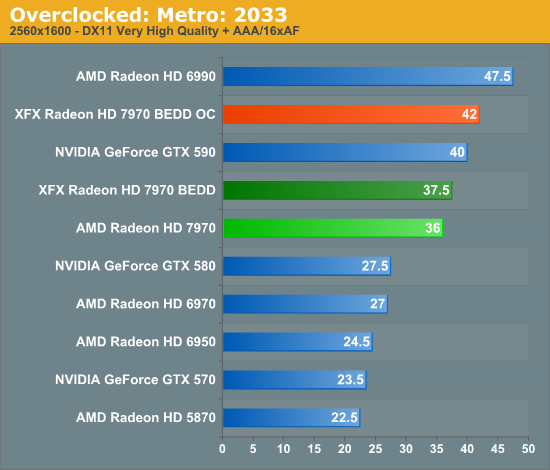
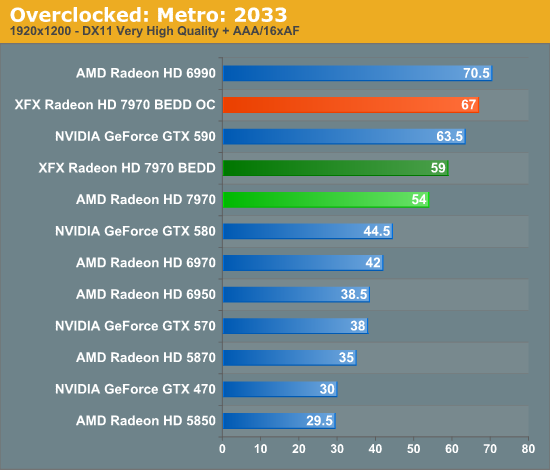
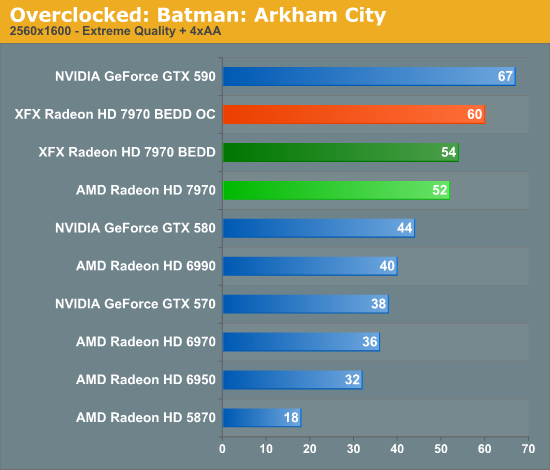
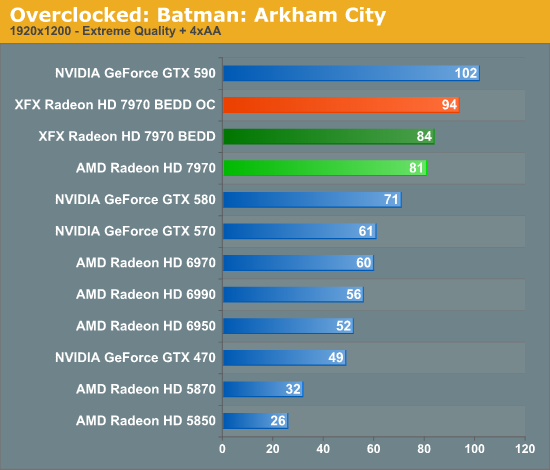
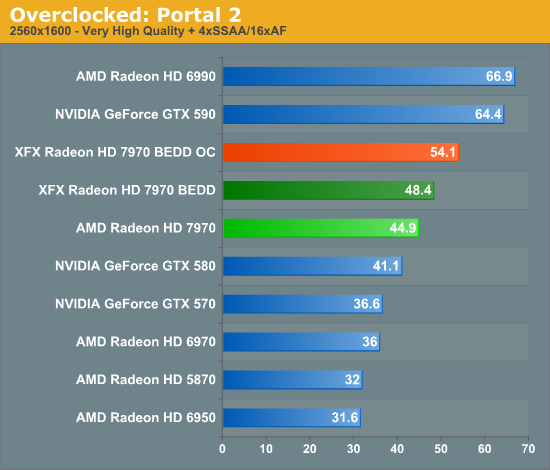
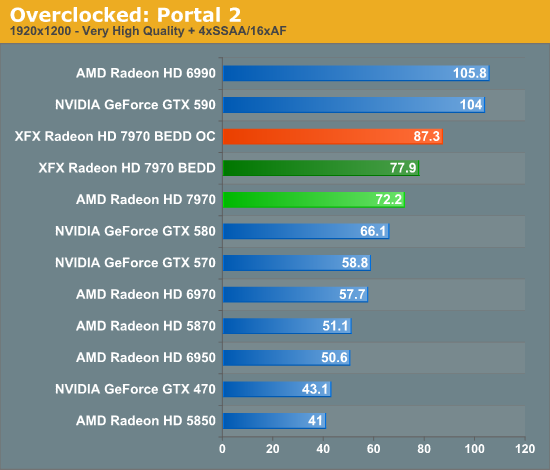
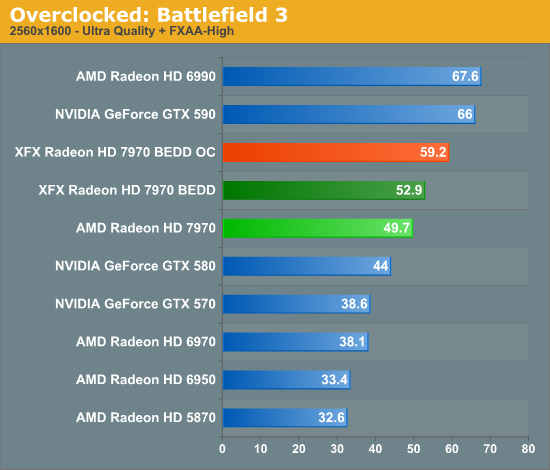
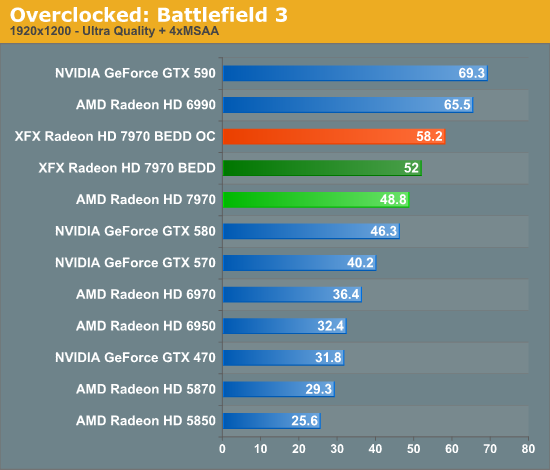
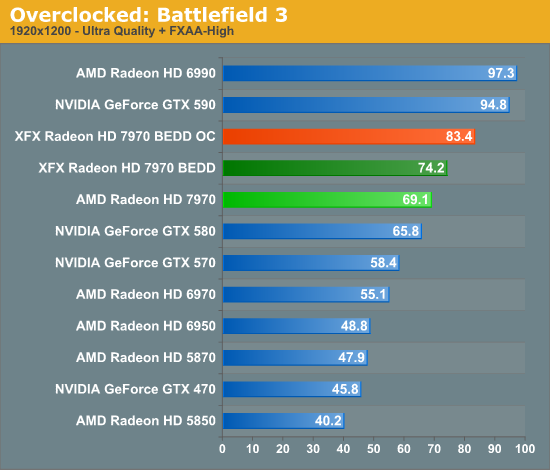
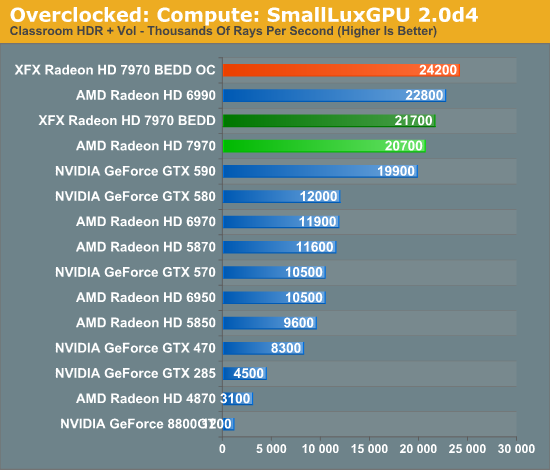
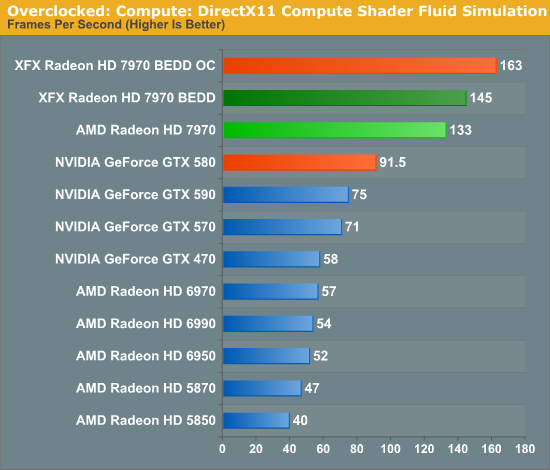
The end result of a further 11% overclock to both the GPU and memory clock results in a very consistent 11% performance increase across the board. From Crysis to Battlefield 3 everything jumps up by 11%, and the combination of the two overclocks means that our overclocked BEDD leaves just about every other single-GPU video card in the dust. Even the dual-GPU 6990 and GTX 590 have their leads seriously eroded, and in a few cases the overclocked BEDD will pull ahead of the GTX 590 in games that AMD does particularly well in. If the reference 7970 and BEDD didn’t impress you, certainly this will.
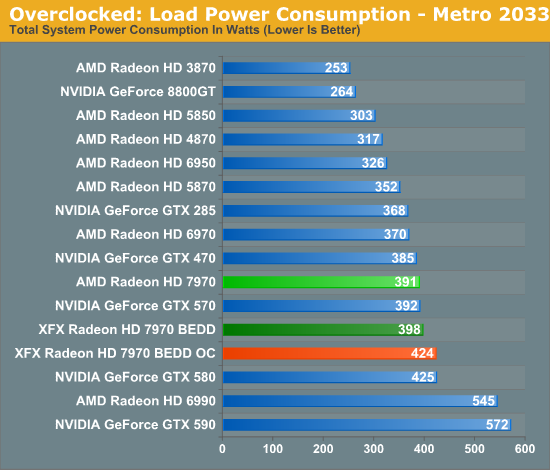
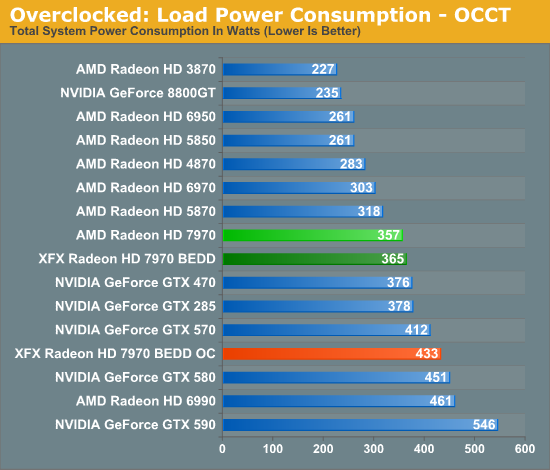
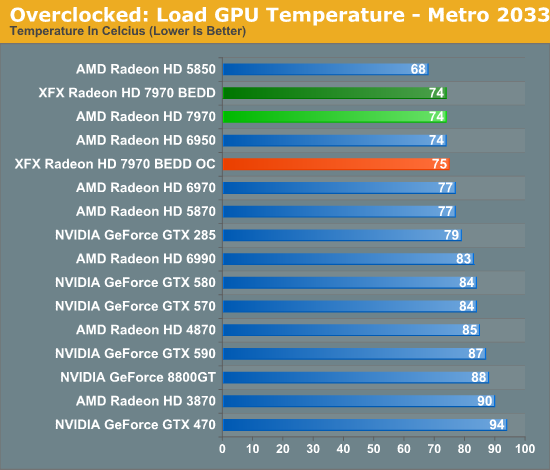
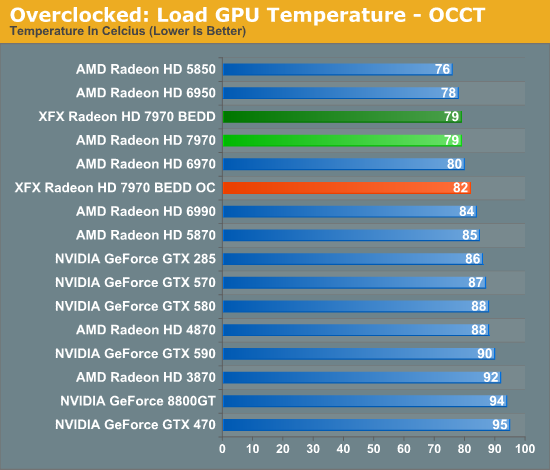
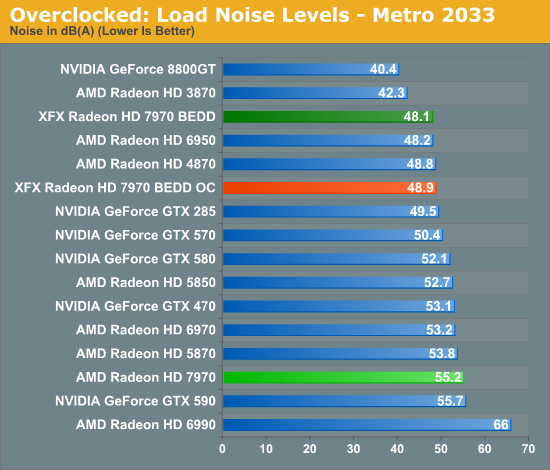
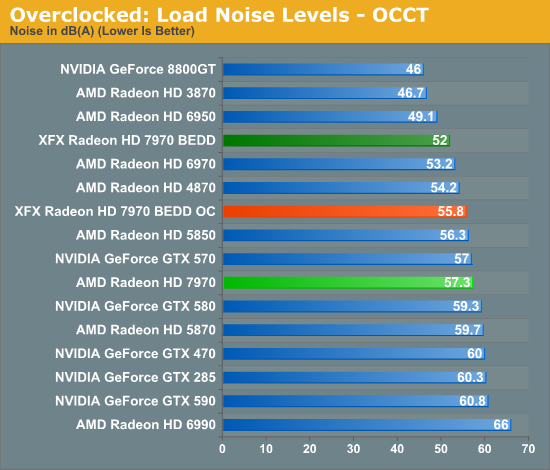
So what’s the tradeoff for this overclock? It’s actually very little. Even with our increased PowerTune limit – which doesn’t increase the power consumption, just the potential for power consumption – power consumption under Metro only rises 26W, and at least some of this will be additional work on the CPU in response to the relaxed GPU bottleneck. OCCT looks worse, but again this has more to do with the PowerTune limit than the overclock.
The fact that this overclock has had a minimal impact on the power consumption of our BEDD is reinforced by our temperature and noise data. Under Metro the overclocked BEDD gets 1C warmer and 2dB louder versus its factory clocks, which is a very small increase given the 11% overclock. So long as we don’t touch the core voltage for the BEDD (or any other 7970), the power tradeoff for overclocking is nearly non-existent, which is fantastic news given that we’ve just driven a 7970 21% over AMD’s reference clocks on reference voltage.










93 Comments
View All Comments
Cepak - Wednesday, January 11, 2012 - link
It would be nice to see "Higher is Better" or "Lower is Better" on every chart. I've been using onboard video, but in order to play BF3 at it's full potential, I'm in the market for a new video card and seeing "Higher or Lower is better" on every chart would help me understand the benchmarks better.Thanks
spambonk - Saturday, February 11, 2012 - link
But what is the max temperature limit?(Or won't AMD tell you either?)
Zaris24 - Tuesday, April 3, 2012 - link
An when i just played Dead IslandIn either Low Medium or high
it went to 78+ heat fan speed 37%
an shut down
it cant handle dead island game
i used to owne a Radeon HD 5870 it had 1 GB
it ran the game in High had no problem at all
how come this grafic card cant handle it ?
Nothing else in my computer gets that hot !