Samsung S23A750D 3D LCD Display
by Chris Heinonen on December 17, 2011 2:45 PM ESTSamsung S23A750D Brightness and Contrast
The S23A can produce more light output than many monitors, with over 300 nits of light output possible. While in most cases I would say this kind of light output is a crazy amount that few people will use, the highly glossy screen on the Samsung might make this much light output useful if you have a lot of reflections around your work area from windows or overhead lights. Additionally, Active 3D glasses will cut the light output in more than half, as each eye only views the display half the time and they have tint to them, so ~25% of that light output would be 80 nits. It also manages 76 nits with the backlight brightness set to the minimum, so that gives you a very wide range to adjust the monitor to your preference.
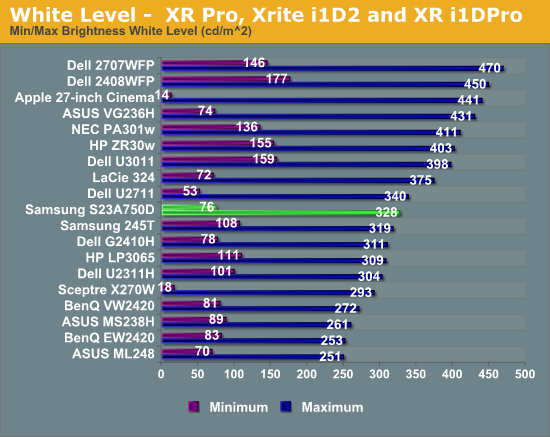
The black output level on the Samsung falls right into the expected range for the monitor. I was a bit disappointed with this as Samsung has managed to get darker blacks out of their LED edgelit TVs, so I was hoping more of that technology would copy over to their monitors. As it is, it’s a little on the bright side for a monitor of this size.
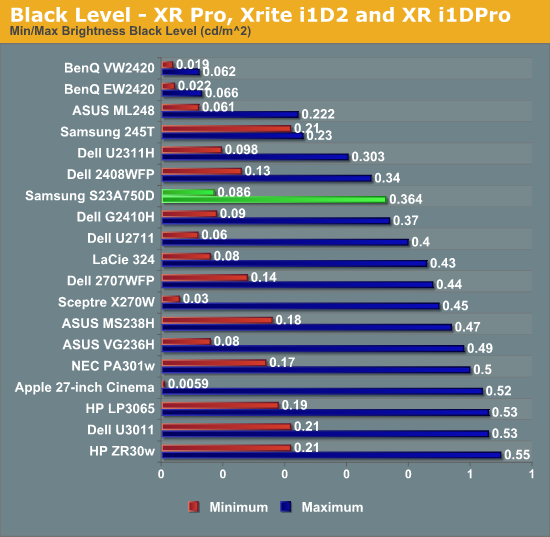
Despite the brighter whites, the black levels rise as well and so the contrast ratios are a pedestrian 900:1 on average. That's neither spectacular nor disappointing; the contrast ratio is merely average for 2011. As usual, we test without dynamic contrast enabled, as the change in backlight intensity tends to be visible and distracting, though Samsung claims up to a 5 million to 1 contrast ratio with dynamic backlighting. (I'm not sure how they'd get there, considering the maximum white level divided by the minimum black level only results in a contrast of 3813:1; they would almost need to shut off the backlight entirely to get down to the necessary 0.000064 nits black level.)
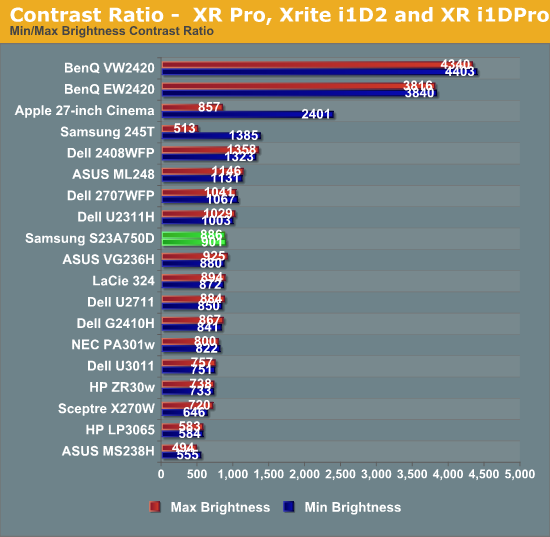
The brightness uniformity of the S23A comes in as merely average as well. With the center at just over 200 nits, only one other area of the screen measured over 190 nits, and only one more was even over 180 nits, with the lower right of the screen measuring over 20% darker than the center.
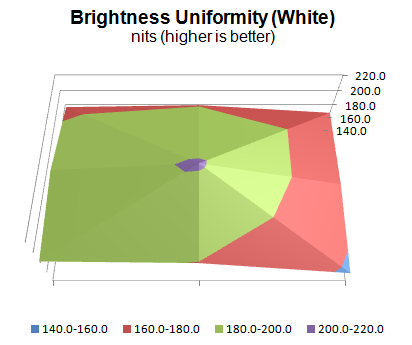
The black uniformity was a little better, though the higher black level overall meant that none of the values were spectacular. The same lower-right area that was darker in the brightness measurements was also darkest in the black measurements, so the backlight just seems to not be as powerful in that area.
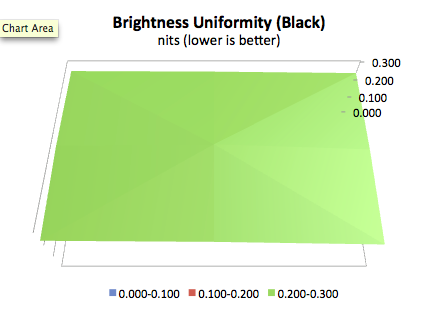










80 Comments
View All Comments
cheinonen - Monday, December 19, 2011 - link
The Samsung S23A750D is tested and certified by AMD to work with their cards in 3D, and so that is why it was tested with an AMD card. It appears on the AMD website as a supported device for 3D, but not on the NVIDIA website. Reading up on the matter showed that you can force it into 3D mode to work with NVIDIA cards, but at the moment it works more easily with AMD cards. Hopefully there is a unified standard soon so this won't be an issue going forward.millisec - Monday, December 19, 2011 - link
Samsung has had issues with touch for quite some time and I'm kind of surprised they still have not fixed it. I have used them almost exclusively since my first syncmaster 15 back in early 90's right up to the 2693 HM I have now and as far as picture quality I love them. The touch is horrible (all your same issues then some) and has always been a problem including several periods of time where it had a mind of its own. Nothing like being in the middle of a game and having it shut off or worse yet pop up the menu and go ape cycling menu's and changing settings at random. I still have occasional power button response issues but the menu cycling finally went away after I readjusted the front panel a bit by pulling it out around the touch panel. I have a much older Samsung 22" with real buttons and it is flawless to this day.blau808 - Monday, December 19, 2011 - link
I'm not sure why you would have a non-gamer test what is obviously a gamer oriented monitor. I hardly think there are many people who would buy a 3D monitor to watch movies on. That's what 3DTV's are for.If Samsung wants to sell 3D monitors, they're going to have to make sure that everyone's current favorite games look great in 3D. Skyrim, Battlefield, SWTOR, etc. Unfortunately this aspect of the review was simply glossed over with small references to WoW and Half Life 2.
Steveymoo - Tuesday, December 20, 2011 - link
If you enjoyed 120hz (I've been enjoying 120hz for quites a whiles now,) Sony is going to be releasing a 240hz gaming screen soon, which I have my eye on..... Although, in all fairness, you won't find many games that run >120fps these days, even if you buy top end hardware. I think the only way you're going to get this kind of performance, is through Source games (l4d, hl2 etc.) and the COD series.Wouldn't it be nice if they shifted their arses into gear, to develop a 120hz IPS screen? It's been nearly 10 years since CRTs were outlawed, and flat panel displays STILL haven't caught up in terms of all-round performance in one panel standard (colour reproduction, contrast, refresh rate etc.)
Midwayman - Tuesday, December 20, 2011 - link
I wish I could beat whom ever came up the 60hz is smooth. I can see motion up until about 90hz. Its subtle over 60hz, but certainly detectable. Back in the CRT days with larger monitors it was really easy to see this flicker in your peripheral vision.Earballs - Tuesday, December 20, 2011 - link
Why is there no comparison to the Acer GD235HZ or LG W2363D, two very popular 23" 120hz displays. I own both and while the response times are very similar the input lag is miles apart. The "thrumode" on the LG makes it perform so close to a CRT I can't believe it.I use my 120hz displays for 2D desktop/gaming and the LG is the benchmark (even against a CRT, yes really) in my opinion. It's a pity this display wasn't compared to it's direct competition. I'd bet this monitor is best in 3D tests, but that's not how everyone uses them. The only way I care about another 120hz display is if it's 27" and has zero input lag like the LG.
Earballs - Tuesday, December 20, 2011 - link
why was my comment deleted? It was on topic, well thought out, and made good points. That's just not okay.Earballs - Tuesday, December 20, 2011 - link
scratch that. >.>Darkimmortal - Saturday, December 31, 2011 - link
I don't know where you arrived at nearly 12ms - the real figure for this series of monitors is around 4ms and I can say from experience they are as close as you can get to a CRT in terms of input lag.Spiritless - Friday, January 6, 2012 - link
Chris, even though I feel the rest of the guys here make a few valid points regarding the structure of the article and perhaps a bit on the technical side, there are a few things I think you should know:There are people like me, who would never use an Nvidia graphics card, simply because they a) just really don't like Nvidia and enjoy supporting the underdog (I know several of them) or b) people like me who absolutely require a silent PC. AMD are way ahead of Nvidia when it comes to the maximum performance of passively cooled GPUs and that is why I liked this article. I have been waiting for ages for an AT article regarding how AMD 3DHD folds out.
While I know this is not a 3DHD in-depth review, the fact that you blamed the artifacts in the games on purely the monitor (it seemed that way), is a bit disappointing. There are also the IZ3D drivers. This article also has a mission of showing a glance of the 3D gaming capability of the monitor. It would have been nice to see you try another driver, especially since there's only -one- other. That might have given you a better experience.