Amazon Kindle Fire Review
by Anand Lal Shimpi & Vivek Gowri on November 29, 2011 3:31 AM EST- Posted in
- Tablets
- Mobile
- Amazon
- Kindle Fire
- Kindle
Appstore for Android
Android Market is not available on the Kindle Fire, replaced by Amazon's own Appstore for Android. Lest you forget, this is an Amazon device, not a Google device. Nowhere do you see Google's name explicitly, other than the default search engine in the browser.
There's 10,000 apps instead of something close to 400,000 in Android Market, but Amazon's store has a pretty healthy catalogue to choose from - every major app is available, though some of the smaller and more random apps are not available. Netflix, Hulu, OfficeSuite Pro, Documents To Go, ESPN Scorecenter, Angry Birds, Words With Friends, Evernote, eBay, IMDB, Chase Bank, Fruit Ninja, Atari Games, even WiFi Analyzer are available. I haven't found anything important lacking yet, but if you're addicted to getting every single random app, you're probably going to find the Appstore selection a bit on the smaller side. I do like that every day, there is a featured paid app of the day that is offered for free. I, like most people, enjoy free things, so I'm not going to complain.
The apps themselves are standard Gingerbread ones - the experience feels pretty similar to the 7" Galaxy Tab. They're blown up smartphone apps, really, just like they were on the Nook Color and Galaxy Tab. There are questions as to what will happen if the Kindle Fire gets updated to Honeycomb or Ice Cream Sandwich, but that's something that will have to be monitored in the future.
Documents & Email
Documents is pretty similar to Books, though it's with content that doesn't come from the Kindle storefront. Personal documents can be sent to the Kindle Fire via something called a Send-to-Kindle email address. Only approved contacts can send documents to the Kindle Fire. Documents can be in a number of formats - .doc/docx, PDF, HTML, TXT, RTF, JPEG, GIF, PNG, BMP, PRC, and MOBI files. What this means is that if you play it right, you will never need to connect the Kindle Fire directly to USB.
The email application isn't the same as Gmail, but if you set it up properly, it works similarly to the native Android Gmail app. It sets Gmail up as an IMAP account, so you do get push notifications. Obviously, no labels, archiving, or threaded conversations. After getting used to the features of native Gmail, this feels a bit like going back to the stone ages (or iOS). I wish there was an option to get the native Gmail app on the Kindle Fire, but I understand why they had to ship an email client with support for all email services.
For non-Gmail users, the email application is sufficient as well. I used it with our AnandTech IMAP servers without a problem. Deleting accounts is a little awkward (you have to back out to the accounts page, tap and hold and then remove account) but otherwise the experience is pretty straightforward. I've also found that the email app doesn't always respect you telling it not to automatically check for emails, which can be a bit disturbing if you're trying to do something else and new email notifications keep appearing.
The email experience is ok overall, it's no where near as good as the iPad - partially due to the smaller screen, but it is easier to read and reply to things on here vs a smartphone with an even smaller display. The Kindle Fire's form factor does allow you to have somewhat of a smartphone experience by allowing you to hold the device in both hands and thumb away at the keyboard.



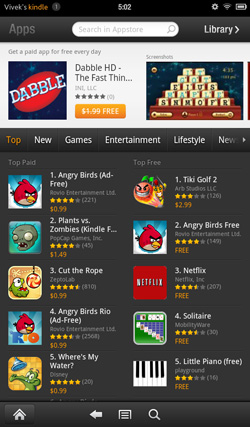
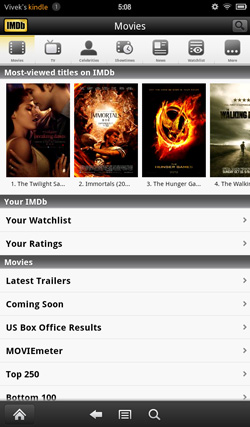
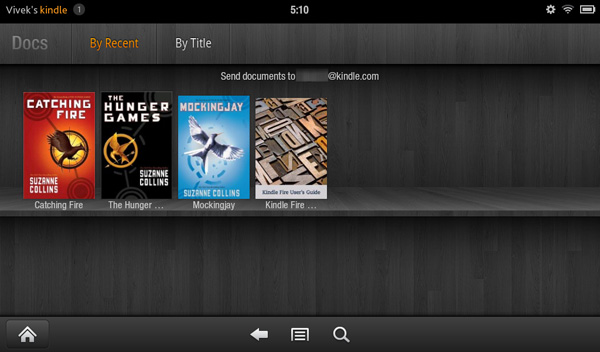
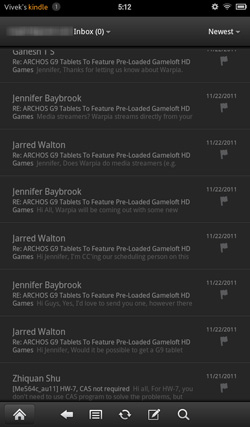









70 Comments
View All Comments
tiffanykennedy - Wednesday, November 30, 2011 - link
My bf got me a Kindle Fire for my birthday and I love it. It's lightweight and easy to use straight out of the box. The first thing I recommend anyone with a new Kindle do is install the nook app. We got our instructions from www.kindlemad.com through google.It basically unlocks all the Android marketplace apps and unlocks the device. Super happy!
Reflex - Wednesday, November 30, 2011 - link
I would strongly suggest rerunning the performance tests. Just my subjective point of view, but perf just got a major boost. The browser is certainly faster, and so is the book reader. The UI and tap response also seem much improved. All of the Fire's on the market should autoupdate in the next couple days...VivekGowri - Wednesday, November 30, 2011 - link
Downloading, I'll post my findings later today :)Reflex - Wednesday, November 30, 2011 - link
Thanks, wanting to make certain I'm not imagining things.Reflex - Sunday, December 4, 2011 - link
Any update on this? Or waiting for the Nook Tablet review?Chaser - Wednesday, November 30, 2011 - link
As I have stated I don't believe the Fire will TAKE marketshare from Apple. But just like the airline price wars of the 80s and 90s, the Fire with its undeniable market recognition will put A tablet in the hands of those that would not have considered a tablet before.With Apple holding 90% of tablet sales I personally only see iPads in use when I am on business travel. I very rarely seen an Android tablet anywhere in use in public except for a Color Nook. So the tablet scene is expensive iPads and their happy owners. I think the Fire will change that.
Toadster - Wednesday, November 30, 2011 - link
I'm curious how a PC or regular laptop would fare against the Android/iOS versions of the GL Benchmarks... is there one made?kawatwo - Wednesday, November 30, 2011 - link
John Phillips in C&D. Nice! I have the 8 inch Vizio tablet. I bought it to read my digital magazines with mostly as I subscribe to several on Zinio. Zooming only takes a couple taps so that doesn't bother me. You can also pinch to zoom. I am assuming the Kindle works the same way? The Kindle and Nook do seem like a lot of performance for the money if you only need to do the things they can actually do.freedomfries - Monday, December 5, 2011 - link
what kills the competition with this piece is the price, though it's still not as impressive as the iPad's to me... at least when I hold and use one.elestein - Saturday, March 23, 2019 - link
I have been using Kindle fire from last one year. Its was simply superb. As student its very useful for me. Any way to get it for lower cost for my brother?