Amazon Kindle Fire Review
by Anand Lal Shimpi & Vivek Gowri on November 29, 2011 3:31 AM EST- Posted in
- Tablets
- Mobile
- Amazon
- Kindle Fire
- Kindle
Appstore for Android
Android Market is not available on the Kindle Fire, replaced by Amazon's own Appstore for Android. Lest you forget, this is an Amazon device, not a Google device. Nowhere do you see Google's name explicitly, other than the default search engine in the browser.
There's 10,000 apps instead of something close to 400,000 in Android Market, but Amazon's store has a pretty healthy catalogue to choose from - every major app is available, though some of the smaller and more random apps are not available. Netflix, Hulu, OfficeSuite Pro, Documents To Go, ESPN Scorecenter, Angry Birds, Words With Friends, Evernote, eBay, IMDB, Chase Bank, Fruit Ninja, Atari Games, even WiFi Analyzer are available. I haven't found anything important lacking yet, but if you're addicted to getting every single random app, you're probably going to find the Appstore selection a bit on the smaller side. I do like that every day, there is a featured paid app of the day that is offered for free. I, like most people, enjoy free things, so I'm not going to complain.
The apps themselves are standard Gingerbread ones - the experience feels pretty similar to the 7" Galaxy Tab. They're blown up smartphone apps, really, just like they were on the Nook Color and Galaxy Tab. There are questions as to what will happen if the Kindle Fire gets updated to Honeycomb or Ice Cream Sandwich, but that's something that will have to be monitored in the future.
Documents & Email
Documents is pretty similar to Books, though it's with content that doesn't come from the Kindle storefront. Personal documents can be sent to the Kindle Fire via something called a Send-to-Kindle email address. Only approved contacts can send documents to the Kindle Fire. Documents can be in a number of formats - .doc/docx, PDF, HTML, TXT, RTF, JPEG, GIF, PNG, BMP, PRC, and MOBI files. What this means is that if you play it right, you will never need to connect the Kindle Fire directly to USB.
The email application isn't the same as Gmail, but if you set it up properly, it works similarly to the native Android Gmail app. It sets Gmail up as an IMAP account, so you do get push notifications. Obviously, no labels, archiving, or threaded conversations. After getting used to the features of native Gmail, this feels a bit like going back to the stone ages (or iOS). I wish there was an option to get the native Gmail app on the Kindle Fire, but I understand why they had to ship an email client with support for all email services.
For non-Gmail users, the email application is sufficient as well. I used it with our AnandTech IMAP servers without a problem. Deleting accounts is a little awkward (you have to back out to the accounts page, tap and hold and then remove account) but otherwise the experience is pretty straightforward. I've also found that the email app doesn't always respect you telling it not to automatically check for emails, which can be a bit disturbing if you're trying to do something else and new email notifications keep appearing.
The email experience is ok overall, it's no where near as good as the iPad - partially due to the smaller screen, but it is easier to read and reply to things on here vs a smartphone with an even smaller display. The Kindle Fire's form factor does allow you to have somewhat of a smartphone experience by allowing you to hold the device in both hands and thumb away at the keyboard.



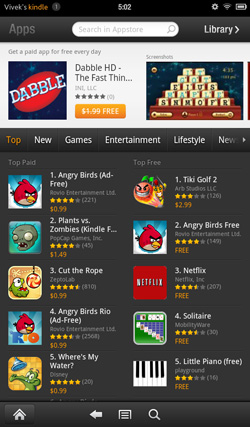
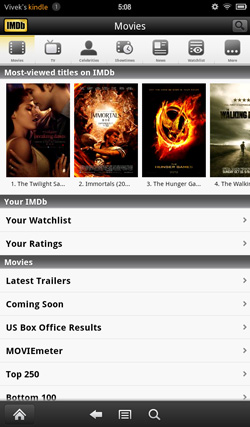
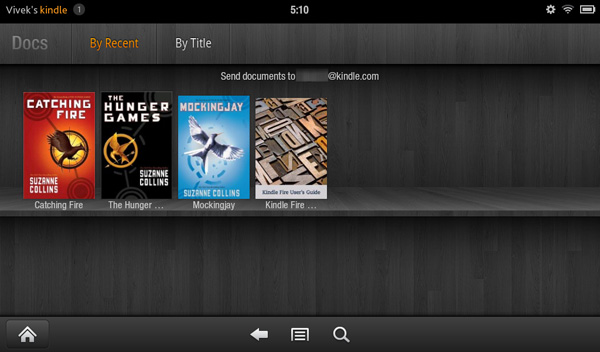
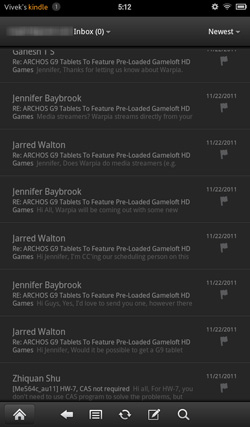









70 Comments
View All Comments
doobydoo - Thursday, December 8, 2011 - link
Who buys both an iPad AND an Android tablet, particularly given your irrational dislike for tablets?Very ignorant comments you make.
Kindle Fire IS trying to accomplish some of the same tasks that the iPad does. Eg web browsing - the key part of functionality in the iPad.
The probem is, it does it worse, because it is too small.
iPad and droid tablets are not trying to accomplish what 'laptops do well', at all. They are alternative, lightweight and more simple alternatives when it comes to accessing the web and apps, predominantly. And they do that exceptionally well. There are millions of people who bought them with realistic expectations and therefore kept them, only people with illogical hopes such as the tablet being a work-computer replacement would come away disappointed, and I would be curious which part they didn't realise would happen before they bought?
If anything is a 'tweener' - it's this Kindle Fire. It does the web / app thing - badly. It does the book thing - badly. It's an attempt to combine the best of both worlds, jack of all trades, master of none kind of story.
Which explains why it's cheap.
As for knocking Apple for bringing out devices in 6-12 months (when they have an annual so clearly not a 6 month life-cycle) - how ironic? Lets look at the Kindle release path:
Kindle 2 - Feb 10th, 2009
Kindle DX - July 1st, 2010
Kindle 3rd Gen - July 28th, 2010
Kindle 4th Gen - Sep 28th, 2011
Just over 2 years, 4 products. Ironic much?
It isn't just Apple fanboys who appreciate the use of tablets - it's just people who aren't so ridiculously stupid that they expect a tablet to be a PC. They know what it is, realise its place, and benefit from it enormously.
haukionkannel - Tuesday, November 29, 2011 - link
Well, I am more of e-ink friend because I wan to read books form my tablet. But the option to read allso net pages would be nice, so I am really much vaiting for coulour e-inks displays!They are stin under development, but offer superior display quality over LCD dispays. The problem is speed, so no fast games to colour e-ink, but the consume very little power and offer cood readability to the text!
RandomUsername3245 - Tuesday, November 29, 2011 - link
About 12 months ago I held a prototype color eInk touchscreen display after a talk by an eInk Corporation employee. It was quite impressive, but the color isn't quite up to glossy magazine / photograph quality, and, like you said, it ran at about 12 frames per second.e-Ink consumes power only when switching pages, so when it starts to run at higher frame rates it becomes much less efficient. e-Ink is great when you switch pages every few seconds when reading a page of text, but if you were asking it to play 10 fps animation or support quick-refresh page scrolling, I don't think it would offer much benefit over LCD.
NorthstarNerd - Tuesday, November 29, 2011 - link
I own both an iPad 1 and a Kindle Fire. Both are good products, but different. I'm amazed how much my Fire can do at $300 less than an iPad. Having said that I HATE the Amazon Carousel, and quickly learned how to get rid of it w/o rooting the device!http://www.northstarnerd.org/econtent/2011/11/pers...
genomecop - Thursday, December 1, 2011 - link
No problem on the install, but Kindle Books wont launch from Go Launcher.PeteH - Thursday, December 8, 2011 - link
Keep in mind the iPad is a previous generation of hardware, and I think it's a little misleading to compare the price points and capabilities of products from different generations. Newer generations of technology always do more for less money.adamantinepiggy - Tuesday, November 29, 2011 - link
Hand the Fire to anyone who has never played with one. First thing they invariably do is bump the power button with their hand. Rest the device against your chest (like when you are reading lying down), 1st thing that happens is power button gets bumped. Look at it wrong and I swear the power button gets bumped by ocular telekinesis magic. Yes you could flip the thing upside down, but having to perform tablet acrobatic to compensate for a crappy layout is stupid.It seems not one single person bothered to QA the button design when all that was needed was to move it, or cheaper still, make it recessed or much stiffer.
Stuffster - Tuesday, November 29, 2011 - link
This review has almost everything I could ask for. But it's missing one of the most important questions I have: what about privacy?How effectively can I use the Fire as an e-reader without providing any personal information - for example, can I just provide a username, password, and something like a one-time-use credit card?
Smartphones, tablets, and e-readers aren't exactly friendly in this regard. I'd love for reviews of these devices to include a page dedicated to the matter of privacy.
cbdoc - Tuesday, November 29, 2011 - link
You can choose to not have your CC/account info saved on the device making one-time purchases possible.Stuffster - Tuesday, November 29, 2011 - link
That's good, but this is an Android-based device. Is it necessary to have a Google account to use it (which would mean providing your real name and birthdate, if nothing else)?