Alienware's M18x, Part 1: NVIDIA's GeForce GTX 580M in SLI
by Dustin Sklavos on October 3, 2011 11:50 AM ESTHeat, Noise, and Battery Life
Now we get to the fun part. Alienware uses muxes to allow you to switch the dedicated GPUs off completely in the M18x (and AMD-equipped M17x R3s), but our NVIDIA GeForce GTX 580M-equipped M17x R3 gets to leverage Optimus. Our net result? Gaming notebooks that can be used for non-gaming tasks off the mains.
Unfortunately, all is not sunshine and roses in the land of M18x switchable graphics. As we discussed in our Dynamic Switchable Graphics article, the use of muxed graphics switching means things aren't as seamless, as you have to wait for the discrete GPUs to power off, the drivers unload, and then the Intel drivers load. All of this takes about 15 seconds, but there's a bright side to the Alienware implementation: even with muxed switchable graphics, the M18x is still part of NVIDIA's Verde Driver program, so you can get up-to-date drivers regardless. You still lose out on Optimus' dynamic switching with SLI notebooks (for now?), but at least you can still get good battery life and up-to-date drivers. Check out the battery life results:
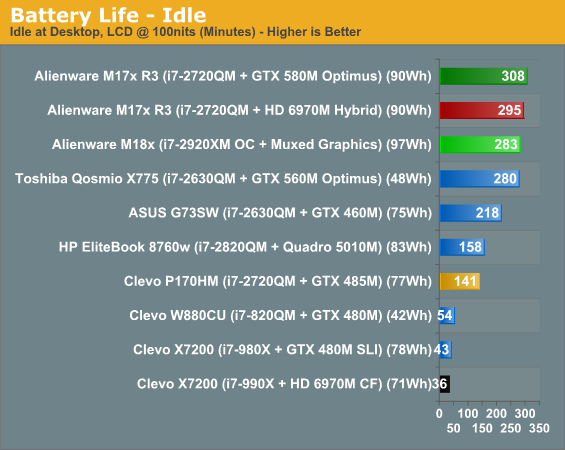
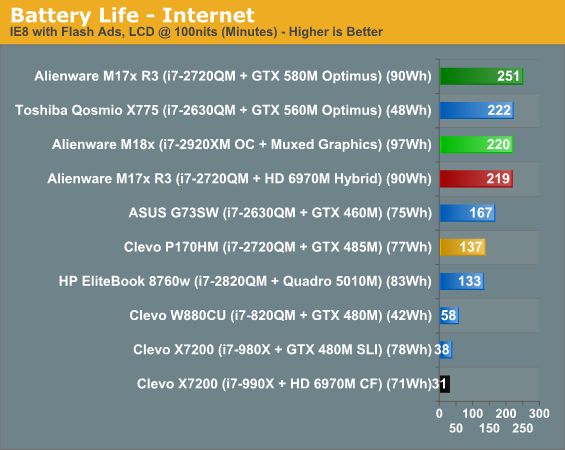
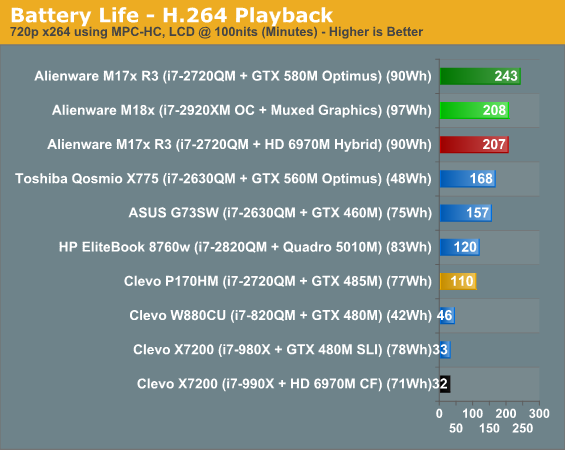
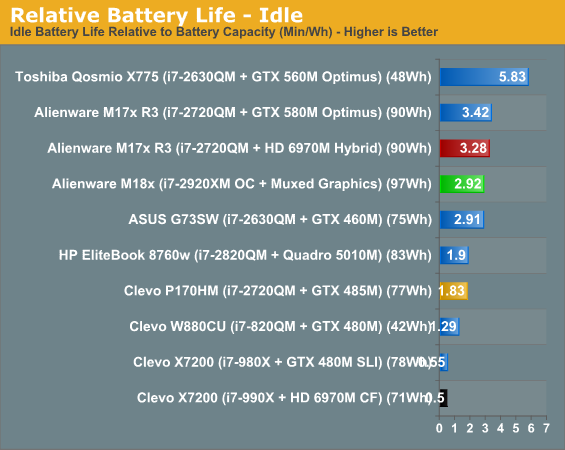
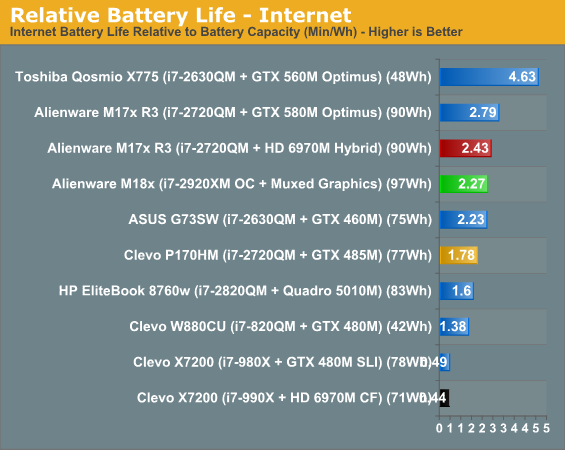
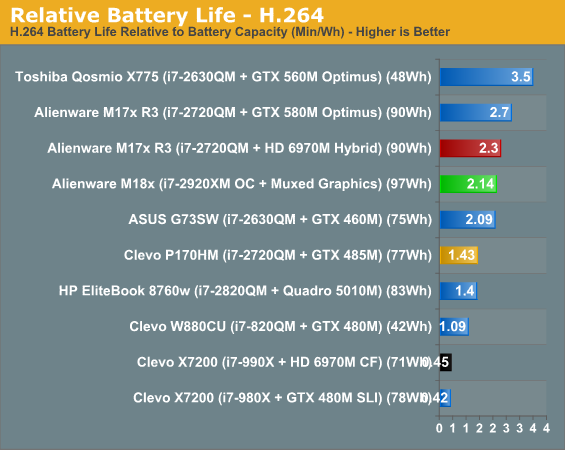
Optimus may still have some teething problems from time to time, but they're rare, and the benefits are undeniable. Meanwhile, the M18x's switchable graphics mean that despite being a 12 pound land monster, you can still take it to Starbucks and check up on your e-mail or watch a movie during a massive flight layover if you're so inclined. Of course, Toshiba's lighter Qosmio X775 winds up really stealing the show, offering nearly as much battery life on just half the battery.
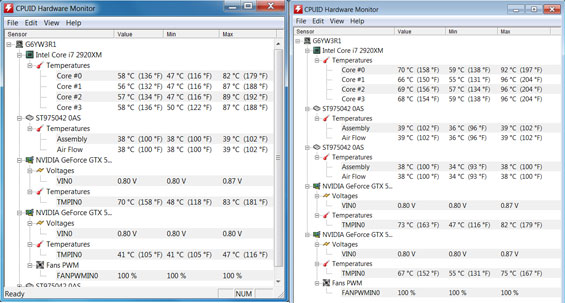
We have our two sets of thermal results side-by-side, with the single GPU enabled on the left and SLI enabled on the right. You can see that having SLI enabled generates enough heat to push the overclocked i7-2920XM just a little bit too toasty, although the surface temperatures of the M18x remained relatively comfortable. Noise levels also increased noticeably in SLI mode, commensurate with the second GPU pulling its weight and thus increasing substantially the amount of heat being generated. Component temperatures remain reasonably low outside of the CPU getting such a good workout, and actually the M18x does keep these two high-end GPUs remarkably cool. End users may want to back down ever so slightly on the overclock.
Subjectively (sorry, my equipment and location isn't good for testing noise levels), the M18x still feels quieter than the Clevo X7200, but an M17x R3 under load is quieter still. Alienware's cooling system in the M18x is remarkably efficient given how much heat it has to remove.










32 Comments
View All Comments
JarredWalton - Monday, October 3, 2011 - link
There's a reason Crysis 2 didn't make our list of games to benchmark, and it won't be on the updated list at the end of the year either.yelped - Monday, October 3, 2011 - link
Thanks for the quick and honest reply.Filiprino - Monday, October 3, 2011 - link
Truth be told, apart from brick walls and some other things, I had a hard time finding big differences between DX11 and DX9 versions, but my GTX460 took the hit.NikolaPublicola - Monday, October 3, 2011 - link
Seriously Sli on a mobile platform is not viable, I feel sorry for people spending this much money, and despite having solid FPS getting a jerky gaming experience.Anand can you please add Micro stutter benchmarks.
Even a desktop card such as a 6990, struggles with enough memory bandwidth top avoid micro-stutter, I therefore can't see how a mobile solution could be anything but worse, of course I could be wrong which is why I would really like to see a benchmark analysis.
Dustin Sklavos - Tuesday, October 4, 2011 - link
Micro-stutter is next to impossible to actually benchmark; the entire industry struggles with it at pretty much every level.Evil_Sheep - Tuesday, October 4, 2011 - link
The reviewer talks about the M18x like there is such a thing as too much power. Well nobody lusts after a 1000hp V12 Ferrari because they actually need to get 0-60 in 3.2s. Practicality and sensibility are thrown out the window in the market's stratosphere: that is, frankly, the main draw.slacr - Tuesday, October 4, 2011 - link
The first page mentioned it would rival many a desktop, yet the closest thing to a desktop found in the benchmarks is the desktop CPU in the Clevo. How does it stack up to an i7-2600k with say a 6950 or 560Ti?JarredWalton - Tuesday, October 4, 2011 - link
You'll have to compile the scores yourself if you want to see a chart, but we use the same benchmarks for desktops as on laptops (only at 1080p standardized). Here's the latest system review, with some very high-end systems, but there are also some lower spec GPU configs:http://www.anandtech.com/show/4864/3
It generally places just below the SLI GTX 470 setup Dustin tested, and slightly lower than the SLI GTX 560 Ti config as well. A few games score lower than expected, but the M18x is faster than most single GPU desktops -- at least until you add the GTX 580.
Bolas - Thursday, October 6, 2011 - link
When can we see the continuation of this article, part 2?I would love to read about the Radeon 6990m Crossfire performance.
Blibbax - Friday, October 7, 2011 - link
A lot of people are talking about CPU and GPU overclocking as one of the benefits of this laptop. Is the power supply and cooling system up to the challenge?