Microsoft BUILD: Windows 8, A Pre-Beta Preview
by Brian Klug & Ryan Smith on September 13, 2011 12:05 PM EST- Posted in
- BUILD
- Windows
- Microsoft
- Windows 8
- Trade Shows
The Metro UI
The best way to describe Windows 8 is a cross between the Metro UI from Window Phone 7 and the desktop architecture of Windows 7. In fact, virtually everything but the desktop gets a Metro treatment in Windows 8.
The Windows home screen starts initially hidden behind a lock screen virtually identical to WP7’s - slide up on a large edge-to-edge background to unlock. Inside is the Metro start screen, which is comprised of a grid of live application tiles that behave almost identically to those in Windows Phone 7. Two sizes of tiles serve as both application launch shortcuts and notification areas that can be populated with notifications, graphics, and other status indicators.
The tiles populate a horizontal strip that can be scrolled back and forth, and tiles can be rearranged accordingly. There are a few new gestures here over what we’ve seen before in WP7, including a swipe up to select a tile, and multitouch scrolling plus tile repositioning. Swipe up on tiles, and you can select them to convert size, uninstall, or unpin from the home screen.
The new start menu is more than a user experience oriented at tablets, it’s also the design language Microsoft has adopted for the entire new Windows 8 experience.
The thing to realize is that this modality isn’t so much a view as it is a combination of both new start menu, new interface for making Windows usable from a mobile perspective, and a completely new interaction paradigm. The interface is designed to perform and behave in the same way across multitouch, active digitizer, and keyboard+mouse combinations.
There’s another set of gestures and features as well which make use of the four edges of the display. The top and bottom are reserved for application-specific functions, the left and right are reserved for two Windows 8 specific tasks.
Sliding one’s finger from the left edge onto the display allows for both fast application changes, and the multiple-window snap functionality that’s been demoed already. The split is roughly 1:4 and divides horizontal real-estate between two applications views at once. The narrower of the two requires some additional development support, but the aim is to create a workable touch interface without sacrificing multitasking.
Swiping a finger from the right edge of the display towards the center brings up what Microsoft calls charms. This is a view that includes status indicators, and functionality like search, share, start, devices, and settings.
These respective shortcuts then bring up panes that occupy the same area on the right, and do what you’d expect. Settings for example is a place each application to build out a preferences area, so that each application has a common place users will go to control things.
Likewise, share acts like an intelligent copy paste, sharing working elements between applications. Finally search can either look through files and applications or dive into strings surfaced by other third-party applications.
These left and right based gestures exist across not just the Metro-infused start screen, but the entirety of Windows.
Moving around and getting back to the home screen is accomplished by pressing the Windows button, which on the tablet we were loaned is its own physical button analogous to iOS’ home button. Pressing the keyboard windows button performs the exact same action and summons the start menu.
The current set of first-party applications is pretty spartan. There’s no maps, mail, or camera application, though Microsoft has already bundled a set of its own internally-created applications. These are entirely Metro themed as well. I mention camera because the sample hardware includes a front facing and rear facing camera, and at present the only way to access them is through the change user tile picture function, which can capture a photo from the front or back webcam.
Throughout the entire OS is a very WP7-like virtual keyboard, which supports a full size and thumb keyboard mode. There’s also a handwriting recognition mode which has two lines of handwriting input and is styled similarly to Windows 7’s tablet input keyboard.
The keyboard can be docked to the bottom of the display or detached and dragged around as well. I find that the split keyboard accommodates typing with thumbs and holding the device midair quite well.




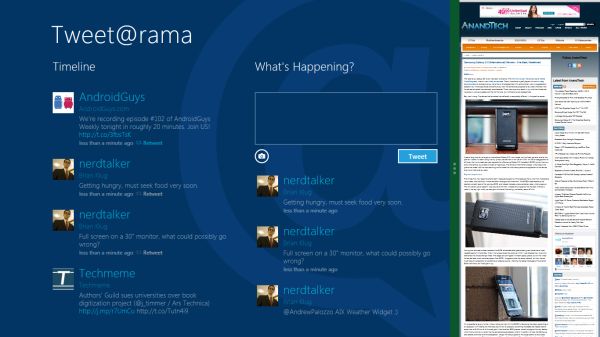
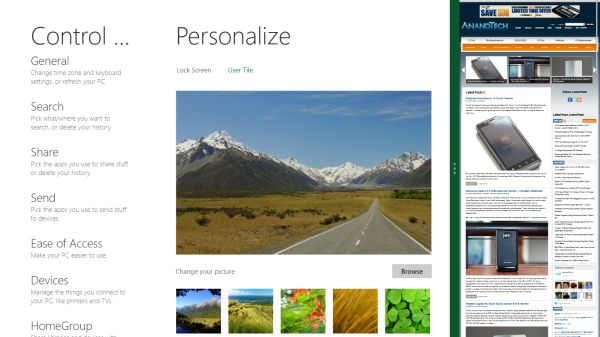

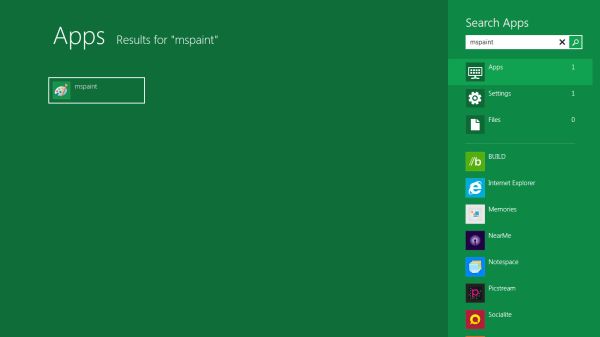

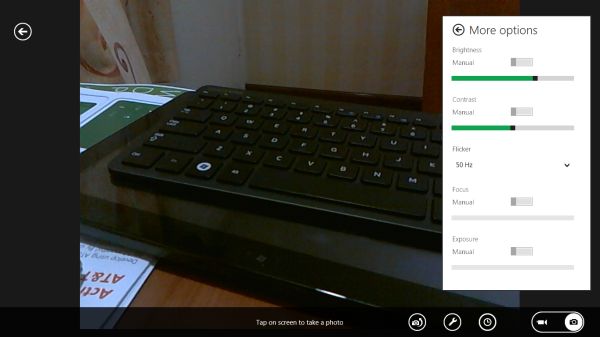
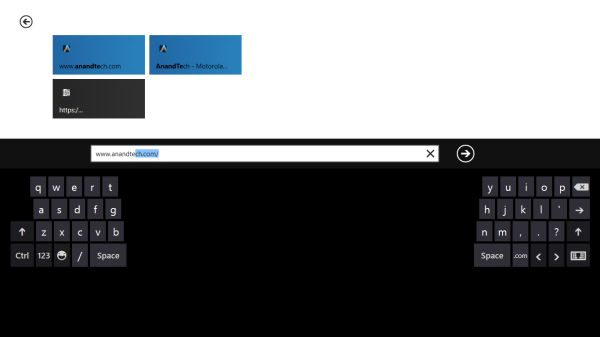








235 Comments
View All Comments
dagamer34 - Tuesday, September 13, 2011 - link
If you don't like the Metro UI, no one is forcing you to use it.jeremyshaw - Tuesday, September 13, 2011 - link
yeah, seriously. MS isn't making Metro UI for desktops, just tablets and users who want it...futurepastnow - Tuesday, September 13, 2011 - link
Yes, they are. The Explorer shell is gone and Metro has replaced it completely. In these early builds, at least, Metro cannot be turned off and you cannot boot to the desktop.dragonsqrrl - Tuesday, September 13, 2011 - link
Yes, in these early builds that may be the case, but Microsoft has stated publicly on multiple occasions that the metro UI will be optional on desktops. You can use it in combo with the traditional explorer interface (similar to the demo), or disable it entirely.UMADBRO - Tuesday, September 13, 2011 - link
He just wants to go around crying because he might have to learn something new. I think a complete redesign like this is needed. Windows was getting rather boring, even with some of the new stuff added in 7. Give it a chance at least. Im sure for all the old fogeys that have an aneurysm at the thought of anything changing, there will be some classic options. And also on note, ITS A PRE-BETA DEVELOPER RELEASE. NOTHING IS FINAL YET! SO CALM THE F&*$ DOWN!loll123 - Wednesday, September 14, 2011 - link
And you seriously think that Windows is made primarily for people like you? The corporate customers (the ones that are Microsoft's bread and butter) who resisted upgrading from Windows XP up until this day aren't going to accept change like this just because Microsoft says it's the way forward. They are going to have backtrack and redesign just like they did with Vista -> 7, unless the board of directors decide to clean up this mess and rein the design in before final release (as seems to be business as usual at Microsoft).BioTurboNick - Thursday, September 15, 2011 - link
You seem to be suggesting that 7 was a backtrack on Vista. That is far from the case.mlambert890 - Thursday, September 15, 2011 - link
+1... in addition, corporations are refreshing more and more slowly and are more and more out of sync with consumers. This is to the extreme detriment of IT as consumerization is a real trend. IT is reaching an "adapt or die" point in time and it is almost certain the latter will happen. Eventually businesses will simply allow the 'bring your own' model and contract services to provide capability.These are well known and understood industry trends and are real to anyone who *actually* works in the industry. The only folks who don't 'get it' are IT cube workers in denial or kids posting on blogs who think they understand the industry by reading comment threads.
This is actually a big problem for Microsoft because consumers are becoming a bigger force, but they are failing against Apple to capture enthusiasm with new consumers because legacy IT people, and out dated Windows users, want to keep the product stagnating.
Lost interest on the consumer side coupled with absolute inertia on the IT side is a killer for MSFT. They have to try to do something. Maybe Metro isnt it, but the nay-sayers on this thread have zero clue and are irrelevant.
The massive success of Apple has been absolute proof that consumers want a commoditized experience and the increasing presence of macbooks and ipads (guerilla style) in even *large* enterprises is proof that business is more than happy to pass the end user technology burden *onto* users.
If someone is willing to BUY and SUPPORT their OWN MacBook and ipad, why NOT let them if you are the CFO? All you need to do is ensure that your corporate apps are all presented via browser and/or managed service and enterprises are fast moving to make that happen.
It is do or die time for MSFT. if they listen to the eternal bitching and moaning of forum malcontents, they'll end up dying.
loll123 - Friday, September 16, 2011 - link
People like you say all this while Microsoft are enjoying record sales with Windows 7 (and record profits as a company as a result), and while no one can show any numbers that tablets other than those made by Apple are actually selling. In the end, although it might take the intervention of shareholders or the BoD, I think Microsoft will know better than to throw out their existing (and extremely profitable) business for what is increasingly looking like a new IT bubble.loll123 - Friday, September 16, 2011 - link
I understand your point, but a backtrack is exactly what it was. Windows 7 took all the good stuff from Vista like UAC, aggressive disk caching and the re-designed audio kernel and put them in a system with more mature drivers, important tweaks and with a smoothness and a UI that users actually liked rather than reviled. They responded to the criticisms of Vista and the result was an excellent operating system. It's no coincidence that Windows Vista failed miserably whereas Windows 7 was a huge success, but the difference was definitely in the finer details and in the user experience. Eventually Microsoft are going to have to bow to customer pressures in the case of Windows 8 as well.