Microsoft BUILD: Windows 8, A Pre-Beta Preview
by Brian Klug & Ryan Smith on September 13, 2011 12:05 PM EST- Posted in
- BUILD
- Windows
- Microsoft
- Windows 8
- Trade Shows
The Metro UI Continued
Next up is the control panel, which doesn’t entirely supplant Windows’ traditional control panel, but instead offers high level features in a Metro-friendly interface. The left side scrolls up and down and exposes categories, the right side serves as the interaction area for playing with all the toggles.
Interesting settings inside the control panel are things like privacy toggles for location services, which is akin to what we’ve seen on virtually every mobile platform, notifications through the push notification service which no doubt bears similarity to WP7, toggles for the onscreen keyboard (more on that later), and more. Under General are two new features - Refresh your PC, and Reset your PC.
The second is reasonably self explanatory, it resets the entire OS to its original shipping state using a built-in recovery partition part of the install. The first is a bit more interesting, as it restores Windows and configuration settings while leaving user-specific files like photos, music, and videos intact. Microsoft has noted that this option leverages the management tools used for imaging PCs in an enterprise environment, but now in a desktop setting.
There’s also a category marked ‘devices’ which is the settings pane for controlling peripherals like printers, human interface devices, and TVs. It doesn’t replace the device manager, but acts in practice as a high-level one for the devices that are used by the Metro/Start interface. At the very bottom is ‘more settings’ which literally takes you back to the old Windows 7 control panel.
This is the start menu, so just like in Windows 7 and Vista, you can simply start typing to get an immediate list of files and applications that match the string. Results are categorized into one of three bins - apps, settings, and files. Of course you can also just type the application name and hit enter like previous editions of Windows.
That really brings me to where the real windows desktop “lives” in Windows 8 right now, and there are a couple ways to invoke it. The first is that when a traditional desktop application is launched, either through a tile or search result, the Metro UI disappears and gives way to a Windows 7-esque desktop environment. The second is either by using the Windows Explorer or Desktop tiles, and the third is by good-ol Windows+D. Any of these get you to the desktop so to speak, which at this point looks almost exactly like Windows 7. There’s a good chance this isn’t finished yet and is going to change soon, but for now things look very familiar.
Down in the bottom left is the Start button, which gets a new look, and tapping or clicking here brings you back into the Metro start screen. It was at this point that things really occurred to me - the new start screen completely replaces the Windows 7 start menu in its entirety.
I’m reminded after seeing a lot of Windows 8 of two things. It’s almost like Windows Origami experience for UMPCs, but crossed with Windows Phone 7’s Metro design language and fluidity, all while retaining the desktop layer underneath. The question is whether Windows can successfully tailor itself to so many different form factors and retain the desktop power that users need and expect.
The last new UI elements we’ve been shown belong to the desktop part of the OS. These two features are the freshly included explorer ribbon and new queued copy dialogs.
The new Windows 8 explorer window includes two modes. In collapsed mode, the window is essentially the Windows 7 explorer pane, with the inclusion of an up a directory button and simplified bottom pane.
With the window expanded however, the ribbon appears. It’s starting to make sense that the ribbon really accommodates a touch-centric workflow, where right click is cumbersome or impossible. In its stead, controls in the ribbon are the one stop shop for file management.
There are also some contextual elements that pop up as well, for example when dealing with a .zip, compressed folder tools appears, and when photos are selected, picture management tools appear. For now the Ribbon isn’t mandatory, and the ability to collapse it up and retain valuable horizontal space should assuage the concerns of hopefully at least some of its critics.
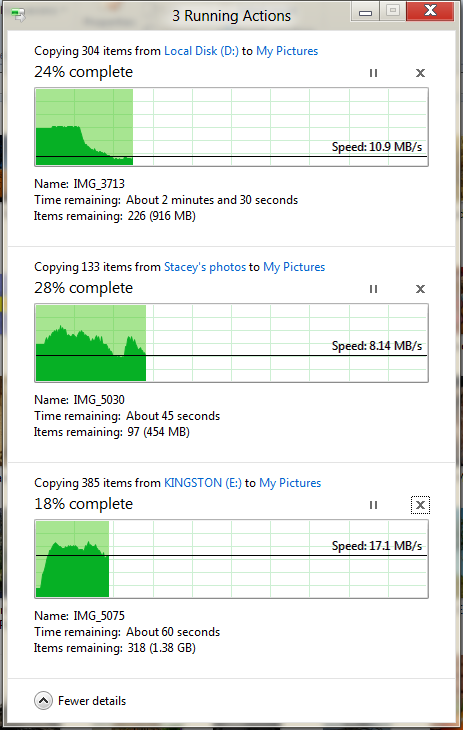
The next major explorer change is the new and improved file copy dialog, which gives an optional detailed graph of copy throughput, and the ability to pause, resume, or stop file copy actions. We've only just started using this build and need more time to really play with larger file copies, but thus far the functionality does work and is welcome.


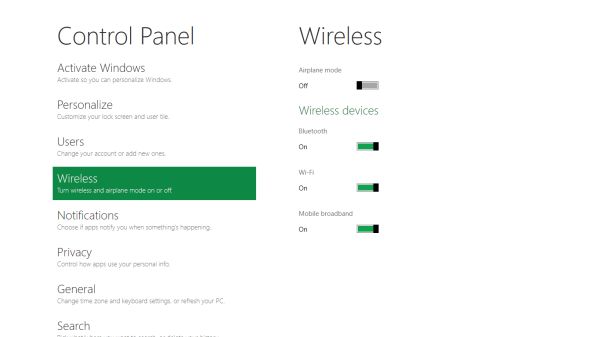
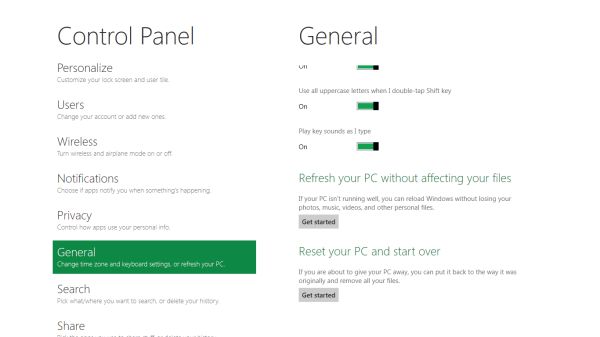
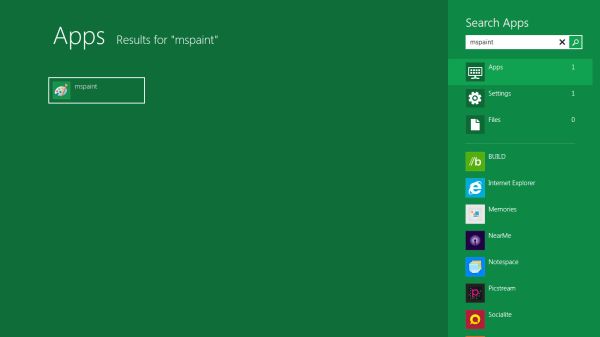

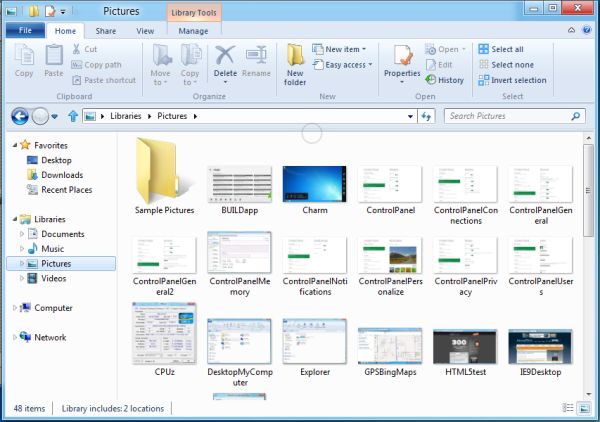
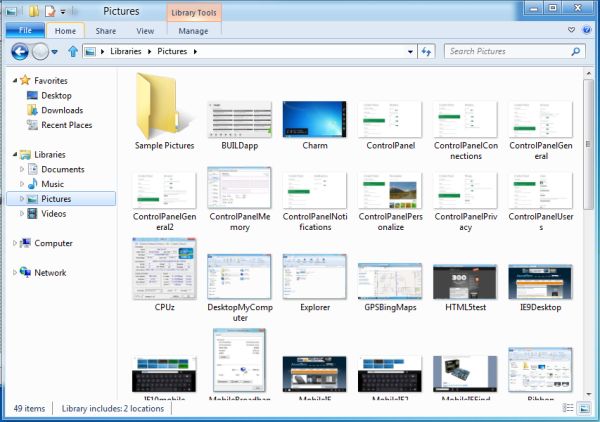
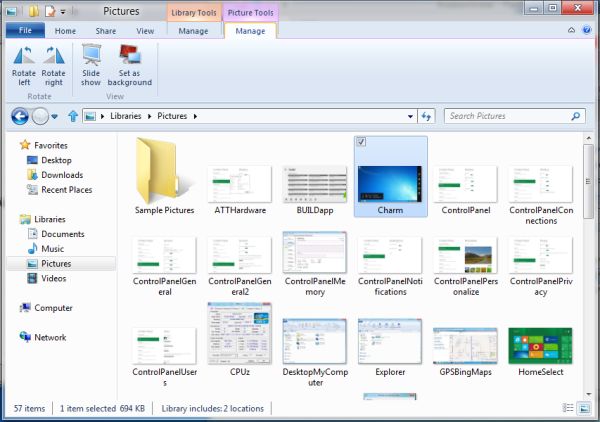








235 Comments
View All Comments
ilkhan - Wednesday, September 14, 2011 - link
I think MS is going to have even more of a problem getting people off of 7 and onto 8 than they did getting people off XP and onto Vista, for the same reason.From what I can see here, visually and productively 8 is going to be even worse than Vista.
MrBungle123 - Wednesday, September 14, 2011 - link
I agree... If this is windows 8, I'll be buying 10 or 15 copies of Windows 7 OEMs before the Win 8 launch pushes them off newegg.nofumble62 - Thursday, September 15, 2011 - link
why bother?thrasher32 - Thursday, September 15, 2011 - link
I don't want my office PC desktop to look like a windows phone/tablet display. If this is Windows 8 then I'll stick with 7, and I'm usually the guy that buys the new version of Windows on the day it's released.Saidas - Thursday, September 15, 2011 - link
From what I understand, you will be able to disable Metro. I plan on doing so for my desktop and lappy and using it for my tablet and Smartphone. Perfect.Rand - Thursday, September 15, 2011 - link
As the article said, and Microsoft said at Build. You cannot disable Metro. It is there from tablets on up to servers.Any application launches and system configuration, and bootup etc always goes through Metro.
Moricon - Thursday, September 15, 2011 - link
To sum it up, this is just a huge pile of FAIL!!!I see a massive backlash from the Tech world.
Give us improvements to the OS, Give us better performance, Give us new useful features but for GODS SAKE remove Metro from desktop use!
Its fine for tablets ( MEH to be fair) but it is completely pointless for dektop use for anyone who auctually does any work on the PC.
As for Windows Live integration, Yeah lets see how happy people are having to create a Live ID just to add on another user acount!
FAIL FAIL FAIL FAIL FAIL FAIL FAIL FAIL FAIL"!"!!"!"
I build and repair Windows PC's for a living, have done so for years, and I can honestly say this is all wrong!
F*****G Social Application Integration into the OS ( FFS Only teenagers and losers want this)
Stupid gestures to navigate the OS
Tile based huge icons are crap ( What are we all running VTECH Kit designed for kids now)
XBOX Live Integration FFS who the blast gives a shit except XBOX Users! People who work are NOT cared about XBOX Integration.
I do hope they allow metro to be switched off!
Wellsoul2 - Thursday, September 15, 2011 - link
I really like the idea of using this OS with my HTPC though since it will make iteasier to use all my programs with a remote control. The article didn't address
that but the future may also be using your computer hooked to a TV alot of the time.
For that purpose this is a good beginning.
Like Media Center it's clunky but functional for a remote control.
Wish they had a switch so you could change to high res Win7 desktop for mouse/keybd though.
Taurus229 - Thursday, September 15, 2011 - link
It is very sad that Microsoft is building a new OS for tablets and netbooks and totally ignoring the desktop power user. My thought at this point is that win 7 is the desktop os, and win 8 will be the mobile os. Microsoft has made it's bed, and will have to lie in it. Just too bad!Booster - Thursday, September 15, 2011 - link
MS can't be that stupid, honestly. Even Windows 95 has better multitasking than Metro. They're abandoning the whole Windows concept where you can have multiple windows open at the same time and switch between them. Metro on the other hand lets you do only one thing at a time.Just through how many screens of dumba$ tiles do I have to scroll to copy a text for citation from a web page and insert it into a word document, for example?
Metro is destined to fail epically. It's better if MS realized this sooner than later, gave those responsible the boot and start working on a major overhaul. This isn't going to fly, people, don't you see it? Even Apple wouldn't allow itself to cripple it's users so foolishly. Hell, people resisted Vista like there was no tomorrow, just how exactly MS plans on shoving this disfunctional POS down their throats once users realize they can't do what they need to do with Metro, like at all???