Microsoft BUILD: Windows 8, A Pre-Beta Preview
by Brian Klug & Ryan Smith on September 13, 2011 12:05 PM EST- Posted in
- BUILD
- Windows
- Microsoft
- Windows 8
- Trade Shows
The Desktop User Experience & Business Use
While we’re primarily focusing on Windows 8 as a tablet OS since the hardware we used was a tablet, we also wanted to evaluate it some as a desktop OS. As the sample tablet was compatible with Bluetooth peripherals, we were able to pull out a BT keyboard and mouse and use it like a traditional laptop/desktop environment. With that said I’d like to preface our impressions with the following: as it stands Windows 8 is clearly focused on tablets first and Microsoft’s presentation was equally tablet focused, and it’s almost certain the experience will change before Windows 8 ships.
Overall Windows 8 is extremely jarring right now from a desktop user perspective. Metro is the Windows shell, no ifs ands or butts. Metro applications can only be accessed through the Metro shell (i.e. the Start Screen), and the Metro shell is always what the tablet will boot up into. Explorer as we know it is the Metro shell – if you kill it, you kill Metro shell with it – so at this time it’s not possible to boot up into the traditional Windows desktop. Even if you could, the Start Menu is gone, replaced with Metro charms.
So what we’re really evaluating is the ability to use the Metro shell and Metro applications with a mouse. For all the good Microsoft has done implementing multi-touch, the mouse has clearly suffered as it currently stands. Click & drag does not operate the same as tap & drag, which creates some oddities when you want to scroll around. In fact scrolling is probably the biggest oversight right now, as the Metro style dictates applications are laid out left-to-right rather than top-to-bottom. The mouse wheel will (slowly) scroll through tiles on the Start Screen, but in other places such as the Microsoft BUILD application the mouse wheel is useless. In its place you have to drag a scroll bar around, which is about as fun as it was prior to mice coming with a wheel.
Internet Explorer is particularly weird. Because it takes the full screen approach there isn’t a menu bar to speak of, and the tabs and URL bar are hidden. Invoking them requires right-clicking, with right-clicking pulling double duty as a way to open a link in a new tab and invoking the various bars. This also means that right-clicking for other purposes (e.g. View Source, etc) are unavailable.
The good news is that most of the traditional keyboard shortcuts still work, including Alt-Tab, WinKey + D, WinKey + E, and Ctrl-Alt-Esc. You can even Alt-Tab between launched Metro applications. The Start Menu search bar is also faithfully replicated on the Start Screen, so when you start typing Windows 8 will start narrowing down results of things to open. So overall keyboard users maintain much of their advantage in quickly executing applications. At the same time we’ve encountered fields that we can’t tab to, so not everything is working as it should.
While we’ve only had a short period of time work play with Windows 8 with a mouse and keyboard, at this point in time there’s not a lot to say that’s positive. Metro works well as a tablet interface, but with a mouse and keyboard it’s like using a tablet with a mouse and keyboard. Hopefully Microsoft will have a more suitable mouse & keyboard control scheme ready to go for Windows 8 farther down the line.
Windows 8 the Business OS
So far Microsoft has been focused on the consumer side of Windows 8, but business users won’t be left out in the cold. Windows 8 will also be the basis of a new version of Windows Server (also using Metro), and Windows 8 clients will have some new features.
The business additions announced so far for Windows 8 revolve around Remote Desktop and Hyper-V. Windows 8 Remote Desktop includes proper support for multi-touch controls, so tablets and other touch devices will be able to RDP into other machines and correctly interact with them. Meanwhile Windows 8 will add support for Hyper-V (previously it was Server-only), allowing Windows clients to spawn virtualized instances of Windows through the Hyper-V hypervisor.
Microsoft also used their discussion on the business side of Windows 8 to announce that Windows 8 will support installation onto and booting off of a USB drive, allowing business users to carry their copy of Windows with them. This has been a repeatedly requested feature for many years from more than just business users, so hopefully it will be everything everyone has always wanted.


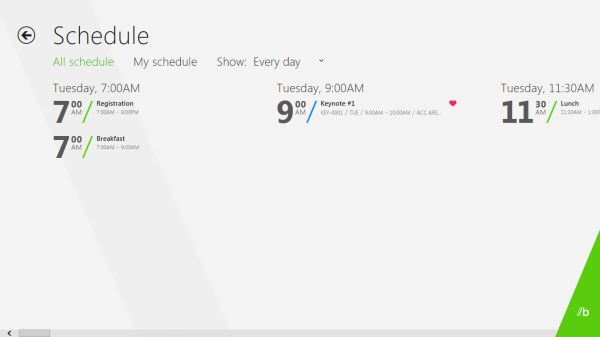
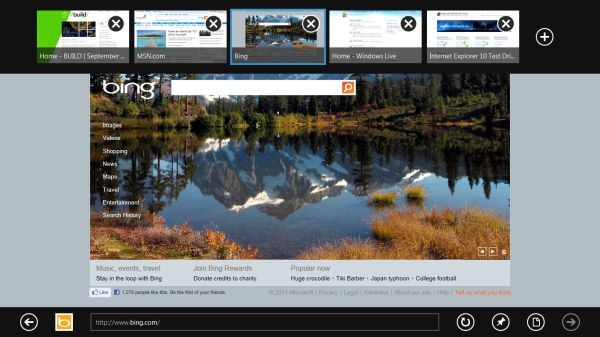








235 Comments
View All Comments
rs2 - Tuesday, September 13, 2011 - link
"On a final note about system requirements, while Microsoft isn’t talking about specific versions of Windows 8 at this time, they’ve made it clear that x86 will live on for at least one more generation in order to fulfill their desire to have Windows 8 run on everything Windows 7 ran on."Hang on a second. Did you seriously just imply that Windows (or any other major OS) is going to drop support for x86? Or that there was *ever* any doubt that Windows 8 would not support x86? I think you've gone at least a little bit crazy.
x86 is here to stay, for at least the forseeable future (which I think gets us to around Windows 12). No software company is going to be willing to cede the entire x86 market to their competitors or ditch x86 as a platform just because phones and tablets tend to run ARM processors. Doing either of those things makes absolutely no sense at all.
Rand - Tuesday, September 13, 2011 - link
I think he means X86-32, MS hasn't made any statements implying that X86 uarch as a whole is going anywhere.Ryan Smith - Wednesday, September 14, 2011 - link
Correct. x86 as opposed to x64 (since that's the nomenclature MS uses). Windows 8 will have 32bit x86 editions; MS won't transition to solely 64bit x64 for another generation.rs2 - Wednesday, September 14, 2011 - link
Then the nomenclature used by MS is incorrect. x86-64 (or apparently, x64 is MS-speak) is fully x86 compatible, even down to support for 16-bit "real mode". As such x86 will always live on, even if Windows does eventually require an x86-64 based processor.loll123 - Wednesday, September 14, 2011 - link
Yes, but the issue is whether Windows will support processors that only have the x86-32 part of the instruction set.Lugaidster - Wednesday, September 14, 2011 - link
Do you need to submit an app to the store in order to install a metro application or are metro applications still downloadable like regular apps?Ryan Smith - Wednesday, September 14, 2011 - link
I can't completely answer this but I will do as much as I can.ARM: The Store is the only way to get applications
x86: Applications can still be installed normally
With that said I can't completely answer where Metro fits in, because that specific question was never asked or a suitable answer given. Certainly Metro applications using MS's DRM scheme will need to go through the Store to make the licensing click. But Metro apps without DRM...?
Lugaidster - Wednesday, September 14, 2011 - link
I was thinking of something like business apps or apps that would never be approved because of content (the major reason jailbreaking exist on an iPad is because of the latter). It would be great if you could sideload metro apps...Stas - Wednesday, September 14, 2011 - link
When I used Win98, I was stoked when I first heard about Windows XP. Absolutely loved it, after I started using it.Windows Vista also made me anxious about the wait. Unfortunately, I wasn't as pleased; however, still satisfied.
Windows 7 is by far the best OS I ever used. That is exactly how I thought it would turn out when I decided to download the RC version.
Today though, I'm looking at this simplified experience for ADD kids, and I'm rather disappointed. Huge buttons, lack of menus and options, and I bet they killed off kb shortcuts :/ I would expect this from Apple; but MS... son, I'm disappoint *face palm*
I will still try it, whenever RC is available but I'm not holding my breath for something useful, efficient, and flexible. I'm sure it will be a great tablet OS though. Now, just to figure out why in the world I would need a tablet with powerful desktop, and a high-end smart phone...
loll123 - Wednesday, September 14, 2011 - link
I have ADD and I started my computing career on MS-DOS when I was 3 years old. So don't go around and make comments like that please.