Microsoft BUILD: Windows 8, A Pre-Beta Preview
by Brian Klug & Ryan Smith on September 13, 2011 12:05 PM EST- Posted in
- BUILD
- Windows
- Microsoft
- Windows 8
- Trade Shows
The Metro UI Continued
Next up is the control panel, which doesn’t entirely supplant Windows’ traditional control panel, but instead offers high level features in a Metro-friendly interface. The left side scrolls up and down and exposes categories, the right side serves as the interaction area for playing with all the toggles.
Interesting settings inside the control panel are things like privacy toggles for location services, which is akin to what we’ve seen on virtually every mobile platform, notifications through the push notification service which no doubt bears similarity to WP7, toggles for the onscreen keyboard (more on that later), and more. Under General are two new features - Refresh your PC, and Reset your PC.
The second is reasonably self explanatory, it resets the entire OS to its original shipping state using a built-in recovery partition part of the install. The first is a bit more interesting, as it restores Windows and configuration settings while leaving user-specific files like photos, music, and videos intact. Microsoft has noted that this option leverages the management tools used for imaging PCs in an enterprise environment, but now in a desktop setting.
There’s also a category marked ‘devices’ which is the settings pane for controlling peripherals like printers, human interface devices, and TVs. It doesn’t replace the device manager, but acts in practice as a high-level one for the devices that are used by the Metro/Start interface. At the very bottom is ‘more settings’ which literally takes you back to the old Windows 7 control panel.
This is the start menu, so just like in Windows 7 and Vista, you can simply start typing to get an immediate list of files and applications that match the string. Results are categorized into one of three bins - apps, settings, and files. Of course you can also just type the application name and hit enter like previous editions of Windows.
That really brings me to where the real windows desktop “lives” in Windows 8 right now, and there are a couple ways to invoke it. The first is that when a traditional desktop application is launched, either through a tile or search result, the Metro UI disappears and gives way to a Windows 7-esque desktop environment. The second is either by using the Windows Explorer or Desktop tiles, and the third is by good-ol Windows+D. Any of these get you to the desktop so to speak, which at this point looks almost exactly like Windows 7. There’s a good chance this isn’t finished yet and is going to change soon, but for now things look very familiar.
Down in the bottom left is the Start button, which gets a new look, and tapping or clicking here brings you back into the Metro start screen. It was at this point that things really occurred to me - the new start screen completely replaces the Windows 7 start menu in its entirety.
I’m reminded after seeing a lot of Windows 8 of two things. It’s almost like Windows Origami experience for UMPCs, but crossed with Windows Phone 7’s Metro design language and fluidity, all while retaining the desktop layer underneath. The question is whether Windows can successfully tailor itself to so many different form factors and retain the desktop power that users need and expect.
The last new UI elements we’ve been shown belong to the desktop part of the OS. These two features are the freshly included explorer ribbon and new queued copy dialogs.
The new Windows 8 explorer window includes two modes. In collapsed mode, the window is essentially the Windows 7 explorer pane, with the inclusion of an up a directory button and simplified bottom pane.
With the window expanded however, the ribbon appears. It’s starting to make sense that the ribbon really accommodates a touch-centric workflow, where right click is cumbersome or impossible. In its stead, controls in the ribbon are the one stop shop for file management.
There are also some contextual elements that pop up as well, for example when dealing with a .zip, compressed folder tools appears, and when photos are selected, picture management tools appear. For now the Ribbon isn’t mandatory, and the ability to collapse it up and retain valuable horizontal space should assuage the concerns of hopefully at least some of its critics.
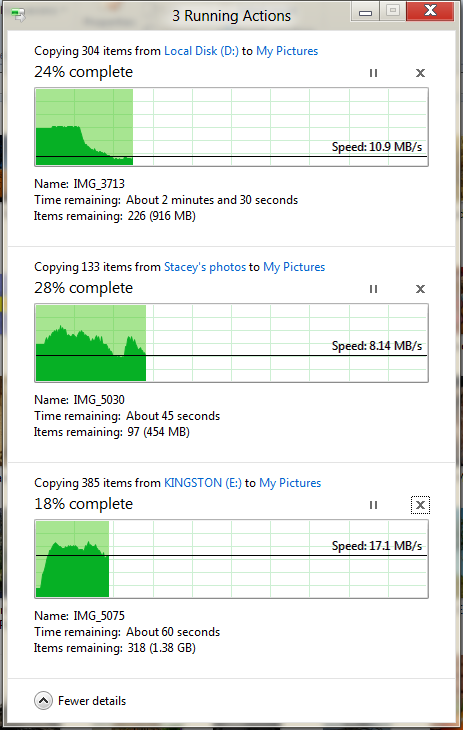
The next major explorer change is the new and improved file copy dialog, which gives an optional detailed graph of copy throughput, and the ability to pause, resume, or stop file copy actions. We've only just started using this build and need more time to really play with larger file copies, but thus far the functionality does work and is welcome.


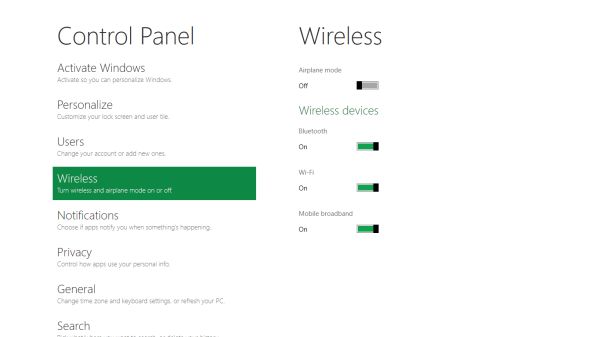
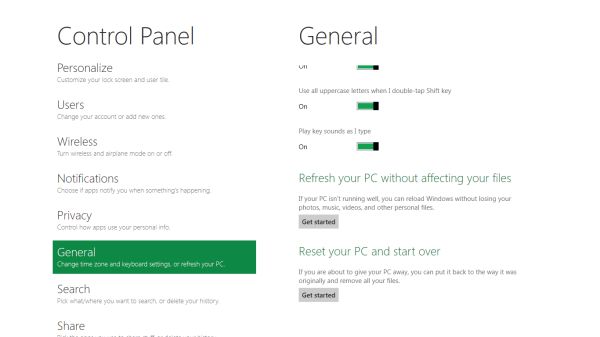
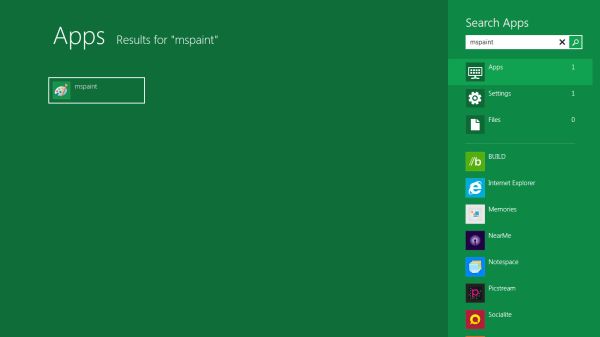

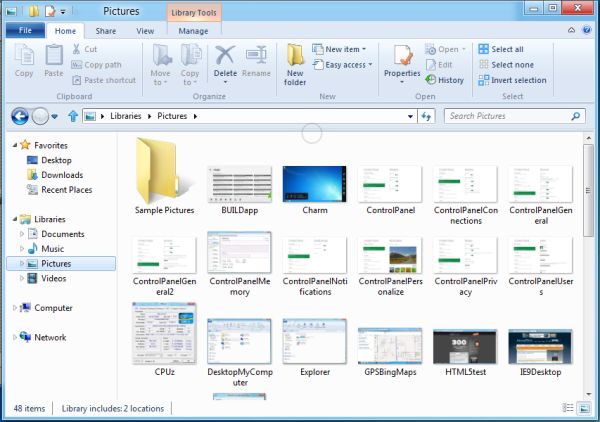
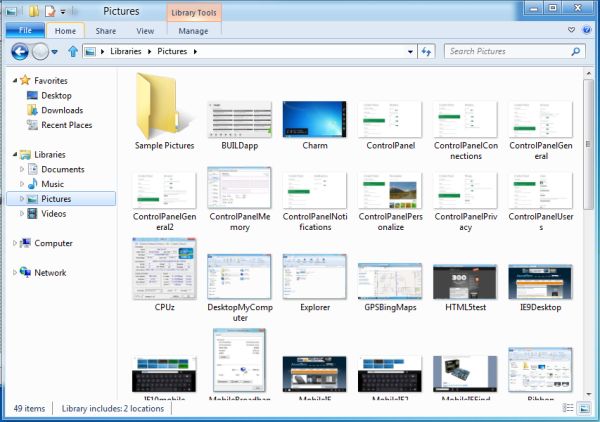
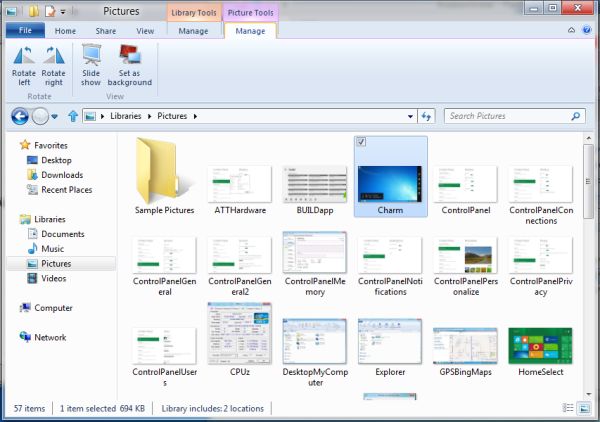








235 Comments
View All Comments
rs2 - Tuesday, September 13, 2011 - link
"On a final note about system requirements, while Microsoft isn’t talking about specific versions of Windows 8 at this time, they’ve made it clear that x86 will live on for at least one more generation in order to fulfill their desire to have Windows 8 run on everything Windows 7 ran on."Hang on a second. Did you seriously just imply that Windows (or any other major OS) is going to drop support for x86? Or that there was *ever* any doubt that Windows 8 would not support x86? I think you've gone at least a little bit crazy.
x86 is here to stay, for at least the forseeable future (which I think gets us to around Windows 12). No software company is going to be willing to cede the entire x86 market to their competitors or ditch x86 as a platform just because phones and tablets tend to run ARM processors. Doing either of those things makes absolutely no sense at all.
Rand - Tuesday, September 13, 2011 - link
I think he means X86-32, MS hasn't made any statements implying that X86 uarch as a whole is going anywhere.Ryan Smith - Wednesday, September 14, 2011 - link
Correct. x86 as opposed to x64 (since that's the nomenclature MS uses). Windows 8 will have 32bit x86 editions; MS won't transition to solely 64bit x64 for another generation.rs2 - Wednesday, September 14, 2011 - link
Then the nomenclature used by MS is incorrect. x86-64 (or apparently, x64 is MS-speak) is fully x86 compatible, even down to support for 16-bit "real mode". As such x86 will always live on, even if Windows does eventually require an x86-64 based processor.loll123 - Wednesday, September 14, 2011 - link
Yes, but the issue is whether Windows will support processors that only have the x86-32 part of the instruction set.Lugaidster - Wednesday, September 14, 2011 - link
Do you need to submit an app to the store in order to install a metro application or are metro applications still downloadable like regular apps?Ryan Smith - Wednesday, September 14, 2011 - link
I can't completely answer this but I will do as much as I can.ARM: The Store is the only way to get applications
x86: Applications can still be installed normally
With that said I can't completely answer where Metro fits in, because that specific question was never asked or a suitable answer given. Certainly Metro applications using MS's DRM scheme will need to go through the Store to make the licensing click. But Metro apps without DRM...?
Lugaidster - Wednesday, September 14, 2011 - link
I was thinking of something like business apps or apps that would never be approved because of content (the major reason jailbreaking exist on an iPad is because of the latter). It would be great if you could sideload metro apps...Stas - Wednesday, September 14, 2011 - link
When I used Win98, I was stoked when I first heard about Windows XP. Absolutely loved it, after I started using it.Windows Vista also made me anxious about the wait. Unfortunately, I wasn't as pleased; however, still satisfied.
Windows 7 is by far the best OS I ever used. That is exactly how I thought it would turn out when I decided to download the RC version.
Today though, I'm looking at this simplified experience for ADD kids, and I'm rather disappointed. Huge buttons, lack of menus and options, and I bet they killed off kb shortcuts :/ I would expect this from Apple; but MS... son, I'm disappoint *face palm*
I will still try it, whenever RC is available but I'm not holding my breath for something useful, efficient, and flexible. I'm sure it will be a great tablet OS though. Now, just to figure out why in the world I would need a tablet with powerful desktop, and a high-end smart phone...
loll123 - Wednesday, September 14, 2011 - link
I have ADD and I started my computing career on MS-DOS when I was 3 years old. So don't go around and make comments like that please.