Bigfoot’s Killer-N 1102 Wireless Networking vs. the World
by Jarred Walton on August 10, 2011 10:38 AM ESTWhat about Wired Ethernet?
So far, we’ve skipped discussion of wired Ethernet performance. There are two major reasons for this. First, if you’re interested in wireless performance, it’s probably because you don’t want to bother running wires around your house/office, so regardless of how fast Ethernet might be, it’s probably not something you want. The second reason for not including Ethernet is that Gigabit Ethernet is so much faster than even the best current wireless solutions that it tends to make the charts hard to read. But let’s just see how Ethernet—both 100Mbit and 1000Mbit—stacks up against our best-case results from earlier. We’ve pulled the best results for all of the other wireless cards from either router, so we’re using the Netgear results or the Linksys results as appropriate. Even with that advantage, there are many tests where Ethernet still stomps all over wireless.
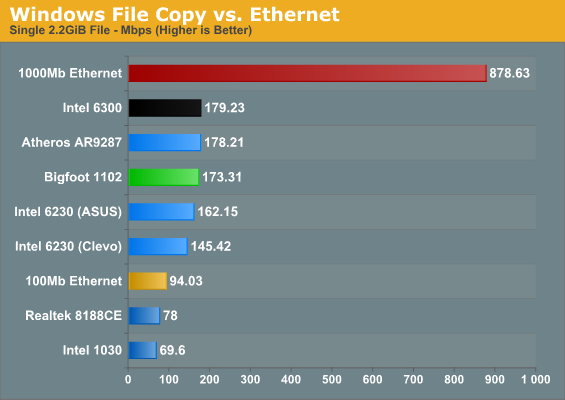
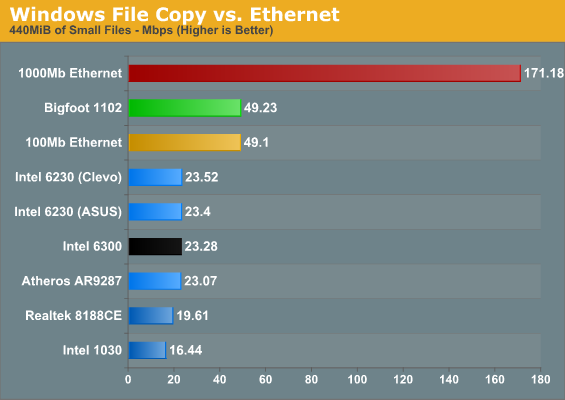
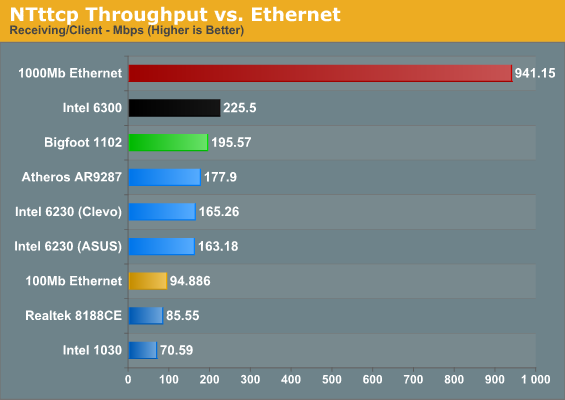
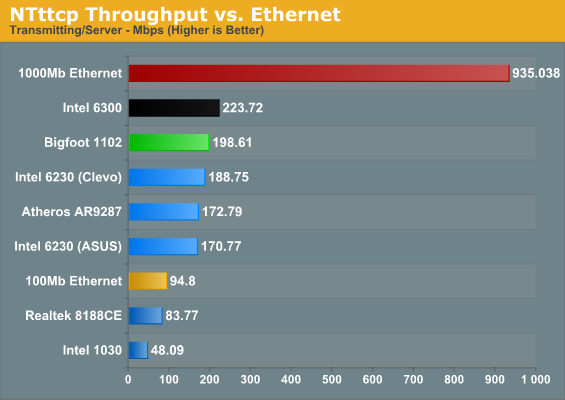
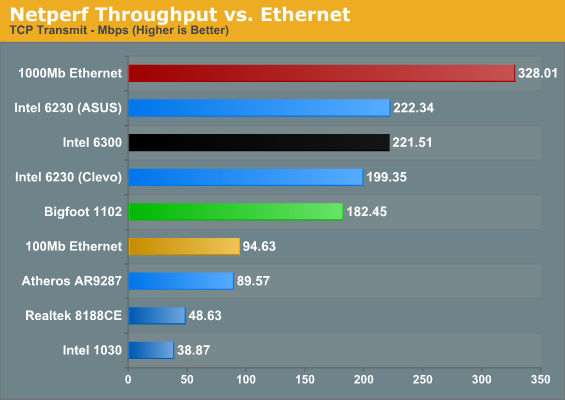
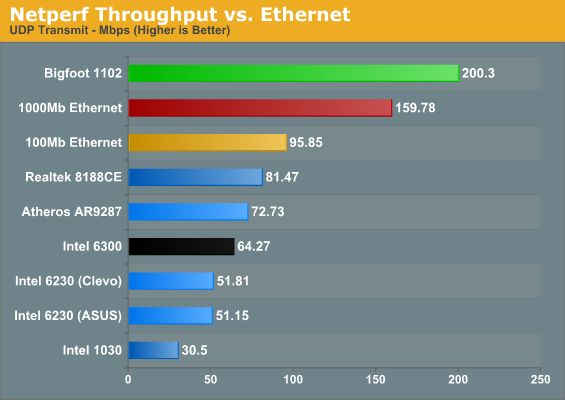
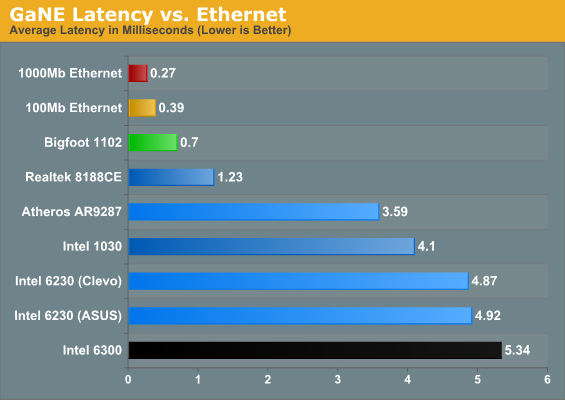
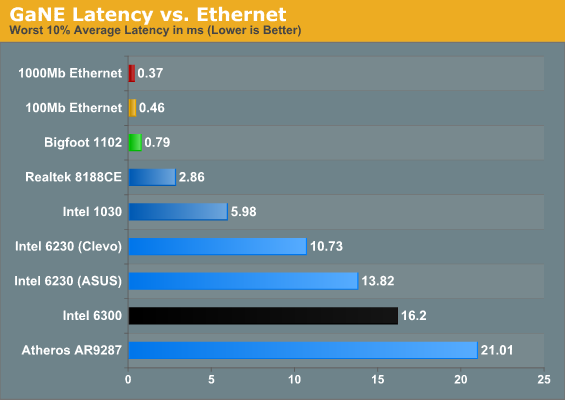
The first area where a wired connection is clearly superior is in latency—even 100Mbit Ethernet trumps the Bigfoot 1102, and that translates into a virtual tie for copying lots of small files. Gigabit Ethernet runs away from everything else, but that’s expected. It’s about an order of magnitude faster than the lesser wireless adapters, and even the Bigfoot and Intel 6300 can’t come close to the bandwidth and latency a wired connection provides. The GbE connection is 3.5 times faster than the Bigfoot for copying lots of small files, and in bandwidth limited situations it ends up being roughly five times as fast. The only test where GbE falls short is in our Netperf UDP result, but I’m still not entirely comfortable with the Netperf figures.
In short, you can pry my Gigabit Ethernet from my cold, dead hands—but then, I routinely install nearly 100GB worth of data over a wired connection for each laptop I test, and that’s not something most users need. For any laptops castrated by the inclusion of 100Mb Ethernet (Toshiba, I’m looking at you!), a good 802.11n card can actually offer a better overall experience. Of course, you’ll also need to consider your choice of router in some situations—I demand Gigabit Ethernet support for instance, and after using a 5GHz capable router I’m ready to upgrade.
Something else you don’t immediately get from the charts is the ease of setup: for Ethernet, you plug in the cable and you get your 100Mb or 1000Mb connection; there’s no fussing about or worries of Interference. Longer cables can increase latency slightly, and if you bounce through several switches you can end up with 3-5ms of latency, but throughput is still much faster than any 802.11n network. Wireless networking also tends to need more overhead for error checking and interference losses, and there’s a question of whether the streams are linearly independent enough to get higher throughput, orientation, directionality of signal, etc. Even though you might connect at 450Mbps or 300Mbps, you’ll never actually reach anywhere near that level of throughput. In our testing, the highest throughput we ever saw was around 75% utilization of the available bandwidth, and that was on a 300Mbps connection. For the 450Mbps Intel 6300, we actually topped out at just 50% utilization. By comparison, 100Mb Ethernet reached up to 96% utilization and 1Gb was only slightly lower at 94% utilization. (Note that a better router could improve the situation, as Brian managed up to 300Mbps throughput in a couple of his tests with the Airport Extreme and a MacBook Pro—though that could also be coming from some Broadcom-to-Broadcom optimizations and/or OS X.)
Another item to mention is that if you use switched Ethernet, you also get a true 100Mb/1Gb connection even when there are multiple computers accessing the network, and it’s a full duplex connection so you can send and receive at up to 1000Mb if needed. Try accessing a lot of data over a wireless network from two different laptops and you’ll find performance tanks. We did some quick testing and found that NTttcp throughput with both the Bigfoot and 6300 pulling data resulted in some ugliness. The Bigfoot plugged happily along at 100-120Mbps—slower than when it was the sole network device, but still acceptable. The 6300 in contrast dropped to around 60-80Mbps, about one third of what it was pulling when there wasn’t other traffic. If that wasn’t bad enough, doing the same test with the Bigfoot 1102 and an Intel 6230 laptop left the 6230 laptop starved for data, hovering around 2-3Mbps when the Bigfoot adapter was sending/receiving data, so the extra spatial stream appears to help the 6300. For typical network traffic, it may not matter much, but if you have a lot of laptops accessing large amounts of data, interference is definitely something you need to address. Go wired on the other hand and you don’t have nearly as much trouble (other than running wires everywhere).










52 Comments
View All Comments
Aikouka - Wednesday, August 10, 2011 - link
Jarred, if you asked me about a year ago... I never thought I'd recommend a Netgear product. My past encounters with their networking devices has been less than stellar. Even with that, I decided to take the plunge, and I purchased a WNDR3700 a few months back. It has treated me rather well so far and that's on stock firmware. It is DD-WRT compatible; so if you prefer their firmware, you're good to flash.Compared to the Airport Extreme, it is a bit weaker on the wireless front as it only supports MIMO 2x2, but its newer sibling, the WNDR4000, supports MIMO 3x3.
The one feature I'd definitely argue for though is simultaneous dual-band. I don't think most people have homes with only 5Ghz devices. So with just a dual-band router, you'd be limited to 2.4Ghz anyway.
xand42 - Wednesday, August 10, 2011 - link
Any idea why the (default parameter) netperf tcp transmit results are so horrible across the board? I just ran netperf on my Advanced-N 6200 notebook and got 190Mbit/s to my Cisco E3000 router, basically the same value as with iperf and netcat and every other benchmark.Rick83 - Wednesday, August 10, 2011 - link
It would be fairly interesting to see the difference between the Killer NIC, server NICs, laptop NICs and desktop NIC's from different vendors (and in different implementations).As I run only a SSD in my desktop, and have my user profile residing on a NAS (Intel i5 powered NAS, though, not limited by the available cycles and RAM) on a RAID 5, with reasonable linear throughput, network performance is quite important for me, as it accelerates such tasks as generating thumbnails of files, listing large directories, local decompression (that's probably the worst offender, and with large archives I do this on the NAS directly) and many tasks that access my user profile that may be latency or throughput limited.
For this reason I recently specifically got a mainboard with Intel network adapter, hoping for enhanced performance, but only realizing, that I'd have to hack the .inf to get driver support under my OS.
On the NAS, I am currently using the RTL 8111D chips, one connected to the switch and the other to the modem. If using a decent chip increases my samba/nfs performance, I'd put down the 50 euros for the intel pro chip in a blink.
Also you could test supported cable length, jumbo frame support, documentation (with some cards the maximum MTU is not properly documented, and it takes ages of non-fragmented pinging to discover the correct MTU) and performance of teaming and fail-over mechanisms.
Also, 5Ghz was something that I tried in my parent's home, but we couldn't even connect a machine that was one ceiling and wall away, at less than 10 meters distance. Might have been just a spectacularly bad router (Linksys 320N) or maybe 5GHz is really just for line-of-sight applications.
pityme - Wednesday, August 10, 2011 - link
Jarred,I think it would be nice to run tests of multiple wireless network interference like the kind observed in apartment/townhouse/condo situations. This is a big problem that no one seems to ever test/talk about.
ckryan - Wednesday, August 10, 2011 - link
True that. I live in a condo building in uptown Charlotte, NC and every unit has a wireless router of one kind or another. To make matters worse, the elevators seem to interfere somehow -- along with every wireless phone and microwave, the acres of glass and the steel structure. To top it off, there's an office building right next door which has many wireless systems on its own.ckryan - Wednesday, August 10, 2011 - link
Sometimes it seems like someone has cast some manner of evil voodoo on WiFi as a whole.I bought a Killer 2100 NIC because I thought it was a good idea -- and it was on sale. It is better than Intel's on-board Ethernet (and better still than Realtek) if only just barely. In reality, I just liked the idea of dedicated hardware for my networking needs. It really did make a difference, and really is some good stuff, but probably not worth the substantial premium over garden variety PCIe NICs (for most people). I'm glad I bought it... but only because it was on sale.
The Killer product line is in the position of having a product family which does perform mostly as advertised, but becomes a tough sell when you already have onboard ethernet or wifi. It has to be difficult to sell a consumer NIC that costs as much as a 80GB SSD or mid range video card. For $65 or $70 it's great. At $140, not so much. As such, I'm glad to see them trying to put their hardware inside other hardware, like networking cordon bleu. Shoving their "NPU" onto the PCBs of video and sound cards, motherboards, and laptops is a good idea and if nothing else add a little variety to the mix. It would easily be worth an extra $25 -$35 premium for a motherboard in any price range to get their NIC over the bog standard Realtek. It can't possibly cost more than the NF200 or Hydra chips on mid and high end mainboards and is surely worth an extra $20 on top of a laptop as well. Whether they can sell this particular device sans lappy at a reasonable price or even at all remains to be seen.
honvl - Wednesday, August 10, 2011 - link
I'm on a wireless card and want to test my latency. Where can I find this GaNE tool?Flunk - Wednesday, August 10, 2011 - link
This result really surprised me, I was expecting results like their wired products (no difference). My guess is that the biggest factor is the support for more channels but the performance really does seem markably better. I'm gearing up to by a new Alienware laptop near the end of the year and I may very well check the box for a Killer-N upgrade.StormyParis - Wednesday, August 10, 2011 - link
Isn't there a wide gap between what tech sites review, and what users use ? I know it's part of the purview of a tech site to go for the 0.001%-of-users, bleeding-edge stuff, but... has anyone ever seen a review of mainstream Wifi adapters/laptop anywhere ? As one of the 99.999%, I'd be interested !JarredWalton - Wednesday, August 10, 2011 - link
Bigfoot offered, so I thought, "Hey, this could be fun." Well, it wasn't. WiFi testing is a real pain in the butt I've decided. Still, it would be good to look at some other products. We might come back to the subject in the near future; I'm going to see about soliciting a bunch of different WiFi adapters and see what turns up. Obviously, I have at least the 6230 and 6300 from Intel. I want to add the Killer 1103, some Broadcom stuff, etc. Really, I'd want to focus on just dual-band cards, though -- anything that can't do 5GHz becomes less interesting after playing with the Linksys E4200.