A Look At Triple-GPU Performance And Multi-GPU Scaling, Part 1
by Ryan Smith on April 3, 2011 7:00 AM ESTCiv V, Battlefield, STALKER, and DIRT 2
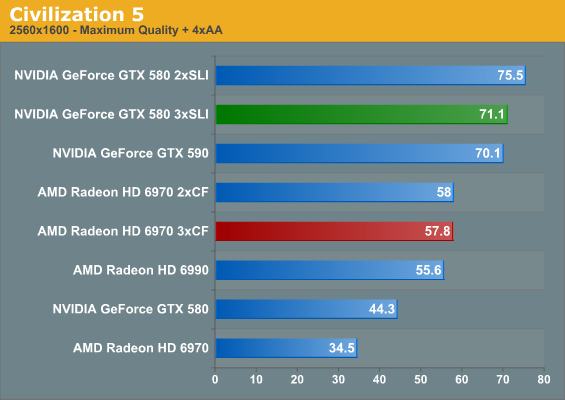
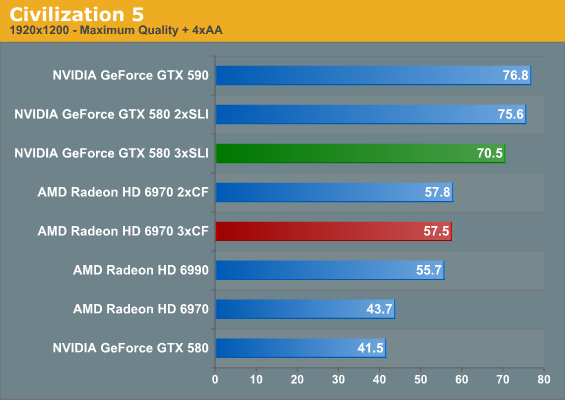
Civilization V continues to be the oddball among our benchmarks. Having started out as a title with low framerates and poor multi-GPU scaling, in recent months AMD and NVIDIA have rectified this some. As a result it’s now possible to crack 60fps at 2560 with a pair of high-end GPUs, albeit with some difficulty. In our experience Civ V is a hybrid bottlenecked game – we have every reason to believe it’s bottlenecked by the CPU at certain points, but the disparity between NVIDIA and AMD’s performance indicates there’s a big difference in how the two are settings things up under the hood.
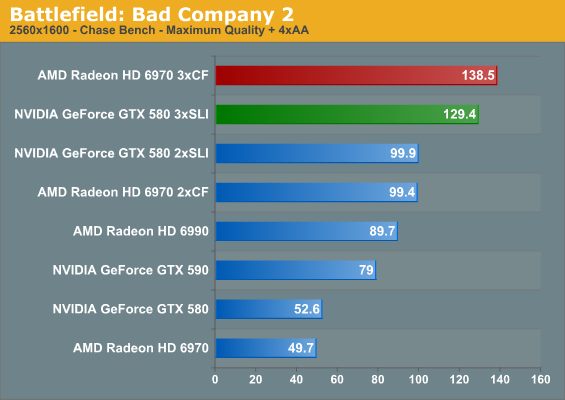
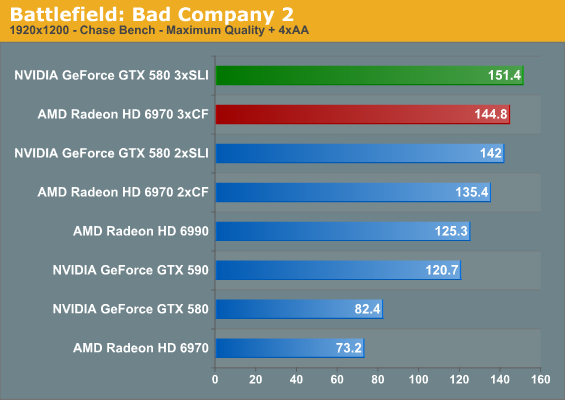
When we started using Bad Company 2 a year ago, it was actually a rather demanding benchmark; anything above 60fps at 2560 required SLI/CF. Today that’s still true, but at 52fps the GTX 580 comes close to closing that gap. On the flip side two GPUs can send scores quite a distance up, and three GPUs will push that over 120fps. Now if we could just get a 120Hz 2560 monitor…
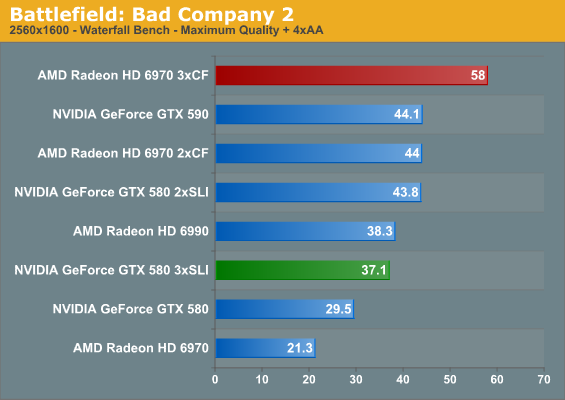
The Bad Company 2 Waterfall benchmark is our other minimum framerate benchmark, as it provides very consistent results. NVIDIA normally does well here with one GPU, but with two GPUs the gap closes to the point where NVIDIA may be CPU limited as indicated by our 580SLI/590 scores. At three GPUs AMD falls just short of a 60fps minimum, while the triple GTX 580 setup drops in performance. This would indicate uneven performance scaling for NVIDIA with three GPUs.
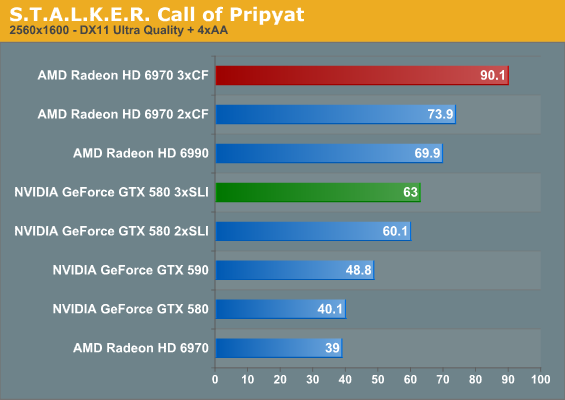
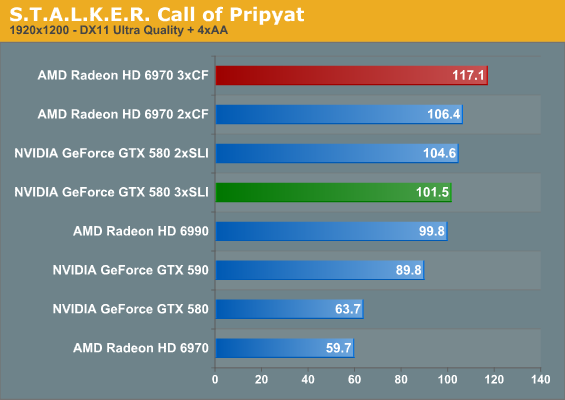
STALKER is another title that is both shader heavy and potentially VRAM-intensive. When moving from 1GB cards to 2GB cards we’ve seen the average framerate climb a respectable amount, which may be why AMD does so well here with multiple GPUs given the 512MB advantage in VRAM. With three GPUs the GTX 580 can crack 60fps, but the 6970 can clear 90fps.
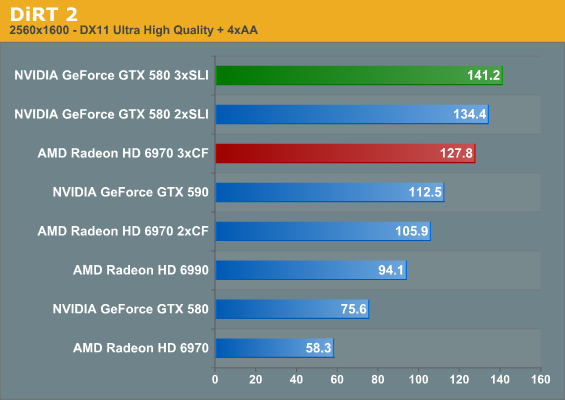
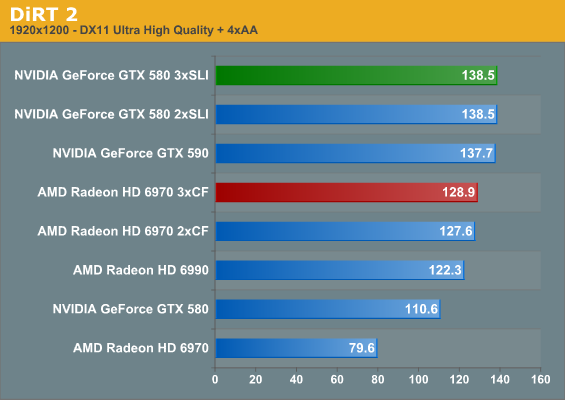
We’ve seen DiRT 2 become CPU limited with two GPUs at 1920, so it shouldn’t come as a surprise that with three GPUs a similar thing happens at 2560. Although we can never be 100% sure that we’re CPU limited versus just seeing poor scaling, the fact that our framerates top out at only a few FPS above our top 1920 scores is a solid sign of this.
| Radeon HD 6970 | GeForce GTX 580 | |||||
| GPUs | 1->2 | 2->3 | 1->3 | 1->2 | 2->3 | 1->3 |
| Civilization V | 168% | 99% | 167% | 170% | 95% | 160% |
| Battlefield: BC2 Chase | 200% | 139% | 278% | 189% | 129% | 246% |
| Battlefield: BC2 Water | 206% | 131% | 272% | 148% | 85% | 125% |
| STALKER: CoP | 189% | 121% | 231% | 149% | 104% | 157% |
| DiRT 2 | 181% | 120% | 219% | 177% | 105% | 186% |
So what does multi-GPU scaling look like in this batch of games? The numbers favor AMD at this point, particularly thanks to STALKER. Throwing out a CPU limited DIRT 2, and the average FPS for an AMD card moving from one GPU to two GPUs is 185%; NVIDIA’s gains under the same circumstances are only 169%.
For the case of two GPUs, AMD’s worst showing is Civilization V at 168%, while for NVIDIA it’s STALKER at %149. In the case of Civilization V the close gains to NVIDIA (168% vs. 170%) hides the fact that the GTX 580 already starts out at a much better framerate, so while the gains are similar the final performance is not. STALKER meanwhile presents us with an interesting case where the GTX 580 and Radeon HD 6970 start out close and end up far apart; AMD has the scaling and performance advantage thanks to NVIDIA’s limited performance gains here.
As for scaling with three GPUs, as was the case with two GPUs the results are in AMD’s favor. We still see some weak scaling at times – or none as in the case of Civilization V – but AMD’s average gain of 120% over a dual-GPU configuration isn’t too bad. NVIDIA’s average gains are basically only half AMD’s though at 110%, owing to an even larger performance loss in Civilization V, and almost no gain in STALKER. Battlefield: Bad Company 2 is the only title that NVIDIA sees significant gains in, and while the specter of CPU limits always looms overhead, I’m not sure what’s going on in STALKER for NVIDIA; perhaps we’re looking at the limits of 1.5GB of VRAM?
Looking at minimum framerates though the Battlefield: Bad Company 2, the situation is strongly in AMD’s favor for both two and three GPUs, as AMD scales practically perfectly with two GPUs and relatively well with three GPUs. I strongly believe this has more to do with the game than the technology, but at the end of the day NVIDIA’s poor triple-GPU scaling under this benchmark really puts a damper on things.










97 Comments
View All Comments
taltamir - Sunday, April 3, 2011 - link
wouldn't it make more sense to use a Radeon 6970 + 6990 together to get triple GPU?nVidia triple GPU seems to lower min FPS, that is just fail.
Finally: Where are the eyefinity tests? none of the results were relevant since all are over 60fps with dual SLI.
Triple monitor+ would be actually interesting to see
semo - Sunday, April 3, 2011 - link
Ryan mentions in the conclusion that a triple monitor setup article is coming.ATI seems to be the clear winner here but the conclusion seems to downplay this fact. Also, the X58 platform isn't the only one that has more than 16 PCIe lanes...
gentlearc - Sunday, April 3, 2011 - link
If you're considering going triple-gpu, I don't see how scaling matters other than an FYI. There isn't a performance comparison, just more performance. You're not going to realistically sell both your 580s and go and get three 6970s. I'd really like if you look at lower end cards capable of triple-gpu and their merit. The 5770 crossfired was a great way of extending the life of one 5770. Two 260s was another sound choice by enthusiasts looking for a low price tag upgrade.So, the question I would like answered is if triple gpu is a viable option for extending the life of your currently compatible mobo. Can going triple gpus extend the life of your i7 920 as a competent gaming machine until a complete upgrade makes more sense?
SNB-E will be the cpu upgrade path, but will be available around the time the next generation of gpus are out. Is picking up a 2nd and/or 3rd gpu going to be a worthy upgrade or is the loss of selling three gpus to buy the next gen cards too much?
medi01 - Sunday, April 3, 2011 - link
Besides, 350$ GPU is compared to 500$ GPU. Or so it was last time I've checked on froogle (and that was today, 3d of April 2011)A5 - Sunday, April 3, 2011 - link
AT's editorial stance has always been that SLI/XFire is not an upgrade path, just an extra option at the high end, and doubly so for Tri-fire and 3x SLI.I'd think buying a 3rd 5770 would not be a particularly wise purchase unless you absolutely didn't have the budget to get 1 or 2 higher-end cards.
Mr Alpha - Sunday, April 3, 2011 - link
I use RadeonPro to setup per application crossfire settings. While it is a bummer it doesn't ship with AMD's drivers, per application settings is not an insurmountable obstacle for AMD users.BrightCandle - Sunday, April 3, 2011 - link
I found this program recently and it has been a huge help. While Crysis 2 has flickering lights (don't get me started on this games bugs!) using Radeon Pro I could fix the CF profile and play happily, without shouting at ATI to fix their CF profiles, again.Pirks - Sunday, April 3, 2011 - link
I noticed that you guys never employ useful distributed computing/GPU computing tests in your GPU reviews. You tend to employ some useless GPU computing benchmarks like some weird raytracers or something, I mean stuff people would not normally use. But you never employ really useful tests like say distributed.net's GPU computation clients, AKA dnetc. Those dnetc clients exist in AMD Stream and nVidia CUDA versions (check out http://www.distributed.net/Download_clients - see, they have CUDA 2.2, CUDA 3.1 and Stream versions too) and I thought you'd be using them in your benchmarks, but you don't, why?Also check out their GPU speed database at http://n1cgi.distributed.net/speed/query.php?cputy...
So why don't you guys use this kind of benchmark in your future GPU computing speed tests instead of useless raytracer? OK if you think AT readers really bother with raytracers why don't you just add these dnetc GPU clients to your GPU computing benchmark suite?
What do you think Ryan? Or is it someone else doing GPU computing tests in your labs? Is it Jarred maybe?
I can help with setting up those tests but I don't know who to talk to among AT editors
Thanks for reading my rant :)
P.S. dnetc GPU client scales 100% _always_, like when you get three GPUs in your machine your keyrate in RC5-72 is _exactly_ 300% of your single GPU, I tested this setup myself once at work, so just FYI...
Arnulf - Sunday, April 3, 2011 - link
"P.S. dnetc GPU client scales 100% _always_, like when you get three GPUs in your machine your keyrate in RC5-72 is _exactly_ 300% of your single GPU, I tested this setup myself once at work, so just FYI... "So you are essentially arguing running dnetc tests make no sense since they scale perfectly proportionally with the number of GPUs ?
Pirks - Sunday, April 3, 2011 - link
No, I mean the general GPU reviews here, not this particular one about scaling