A Look At Triple-GPU Performance And Multi-GPU Scaling, Part 1
by Ryan Smith on April 3, 2011 7:00 AM ESTThe Test, Power, Temps, and Noise
| CPU: | Intel Core i7-920 @ 3.33GHz |
| Motherboard: | Asus Rampage II Extreme |
| Chipset Drivers: | Intel 9.1.1.1015 (Intel) |
| Hard Disk: | OCZ Summit (120GB) |
| Memory: | Patriot Viper DDR3-1333 3x2GB (7-7-7-20) |
| Video Cards: |
AMD Radeon HD 6990 AMD Radeon HD 6970 PowerColor Radeon HD 6970 EVGA GeForce GTX 590 Classified NVIDIA GeForce GTX 580 Zotac GeForce GTX 580 |
| Video Drivers: |
NVIDIA ForceWare 266.58 AMD Catalyst 11.4 Preview |
| OS: | Windows 7 Ultimate 64-bit |
With that out of the way, let’s start our look at power, temperature, and noise. We did include our jury-rigged triple-CF setup in these results for the sake of a comparison point, but please keep in mind that we’re not using a viable long-term setup, which is why we have starred the results. These results also include the GTX 590 from last week, which has its own handicap under FurMark due to NVIDIA’s OCP. This does not apply to the triple SLI setup, which we can bypass OCP on.
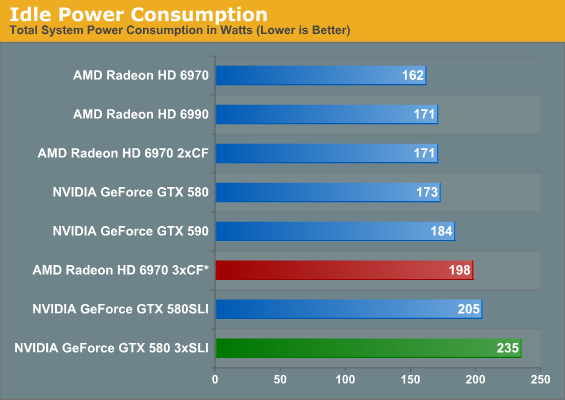
Given NVIDIA’s higher idle TDP, there shouldn’t be any surprises here. Three GTX 580s in SLI makes for a fairly wide gap of 37W – in fact even two GTX 580s in SLI is still 7W more than the triple 6970 setup. Multi-GPU configurations are always going to be a limited market opportunity, but if it were possible to completely power down unused GPUs, it would certainly improve the idle numbers.
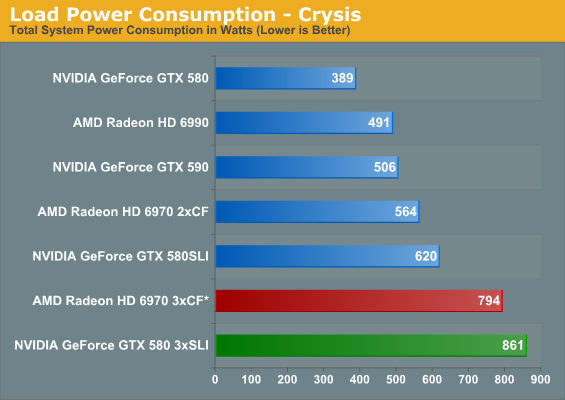
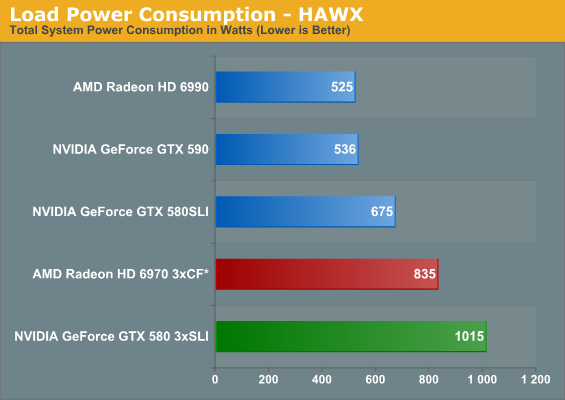
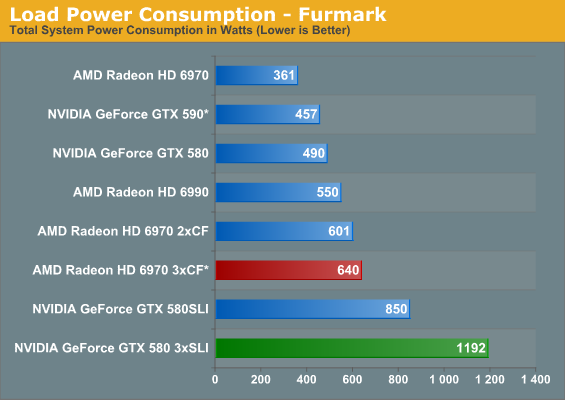
With up to three GPUs, power consumption under load gets understandably high. For FurMark in particular we see the triple GTX 580 setup come just shy of 1200W due to our disabling of OCP – it’s an amusingly absurd number. Meanwhile the triple 6970 setup picks up almost nothing over the dual 6970, which is clearly a result of AMD’s drivers not having a 3-way CF profile for FurMark. Thus the greatest power load we can place on the triple 6970 is under HAWX, where it pulls 835W.
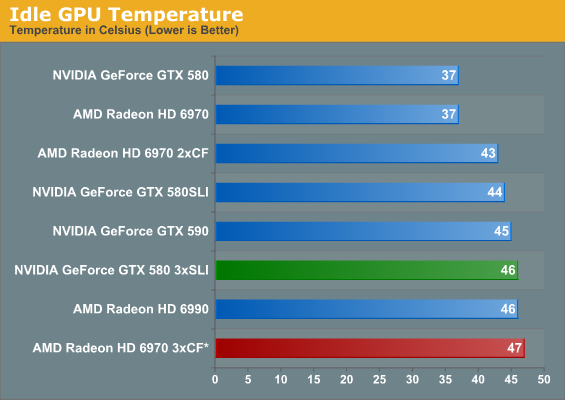
With three cards packed tightly together the middle card ends up having the most difficult time, so it’s that card which is setting the highest temperatures here. Even with that, idle temperatures only tick up a couple of degrees in a triple-GPU configuration.
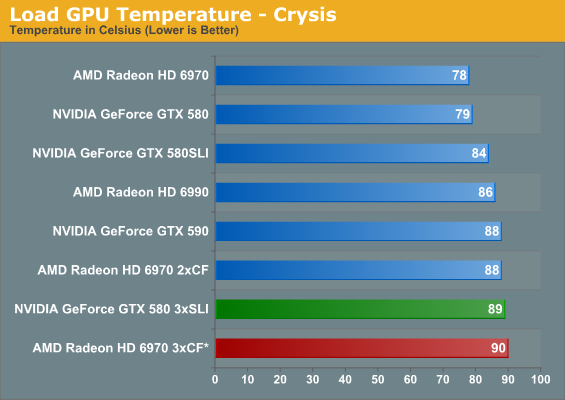
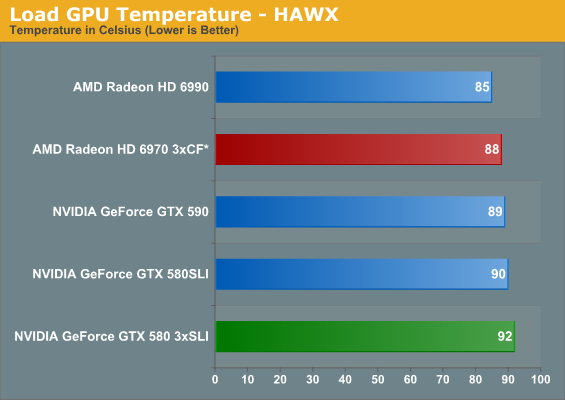
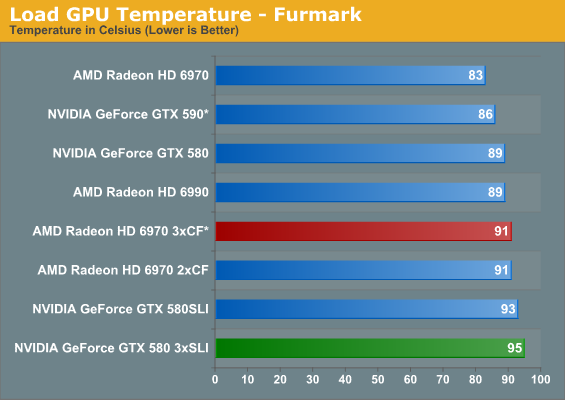
Even when we forcibly wedge the 6970s apart, the triple 6970 setup still ends up being the warmest under Crysis – this being after Crysis temperatures dropped 9C from the separation. Meanwhile the triple GTX 580 gets quite warm on its own, but under Crysis and HAWX it’s nothing we haven’t seen before. FurMark is the only outlier here, where temperatures stabilized at 95C, 2C under GF110’s thermal threshold. It’s safe, but I wouldn’t recommend running FurMark all day just to prove it.
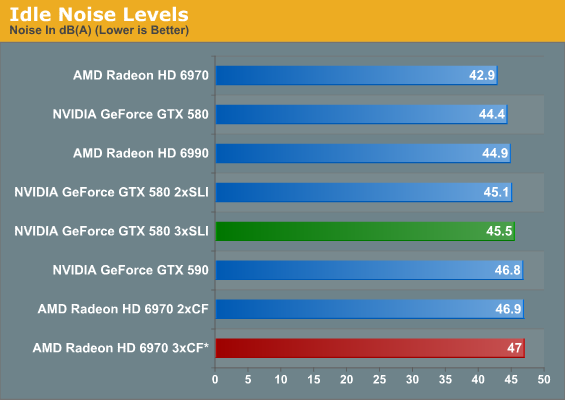
With a 3rd card in the mix idle noise creeps up some, but much like idle temperatures it’s not significantly more. For some perspective though, we’re still looking at idle noise levels equivalent to the GTX 560 Ti running FurMark, so it’s by no means a silent operation.
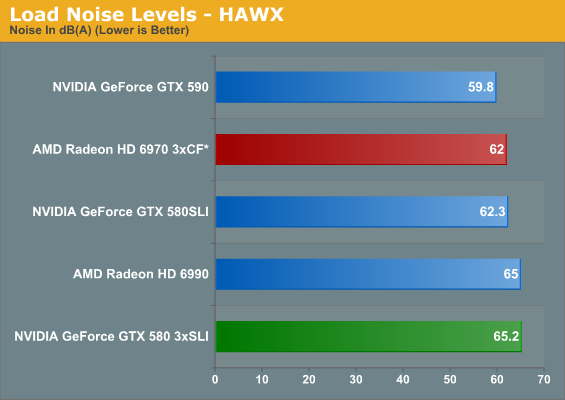
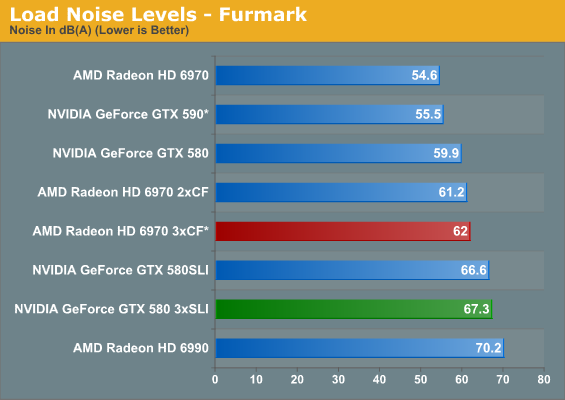
It turns out adding a 3rd card doesn’t make all that much more noise. Under HAWX the GTX 580 does get 3dB louder, but under FurMark the difference is under a dB. The triple 6970 setup does better under both situations, but that has more to do with our jury-rigging and the fact that FurMark doesn’t scale with a 3rd AMD GPU. Amusingly the triple 580 setup is still quieter under FurMark than the 6990 by nearly 3dB even though we’ve disabled OCP for the GTX 580, and for HAWX the difference is only .2dB in AMD’s favor. It’s simply not possible to do worse than the 6990 without overvolting/overclocking, it seems.










97 Comments
View All Comments
Sabresiberian - Tuesday, April 5, 2011 - link
I've been thinking for quite awhile that we need something different, and this is the primary reason why - I can't get all I want to install on any ATX mainboard I know of.;)
Sabresiberian - Tuesday, April 5, 2011 - link
I've always thought minimum frame rate is where the focus should be in graphics card tests (when looking at the frame rate performance aspect), instead of the average. It's the minimum frame rate that bothers people or even makes a game unplayable.Thanks!
;)
mapesdhs - Wednesday, April 6, 2011 - link
I hate to say it but with the CPU at only 3.33, the results don't really mean that much. I know
the 920 used can't go higher, but it just seems a bit pointless to do all these tests when the
results can't really be used as the basis for making a purchasing decision because of a very
probably CPU bottleneck. Surely it would have been sensible for an article like this to replace
the 920 with a 950 and redo the oc to 4+. The 950 is good value now aswell. Or even the
entry 6-core.
Re slot spacing, perhaps if one insists on using P67 it can be hard to sort that out, but there
*are* X58 boards which provide what one needs, eg. the Asrock X58 Extreme6 does have
double-slot spacing between each PCIe slot, so 3 dual-slot cards would have a fully empty
slot between each card for better cooling. Do other vendors make a board like this? I couldn't
find one after a quick check on the Gigabyte or ASUS sites. Only down side is with all 3 slots
used the Extreme6 operates slots 2 and 3 at 8x/8x; for many games this isn't an issue (depends
on the game), but I'm sure some would moan nonetheless.
Would be interesting to know how that would compare though, ie. a 4GHz 950 on an Extreme6
for these tests.
Unless I missed it somehow, I'm a tad surprised Gigabyte don't make an X58 board with this type
of slot spacing, or do they?
Ian.
xAlex79 - Thursday, April 14, 2011 - link
I am a bit disapointed Ryan in the way you put your conclusions.At the start of the article you highlight how you are going to look at Trifire and Tri-Sli and compare how it does for the value.
Yet at the end in your conclusion there isnt a single mention or even adjusted scores considering value at all. And that makes Nvidia look alot better than they should. It is as you completely forget that three 580s costs you 1500$ and that three 6970s costs you 900$.
Based on that and the fact YOU stated you would take value into account (And personally I think posting any kind of review without value nowdays is just irresponsible and biased) I am very disapointed with an otherwise very good set of tests.
I also understand that this is labeled "Part 1" and that the value might come into "Part 2" but you should have CLEARLY outlined that in your conclusion were that the case. And given the quality of reviews that we have come to expect from Anantech, the final numbers should ALWAYS include a value perspective.
I will jsut outline that it is poor form and not very professional and that in the end the people you should care about are us, your readers. Not how you look or try to look for hardware manifacturers. If this was a mistake, you should correct it asap. It does not make you look good.
L1qu1d - Friday, April 15, 2011 - link
I wonder why they didn't opt for the 270.51 Drivers and went with 3 month old drivers?Compared to the tested drivers:
GeForce GTX 580:
Up to 516% in Dragon Age 2 (SLI 2560x1600 8xAA/16xAF Very High, SSAO on)
Up to 326% in Dragon Age 2 (1920x1200 8xAA/16xAF Very High, SSAO on)
Up to 11% in Just Cause 2 (1920x1200 8xAA/16xAF, Concrete Jungle)
Up to 11% in Just Cause 2 (SLI 2560x1600 8xAA/16xAF, Concrete Jungle)
Up to 7% in Civilization V (1920x1200 4xAA/16xAF, Max settings)
Up to 6% in Far Cry 2 (SLI 2560x1600 8xAA/16xAF, Max settings)
Up to 5% in Civilization V (SLI 1920x1200 8xAA/16xAF, Max settings)
Up to 5% in Left 4 Dead 2 (1920x1200 noAA/AF, Outdoor)
Up to 5% in Left 4 Dead 2 (SLI 2560x1600 4xAA/16xAF, Outdoor)
Up to 4% in H.A.W.X. 2 (SLI 1920x1200 8xAA/16xAF, Max settings)
Up to 4% in Mafia 2 (SLI 2560x1600 AA on/16xAF, PhysX = High)
Fony - Thursday, April 28, 2011 - link
taking forever for the Eyefinity/Surround testing.vipergod2000 - Thursday, May 5, 2011 - link
The one thing that erks me is that the i7-920 OCed to ~3.3Ghz - causing the scaling of 3 cards being greatly reduced as opposed to other forum users that have 3 or 4 cards in CFX or SLI but with fantastic scaling - but assured with a coupling a i7-2600k at 5ghz minimum or a 980x/990x at 4.6ghz+