Dell Zino HD 410 HTPC Review
by Ganesh T S on February 19, 2011 7:08 AM EST- Posted in
- HTPC
- Dell
- AMD
- Media Streamer
- ATI
We have been using our media streamer test suite for the last few reviews in the HTPC / media streamer space. In v1.0.1 of the test suite used in the WDTV Live Plus review, we added DVD and Blu-Ray folder structures to the mix. In v1.0.2, we have added two Xvid clips (one with Q-Pel and another with GMC (Global Motion Compensation) with 3 warp points) and a MKV with forced subtitles. Recently, we added Blu-Ray and DVD folder structures to the mix in v1.0.3.
For the Zino 410, we used v1.0.3 of the media streamer test suite. Weights have been assigned to each stream based on how frequently one might encounter each type of file in a home theater setting.
We now have 50 streams in our test suite and a maximum possible score of 358. Presenting a table listing every stream would make this section messy. Instead, moving forward, we will only indicate streams which have playback issues. In addition to that, for HTPCs, we will also indicate all the different softwares / codecs used to enable playback of all the test streams.
The Zino 410 HD HTPC scored 328 out of a maximum of 358 in our test suite. Not all files were played back from the same software. It was quite difficult to find the correct splitter / filter / renderer combinations for some of the test streams. The following softwares were used to process our media streamer test suite:
- Cyberlink PowerDVD 10.0.2025.52
- Total Media Theater 5
- MPC-HC with ffdshow Audio Decoder
- VLC 1.1.4
- Monogram GraphStudio with MPC-HC Matroska Splitter (for 024-1080p24.x264.DTS-MA.7Ch.mkv, which had minor stutters with the default MPC-HC combination used to playback other streams)
- Monogram GraphStudio with Sage Mpeg Demux Splitter (for 042-1080p24.VC1.TrueHD.AC3, which the latest MPC-HC M2TS splitter couldn't split properly. VLC could play this back without bitstreaming, but GraphStudio, with the Sage splitter was able to properly deliver the TrueHD soundtrack to ffdshow for bitstreaming).
Let us take a brief look at the test streams which had issues:
- 1080p60 8 reference frame H264 encode stuttered badly, and played back at a fraction of the expected frame rate. Full software decoding wasn't of much help either.
- 1080p24 VP8 in WebM couldn't be decoded at full frame rate in VLC using the CPU. (Appearance of multi-threaded VP8 decoders in VLC might help in the future)
- 1080p24 RMVB couldn't be decoded at full frame rate in VLC using the CPU.
- Quality of 1080i deinterlacing (H264 and VC1) in our deinterlacing test streams was not as good as the result from some of our other testbeds. MPEG2 software deinterlacing in VLC (Yadif2) was excellent without too much CPU usage.
The graph below shows how the Zino 410 stacks up against other SFF HTPCs with respect to media / codec compatibility. While it is obviously much better than the low cost Atom / Fusion solutions, it sadly falls behind the Core 100 by a little bit.
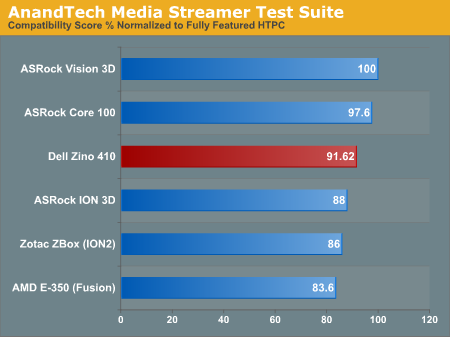
However, some video enthusiasts might still prefer the Mobility 5450 based Zino 410 to the Core 100.
Refresh Rate Handling
Many HTPC purists are concerned about the lack of support for proper display refresh rates. Intel's hardware bug in the Arrandales and Clarkdales (as well as Sandy Bridge) makes this one area in which ATI's efforts stand out. nVidia drifts the refresh rate back and forth to achieve 23.976 Hz when averaged over time, ATI maintains and locks the refresh rate perfectly. MPC-HC's statistics OSD indicates that the display correctly refreshes at 23.976 Hz with the 23 Hz setting for the Zino 410.
Reference screenshots for the Core 100 and Vision 3D are provided below:



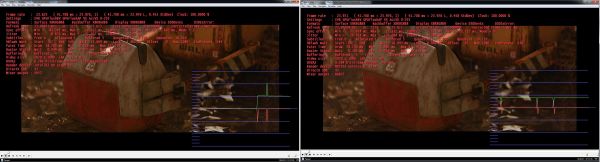








69 Comments
View All Comments
plewis00 - Saturday, February 19, 2011 - link
I agree with you and was about to post this myself.If someone really wants a 2.5" hard disk why can't they use an adapter and remove the existing 3.5" unit. I bought a 2TB hard disk the other day for £60 (I'm in the UK), but that same amount of money would buy you a 500 or 640GB 2.5" model so I know what I'd rather have.
I'd actually say rather than a complaint, Dell should actually be praised for fitting a 3.5" drive in there.
JNo - Saturday, February 19, 2011 - link
Absolutely agree. I think you're analysis that 2.5" would be better is disappointing Ganesh. And I highly doubt that an SSD boot drive option would be beneficial to many people. This is an HTPC after all and affordability is key for what is a secondary PC.I have an Xtreamer (google it) and it cost only £99 and plays every hi def file(s) I've chucked at it including mkv, ts, blu-ray file structures and much more and supports hi def sound outputting as well. It is fanless too. In fact unless you want PVR functionality / internet too, it makes more expensive HTPCs redundant.
Only disappointment is that it only fits a 2.5" drive and the largest (at the time) 500Gb drive I put in was as much as a 1.5TB drive eco/green drive. And the new 3.5" eco/green drives are just as quiet as their 2.5" brethren. I think most people savvy enough to know they need an HTPC tend to have very large music / video collections so size is a big deal.
ganeshts - Sunday, February 20, 2011 - link
The Caviar Black 750 GB is specified to have a power consumption at full load of 8.4W [ http://www.wdc.com/en/library/sata/2879-701276.pdf ].The Scorpio Black 750 GB (2.5", 7200rpm) is specified to have a power consumption of 1.75W when active [ http://www.wdc.com/en/products/products.aspx?id=13... ]
My belief is that the extra ~7W could have been devoted to a better discrete GPU rather than having a 3.5" hard drive.
Our well reviewed ASRock Vision 3D and Core 100 both have 2.5" hard drives, and I have hardly seen any reader / reviewers on other sites complain.
Also, people savvy enough to think they need a HTPC also have an external storage solution (storage array or NAS), and the hard disk on the HTPC is just a temporary 'staging' ground.
I still stand by my suggestion to Dell to move to a 2.5" hard drive for the next generation Zino.
Zoomer - Wednesday, March 2, 2011 - link
I agree with taltamir on this. There is simply no reason to use 2.5" drives when there is space for 3.5". Some may buy this and use local storage. Even if they don't it's still cheaper to put a 3.5" in.Noise, most if not all HDDs can be set to reduce noise. Acoustic Managemet or something like that.
The 2TB WD caviar green only requires 4.5 W when reading/writing. That's just 2.75 W, and barely worth considering.
Maybe you can push dell to give people a choice. WD Green, Caviar black, or the 2.5" black. Why not the momentus XT?
JWade - Saturday, February 19, 2011 - link
I got the 410 to upgrade from the 400hd, i like it alot better. i got the dual core one not the quad core. it does everything i need it to and then some.I cant hear it make any noise at all, even when playing games with it. I use it with my 42" tv.
something of note, Dell did make an atom version of the Zino too.
ganeshts - Sunday, February 20, 2011 - link
Yes, I remember the Atom Zino.. But it wasn't called the Zino HD. Thanfully they moved away from the anaemic Atom for their first Zino HD.The first Zino HD was the Zino 400 and this is the second generation.
Glad to hear you like the Zino 410. It is a pretty good system for the price, and depending on your usage scenario you probably won't even notice the shortcomings!
Bignate603 - Saturday, February 19, 2011 - link
I see a huge amount of HTPCs without the option for a TV tuner. For something that claims to be a HTPC it seems like a pretty blatant omission. It should at least be an upgrade you could order with it.Taft12 - Saturday, February 19, 2011 - link
http://www.newegg.ca/Product/Product.aspx?Item=N82...hvakrg - Sunday, February 20, 2011 - link
Well, if you use a good HTPC program like Mediaportal you don't need tuner in all your HTPCs, all you need is a TVserver. That can then feed TV to all your HTPC clients around the house. It's a great way to do it because you won't have to pull coax to all your rooms.myangeldust - Saturday, September 10, 2011 - link
HDHomeRun dual tuners. Placed near your TV antenna or in your coaxial closet and connected to your home network. Any TV in the house could become an HTPC by simply installing the tuner's device driver. Fully compatible with Windows Media Center.