ASUS N53JF: Midrange 15.6” 1080p, Take Four
by Jarred Walton on December 28, 2010 1:40 AM ESTGaming Performance
We’ve covered this ground several times of late: 1080p with “midrange” mobile graphics really isn’t great for playing games, but at least you can turn down the resolution to get reasonable performance. We’ve run our Low, Medium, and High benchmarks at both the standardized resolutions as well as 1080p, but you’ll generally want to stick to medium quality or lower if you want to run at native resolution.
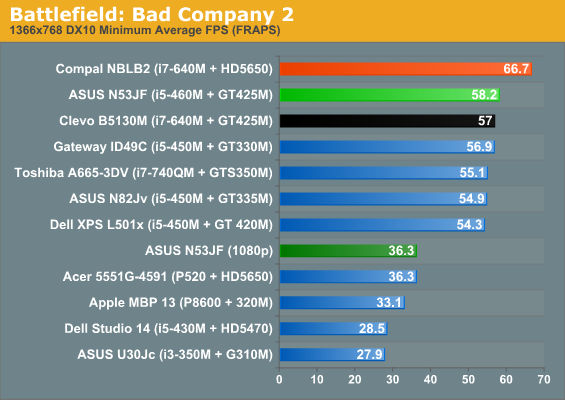
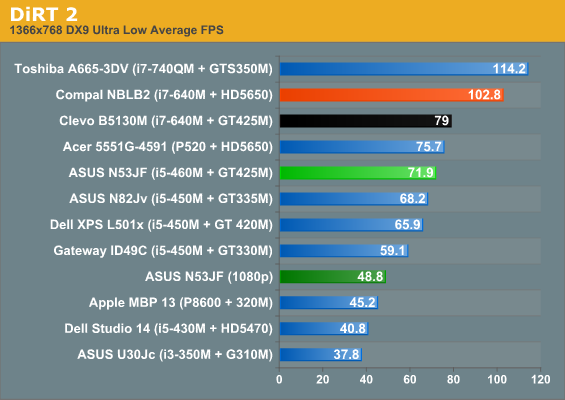
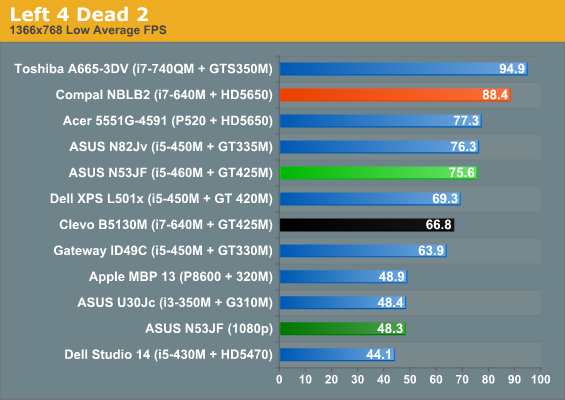
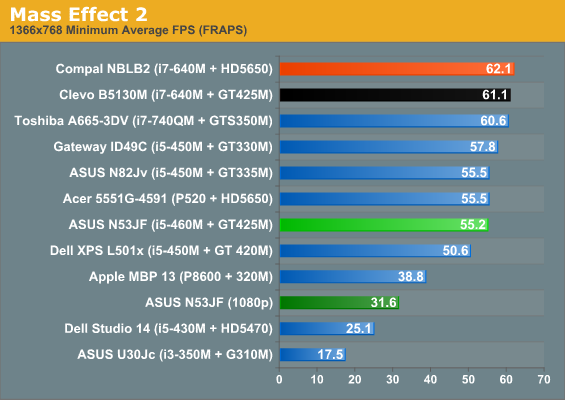
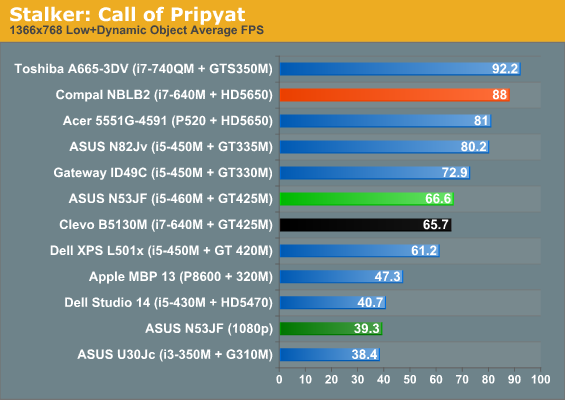
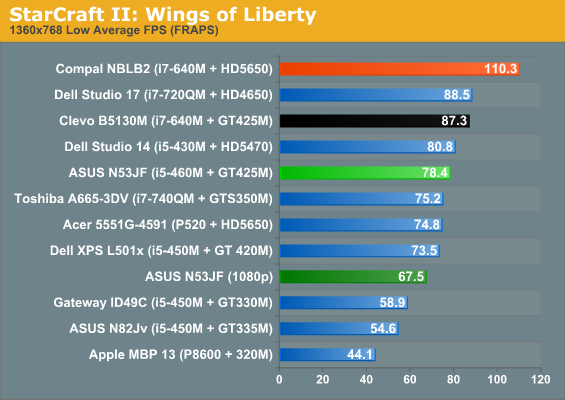
Starting at Low detail, about the only thing worth noting (other than the games all being playable) is that several titles benefit from the faster CPU in the Clevo notebook, but BFBC2, L4D2, and STALKER all give the ASUS a slight lead, with a larger 13% lead in L4D2. The Clevo notebook clocked the GPU the same, but used 1400MHz memory instead of 1600MHz RAM for graphics, so that 14% deficit shows up in some games more than others. Again, we ran Mafia 2 and Metro 2033 but are skipping the graphs for the time being. Mafia 2 manages 35FPS at 768p and 21.5FPS at 1080p, so it manages low detail and low resolution at least. Metro 2033 doesn’t even clear the 30FPS hurdle at 768p, scoring 26FPS and dropping into the teens (17FPS) at 1080p. The scores are basically right where we’d expect given the GPU and CPU.
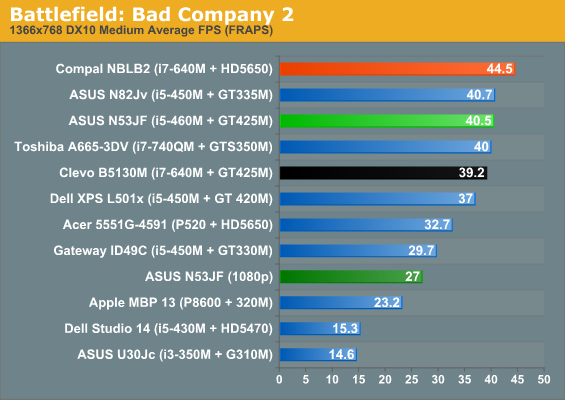
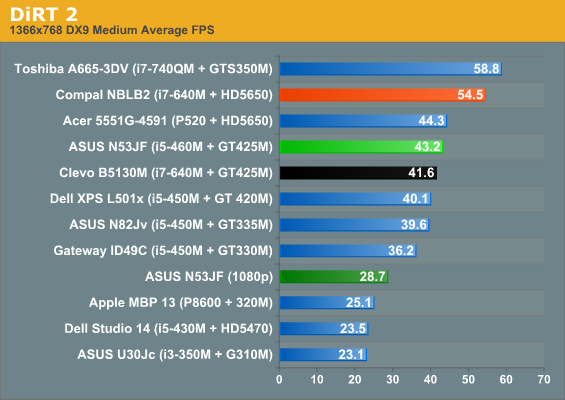
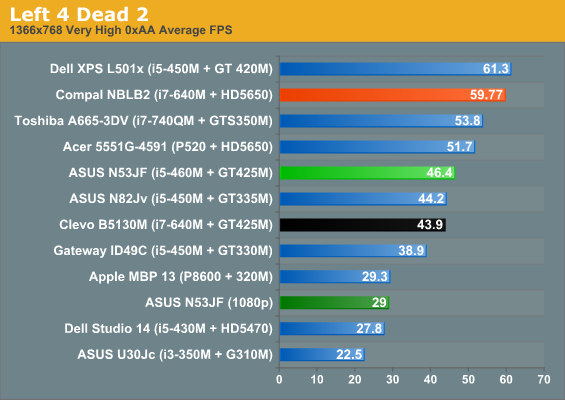
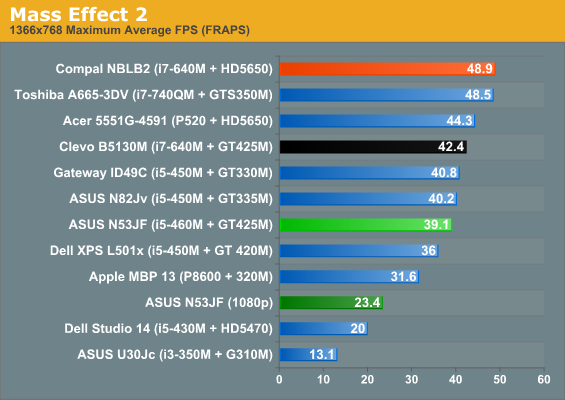
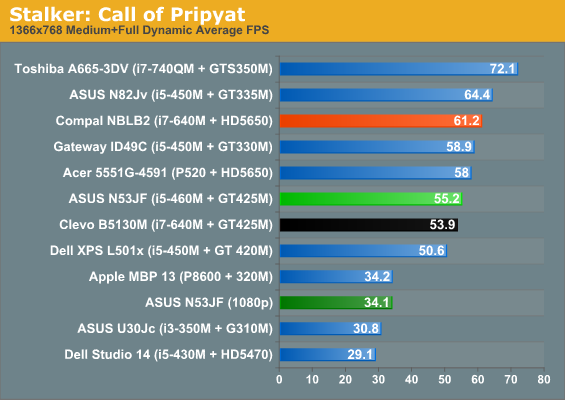
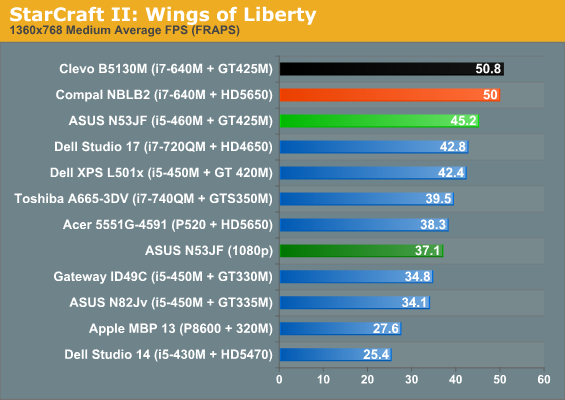
The story is similar at medium detail, and again the ASUS notebook leads the Clevo, this time in four out of six games. The lower memory bandwidth is definitely a factor here, though the difference isn’t so large as to be alarming and the faster CPU still pushes Clevo ahead in Mass Effect 2 and StarCraft II. 1080p with medium is only playable in STALKER and SC2, while the other titles will need to drop to a lower resolution. Mafia II and Metro 2033 continue their slide into unplayable territory, with scores of 30.4/18.1 and 24.4/16.1 respectively (at 768p/1080p). As mentioned in the Compal review, AMD’s HD 5650 also manages to lead the 420M/425M at our Medium settings in virtually every case, despite being six months older hardware.
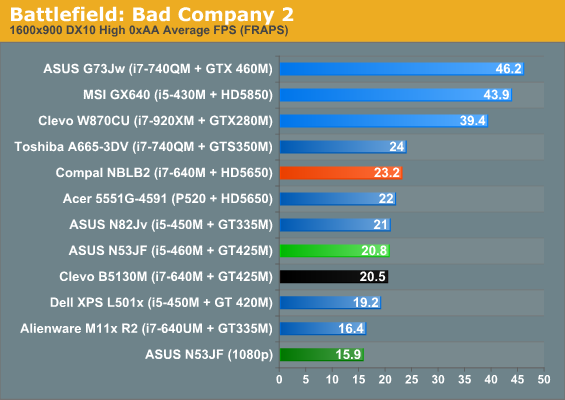
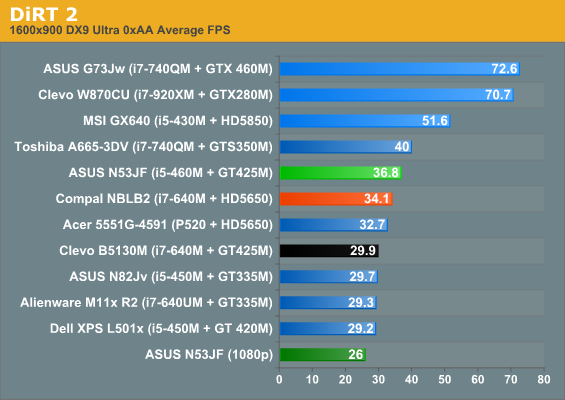
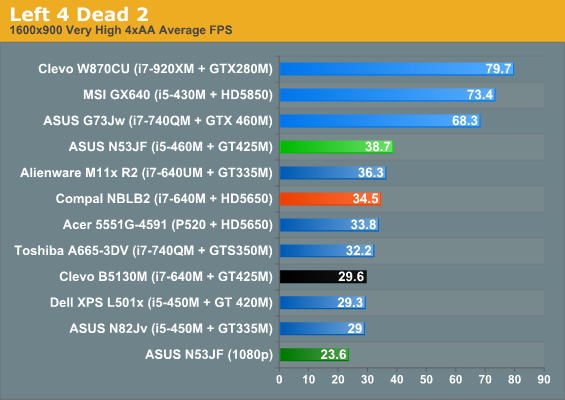
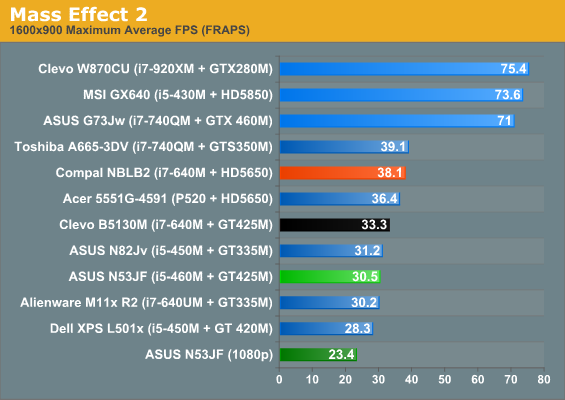
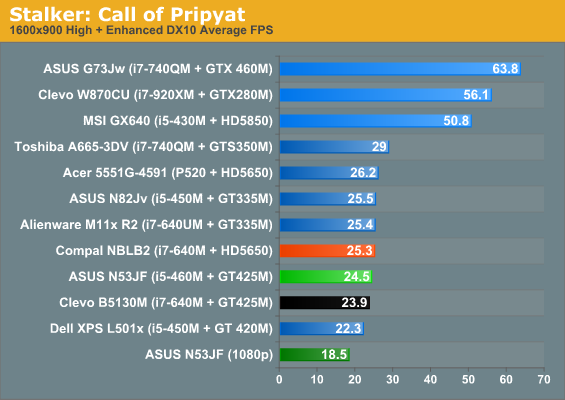
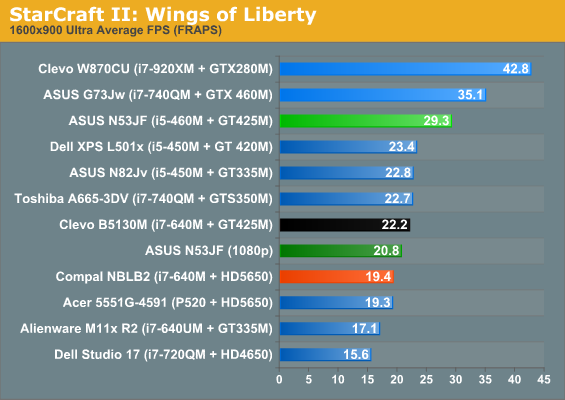
Finally, our High settings push many of the titles below 30FPS, though DiRT 2, L4D2, and ME2 all manage 900p High at >30FPS. As for Mafia II and Metro, they’re now down to 23.6/17.6 and 14.6/11.3 for 900p/1080p, which definitely isn’t playable. Also worth noting is that we continue to test games in DX9 or DX10 modes rather than DX11, as performance drops in nearly every DX11-enabled title and mobile GPUs aren’t usually fast enough to have the luxury of increasing detail levels. DiRT 2 is the odd man out, boasting higher performance at Ultra Low through Medium detail when DX11 is enabled, but the tables turn at the Ultra High setting. What we really need to make DX11 and high quality settings viable for notebooks is about twice the current level of performance—roughly equal to the HD 5850 or GTX 460M. “Midrange” laptops still require you to drop to lower resolutions, lower details settings, or both.










65 Comments
View All Comments
Luke2.0 - Friday, December 31, 2010 - link
Aww.... I see. I must have had false first impression when first getting in touch with Asus G51 specification, now that one feels real huge.Still, when you mentioned in the review this N53J being "heavier, wider, thicker, deeper than that one which in turn slightly larger than yet another one" I had some hopes LOL. (Not blaming you for this)
Thanks anyway.
Happy New Year 2011~~~
JarredWalton - Sunday, January 2, 2011 - link
I think the G51 is indeed heavier and larger than the N53; I was comparing the N53 to the Dell XPS 15. The G53JW in fact does support two hard drives, and it actually has some really interesting specs. When the Sandy Bridge refresh of that unit comes around, I'll be sure to hound ASUS about getting a review sample. We've looked at G73 twice, but no G53 yet.Luke2.0 - Monday, January 3, 2011 - link
Hi Jarred, I suppose you are busying yourself with new top-notch toy named Sandy Bridge.However, I stumbled upon this yesterday
http://forum.notebookreview.com/asus-reviews-owner...
Member "mzil" of the forum suspects the brightness level was not maxed during the test due to the reason he explained in there. Perhaps you could do a short check if this is so (and thus the display might be better than as recently reviewed)?
Let us know how things turn out, won't you? =)
Thank you.
(Gotta read the SNB review asap, thanks for this one as well)
manu12 - Wednesday, January 12, 2011 - link
there's something strange in your tests.For the Dell XPS15 laptop you specificy a
( 15.6" WLED Glossy 16:9 1080p (1920x1080) - AU Optronics B156HW1) screeh;
and you do the same for this Asus N53JF
(15.6" B+GR LED Glossy 16:9 1080p (1920x1080) - AU Optronics B156HW1)
and you have 'graphics benches' wich are completely differents , including big differences in contrast ?!
klunoee - Wednesday, May 4, 2011 - link
The only thing B&O is the amplifier for the speakers (B&O ICEpower technology). This means that the laptop has an efficient and powerful digital amplifier, but it tells you nothing about the quality of the speakers themselves or the audio codec delivering the sound to the amplifier.