ASUS N53JF: Midrange 15.6” 1080p, Take Four
by Jarred Walton on December 28, 2010 1:40 AM ESTGaming Performance
We’ve covered this ground several times of late: 1080p with “midrange” mobile graphics really isn’t great for playing games, but at least you can turn down the resolution to get reasonable performance. We’ve run our Low, Medium, and High benchmarks at both the standardized resolutions as well as 1080p, but you’ll generally want to stick to medium quality or lower if you want to run at native resolution.
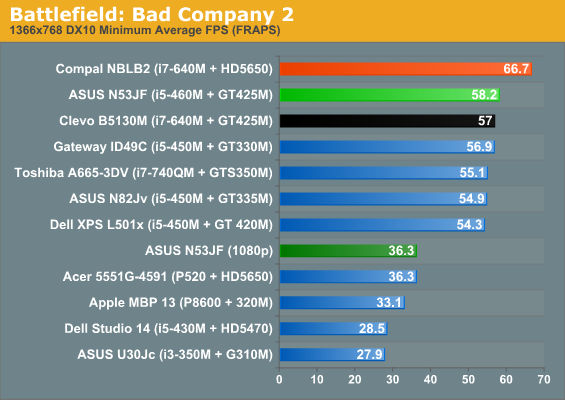
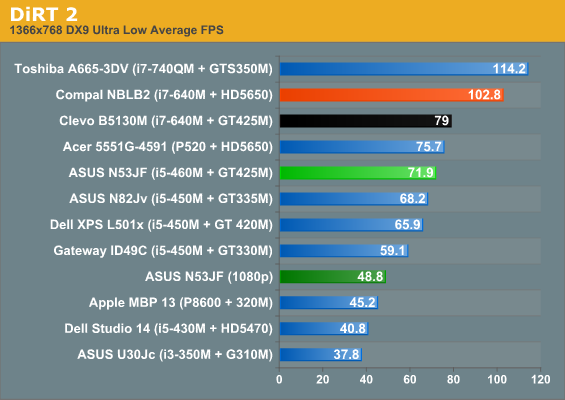
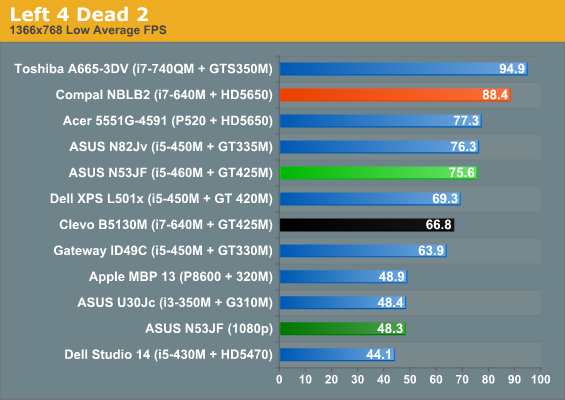
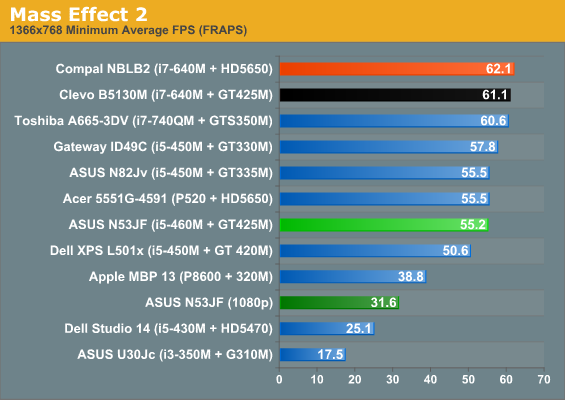
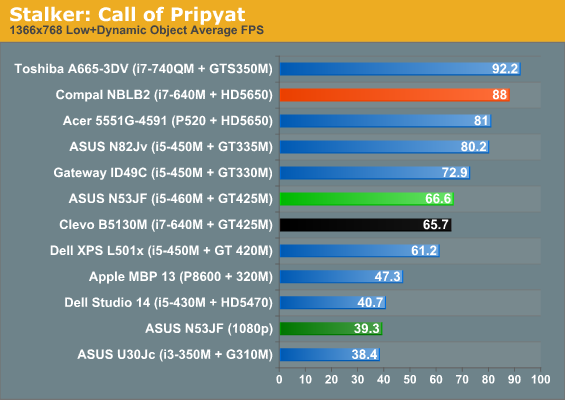
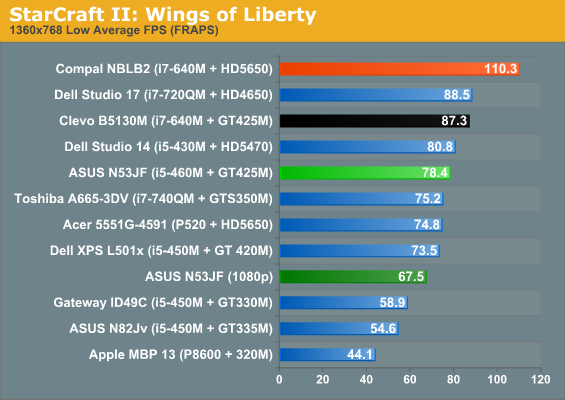
Starting at Low detail, about the only thing worth noting (other than the games all being playable) is that several titles benefit from the faster CPU in the Clevo notebook, but BFBC2, L4D2, and STALKER all give the ASUS a slight lead, with a larger 13% lead in L4D2. The Clevo notebook clocked the GPU the same, but used 1400MHz memory instead of 1600MHz RAM for graphics, so that 14% deficit shows up in some games more than others. Again, we ran Mafia 2 and Metro 2033 but are skipping the graphs for the time being. Mafia 2 manages 35FPS at 768p and 21.5FPS at 1080p, so it manages low detail and low resolution at least. Metro 2033 doesn’t even clear the 30FPS hurdle at 768p, scoring 26FPS and dropping into the teens (17FPS) at 1080p. The scores are basically right where we’d expect given the GPU and CPU.
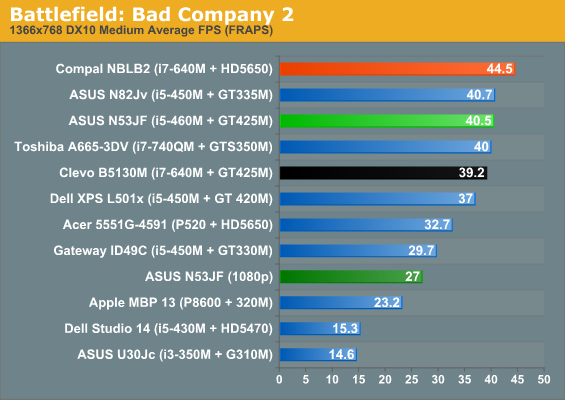
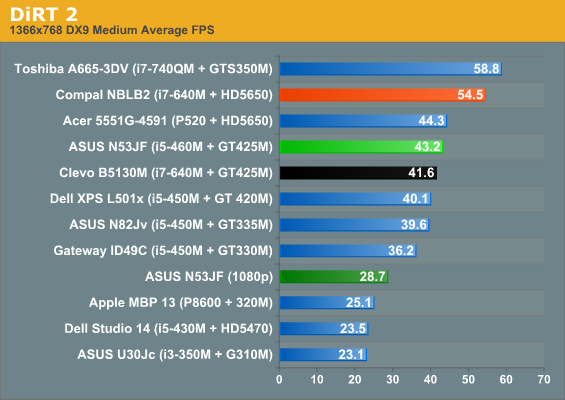
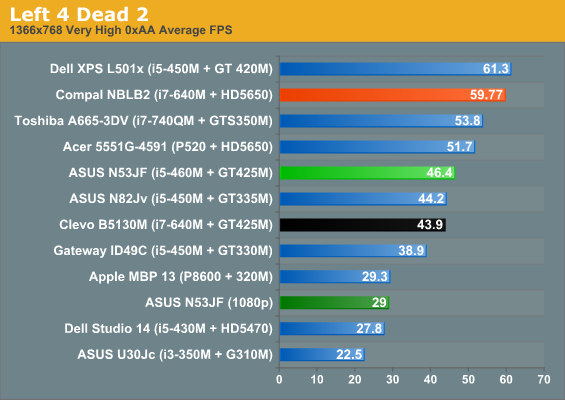
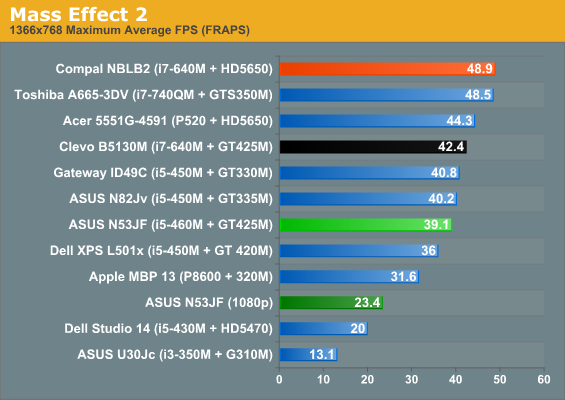
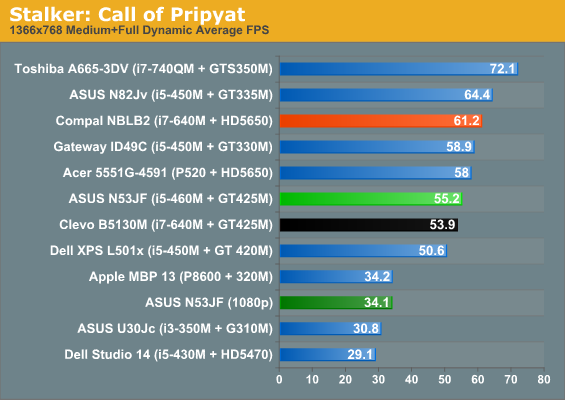
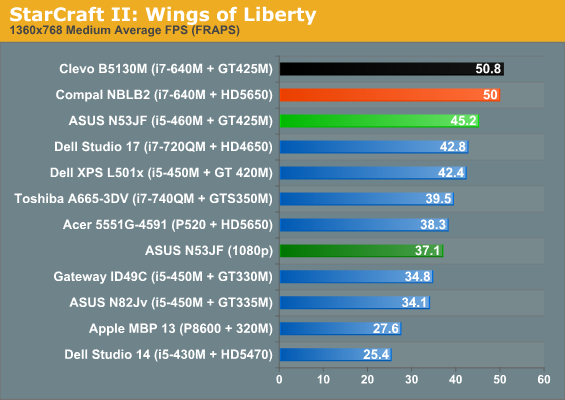
The story is similar at medium detail, and again the ASUS notebook leads the Clevo, this time in four out of six games. The lower memory bandwidth is definitely a factor here, though the difference isn’t so large as to be alarming and the faster CPU still pushes Clevo ahead in Mass Effect 2 and StarCraft II. 1080p with medium is only playable in STALKER and SC2, while the other titles will need to drop to a lower resolution. Mafia II and Metro 2033 continue their slide into unplayable territory, with scores of 30.4/18.1 and 24.4/16.1 respectively (at 768p/1080p). As mentioned in the Compal review, AMD’s HD 5650 also manages to lead the 420M/425M at our Medium settings in virtually every case, despite being six months older hardware.
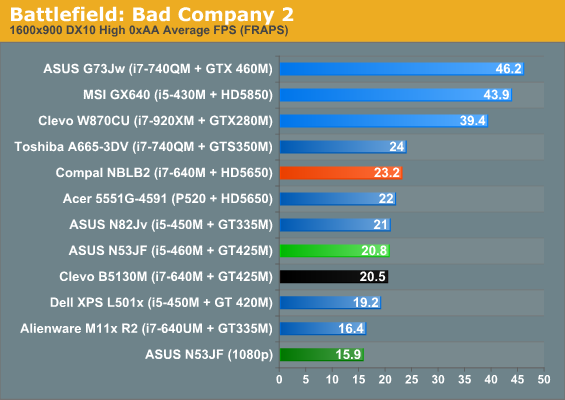
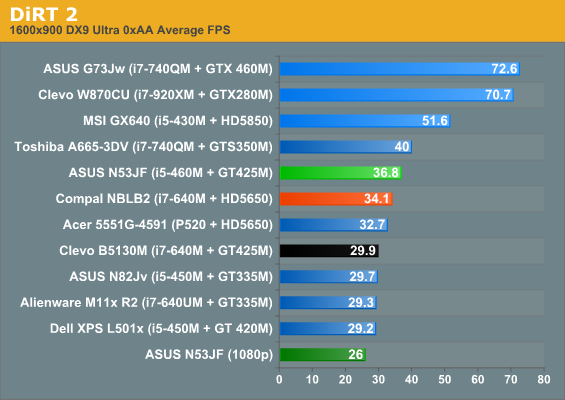
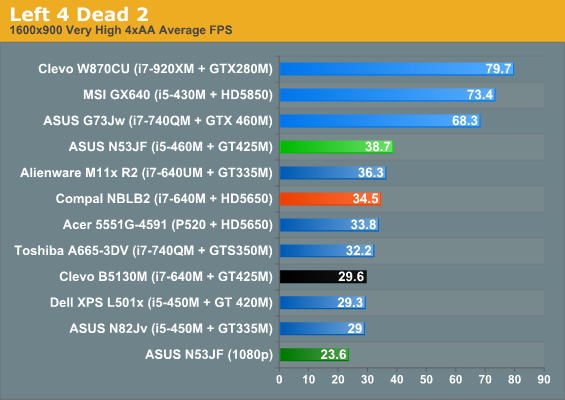
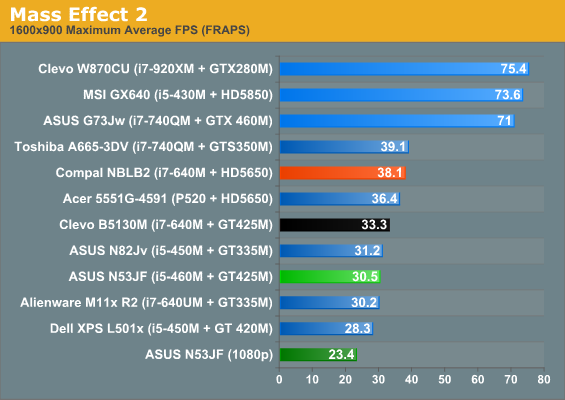
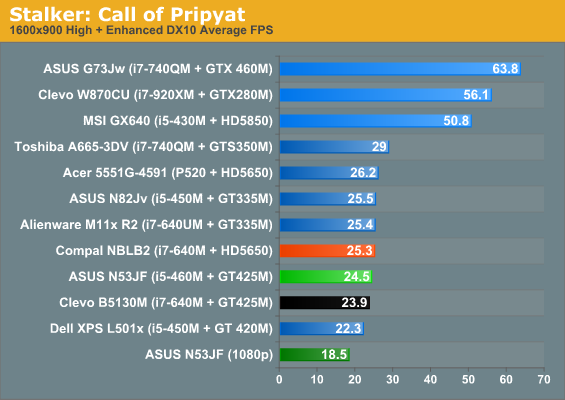
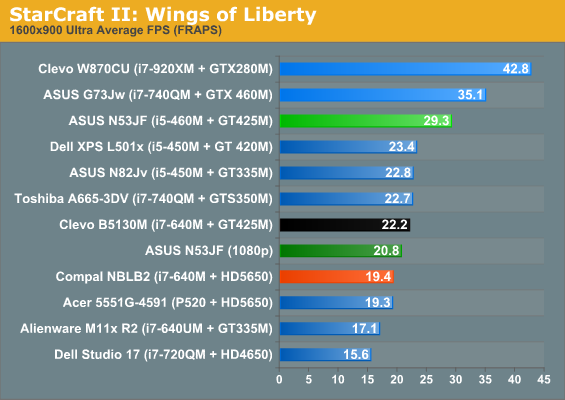
Finally, our High settings push many of the titles below 30FPS, though DiRT 2, L4D2, and ME2 all manage 900p High at >30FPS. As for Mafia II and Metro, they’re now down to 23.6/17.6 and 14.6/11.3 for 900p/1080p, which definitely isn’t playable. Also worth noting is that we continue to test games in DX9 or DX10 modes rather than DX11, as performance drops in nearly every DX11-enabled title and mobile GPUs aren’t usually fast enough to have the luxury of increasing detail levels. DiRT 2 is the odd man out, boasting higher performance at Ultra Low through Medium detail when DX11 is enabled, but the tables turn at the Ultra High setting. What we really need to make DX11 and high quality settings viable for notebooks is about twice the current level of performance—roughly equal to the HD 5850 or GTX 460M. “Midrange” laptops still require you to drop to lower resolutions, lower details settings, or both.










65 Comments
View All Comments
Kaboose - Wednesday, December 29, 2010 - link
i sure hope that is why there isn't a single dell laptop offering a 1080p screen at the moment. (including alienware taxed items)chemist1 - Tuesday, December 28, 2010 - link
Hi Jarred,Thanks for the review. A friend of mine recently priced out a Sony Vaio F series laptop: 16.4" 1080p screen, Blu-Ray R/W drive, NVIDIA GeForce GT 425M GPU, and an Intel Quad Core i7-840QM Processor (1.86GHz, turbo up to 3.20GHz) ---he said it was about $1300. Perhaps that is worth a review.....
cgeorgescu - Tuesday, December 28, 2010 - link
Very nice laptop... Check out the "premium" screens on all Vaio models, really nice, not led-backlight or any fancy stuff but perfect angles, 100% adobe RGB, perfect. And matte.I've got not the F but the EC because of 17.3 instead of 16.4 and two drive bays.
chemist1 - Tuesday, December 28, 2010 - link
correction: just checked it myself, and it's $1300 (on the Sony site) with a Core Quad i7-740QM processor (1.73GHz with turbo up to 2.93GHz).The EC series cgeorgescu mentioned might be an even better buy. With a 1080p 17.3" screen (a bit more suitable for 1080p than the F's 16.4) , Blu-Ray R/W, ATI HD 5650 (don't know how that compares with the 425M on the F series), and Core i5-580M processor (2.66GHz, with turbo to 3.33GHz ) (Core i7 not offered on the EC series), it prices out to $1200.
And, as with the F series, if you downgrade from a Blu-Ray RW to a CV/DVD RW, you can subtract $150.
chemist1 - Tuesday, December 28, 2010 - link
Further, if we downgrade the EC series to make it comparable to the Asus reviewed here (Blu Ray read only + CD/DVD RW, Core i5 460, 1080p), the Sony site has it at $1020 --- nearly the same as the $1030 Asus but with what I understand is a much better screen (plus the extra drive bay that cgeorgescu mentioned, and the free Adobe Acrobat/Photoshop bundle).JarredWalton - Tuesday, December 28, 2010 - link
Don't forget that quad-core Clarksfield CPUs are horribly power inefficient, so you'd sacrifice quite a bit of battery life. Given that Sandy Bridge will address this, there's basically no point in looking at any more Core 2010 or Clarksfield laptops.chemist1 - Wednesday, December 29, 2010 - link
Understood, thanks for your reply. But that leaves unanswered the obvious follow-up question, which is that of why, given that these Vaios have been out for a while, and given that they may represent the best value available in ~$1K laptops (say, the dual-core EC series), you folks didn't include them among your recent looks at mid-range laptops (e.g., the Vaios weren't mentioned in your 11/15/10 "Holiday Buyer's Guide: Notebooks"). Did you consider them and discount them for some reason, or was it something else? Since choosing what to review from amongst a large universe of products is a significant part of what a tech journalist must do, I was just wondering what goes into these sorts of decisions.JarredWalton - Wednesday, December 29, 2010 - link
The biggest issue is that Sony basically has no interest in seeding reviewers with hardware. While you could try to buy/review/eBay laptops, I don't have enough time/money to go that route, and we've been busy with other items. We did mention the VAIO Z in the guide, but most of the time I have difficulty justifying the Sony Tax. And not all Sony laptops have good displays either -- I've looked at more than a few at Best Buy, etc. Without hands-on time or input from someone I trust, I'm not willing to recommend a laptop as having a good LCD. :-\I'll see if I can get Sony to be a little more forthcoming at CES, but I've gone down that road before to no avail.
chemist1 - Wednesday, December 29, 2010 - link
Thanks for the explanation! Why there had been no review of this particular (and seemingly high-value) part of the Vaio line was something I'd been curious about for a while, so it's nice to understand the manufacturer's role in this (a factor I had not considered).Hrel - Tuesday, December 28, 2010 - link
You guys and ur glossy bezel on the screen. Put ur thumb on the edge of the screen to open the laptop, there, problem solved. lol. wow.Other than that nit-picky sillyness I was REALLY saddened to see those low scores on that Asus. I read it had to same display as the Dell used to and got all excited then those scores... I guess they had to save money somewhere to hit 1000 bucks AND have a blu ray drive. Honestly, I almost never use disks at all anymore and have never even touched a blu ray disc. Don't include any CD drive at all, put in a bigger battery and better screen and non-name-brand speakers that don't suck and I'd be good. If the marketing guys insist on a cd drive use the cheapest one you can find.