ASUS N53JF: Midrange 15.6” 1080p, Take Four
by Jarred Walton on December 28, 2010 1:40 AM ESTThe N53JF’s LCD: Not Up to Snuff
After going three-for-three on 1080p 15.6” LCDs being good quality, the ASUS notebook sadly ends our streak. Maximum brightness is just above 200nits, which isn’t too good if you’re trying to use it outdoors. The contrast is even worse, checking in at 233:1. We’ve seen plenty of laptops with even worse contrast ratios, but none of them were 1080p LCDs. Color accuracy is at least decent, and color gamut in some respects is better suited to general use than the high gamut displays. We’ve added the sRGB percentage of the Adobe 1998 color space to illustrate this point: 69% of ARGB is basically “ideal” for sRGB use, though in practice I still prefer slightly higher gamuts. Apple’s 77% is probably optimal for casual users.
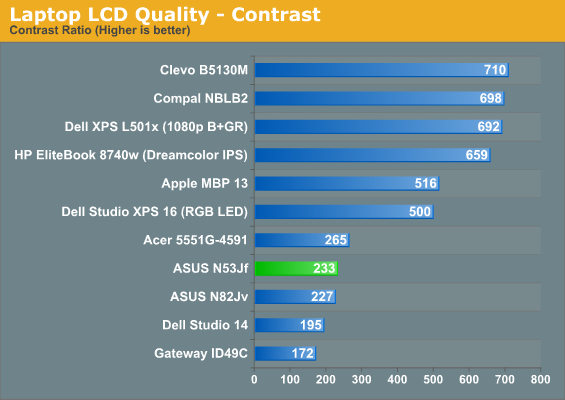
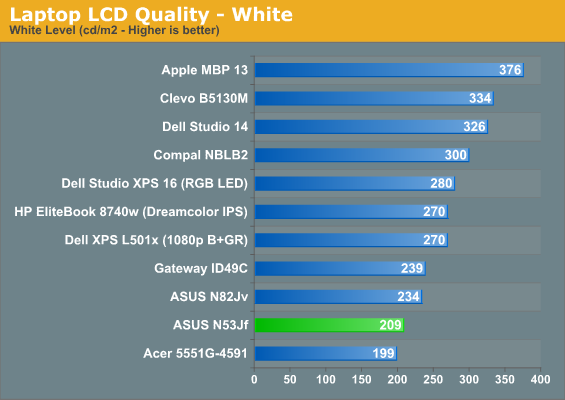
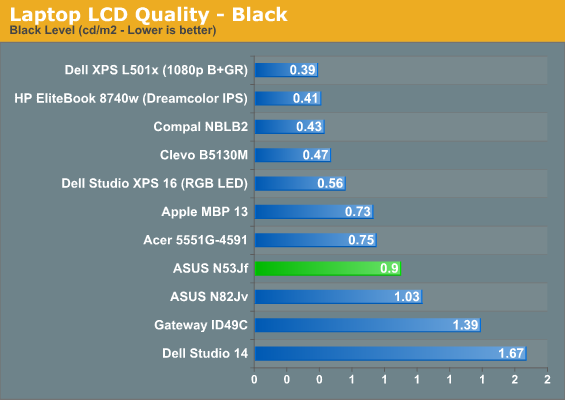
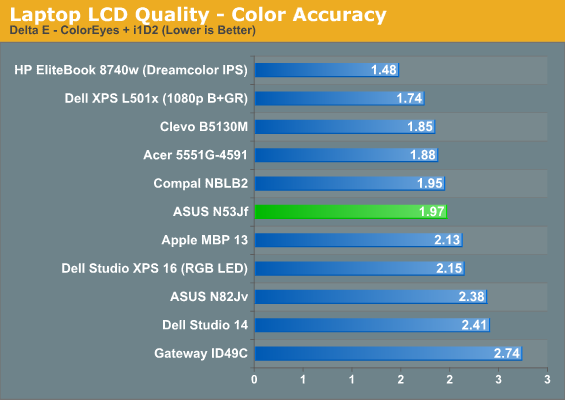
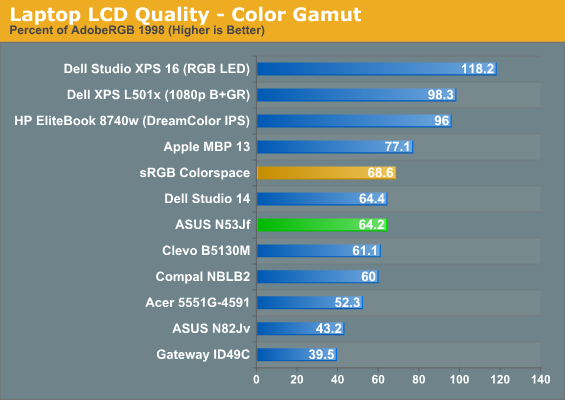
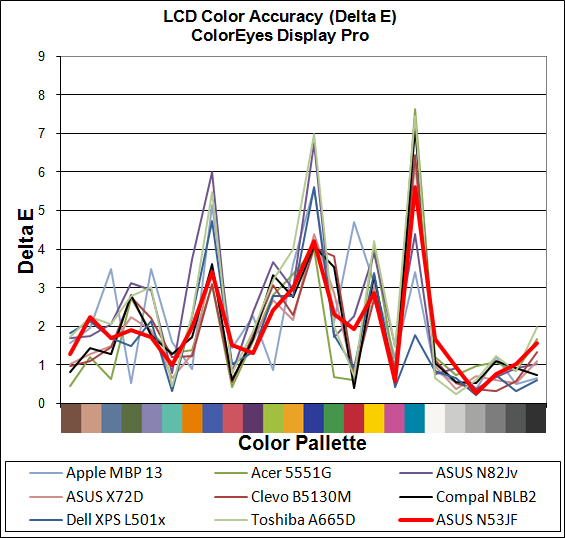
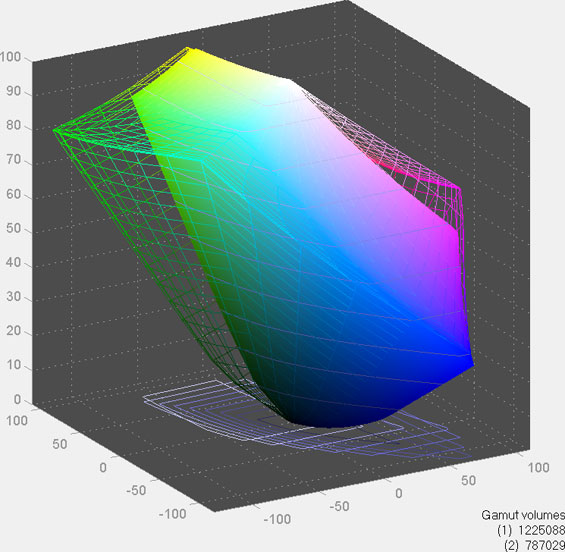
Viewing angles are standard TN panel fare, with severe color shifts from above and below. Nothing new to report here.
Heat and Noise Levels
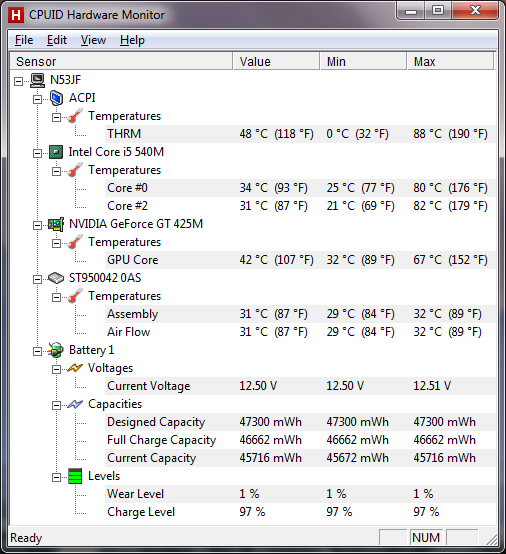
Using our standard stress test of 3DMark06 looping (with some x264 encoding running in the background), final system temperatures hit 82C on the CPU and 67C on the GPU. (ACPI reports a temperature of 88C, but I’m not sure what that’s measuring or if it’s accurate.) Surface temperatures are also fine and are similar to the other midrange notebooks we’ve tested. Idle temps ranged from 25-28C on the palm rest and keyboard, while the bottom is slightly warmer at 25-31C. Under our stress test, the top surfaces hit 25-32C and the bottom 25-38C, with the hottest areas near on the exhaust on the left side. Noise levels are also decent, with idle noise near the 30dB floor of our test equipment and environment but coming in just above that with 31dB; load noise is particularly good, reaching a maximum of just 36dB (measured from 12” in front of the notebook).
















65 Comments
View All Comments
JarredWalton - Tuesday, December 28, 2010 - link
I do wipe off fingerprints, but those glossy bezels pick up every little touch and the flash photography tends to bring them out more than usual. You're not seriously going to complain about one photo (out of a couple dozen) where a few fingerprints are somewhat visible, are you?therealnickdanger - Tuesday, December 28, 2010 - link
I dunno, I took time out of my busy day at work to read an article about a laptop I didn't know existed 10 minutes ago and probably will never buy anyway because the perfect laptop that I want doesn't exist/costs too much. It really bothers me that you didn't take more time to be professional and do it perfect. Now I'm going to be tormented for the rest of the day about that photo and my overall productivity is going to suffer. Thanks a lot. BTW, Merry Christmas and Happy New Year, jerks.<hopefully obvious sarcasm>
DanNeely - Tuesday, December 28, 2010 - link
I disagree. Years of simply saying glossy sucks when it's where it'll get fingerprints on it hasn't hammered the point home to the PHBs who write the laptop design specs. Perhaps if reviewers all start showing pictures of how disgusting it ends up looking after a week or two of use the point will finally get through.hybrid2d4x4 - Wednesday, December 29, 2010 - link
That's actually not a bad idea, but very ballsy/risky. I could see the manufacturers getting pissed at the 1st site that did that, stop sending them review units, and then no other site would do it out of fear of getting the cold shoulder. Then again, they don't seem to care about reviewers ranting about these issues in text, so maybe I'm worried over nothing. More likely, though, mfg's don't actually bother to read reviews of their own products...KZ0 - Tuesday, December 28, 2010 - link
"Mafia 2 manages 35FPS at 769p and 21.5FPS at 1080p"Guessing you meant 768p.
Thanks for another good review.
radium69 - Tuesday, December 28, 2010 - link
When are you going to contact MSI, to review their G series? Especially the older GX740.Can't beat the value and the performance ;)
It's a shame you guys,seem totally ASUS minded the last couple of months...
cgeorgescu - Tuesday, December 28, 2010 - link
People... full HD on a regular 22" makes for 100ppi, that's pretty comfortable, but on 15.6 it means 141ppi, that's a lot of pixels per inch. Don't tell me about the font scaling in Win7 cause FullHD@125% displays exactly like 1600x900@100%, no advantage if all screen elements are bigger, I don't get any extra screen real estate. Plus that the scaling doesn't work with all apps, there are plenty who don't scale at all.I'm very used with 1400x1050@15", 116ppi, but I wouldn't stand 141ppi all day long. Am I having problems with my eyes, is everybody else comfortable with fullHD on 15.5 (usage of 12h/day)?
DanNeely - Tuesday, December 28, 2010 - link
I'm not. 1600x900 seems to be a lot rarer on 14/15" laptops than 1680x1050 was a few years ago. For that matter, has anyone reviewed the current crop of 1600x900's to see if they're good panels like most of the 1920x1080's or garbage like the 1366x768s?JarredWalton - Tuesday, December 28, 2010 - link
The two 1600x900 displays I've seen in the last year are both junk. I also think 1080p on 15.6" will be a stretch for the over-40 crowd, but I'm okay with it. Those who suggest we need 4K screens on laptops, though... I have problems with a 30" LCD at 2560x1600; what would it be like to have that resolution in 1/4 the area!?DanNeely - Tuesday, December 28, 2010 - link
Enough DPI that AA won't be needed much. GPUs capable of pushing that many pixels are some years down the pipeline though. According to the Eyefinity lead at ATI 3x25 mega pixel monitors placed to completely fill your field of view would have a high enough DPI that you'd be unable to resolve individual pixels with your eyes. At typical laptop distances an 8MP screen would probably be approaching that level.