Microsoft Kinect: The AnandTech Review
by Brian Klug on December 9, 2010 3:20 PM ESTKinect Interaction
The primary interactions with Kinect are pretty simple, there are really only a handful of gestures. To start using Kinect from the normal dashboard, or pretty much anywhere, you wave your hand. That lets Kinect lock onto which hand you’re going to use to gesture with, and it applies almost everywhere - be prepared to do a lot of waving. Waving in the normal dashboard brings up the Kinect dashboard, which is essentially a Kinect-specific ‘lite’ version of the main dashboard. It’s a bit disappointing that Kinect doesn’t nicely bolt onto the main dashboard, but all the core functions like launching games and doing Kinect specific tasks are covered.
Inside the Kinect dashboard, you can navigate around and interact with your hands, or by saying “Xbox” and any of the words on the dashboard. It works pretty well, but honestly I haven’t found myself using voice very much.
Selection is done by holding your hand over an item - a progress circle rings around and chimes, letting you know you’ve made a selection. Moving from page to page on the Kinect dashboard involves hovering over the arrows at left and right and swiping appropriately. It’s probably the only gesture I don’t really think is perfect, but it works.
The next main gesture is universal pause, which involves holding your right arm at your side, and sticking your left arm out at 45 degrees. Holding it there also brings up the progress circle and chime, and then pops up the game menu.
This is essentially analogous to pressing the center Xbox button on a controller, though Microsoft calls this the Kinect Guide, from here you use the hand gestures and selection to either escape out to the dash, return, view awards, or launch the Kinect tuner. That’s really all there is to it, as further gestures are game and activity specific but always pretty intuitive. I've put together a small video showing off interaction and navigation, and a small tour of some of the Kinect apps.
Voice Commands
When I first saw the Kinect voice commands, there was a lot of talk about other players being able to effectively troll Kinect users by yelling “Xbox Pause” or “Xbox Stop.” I randomly would shout that, and found it interesting that there aren’t too many - abruptly stop and exit what I’m doing - voice commands, and especially not any in games. Most of the time, you have to say yes afterwards, so if you want to troll, say “Xbox Pause Yes.” In fact, outside of the dashboard and a few of the Kinect-specific apps like Zune, Last.fm, and ESPN, there really aren’t a whole lot of voice command areas.
I guess that’s a good enough segue into the apps and games themselves. The first thing you should know is that everything requires an update - that’s not hyperbole, literally everything seems to require a 50 MB update. That’s all the Kinect-specific applications like Zune, Last.fm, videoKinect, and ESPN. Games also all require updates, but they’re smaller. 50 MB is about average for all the other applications, however.
I realize it’s nit-picking to complain about updates, but the whole process would be much more bearable if it was one monolithic update at the beginning instead of the scatter-shot frustration of having to wait every time you try something new. It isn’t PS3 level, where you literally need another console or distraction to occupy yourself with while you wait for device firmware, then game updates to apply, but I’d be lying if I didn’t think about how eerily similar the situation is.





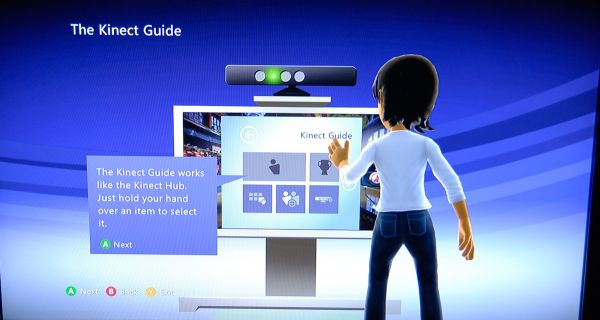

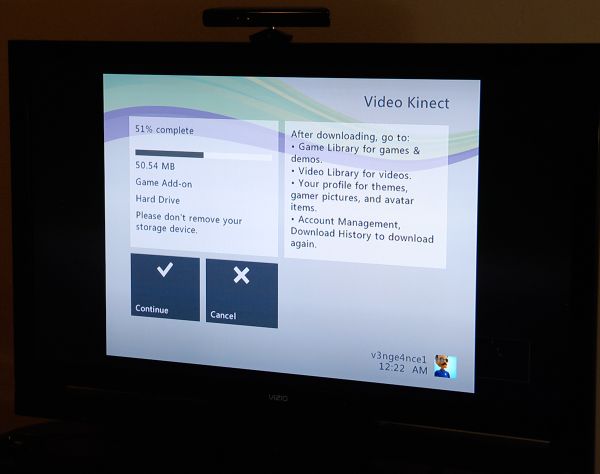








72 Comments
View All Comments
bplewis24 - Thursday, December 9, 2010 - link
I agree... and I find it pretty sad. When calling this thing anything but a disappointment from a gaming perspective, you've pretty much lost all credibility. This site is really letting me down lately after many great years.ExarKun333 - Thursday, December 9, 2010 - link
Find a new site to troll. You will not be missed.petenagurski - Friday, December 10, 2010 - link
All gaming is subjective. My kids and I find playing the Kinect games a blast. Anandtech has "pretty much lost all credibility" because of a positive gaming review???? Get a grip and go back to fondling your wii wii.ExarKun333 - Thursday, December 9, 2010 - link
Your a fool sir. Thanks. :)cmdrdredd - Thursday, December 9, 2010 - link
Yes it's true and the games utterly SUCK! The number of things they can do with no pointer interface is mindblowingly small.It's a gimmick, so much more than the Wii ever was. At least the Wii is honest with what it is. This is a "me too!" item that tried to be different for the sake of being different. Microsuck is alienating the userbase that made the Xbox brand huge, and that is retarded.
c1dv1c1ous - Friday, December 10, 2010 - link
I for one, bought my 360 6-7 mths after it released. After several years it RROD on me and they fixed it for free. The thing is still going strong too. I plan on buying a Slim when I get back home from Army deployment. I have no problem with this since....in the past a new console buy would be due by now, but the current ones are still usable. I will enjoy the smaller, quieter and sleeker Xbox 360 S.There is logic in this, if you dont agree, maybe you should go out and start your own console company. Show us how you think you could do it better. Competition only brings out better stuff for us to buy in the long run.
Nataku - Friday, December 10, 2010 - link
u sir, need to do more research... even canadian price for Kinect + Xbox is only 299 not ur 150 + 300if u don't find a use for it don't buy, but some of us can see the potential and entertainment in these systems
don't troll any of the comment section in any of the article on this site, they are reserved for actual useful comment
petenagurski - Friday, December 10, 2010 - link
...this little piggy said wii, wii, wii, all the way home....neogodless2 - Thursday, December 9, 2010 - link
350 vs 360Brian Klug - Thursday, December 9, 2010 - link
OOps, my bad!Fixed!
-Brian