Compro Technologies IP540 PTZ Camera
by Cameron Butterfield on October 12, 2010 9:03 PM EST- Posted in
- IP cameras
- camera
- camcorder
- Gadgets
The Compro IP540 camera can be viewed and configured via several different interfaces. The first option is to use the web interface with an ActiveX component that is hosted on the camera itself. The second option is to use the bundled ComproView Software, and the third option is to view it on iDevices using a third party app.
The Web Interface
We expect most home users to be comfortable using the web interface to observe the camera's audio and video feeds. Compro has put a lot of functionality into the live view portion of the web page, this single page lets the user control almost all the functionality of the webcam from one screen.
This interface allows you to control the pan, tilt and zoom, adjust the audio levels, brightness, etc.. Some of the most interesting and unique features are the fact that this interface can change viewing mode to show up to 4 cameras at once all on the same page, (additional cameras required, of course.) Also, the Communicate button allows the user to use the two way communication built into the device (although in order for the viewing subjects to hear you, you have to plug into some sort of speaker on the camera's end. In practice, the two way audio worked quite well, however there is a substantial delay of about 5 seconds from when the audio leaves your lips and when the sound comes out the other end.
Taking snapshots and video clips is easily managed using the snapshot and record buttons. Video recorded from here is saved in a MKV container. While I am personally happy with the file type used here, users will need appropriate playback software which supports this file type (VLC works).
The setup page here lets you adjust all the camera's settings and options. The codec options include Motion JPEG, MPEG-4 (Divx), and H.264 Resolutions up to SXGA in 5-15 FPS and 5-30 FPS in VGA modes. Unique features here include Active bandwidth management, which monitors your viewing experience and reminds you to adjust your settings down if it detects that there is not sufficient bandwidth. The IR light can be configured to turn on during certain hours, or it can be set to an automatic mode, which worked very well. There is also a distinct clicking noise that happens when the camera changes into low light mode, it is fairly loud, but can be heard when you leave the room and turn the lights out.
The camera can be set to be triggered based on schedule, motion detection, via its IO ports, and even audio detection. Motion detection can be configured for several different locations on the camera's video feed, with varying sensitivity levels. Several notification options can be configured as well. Email alerts can also be sent, and even SMS text messaging is possible via Click-a-Tell.
ComproView Software
I have been quite impressed by the capabilities of Compro Technology's custom made "ComproView" camera security suite. It supports up to 32 cameras at once, a wide range of detection methods, event monitoring, day to day history of video recordings and events and also two way communication. The software feels quite industrial, and could definitely be used as a solution by professional surveillance companies. Armed with this software and 32 cameras, you could monitor fairly large facilities, and without question, a small or home office.
The detection methods include motion detection, scene detection, object detection, facial detection and audio detection. It also supports an eMap feature that allows you to upload an image of the layout of your facility to more easily keep track of the location of any given camera. Overall the ComproView software is very capable for managing and recording video feeds, and providing a video security platform.
Mobile Devices
The IP540 supports publishing two video feeds at once. This becomes useful when one wants to view their webcam on mobile devices. The first feed can be configured in a high resolution for normal monitoring, and a secondary feed can be published at a lower resolution and bit-rate that can be more easily accessed and viewed on a mobile device. Using the second video streem set to a motion jpeg codec, It was very easy to view the camera on an iPhone.
If the user wishes to view the camera's feed with audio on the iPhone, Compro has provided instructions (PDF) on how to install a free third party application onto your iDevice and stream video and audio. In testing, this worked adequately, but if you don't require audio monitoring, you can simply use any browser to view the feed with no setup required.




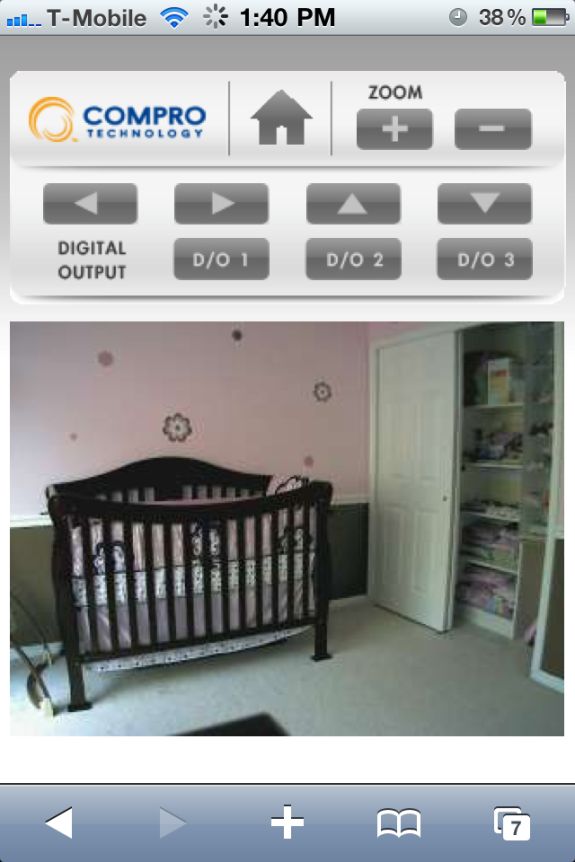








36 Comments
View All Comments
blenheim - Sunday, October 24, 2010 - link
acti acm series: acm8511/8201/8211. http://www.acti.com/product/Product_Selection_Flow...cannot quote price figures for the ptz version, but the indoor megapixel cams (acm3511) are around $500, outdoor (acm 7411) $600. I would imagine the ptz versions are an extra $500 - $700. acti cameras are all POE, and the 4 that i have dealt with are all in service after 15 months. they are large enough in the industry to have drivers that work in the larger security camera software packages too.
Other anecdotal help: POE camera reliability is very dependent on a reliable POE source. I've had issues with cheaper POE switches, notably netgear. HP switches have been rock solid. By reliability, I refer to video streams recorded which are cut off/unplayable later when reviewed. Even POE injectors have proven less reliable than HP switches.
Also, PTZ sounds great on paper; in an outdoor setting, most cannot be remotely focused on targets much removed from the original focus point (manual focusing on the camera itself). I assume this Compro technologies camera was similar?
You can buy outdoor housing units and place non-outdoor models in them to save money, but then you have to know what you're doing and be careful. Make sure you get heated units with moisture sensors...condensation is a disaster to a POE camera.
ariharry - Sunday, November 14, 2010 - link
Great review (and samples, thanks!).It isn't clear from the review whether it's possible for the camera to record directly to a networked drive, like a NAS?
The implication is that I need to run a PC 24/7 to actually record triggered content, but I was hoping that the web interface on the camera would allow it to write to a NAS directly (through the network) without a PC being involved in the process.
Is this possible?
4cpus4me - Saturday, January 1, 2011 - link
Yes, it will write directly to a NAS. There's a recording configuration screen that allows you to pop in an IP address and Username/PW for NAS access. It works with an Iomega IX2-200 NAS. There is a little test button to verify if the NAS access is setup correctly, too. I have it working with the wireless USB adapter, too.What is a bit of a drag is there is currently no Date or Timestamp watermarking capability built into the current firmware. Compro said they are working on that.
The recording options in the Compro software range from overly simple to quite complex, depending on your needs. You can record to the computer from the web interface and it creates .MKV files which only the VLC player can play. Win7 has trouble deleting those files, too. Ugh. Something's not right with the .MKV format Compro is using.
I prefer to use BlueIris software (because it allows for integrating many different brands of cameras in a common interface) and successfully captured the IP540 stream. In Blueiris, the PTZ function works and you can use the arrows to move the camera around. The zoom in and out does not work in BlueIris, but probably just needs an updated command string. The digital zoom does work in the Compro software.
Here is a little Video showing how the IP540 works in a house with no lights on:
http://www.youtube.com/watch?v=QBNYnrM2r30
It seems to be a fine piece of hardware. There are some rough edges as the firmware i not mature... I locked up the camera in several situations requiring a power cycle to recover. It has run over night using its wireless mode without issue. I've only had it one day so I can't comment on longer term stability. My plan is to stick with BlueIris since I have no need to learn in intricasies of the Compro software in spite of it's apparent robustness.
ekoostik - Monday, January 24, 2011 - link
@4cpus4me, I tried to PM you but it wouldn't go through. If you have a forum account and would like to respond via PM please do. I followed your link to the YouTube video and watched a couple of 540 clips. The IP540 looks like a pretty good camera. Now that you've had it for a few weeks, would you mind sharing your thgouhgts & impressions? I've been thinking about picking one up.There also 2 concerns I have. I don't know if you can shed any light on these: 1) That it does not broadcast/stream over SSL. I don't know if this is a legit concern or not as it seems many ip cameras support some form of ddns with only username/password security. 2) I've read in some places that IR can be harmful when stared at. However I've found very little (or no) information as to whether the IR LEDs such as what Compro uses are as dangerous as IR lights used in older security cameras. As I may install this around kids, I'm not sure whether or not I should be concerned about the IR LEDs.
Which version of BlueIris do you use - LE or the Full version?
Thanks for any feedback you can provide.
ComproStore - Tuesday, August 2, 2011 - link
Hey everyone come check out our site. We offer all of Compro Home and SMB line products. Starting with the IP60, IP70, IP540, IP540p, IP570, IP570p, If you are looking for security cameras for your Home or Small Business then you have come to the right place.IPCamHd - Saturday, June 15, 2013 - link
www.IPCamHD.com sells the entire Compro line of network cameras and has a downloadable catalog. They have specs listed and some good pics and video samples also.