ASUS' N82Jv: Jack-Of-All-Trades
by Jarred Walton on September 11, 2010 11:10 PM ESTASUS N82Jv-X2 Battery Life: Win Some, Lose Some
We've loved ASUS' idea of stuffing large 8-cell batteries into their U-series laptops. Unfortunately, the N82Jv we received for testing came with a standard 6-cell, 4400mAh battery. Given the use of Optimus, the only thing separating the N82Jv from the mobility results of the U30Jc is the battery, which means the U30Jc provides significantly more untethered usability. ASUS has a utility/feature called their Super Hybrid Engine (SHE) that drops the CPU multiplier down to 9x/10x instead of letting it float from 9x up to 20x, which can boost battery life a bit but not nearly so much as the decreased performance would lead you to expect. Then again, we use the Power Saver profile with maximum CPU set to 50%, so we've already limited CPU performance in the pursuit of battery life….
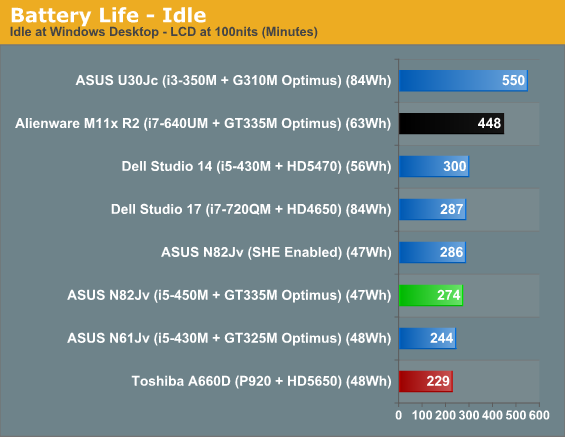
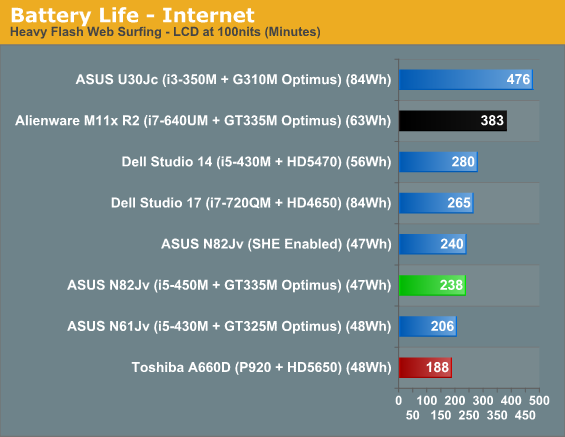
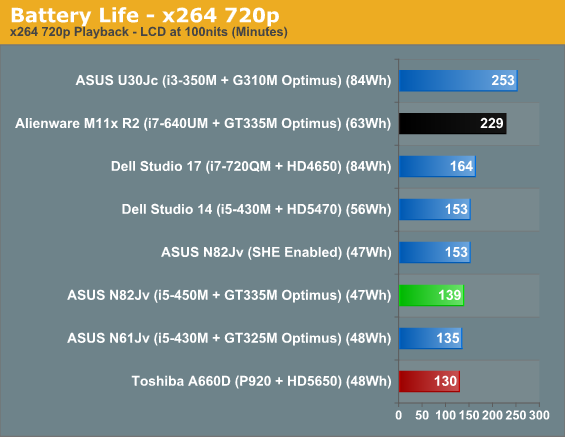
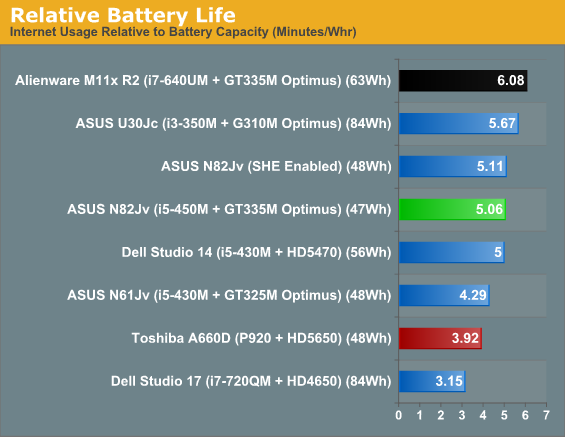
The N82Jv manages to best the larger N61Jv in each of the battery tests, mostly because of the smaller LCD. The lead is 12-15% in our first two tests, but it drops to just 3% in x264 playback—likely because of the higher CPU clock. Notice how SHE also helps the most in the x264 test, where battery life is improved 10% compared to just 1-4% in the other two tests. The results of the Dell Studio 14 are a bit higher thanks to its larger 56Wh battery; 19% more battery capacity results in 10-17% more battery life, meaning the ASUS N82Jv is actually more power friendly but it's hampered by the low capacity battery. If we look at the U30Jc we see what might have been. Yes, it has a smaller 13.3" panel, a slower i3-3350M CPU, and a 5400RPM hard drive, but it provides 80 to 100% more battery life from a 78% increase in battery capacity.
As a final comparison, look at what Intel i5 + Optimus (i.e. Intel HD on battery power) can do in comparison to AMD's P920 + HD 4250. We're looking at the same battery capacity, so this is really just Intel's mobile platform going up against AMD's platform—though the A660D does have a larger 16" LCD. The N82Jv is at its best in the Internet test, where it provides 27% more battery life than the A660D. AMD on the other hand appears to do quite well on the x264 test, coming within spitting distance of the smaller laptop—and very possibly, a 14" LCD would have made up the gap.
In the end, we're looking at just over two hours of battery life for HD video playback and up to four hours (4.5 with SHE enabled) maximum—if you shut down all extraneous services and applications, at least. While that's not terrible, neither is it stellar. ASUS' website lists an 8-cell battery option, and we really wish they—and all other midrange notebook manufacturers—would quit with the 48Wh batteries. We know they're cheaper, and a 6-cell battery weighs a bit less than an 8-cell, but rather than going for so many different product lines it would be nice to see ASUS focus on doing fewer models but getting them right in all areas.










33 Comments
View All Comments
JarredWalton - Sunday, September 12, 2010 - link
I guess I *heard* about the Envy 14 (or the old Envy?) six months back. Here's hoping it will still arrive soon....Roland00 - Sunday, September 12, 2010 - link
4 months is a life time in the computer world though. Almost every series gets a refresh every quarter.Now the old envy were 13 inch and 15 inch. They were released during Oct 09 to coincide with the windows 7 launch. While I praise HP vision they didn't really sell well in stores due to the fact they were expensive (starting at 2000+ at the time), had no optical drive (which I see as a benefit but some customers couldn't understand) and the 15 inch cold get very hot. The 13 inch was designed to be fast enough with a culv or lv processor and 4330 video card and up to 14 to 18 hours of battery life (depending on configuration, measured in mobilemark, a bad test I know.) How it obtain this battery life is it had a standard 4 cell battery but it also had a detachable 6 cell battery that was the entire width and length of the laptop so if you attached the battery it is just like the laptop got thicker. The envy 15 inch had the same philosophy with the battery but it instead packed a quad core, a 1080p screen, either a 4830 or 5830 (depending on refresh), and up to 16gbs of memory. On paper, the first envys were trying to be a windows macbook pro that were either trying to be faster (competing against 15 or 17inch) or had better battery life (competing against 13 inch and macbook air).
Now I been more impressed with the 14.5 inch and the 17 inch for while they may be bigger and heavier due to the optical drive, they are trying to be more "balanced" via having more moderate price options available at the start.
blackrook - Monday, September 13, 2010 - link
How does it all work? Do they send products to you spontaneously, or is it agreed upon by both you guys and the companies?I'm intrigued with what you guys would think of it...even though I already bought it. Almost like a reassurance that I've made a solid decision, heh.
Fingers crossed.
JarredWalton - Monday, September 13, 2010 - link
Either they contact us or we contact them, trying to get products for review. Some companies are more than happy to send products out (i.e. ASUS) while others seem to sample few if any products.mrmbmh - Sunday, September 12, 2010 - link
Hi,very nice article! thx Jarred!There are some popular notebooks you've not reviewed yet..... like U45jc Asus and HP dm4 (light-weight 14"s)
Can you review them or at least join them into LCD comparison benchmark?
Thanks.... : )
zoxo - Monday, September 13, 2010 - link
You can be assured that the LCDs are utter crap on those too. The Envy from hp seems to be a step up, but it doesn't have matte option. What a shame!Akv - Sunday, September 12, 2010 - link
The proportion of gamers in the comments of reviews websites is almost 100%, but that is not the proportion of users, who might for example prefer a reduction of price in exchange for graphics just sufficient for productivity and video. Or the same price with an increase of storage, of silence instead of gaming, etc.The divergence between users when it comes to laptop is even stronger, so much so that I would not be surprised if the proportion of users who want gaming on a laptop was insignificant, although still of course quasi 100% of reviews websites comments.
I regret that, on this website as many others, the heat and noise are not even evoked, whereas it seems to me the main element of the build quality for a laptop.
I was interested by the expertise on LCD quality. If I have to pay for a laptop I really want to display photos correctly, and to be able to read comfortably. I would be ready to accept less horsepower in exchange for better display. I would not even refuse an atom netbook with a perfect matte screen.
seanleeforever - Monday, September 13, 2010 - link
that, my friend, is a good comment.i too overly frustrated with all the gamer's comments with cares nothing except GPU and CPU. there is much more to a laptop than play games. (besides, you shouldn't play games on notebook anyway)
if the image is the key, consider the following as rule of thumb.
best :IPS/AFFS+ screen, they are the best (lenovo X201 Tablet, HP dream color)
second to the best: MVA screen in Fujitsu T5010
distant third is 8-bit TN panels w/ RGBLED backlight (Alienware and Dell Precision M6500)
distant forth is 6-bit TN panels w/ RGBLED (Dell M4500, sXPS16, Lenovo T/W510, W701/ds, Apple MBP (15-17"))
you would also need to consider the heat, noise, fan position, key layouts, which is something anand will never cover in detail because it doesn't sounds as cool as GT335M.
JarredWalton - Monday, September 13, 2010 - link
It's not a case of it "sounding as cool"; there just isn't much to say that's noteworthy. If the laptop is particularly loud and/or hot, we'll make a note of it, but the N82Jv is basically "average" (or perhaps even below average) in these areas. That comes form the components, with the HD 5650 and GT 335M built to hit specific TDPs so they can fit in laptops. If you're not doing anything taxing, the N82Jv runs cool enough that there's no worry. At load, fan speeds ramp up and it gets warmer.Vivek and Dustin don't have the necessary tools for testing power/temp/noise, so I haven't been focusing on those in order to keep the reviews consistent. But since you asked, the N82Jv runs at around 70-80F temperatures (give or take) idle, and bumps up 5-10F under load. The keyboard and palm rest tends to be a bit cooler than the bottom, though certain areas get hotter than others, naturally. The hottest spot I found under load was on the bottom under where the GPU sits, and it was 105F.
Noise levels are basically at the limit of my SPL meter at idle (30dB), but under load it can get noisier. I measured 39 dB(A) at a distance of about 12". So as a whole, this is good and certainly nothing I would consider problematic. I'm far more concerned with the plastic chassis and low quality LCD on the N82 than I am with the heat/noise.
The Crying Man - Monday, September 13, 2010 - link
You guys could all use HWMonitor or GPU-Z at least to give us an idea of temps at idle or load.