Two OMAP 3430 Phones: Nokia N900 and Motorola Droid
by Brian Klug on June 10, 2010 9:29 PM EST- Posted in
- Smartphones
- N900
- Maemo
- Motorola Droid
- Droid
- MeeGo
- Android
- Mobile
Ovi Maps
The N900 has A-GPS and Nokia's mapping application called Ovi Maps. At launch, the application immediately starts to acquire your location, though I'm unclear whether it supports a location service like Skyhook or Google's own database, it found me decently fast.
From here, you can search, or just pan around, and change from a maps view to terrain or satellite, and optionally include 3D landmarks. Nokia thankfully includes a night mode for increased contrast without killing night vision for when you're already dark-adapted at night.
You can search for a location, and after finding it get routing directions. There's also options for waypoints and customization preferences for routing via a bunch of route preferences, including - yes this is real - ferries.
Though it isn't turn by turn, you can optionally have the map track you and rotate based on direction (there's no compass), which does a fairly good job of guiding you between point A and point B - but it's no Google Navigation.
FM Radio, File Browser, Other Apps
One of the things I was most impressed by on the N900 was the FM radio stack, and just how completely this is implemented. Out of box, the N900 supports FM transmission for all audio - so you can listen to it on the speakers in your car, and FM tuning for use as a radio.
Go into settings, and you can toggle the FM transmitter on, and change the frequency with more granularity than I've ever seen on an aftermarket FM transmitter. You can choose between 88.1 and 107.9 MHz. While my car already has an aftermarket head unit with an auxiliary input and dock connector, this is hugely attractive for people who are using OEM units that only tune FM. I showed this to a friend of mine and compared with the FM transmitter he uses with a BlackBerry Bold - the quality was notably better from the N900, and the power more than adequate for a car. Enabling the FM transmitter makes it function as a virtual speaker of sorts - anything audio goes over the FM transmitter.
Though it isn't used in the OS by default, the N900 also has an FM receiver and tuner. Searching through the applications marketplace, I found an FM radio which even pulled down the FM station name over the Radio Data System (Radio Broadcast Data System in the US). Using the FM reciever requires headsets to be plugged in - which effectively function as the radio's antenna. The sound was as crisp and enjoyable as an FM radio should be.
The N900 ships with a bunch of requisite applications for any smartphone, including a clock, notes application, calculator, and calendar. I'm not going to go in very much depth here, but they do what they're supposed to do. Calendar is very attractive and supports the Exchange calendars or local calendar, and the rest of the applications I've taken screenshots of and are in the gallery.
There's also a full walkthrough of the N900's super comprehensive settings pages, and a bunch more screenshots in here:


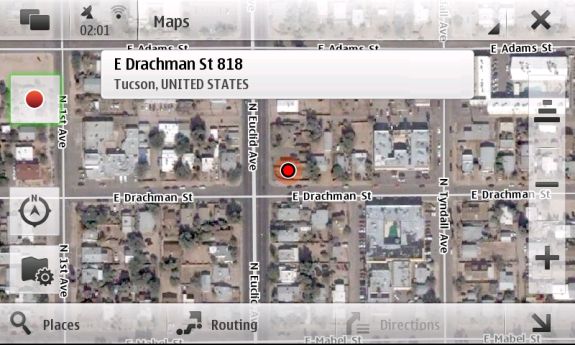
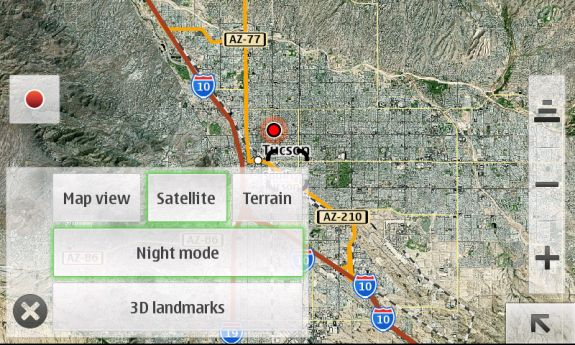


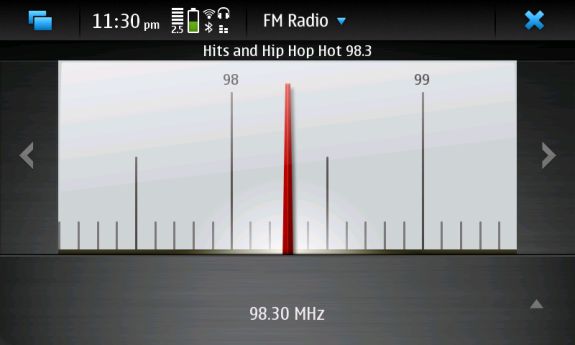














68 Comments
View All Comments
Affectionate-Bed-980 - Friday, June 11, 2010 - link
You talk about the display brightness and how nice it looks, but you need to mention gamut. In some tests the 3GS shows ~65% of gamut, while the Droid shows 102%. Nexus One is at 141%. I expect the Incredible to be around there, so while the colors look nice on AMOLED, you must remember it's over-saturated and inaccurate while the Droid is spot on at 102%.fabarati - Friday, June 11, 2010 - link
I think you've misunderstood what gamut means.When a screen is advertises as 98% of the Adobe sRGB Gamut, it means that the screen covers 98% of the colours defined by Adobe for that gamut..
If it says 141% of the Adobe sRGB gamut, it means that it covers more than that defined area. It doesn't mean that the colours are oversaturated. It also doesn't mean that it can display all the colours there is.
Read up on gamuts on wikipedia:
http://en.wikipedia.org/wiki/Gamut
Powerlurker - Friday, June 11, 2010 - link
On the other hand, I doubt that anyone is going to do color correction or some sort of display calibration on their smartphone, and since most companies set their displays to be somewhat saturated by default, I would guess that in practice the Incredible's AMOLED screen will be oversaturated compared to the Droid's LCD.Brian Klug - Friday, June 11, 2010 - link
So here's the problem - there's absolutely no way to measure it. Or at least, I haven't found an acceptable solution.Going off the display panel numbers seems extremely unrealistic for obvious reasons, but barring that there are other bigger problems.
1. Android uses 16-bit color in a lot of places because they're rendering them with 3D OpenGL compositing and compressed textures. One of the most glaring - and dare I say troubling - examples is right inside the gallery application. The gallery application in 2.0.1 was full 24-bit color, but in 2.1 Google contracted with Cooliris to develop a more flashy 3D gallery. Obviously, the limitations imposed by the GPU on different devices (and possibly even from the POV of what textures are supported) necessitated 16-bits per color. In practice, it just looks awful. Without even being nitpicky, I can notice lots of banding.
2. The AMOLED displays use the PenTile array, which also does a lot of dithering inherently - in fact, their pattern is essentially trying to get around Nyquist by being very creative with the human eye system, and this intermediate software layer of theirs. The consequence is that it ends up smoothing and dithering the 16-bits, making it really hard to see the banding, but it's still there. Pull up the color gradient images from the article and scrutinize the Incredible. There's no banding, but in person, you can stlll pick out dithering and a problem.
3. I still have no way of doing gamut testing on any mobile devices. So back when I started on the iPad article, I had a (relatively clever, I think) idea to use the calibration software through a 24-bit remote desktop session, tricking it into using any mobile device like a screen. This just doesn't work for reasons outside my understanding. I've done it on iPhone OS and Android, and for some reason the results are just complete bogus. So there's no way of really telling what the % gamut coverage of Adobe 1998 any of these things are. Moreover, since there's no way of loading a display profile on them, you're really stuck with whatever it shipped with anyways.
The sad state of things is that AMOLED "looks" brighter and more contrasty, but the color accuracy is just undoubtedly wrong. I mean, it's obvious to make that comparison when you're surrounded by calibrated IPS panels with Delta-E tracking under 1.0, you hold up any of the phones, and see a veritable library of differently hued photos.
I'm open to any suggestions you guys have for really measuring gamut. I mean, we could try being more manual and laboriously testing colors one by one (that's basically how I do brightness - white, black, and contrast) but, is it worth it?
KevinToon - Friday, June 11, 2010 - link
Shouldn't the speakerphone testing be done with the devices suspended off the desk??I know my phone sounds different if it's on a hard surface like a desk.
R3MF - Friday, June 11, 2010 - link
I have an n900, so thanks, good article.Found an interesting MeeGo article since you mentioned it:
http://jedibeeftrix.wordpress.com/2010/06/06/ultim...
medi01 - Friday, June 11, 2010 - link
May I ask why 3GS is missing from "side by side comparison"? Just an incident or you are THAT afraid of Mr Jobbs marketing's wrath?dtreader - Friday, June 11, 2010 - link
Wow! Just moments after finally placing my order for an N900 about eight hours ago (I've been lusting over this phone ever since it was just rumored to exist), I noticed this article on AT, with no comments having been posted to it yet. Cool, huh?I have a feeling there are many people like me....people that have been thinking about purchasing this incredible phone, but have been holding back for various reasons: for the price to come down a bit, to see how Nokia supported it with software updates, to find out about bugs and if they're being fixed, to feel comfortable about the future of Maemo on the N900 and, at this point, feeling comfortable about buying this phone even if Nokia comes out with something better in a few months time.
I've been depending daily on my flip phone/N800 tablet combination for a few years now, and have been dying to step up to the next level, even before I knew that would come in the form of the N900. A few months ago I looked at the Droid (currently I'm with Verizon), and lately considered the htc EVO on Sprint, but when you combine the current capabilities and the exciting future of the N900 (thanks to its truly open philosophy and dedicated enthusiast/developer base), I just couldn't wait any longer to get on board! T-Mobile 3.5G here I come!
Thanks for this article, Anandtech! You've been my main "source for hardware analysis and news" for over ten years now! :)
Go N900!!!
milli - Friday, June 11, 2010 - link
"From a performance perspective, the Motorola Droid's 550 MHz Cortex A8 simply isn't a match for the 1 GHz A8 in Snapdragon's Scorpion CPU ... "That should read: ... for the 1 GHz Scorpion CPU in the Snapdragon ...
There's no Cortex A8 in the Snapdragon.
Brian Klug - Friday, June 11, 2010 - link
That's being a bit semantic I think.Inside the Snapdragon is a Scorpion, which is Qualcomm's trade name for their hardened (1 GHz supporting) Cortex A8 CPU.
Cortex is the ARM Family, ARMv7-A is the family, and Cortex A8 is the fully qualified core name.
So really, either one is correct ;)
-Brian