ASUS G73Jh: Today's Top Gaming Laptop
by Jarred Walton on April 17, 2010 2:25 AM ESTG73Jh: Also Fast for Applications
As you might expect, the combination of components that make for a fast gaming notebook means the G73Jh can easily handle most application tasks as well. The i7-720QM ends up delivering roughly the same level of performance as the older Core 2 Extreme QX9300, but the i7-920XM is still faster and desktop parts like the i7-975 (or the new i7-980X) aren't even in the same ballpark. If you still need a notebook but you want desktop performance, some vendors are now shipping Clevo D900F with i7-980X; just don't leave it on your lap!
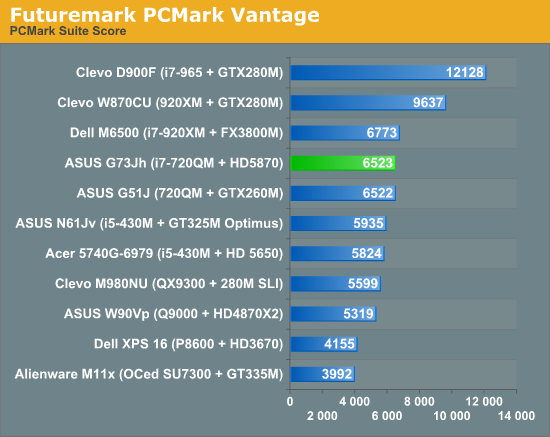
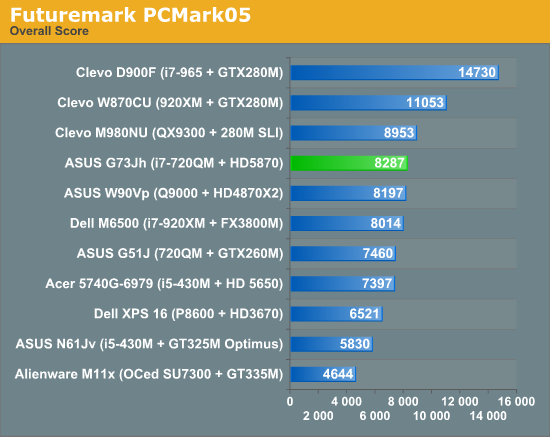
The tested D900F and W870CU notebooks both have SSDs, so PCMark gives them a huge boost in overall score. If you want to add an SSD to the G73Jh, you should get a result comparable to the W870CU (minus a bit for the slower CPU). Alternately, look at the Dell M6500 result compared to the W870CU to see just how much the SSD inflates the score. SSDs are fast, particularly if you launch numerous applications at the same time, but while games may load a bit faster you won't generally see improved frame rates.
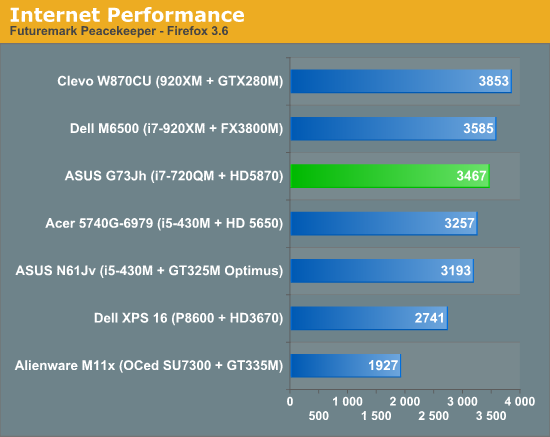
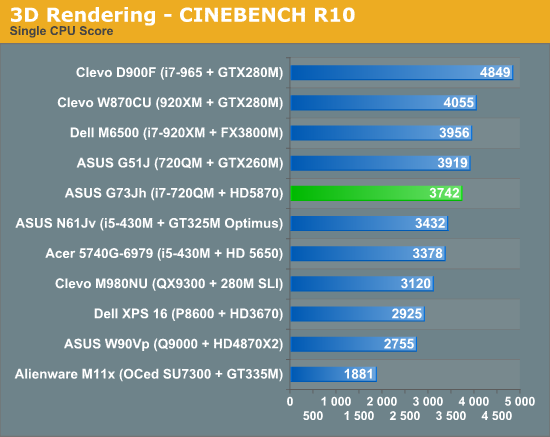
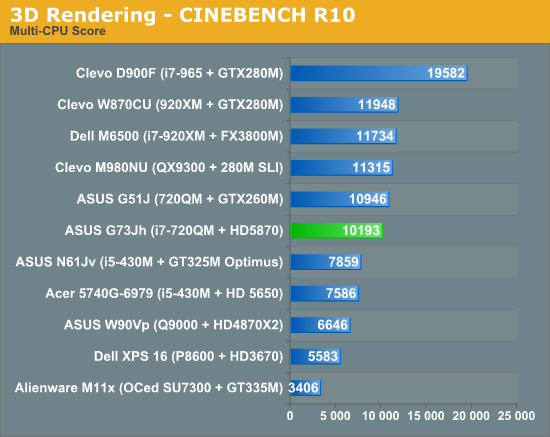
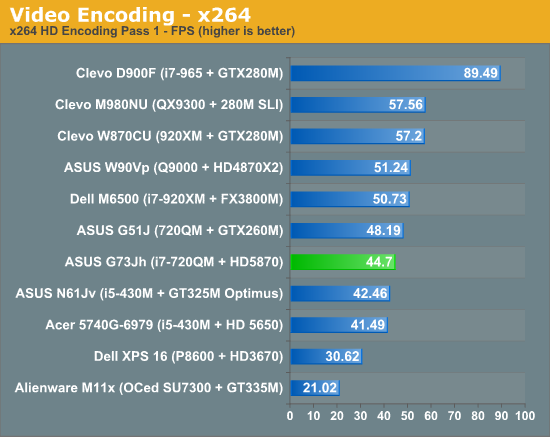
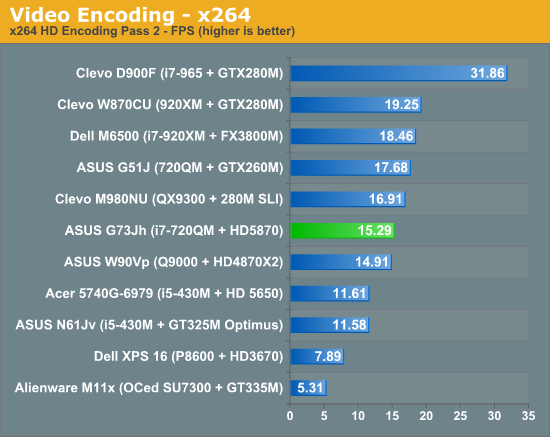
Rounding out our application performance, Peacekeeper, Cinebench, and x264 coding tell us what we already know: the i7-720QM handles these types of applications quite well, and the G73Jh performs about as expected. It does look like the G51J is a bit better optimized, but in practice you wouldn't notice the difference. Both the ASUS G51J and the G73Jh allow you to overclock the CPU by raising the system bus slightly (from the 133MHz default up to 142MHz), but the higher bus speed often results in lower gaming performance as Intel's Turbo Boost isn't as aggressive. At the default setting, we regularly see the CPU run at 2.80GHz (21x multiplier); overclock the bus and the maximum CPU speed hovers closer to 2.52GHz (18x multiplier). For heavily threaded loads, the overclock can still make a slight difference (about 6% faster), but most of the gaming results we collected were slightly higher at the stock setting.










72 Comments
View All Comments
anishannayya - Monday, April 19, 2010 - link
Just though you might want to know.JarredWalton - Tuesday, April 20, 2010 - link
Added a new link to a laptop drive. They're hard to find in stock! :-)layman_user - Tuesday, April 20, 2010 - link
Can you guys also test the laptops for thermals? My friend bought a laptop recently and it "burns" when running games. Can you include some tests in your analysis to measure temperatures of chassis and cpu? It would be nice to know the "cool" laptops out thereJarredWalton - Tuesday, April 20, 2010 - link
Page 2 has the temperature information. If the exhaust is cool and the noise levels are low, it's pretty safe to say that the CPU and GPU aren't running hot.layman_user - Tuesday, April 20, 2010 - link
Thanks Jered. Can you guys do a comparision of 5 popular laptops for thermals? It would be interesting to see which laptop out there is the "coolest" .. Thermals is a huge factor these days and we hardly see any comparisions across notebooks for thermalsjfmeister - Tuesday, April 20, 2010 - link
Sorry to come in late, I haven't gone all the way through the comments, but I would really like to see a MSI GX640 Review or at least some comparison. It seems to be a great compromise in size, battery life & performance.Thanks!
FesterSilently - Tuesday, April 20, 2010 - link
Um...what about the Toshiba Qosmio Q870?http://www.google.com/products/catalog?q=qosmio+q8...
Same price (~$1,400), slightly different specs:
Intel Core i7 720qm
2 x 2GB PC 10666
nVidia 360m (1GB GDDR5)
1680 x 945 native resolution*
1 x Hitachi 500GB HDD (7200rpm)
Mitsumi Blu-Ray burner
I mention this as an alternative/comparison gaming laptop...well, mainly because it IS! ;-D
I'm curious as to how the 360m compares (in general) to the mobile 5870, though...DX11 aside.
*I understand the (aesthetic and practical) difference between 1920 x 1080 and 1680 x 945, but I think of it as a benefit: a) that's some TINY goddamned font, etc. on that hi-res/tiny 17" screen, vs. b) better GPU performance because of the slightly lower resolution on the Toshiba, neh?
JarredWalton - Tuesday, April 20, 2010 - link
It's not just the resolution that changed, though. That LCD may be a good contrast ratio or it may not. By and large, 95% of LCD panels for laptops right now are crap, so the odds are against it. For $1400, it's not a bad laptop, and the Blu-ray drive makes it a viable alternative. As a gaming laptop, though, the G73Jh is clearly the superior choice based on specs alone. Even if the LCD is the same quality, I'd still go for the ASUS.As far as performance, the GT360M is a 96 SP part with 128-bit RAM, so the GTX 280M in the Clevo W870CU is going to perform about 30% faster at a guess. Whether the particular unit has GDDR5 or GDDR3 is going to be pretty important... The Toshiba has 1GB GDDR5, so all told it's about the same bandwidth as the GTX 280M but still nowhere near as much shader processing power. It will be slower than the GTX 260M as well, and we have results for that on 3DMark at least (page 6).
FesterSilently - Tuesday, April 20, 2010 - link
Interesting (and, if you hadn't guessed, I *own* said Qosmio, and, I lovelovelove it...except for the dark, murky screen...you are correct) - thanks for the reply, sir.jjcpa - Tuesday, April 20, 2010 - link
I am not a gamer and use laptop for photo editing (photoshop). Is G73 a good buy for my purpose? The spec and price is very attractive. Only concern is display. Other laptops meet my need are Dell M6500/M17, Lenovo W701, HP Elitebook 8740p, but cost for them over $3000 if the displays are RGBLED or IPS. The only option left in my price range is Dell XPS 16 (1645). But XPS 16 with RGBLED and similar spec as G73 are over $2000. And I can get G73 at $1550 Canadian dollar. I saw your comparison for display. Except gamut, compared to XPS 16, G73's display is ok. I would like to hear your opinion in this area.My current laptop is Lenono T61 with WUXGA. Any opinion how this compared to G73's screen
thank you very much