MSI X48 Platinum: Four PCI Express x16 Slots to go Please....
by Kris Boughton on January 31, 2008 7:15 AM EST- Posted in
- Motherboards
A Preliminary Look at Overclocking Results
Once we were able to overcome our initial difficultly clocking our quad-core QX9650 by manually adjusting the CPU's GTL voltages, we found that the board responded well to our demands for more speed. Our focus was on achieving a balanced, stable overclock at 400MHz FSB, using the highest multiplier that the board's power circuitry and our processor could reasonably handle. In the end we settled on 10x for an even 4GHz - this placed our memory at DDR3-1600 using the 2:1 divider. Although not reported by CPU-Z, our full-load CPU voltage at this speed was about 1.28V and the X48 Platinum had no issues supplying the necessary current in a stable fashion.
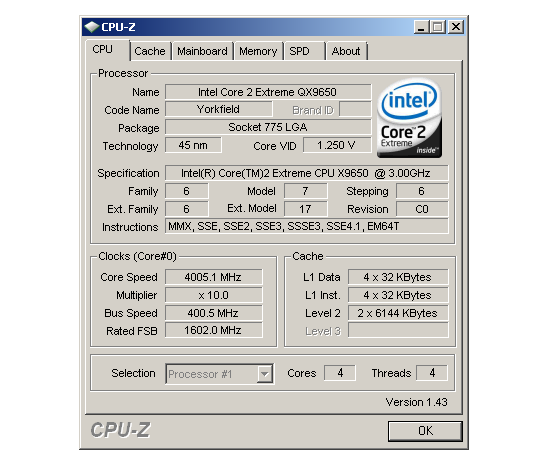
Our memory timings ended up being a little looser than we would have liked. After 2.00V the board's next higher memory voltage setting was 2.17V, a little more than we were willing to give our expensive DDR3 memory simply for the purpose of setting CAS 6 instead of CAS 7. We have already discussed with MSI the need for finer fidelity when setting a DRAM voltage above 2V.
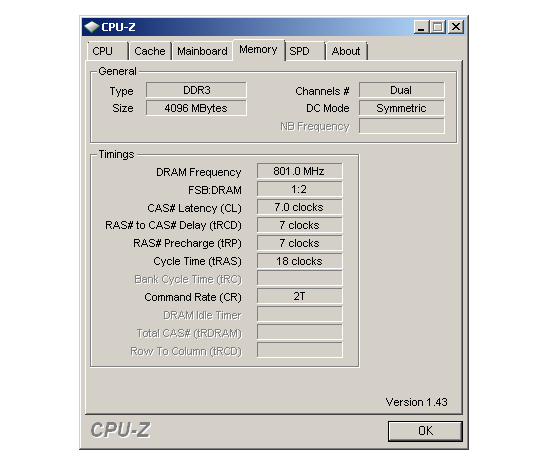
Memory read performance is certainly on par with what we expect for our settings. We are able to determine that tRD is being set to 7 by the board at an FSB of 400MHz, two whole clicks looser than we would have liked when it comes to X48. This along with setting 1N would help the memory read performance to easily eclipse 10GB/s. Write speeds are also a little low; later we were able to determine that the write recovery time (tWR) we set in BIOS at 10 clocks was being ignored and the board was defaulting to 21T. Rest assured minor problems like these will be corrected before a shipping BIOS is released.
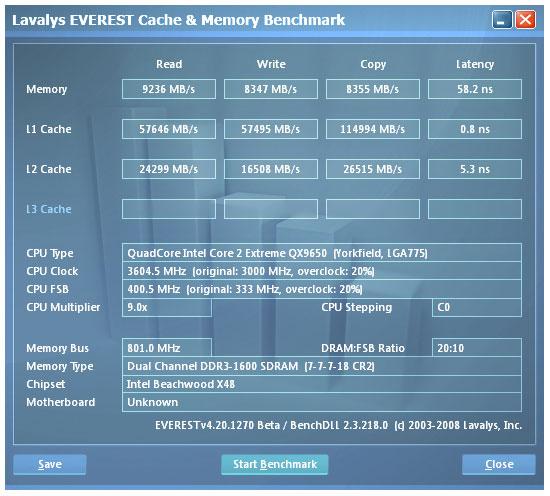
Adding options for tRD (MCH Read Delay) and a couple other key memory timings will go a long way improving the already good memory latency time. It should be possible with a little tuning to take this number below 50ns. This is where Intel systems start to feel truly fast. We look forward to working closely with MSI in making this possible.










21 Comments
View All Comments
HotBBQ - Thursday, January 31, 2008 - link
You cannot directly compare CAS latency across DDR revisions."Consider the latency ratings of the three most recent memory formats: Upper-midrange DDR-333 was rated at CAS 2; similar-market DDR2-667 was rated at CAS 4 and today's middle DDR3-1333 is often rated at CAS 8. Most people would be shocked to learn that these vastly different rated timings result in the same actual response time, which is specifically 12 nanoseconds." - Tomshardware
Mondoman - Friday, February 1, 2008 - link
Actually, you can compare the latency pretty directly across DDR technologies, as shown in your example. 2 clocks at DDR-333 = 4 (twice as fast) clocks at DDR2-667 = 8 (four times as fast) clocks at DDR3-1333.tayhimself - Thursday, January 31, 2008 - link
Please include stability testing. Who cares if you can get 1-5% more performance via exotic tweaks. Lets make sure that the board doesnt lock up when overclocked and laden with RAM by doing some stress testing. And make the stress testing transparent. These reviews are not as useful as or TR reviews for this reason.ATWindsor - Friday, February 1, 2008 - link
And also test if the product supports other things than graphic-cards in the PCIe-slots, a card like this begs for it.kjboughton - Thursday, January 31, 2008 - link
We will be including this type of information and much, much more in our upcoming X38/X48 motherboard round-up. As we mentioned in the review, this article is meant to provide you an early look at the layout, features, specifications, interesting BIOS options and a quick preview of any overclocking results. Stay tuned, we're confident we will address the concerns you brought to day in much more detail in just a short time.Vikendios - Thursday, January 31, 2008 - link
And please let us know how Nvidia cards work in SLI under Intel chipsets, not only under Nvidia's chipsets.I am particularly interested in twinned 8800 GT, since AnandTech called them "The only cards that matter".
OzoZoz - Thursday, January 31, 2008 - link
We all know that nVidia does not "certify" this Intel chipset to run SLI, but does that mean it won't work? I agree with Vikendios: I would like to see how SLI performs on these Intel-based motherboards.JarredWalton - Thursday, January 31, 2008 - link
I know of someone at a hardware site that was threatened with a lawsuit if they showed SLI performance on a non-NVIDIA system. (I don't know if those threats are still being sent around, but it wouldn't surprise me.) At present, the only way to make SLI work on a non-NVIDIA chipset requires a hack.Hacked drivers, but the latest drivers use some sort of encryption I believe so cracking them breaks the DMCA. I don't even know if anyone can break the encryption, and the last hacked drivers I heard about are quite old, XP only GeForce 7xxx or earlier only, and probably won't work with many modern games.
The other approach that might work would be to hack your BIOS so that it identifies itself as an nForce chipset. I don't know exactly what would be required for the ID string, or if it would work properly afterwards.
Note that SLI works on stuff like SkullTrail and PM945 (i.e. http://www.anandtech.com/mobile/showdoc.aspx?i=307...">in my Alienware m9750 review) because there's an nForce 100 bridge chip in use. nForce 100 is the precursor to the nForce 200 that's used to provide 780i with dual PCI-E 2.0 slots.
SoBizarre - Thursday, January 31, 2008 - link
It seems that the author of this article is very much “into” memory stuff. I have a little suggestion. Why don't you consider writing kind of “Everything about motherboards & RAM” guide. You could cover some practical aspects which are NEVER addressed by reviewers. For example: On motherboard supporting up to 8GB of RAM (like the one reviewed today), what is the limiting factor for RAM amount? Is it electrical(?) design of PCB, or is the address space limitation of chipset (BIOS)? Because if the BIOS can not address more than 8GB of memory, memory remapping will not help and you just can't have 8GB of RAM available to your (64bit) OS. Is that the case? Personally I don't run Virtual Machines nor do I have other reasons for installing 8GB of RAM , but other people do. Besides, it would be nice to just KNOW.smeister - Friday, February 1, 2008 - link
What's with the memory reference voltage?On the specification page (pg 2)
Memory Reference Voltage Auto, 0.90V ~ 1.25V
It should be half the DDR3 memory voltage
1.5V x 0.5 = 0.75V, so should be: Auto, 0.75V ~ 1.25V