MSI X48 Platinum: Four PCI Express x16 Slots to go Please....
by Kris Boughton on January 31, 2008 7:15 AM EST- Posted in
- Motherboards
Interesting and Unusual BIOS Settings
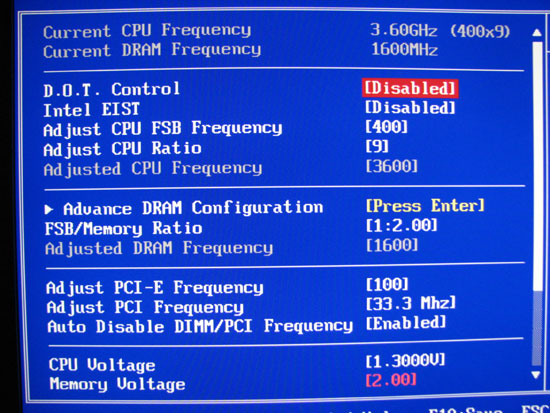
The MSI X48 Platinum allows for a certain degree of automatic overclocking. The D.O.T. (Dynamic Overclocking Technology) setting provides a means for setting the upper limit of this feature, either a 1, 3, or 5% increase in CPU frequency during periods of higher loading. Disabling this setting permits manual overclocking via Front Side Bus (FSB) and multiplier modifications. Half-multiplier support is included for Intel's newest 45nm processors.
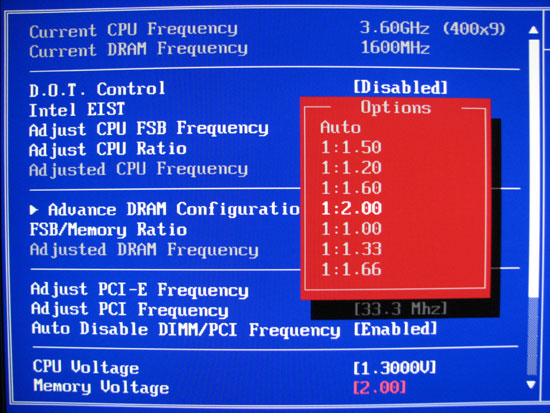
Available memory dividers are displayed in a slightly different manner than usual. These numbers correlate to 1:1, 6:5, 4:3, 3:2, 8:5, 5:3 and 2:1. Unfortunately, the only missing divider (5:4) is one of our favorites; hopefully MSI can work this into a future BIOS release.
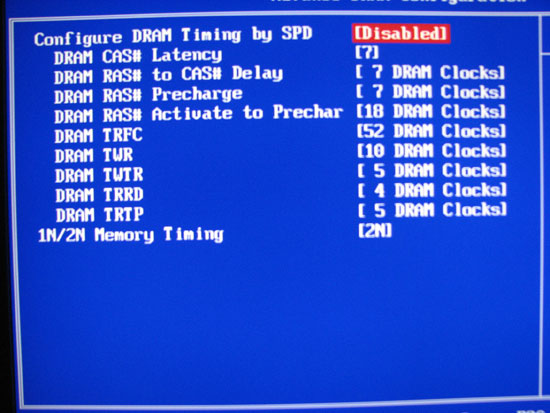
Selecting "Advanced DRAM Configuration" leads to a page where manual values can be entered, overriding the memory's SPD settings. Command Rate is also selectable at 1N or 2N - we have found that DDR3 is much more forgiving than DDR2 when it comes to selecting 1N at higher speeds. We would like to see a few more of the most common memory timings available for adjustment - tRC (Row Cycle Time) for example. MSI assures us that customer satisfaction is an important aspect of their business model, and they are constantly working to improve their products. We are also told that this BIOS is very early and we can expect some substantial enhancements in the next release.
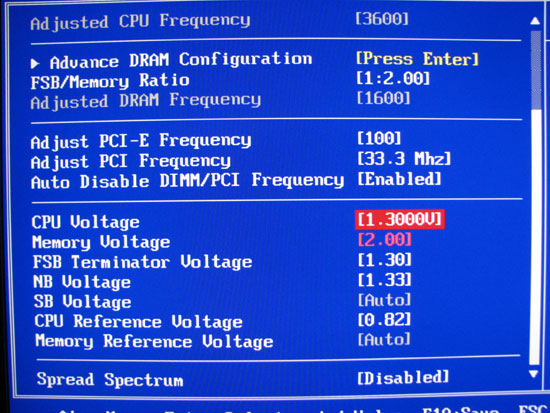
The X48 Platinum's use of a less traditional voltage monitor chip rendered CPU-Z incapable of reading actual CPU voltages in Windows. We did however check our processor's load voltages the old fashioned way, with a steady hand and a digital multimeter. Droop was not excessive and we found we could run just about the same VID settings with our QX9650 test processor as we could on any other board.
We were able to get away with leaving our "Memory Reference Voltage" on Auto (nominally one-half of memory voltage) but were forced to manually set the "CPU Reference Voltage" when working with our quad-core CPU. It appears as though the BIOS properly sets this voltage automatically when a dual-core CPU is installed, but it needs a little help with the QX9650. We used 0.82V with an "FSB Terminator Voltage" (VTT) of 1.30V - this being 63% of VTT. As you can see, the "CPU Reference Voltage" is really a single GTL setting in disguise. Without this change we were unable to press above about 360MHz FSB; afterwards we had no problems running 400MHz FSB.
As we mentioned before, higher "NB Voltage" settings has the effect of quickly causing instability. Switching to a more robust form of MCH cooling may help to alleviate this affect.
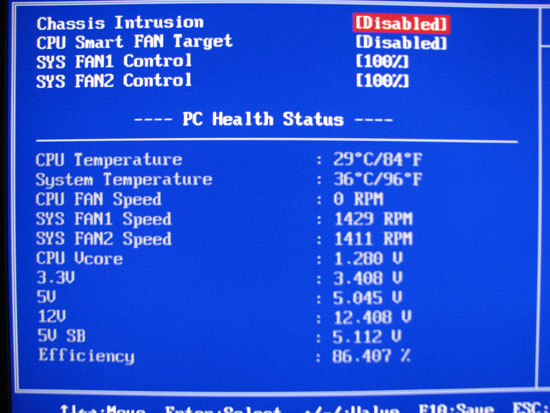
The in-BIOS hardware monitoring page is surprisingly good, although we would like to see NB voltage and memory voltage reported here. Those that do not have the ability to check these voltages on their own are usually comforted by the ability to easily verify these are where they think they should be. "System Temperature" is read out from somewhere near the PWM circuit and "CPU Temperature" is a reading from the processor's onboard temperature diode. Of these settings we were most intrigued by the one labeled "Efficiency". No doubt this refers to PWM efficiency but we have never seen this in a BIOS before.
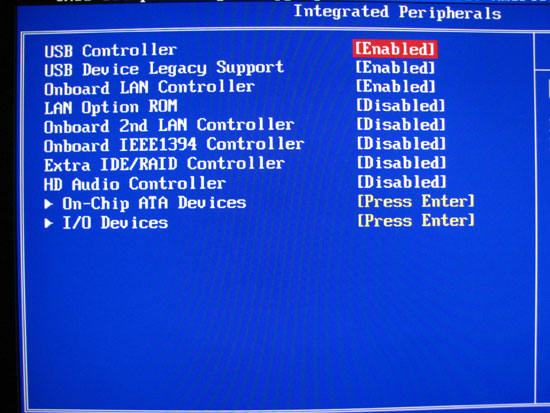
The last page we want to showcase contains options for enabling or alternately disabling some of the onboard controllers. "Extra IDE/RAID Controller" is a reference to the Marvell RAID controller with RAID 0/1 support; settings for the ICH9R are contained under "On-Chip ATA Devices".










21 Comments
View All Comments
taylormills - Monday, February 4, 2008 - link
Hi all,Just a newbie question.
Does this indicate that sound cards will be moving to PCI Express.
Just curious because I have an older Board and am going to want to upgrade and I find it hard to fit a sound card around my twin 8800 boards. Due to them taking up the available slots.
Any info ?
karthikrg - Saturday, February 2, 2008 - link
how many ppl are using even crossfire 2x let alone think about crossfire 4x? 4 pcie slots IMHO is overkill. hope amd at least delivers crossfire x drivers in time. else it'll all be an utter waste.ninjit - Friday, February 1, 2008 - link
At the beginning of the article you mention that this is a DDR3 board, yet in the specifications chart you have lines for:[quote] DDR2 Memory Dividers [/quote]
&
[quote] Regular Unbuffered, non-ECC DDR2 Memory to 8GB total [/quote]
nubie - Friday, February 1, 2008 - link
"many x16 devices are only capable of down-training to speeds of x4 or x8 and without this bridge chip the last x1 lane would be otherwise useless." This does interest me, I have had 3 nvidia cards (2x6600GT and 6200) running on a plain jane MSI neo4 OEM (Fujitsu Seimens bios), simply by cutting the ($25) 6200 down to a x1 connector and cutting the back out of one of the motherboard x1 slots to allow the 6600GT to fit physically.I thought that part of the PCIe standard was auto-negotiation, wouldn't any device NOT compatible with x1 be breaking the standard?
http://picasaweb.google.com/nubie07/PCIEX1/photo#5...">http://picasaweb.google.com/nubie07/PCIEX1/photo#5...
I am very curious about this, as the PCIe technology doesn't seem to be getting as much use as it could(IE it is MUCH more flexible than it is given credit for). The PCIe scaling analysis at Tomshardware showed that an 8800GTS was still quite capable at x8, so on PCIe 2.0 a x4 slot could be used for gaming at acceptable resolutions! (I am fully aware that only the first 2 slots are PCIe 2.0)
The new Radeon "X2" card with 4 outputs could fit in this motherboard 3 times over, that is 12 displays on 1 PC with off-the-shelf technology!! With the quad-core and 12 displays, 2 PCs at around ~$1,000-$3,000 apiece could service a whole classroom of kids using learning software, typing tutor programs, or browsing the web. Even with regular old 2 output video cards you could get 8 displays on a much cheaper rig with sub-$50 video cards. So I wouldn't say "the performance potential of such a setup is marginal", unless I was measuring performance in such meaningless terms as how many $xxx video cards I can jam in a PC to get xx% increase.
kjboughton - Friday, February 1, 2008 - link
You are correct when you say that PCIe devices are capable of auto-negotiating their link speeds; however, not all devices will allow for negotiated speeds of only x1. This includes most video cards, which will allow themselves to train to x16, x8, and x4 speeds but not x1. They are flexible to the extent possible, but nowhere does the PCIe specification require that that all devices support all speeds...after all, cards that make use of an x8 mechanical interface are obviously incapable of x16 speeds, too...smeister - Friday, February 1, 2008 - link
What's with the memory reference voltage?On the specification page (pg 2)
Memory Reference Voltage Auto, 0.90V ~ 1.25V
It should be half the DDR3 memory voltage
1.5V x 0.5 = 0.75V, so should be: Auto, 0.75V ~ 1.25V
kjboughton - Friday, February 1, 2008 - link
If you want half of 1.50V then leave it on 'Auto'...regardless, the lowest manually selectable value is 0.90V.DBissett - Thursday, January 31, 2008 - link
I can't find it now, but a couple of days ago I found this X48 board listed on MSI's website along with an X48C which would take either DDR3 or DDR2. Would be great to be able to use it now with DDR2 and upgrade to DDR3 when the prices get sane and it becomes clear why DDR3 is better.Dave
feraltoad - Thursday, January 31, 2008 - link
almost always recommend replacing the thermal interface material (TIM)You state to replace teh TIM for the PWM and Chipset heatpipe coolers. I have a question regarding that. I have a IP35 pro, and I bought a new case. I thought now might be a good time to replace my pushpins with bolts, but I am hesitant about removing the thermal pad. I know that a direct contact to the heatpipe cooling system will result in better heat transfer, but I am afraid of shorting something out. Is it safe to have the cooler setting directly on the PWM? Does the pad also function as an insulator? I can live with a bit higher temps, but I can't live with killing my MOBO. Anyone's comments with some experience on this would be greatly appreciated.
ButterFlyEffect78 - Thursday, January 31, 2008 - link
I get 9631mb/s on my Nvidia EVGA 680i chipset at only 750mhz ddr2 with 4-4-3-5 1T.And my brother who owns an Intel P35 Foxconn Mars board gets 9132mb/sec at 950mhz ddr2 with 5-5-5-18 2t.
So what is the point on moving to ddr3 when it offers no performance gains in memory bandwidth even at a whopping 1600mhz. Is it just me who thinks Cas7 is wayyyy too high to even consider to push ddr3 to the market right now?
I believe this is what only Intel wants so it can make AMD look old just like how they forced AMD a few years ago to make AM2 boards that only supported dd2.