Retesting AMD Ryzen Threadripper’s Game Mode: Halving Cores for More Performance
by Ian Cutress on August 17, 2017 12:01 PM ESTCivilization 6
First up in our CPU gaming tests is Civilization 6. Originally penned by Sid Meier and his team, the Civ series of turn-based strategy games are a cult classic, and many an excuse for an all-nighter trying to get Gandhi to declare war on you due to an integer overflow. Truth be told I never actually played the first version, but every edition from the second to the sixth, including the fourth as voiced by the late Leonard Nimoy, it a game that is easy to pick up, but hard to master.
Benchmarking Civilization has always been somewhat of an oxymoron – for a turn based strategy game, the frame rate is not necessarily the important thing here and even in the right mood, something as low as 5 frames per second can be enough. With Civilization 6 however, Firaxis went hardcore on visual fidelity, trying to pull you into the game. As a result, Civilization can taxing on graphics and CPUs as we crank up the details, especially in DirectX 12.
Perhaps a more poignant benchmark would be during the late game, when in the older versions of Civilization it could take 20 minutes to cycle around the AI players before the human regained control. The new version of Civilization has an integrated ‘AI Benchmark’, although it is not currently part of our benchmark portfolio yet, due to technical reasons which we are trying to solve. Instead, we run the graphics test, which provides an example of a mid-game setup at our settings.
At both 1920x1080 and 4K resolutions, we run the same settings. Civilization 6 has sliders for MSAA, Performance Impact and Memory Impact. The latter two refer to detail and texture size respectively, and are rated between 0 (lowest) to 5 (extreme). We run our Civ6 benchmark in position four for performance (ultra) and 0 on memory, with MSAA set to 2x.
For reviews where we include 8K and 16K benchmarks (Civ6 allows us to benchmark extreme resolutions on any monitor) on our GTX 1080, we run the 8K tests similar to the 4K tests, but the 16K tests are set to the lowest option for Performance.
All of our benchmark results can also be found in our benchmark engine, Bench.
We tested both of the 1950X and the 1920X at their default settings, as well as the 1950X in Game Mode as shown by 1950X-G.
MSI GTX 1080 Gaming 8G Performance
1080p
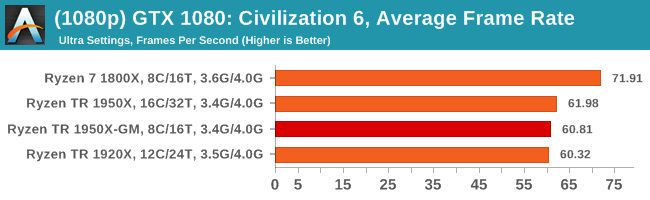
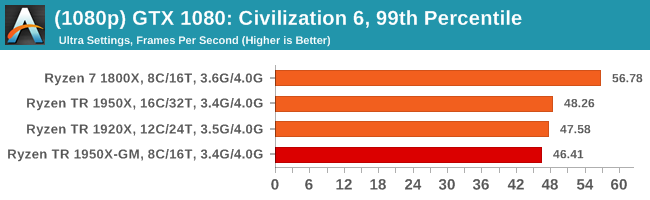

4K
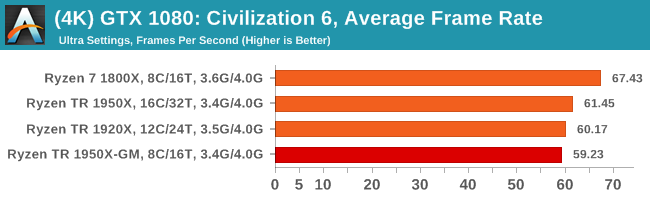
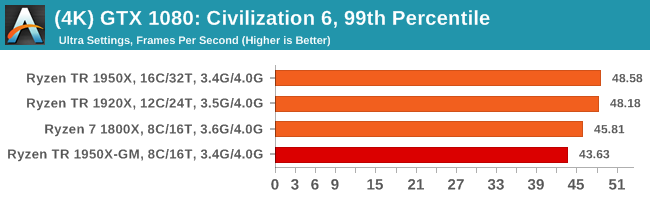
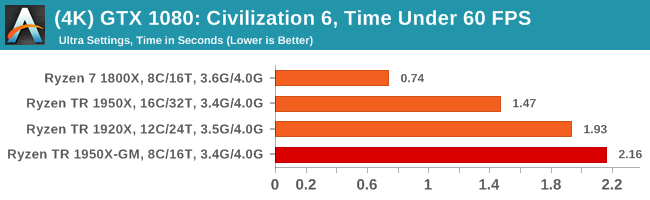
8K

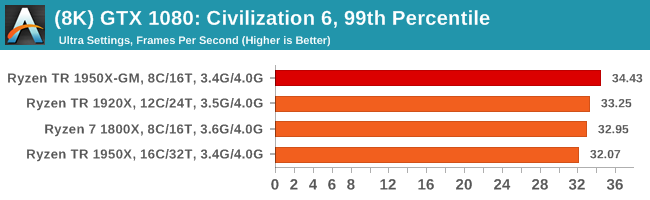

16K
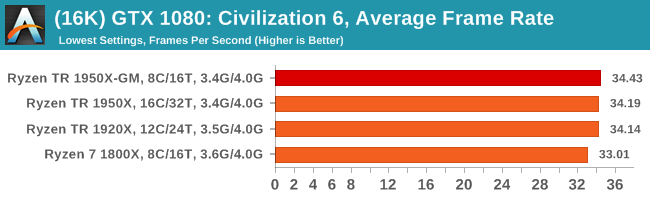

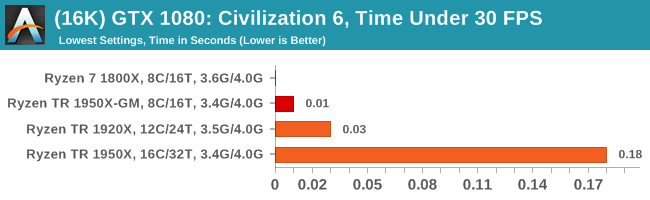
ASUS GTX 1060 Strix 6G Performance
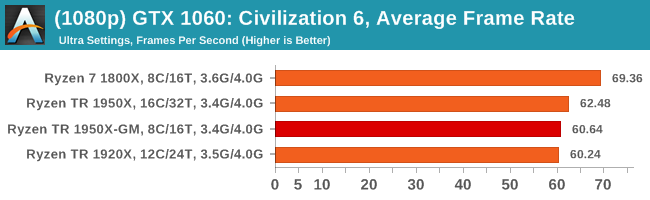
1080p
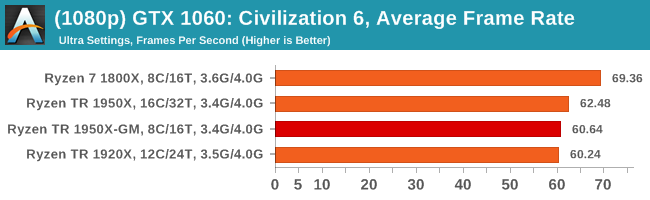
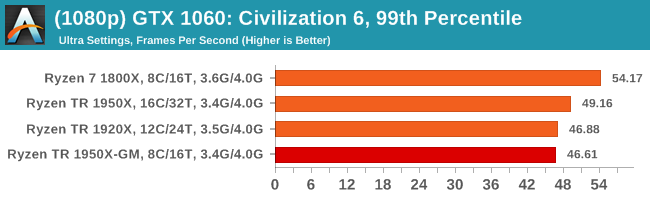
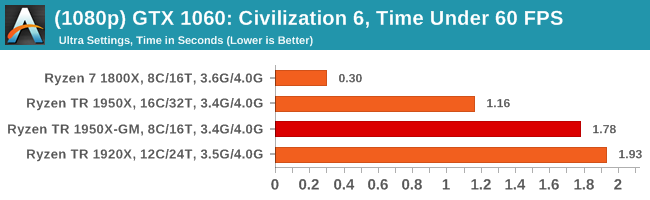
4K
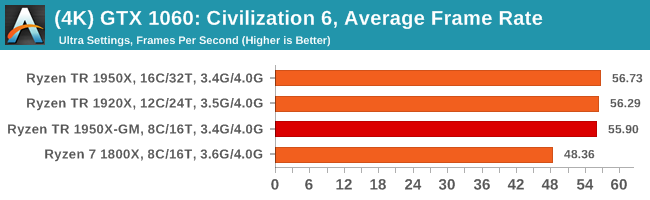
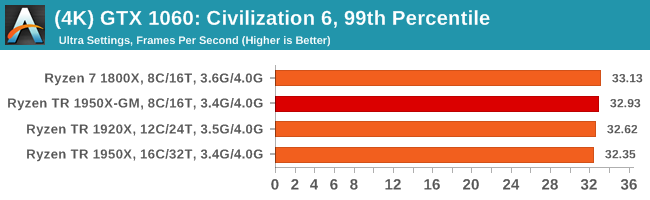
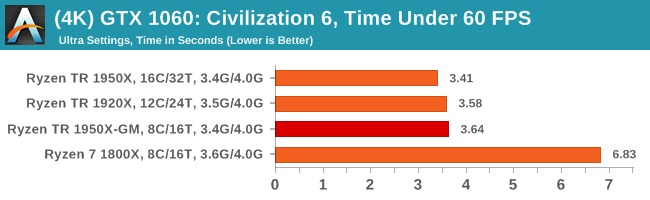
Sapphire Nitro R9 Fury 4G Performance

1080p


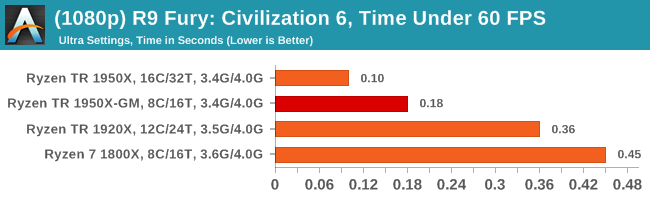
4K

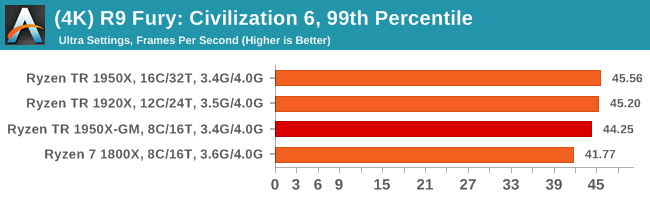

Sapphire Nitro RX 480 8G Performance

1080p

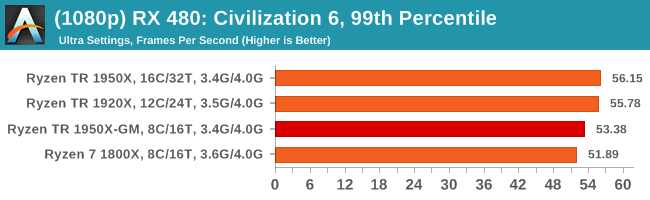

4K

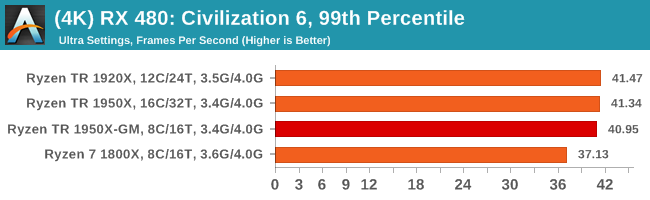




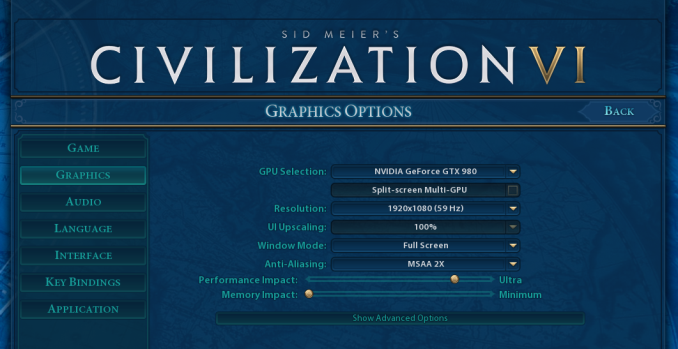
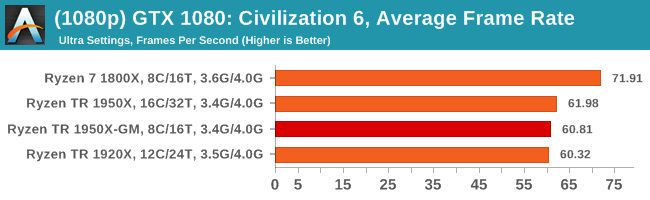








104 Comments
View All Comments
Aisalem - Thursday, August 17, 2017 - link
Ok, I'm a noob then, actually I'm an engineer who's doing designs in AutoCad, Creo and Solidworks but from time to time like to play few games.So yes I'm a NOOB who has some free cash to throw AMD direction and would like to know what are the best settings for it to play a game once or twice a week without spending hours on testing those.
Gigaplex - Thursday, August 17, 2017 - link
That makes you a workstation user, not a noob who buys Threadripper just for games.pepoluan - Friday, August 18, 2017 - link
Why do you want to change to Game Mode anyways? Is playing in Creator Mode not Good Enough for you?Ratman6161 - Friday, August 18, 2017 - link
Actually you sound more like the actual target audience for game mode. But for your purposes I would think you would want reviews with more heavy emphasis on workstation tasks. Gaming with it is just a sidelight.Greyscend - Saturday, August 19, 2017 - link
If you really are an engineer you shouldn't need hours to figure out if you can disable SMT while "Game Mode" is active. In fact, you shouldn't even need "hours" to turn on game mode and play a few minutes of your current, favorite game, then turn off SMT (if possible in game mode) and play again. I'm no engineer but I would have to be on Peyote and a bottle of wine to make all of this take longer than 30 minutes. Also, you may find that the bleeding edge isn't the best place for people who need to be told exactly how to configure their own machines.Ratman6161 - Friday, August 18, 2017 - link
Exactly"For the average person reading most of tech sites the more workstation benchmarks doesn't really makes sense."
Counter point: The "more workstation benchmarks" and the tasks they represent are the reason this CPU exists in the first place. If you want a Ryzen and gaming is your primary use, you would be better off with something in the R7 family since when you disable half the cores, you effectively have the equivalent of an 1800x.
The only reason game mode would exist is for someone who really needs to do those "more workstation" tasks for work purposes but also wants to to use the same machine for games when not doing actual work. IMO, the reviews should really stick even more to workstation use cases with gaming being an "oh, by the way, you can play games on it too" sort of deal.
Ian Cutress - Sunday, August 20, 2017 - link
https://myhacker.net | Hacking Tutorials | Hacking news | hacking tools | hacking ebooksGothmoth - Thursday, August 17, 2017 - link
waiting for anandtech praising the 8% on average performance boost of the 9000 intel cpu generation.... :-)peevee - Friday, August 18, 2017 - link
3%peevee - Friday, August 18, 2017 - link
Been this way for the last 5 generations. Moore's law is over.