An AMD Threadripper X399 Motherboard Overview: A Quick Look at Seven Products
by Ian Cutress & Joe Shields on September 15, 2017 9:00 AM ESTGIGABYTE
GIGABYTE's initial entry into the Threadripper platform is the X399 AORUS Gaming 7, formally placing the name AORUS into the motherboard listing. In GIGABYTE’s typical product stack of Gaming X versions, models usually have a 3, a 5, a 7 or a 9 at the end. With this one being a Gaming 7, it stands to reason that GIGABYTE might have something for the more extreme Threadripper audience in a future Gaming 9, or a product easier on the wallet in a future Gaming 3. For now, the X399 AORUS Gaming 7 stands alone, although the specifications ensure that it is one of the higher-end products at launch.
Edit: We've been informed that GIGABYTE has an X399 Designare on the way!
X399 AORUS Gaming 7
If the promotional shots are anything to go buy, GIGABYTE is adamant that you must know that the motherboard has RGB LEDs, and it has them almost everywhere. Between the DRAM slots, on all the PCIe slots, through a transparent plastic shield on the chipset heatsink, on the audio shield, and on the IO cover. If you thought RGB was kitsch, then the Gaming 7 is a one way ticket to kitsch central.
As with the other boards in this roundup, quad channel memory at two DIMMs per channel is the name of the game for the socket area, and similarly we get a power delivery system that uses a main heatsink connected to a secondary heatsink by the rear IO via a heatpipe, but carefully hidden under the rear IO vanity plate. In a plus point to marketing, GIGABYTE is listing its power delivery as ‘server class’, using fourth generation International Rectifier (IR) PWM controllers and third generation PowIRstage chokes. The EPS connectors for the power delivery are found in the top left corner of the board, with one 8-pin and one 4-pin.
On the top right of the board is an array of five 4-pin fan headers, paired with an RGBW header marking GIGABYTE’s different approach to added RGB LED connectivity. There other 4-pin fan headers on board, with at least two on the bottom, again with another RGBW header. Speaking of headers, USB connectivity comes through an onboard USB 3.1 (10 Gbps) header from the chipset near the eight SATA ports, a USB 3.0 header on the bottom of the board, two USB 2.0 headers near the power buttons also on the bottom of the board, and a TPM header.
One of the headline features on the Gaming 7 is the support for three M.2 drives, as shown in the image above. The two areas for M.2 drives between the PCIe slots support 110mm long drives, while the area below the heatsink supports a more standard 80mm drive. All three of these M.2 slots come with additional heatsinks, providing a better thermal environment for any drive and not disturbing the aesthetic of the system. Compared to other motherboards, GIGABYTE has implemented this arrangement rather than pursue a separate (or switched) U.2 connector. For other storage, GIGABYTE has equipped the board with eight SATA ports.
The PCIe slot arrangement, despite having every slot with additional RGB and slot reinforcement, only four of these slots are direct from the CPU for peak graphics duty. The slots that are doubly spaced support an x16/x8/x16/x8 arrangement, with the middle slot supporting a separate PCIe 3.0 x4 connection through the chipset. The idea is that the middle slot can be used for an add-in card, such as 10 gigabit Ethernet or additional connectivity while using two GPUs.
Next to the PCIe slots is GIGABYTE’s audio solution, using the Realtek ALC1220 audio codec and implementing an EMI shield, PCB separation for digital and analog signals, filter caps and headphone jack detection. GIGABYTE also likes to promote DAC-UP, ensuring a more consistent USB power delivery port for USB connected audio devices. It’s not necessarily a unique feature, although it rarely gets marketing attention on other motherboards.
Connectivity on the rear IO panel shows one of the few motherboards with a PS/2 port, which can be useful in some environments. Due to the support for USB 3.0 from the CPU, the rear panel has a full set of eight USB 3.0 ports, in yellow, blue and a white color. There is also two USB 3.1 (10 Gbps) ports from the chipset, one of which is USB Type-C. Network connectivity is provided by a Rivet Networks Killer E2500 and a WiFi solution, and at the end are a set of audio jacks.
GIGABYTE supplied a chipset/block diagram as well to show the lane routing on the Gaming 7:
| GIGABYTE X399 AORUS Gaming 7 | |
| Warranty Period | 3 Years |
| Product Page | Link |
| Price | $389.99 |
| Size | ATX |
| CPU Interface | TR4 |
| Chipset | AMD X399 |
| Memory Slots (DDR4) | Eight DDR4 Supporting 128GB Quad Channel Support DDR4 3600+ Support for ECC UDIMM (operates in non-ECC mode) |
| Network Connectivity | 1 x Rivet Networks Killer E2500 LAN 1 x Intel 2x2 802.11ac |
| Onboard Audio | Realtek ALC1220 |
| PCIe Slots for Graphics (from CPU) | 2 x PCIe 3.0 x16 slots @ x16 2 x PCIe 3.0 x16 slots @ x8 |
| PCIe Slots for Other (from Chipset) | 1 x PCIe 2.0 x16 slots @ x4 (PCIeX4) |
| Onboard SATA | 8 x Supporting RAID 0/1/10 |
| Onboard SATA Express | None |
| Onboard M.2 | 3 x PCIe 3.0 x4 - NVMe or SATA |
| Onboard U.2 | None |
| USB 3.1 | 1 x Type-C (ASMedia) 1 x Type-A (ASMedia) |
| USB 3.0 | 8 x Back Panel 1 x Header |
| USB 2.0 | 2 x Headers |
| Power Connectors | 1 x 24-pin EATX 1 x 8-pin ATX 12V 1 x 4-pin ATX 12V |
| Fan Headers | 1 x CPU 1 x Watercooling CPU 4 x System Fan headers 2 x System Fan/ Water Pump headers |
| IO Panel | 1 x PS.2 keyboard/mouse port 1 x USB 3.1 Type-C 1 x USB 3.1 Type-A 8 x USB 3.0 1 x RJ-45 LAN Port 1 x Optical S/PDIF out 5 x Audio Jacks Antenna connectors |





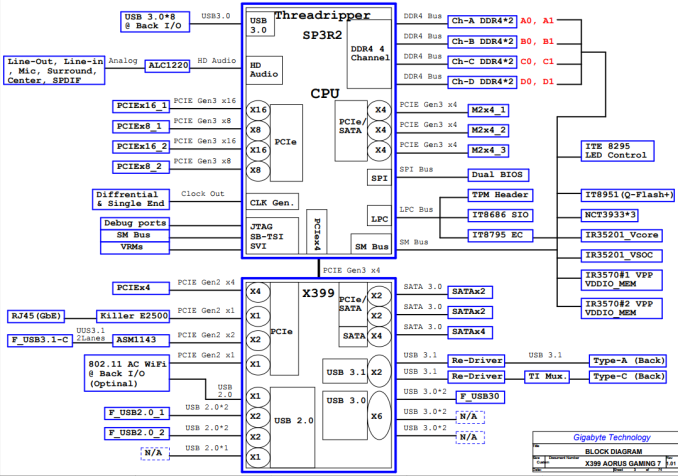













99 Comments
View All Comments
BoemlauweBas - Friday, October 20, 2017 - link
The fact you still can't buy them is one thing, and it will be expensive. Then again, if money ain't a thing & you'll agree one kidney should be enough for anyway. Buy this for your (Yes, it's in the sales sheet) for you games / media. For the real OG's would go for something like Sandisk's Infiniflash.....I know right .... https://www.youtube.com/watch?v=iWvrOItRSyQ
plonk420 - Tuesday, September 19, 2017 - link
you go fairly high end motherboard, but then you get terrible SATA cards? ಠ_ಠyeah, do like Supermicro (there's a couple cards low $100s) or at least that Adaptec.
just like IDE cards back in the day... buy a crap card, get crap performance.
mapesdhs - Tuesday, September 19, 2017 - link
It's a shame Intel's never made a PCIe card using its own controller, because of course Intel's SATA3 ports on its own boards always work nicely. But then, if they did, loads of people would buy the card to fit to older boards (especially X58, Z68, X79, etc.) instead of upgrading to a newer board, and it'd be cool to have such an option for AMD boards aswell. Never gonna happen though I guess.Oksana - Saturday, September 19, 2020 - link
I really like Thunderbolt, but also want to build a Threadripper computer. Is it possible to have the best of both worlds and add a thunderbolt card?ddriver - Friday, September 15, 2017 - link
It has six. How much do you need? Considering it also has 3 M2 slots.That 10 gbit lan card is for connecting to a proper nas server. You don't cram a workstation with a dozen HDDs.
nathanddrews - Friday, September 15, 2017 - link
I'm not building a workstation.ddriver - Friday, September 15, 2017 - link
So you are building a file server then? Senseless choice of hardware then ;)HomeworldFound - Friday, September 15, 2017 - link
A file server is a good wife excuse to build with a Threadripper. He can pretend he needs one core per hard drive and in order to stream video to more than one TV he needs two GPUs. It works.ddriver - Friday, September 15, 2017 - link
So a dumb wife having to approve your purchases is a realistic scenario? :DHomeworldFound - Friday, September 15, 2017 - link
In my location telling people that you can build a computer makes people want to touch you.