The AMD Ryzen 5 1600X vs Core i5 Review: Twelve Threads vs Four at $250
by Ian Cutress on April 11, 2017 9:00 AM ESTBenchmarking Performance: CPU Office Tests
The office programs we use for benchmarking aren't specific programs per-se, but industry standard tests that hold weight with professionals. The goal of these tests is to use an array of software and techniques that a typical office user might encounter, such as video conferencing, document editing, architectural modelling, and so on and so forth. At present we have two such tools to use.
PCMark8
Despite originally coming out in 2008/2009, Futuremark has maintained PCMark8 to remain relevant in 2017. On the scale of complicated tasks, PCMark focuses more on the low-to-mid range of professional workloads, making it a good indicator for what people consider 'office' work. We run the benchmark from the commandline in 'conventional' mode, meaning C++ over OpenCL, to remove the graphics card from the equation and focus purely on the CPU. PCMark8 offers Home, Work and Creative workloads, with some software tests shared and others unique to each benchmark set.
Chromium Compile (v56)
Our new compilation test uses Windows 10 Pro, VS Community 2015.3 with the Win10 SDK to combile a nightly build of Chromium. We've fixed the test for a build in late March 2017, and we run a fresh full compile in our test. Compilation is the typical example given of a variable threaded workload - some of the compile and linking is linear, whereas other parts are multithreaded.
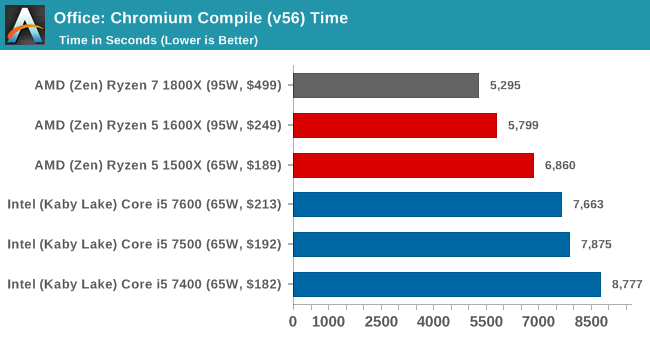
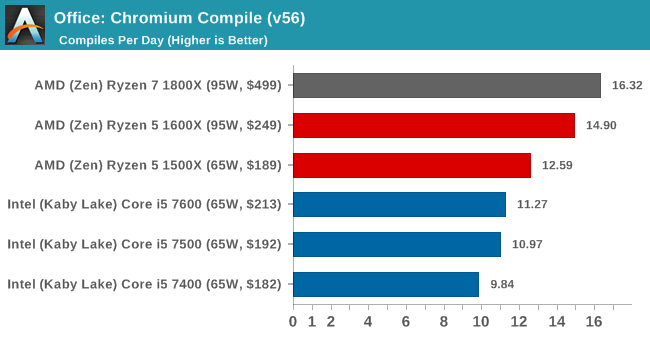
SYSmark 2014 SE
SYSmark is developed by Bapco, a consortium of industry CPU companies. The goal of SYSmark is to take stripped down versions of popular software, such as Photoshop and Onenote, and measure how long it takes to process certain tasks within that software. The end result is a score for each of the three segments (Office, Media, Data) as well as an overall score. Here a reference system (Core i3-6100, 4GB DDR3, 256GB SSD, Integrated HD 530 graphics) is used to provide a baseline score of 1000 in each test.
A note on contect for these numbers. AMD left Bapco in the last two years, due to differences of opinion on how the benchmarking suites were chosen and AMD believed the tests are angled towards Intel processors and had optimizations to show bigger differences than what AMD felt was present. The following benchmarks are provided as data, but the conflict of opinion between the two companies on the validity of the benchmark is provided as context for the following numbers.
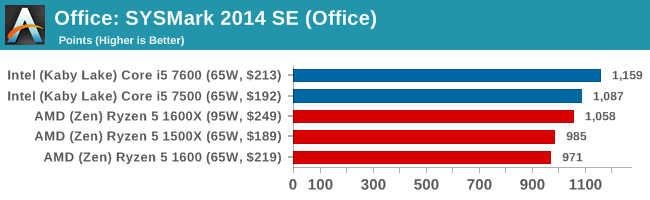
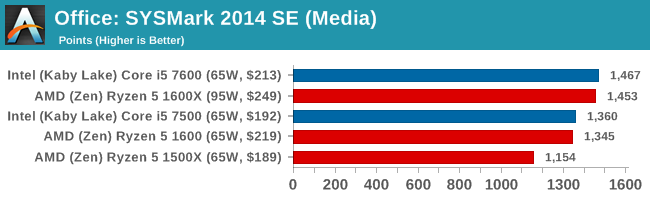
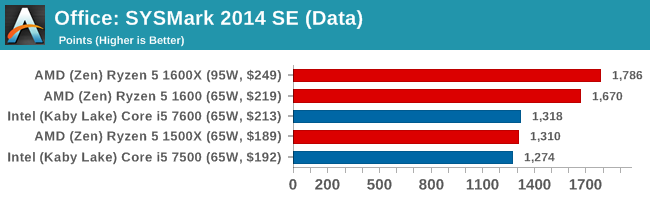
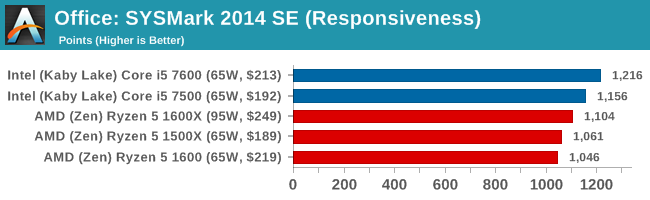
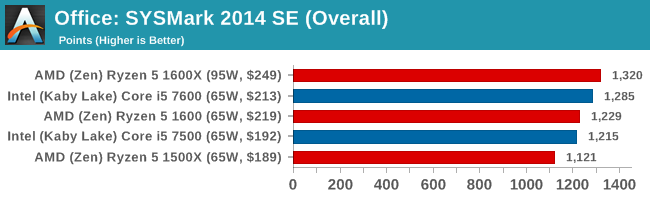


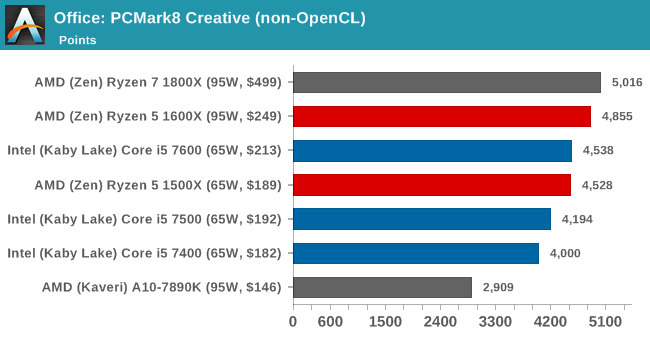
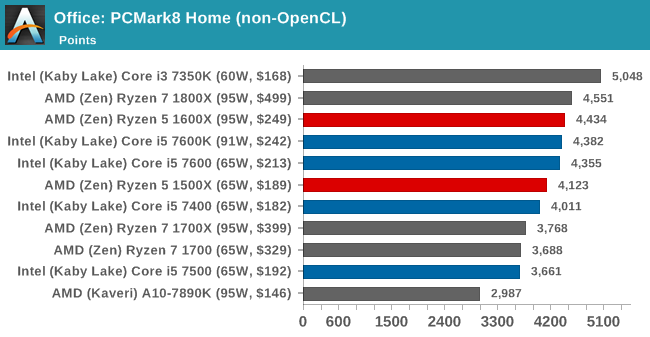
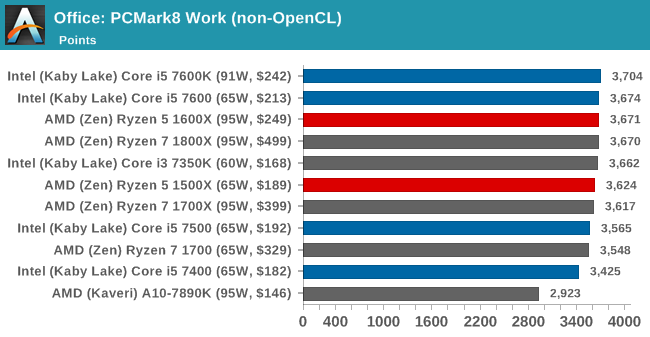








254 Comments
View All Comments
msroadkill612 - Thursday, April 13, 2017 - link
I hear the good ryzen air cooler is pretty good, u sure u wanna bother w/ DIY cooling?Ratman6161 - Tuesday, April 18, 2017 - link
OK, so Friday (4/16) I actually picked up a Ryzen 5 1600 and an Asrock AB350 Pro 4 motherboard so I'm now speaking from some actual experience.So far its fully living up to my expectations. Regular office work its very fast and smooth (but for what I'm doing an i3 would be too). Running three VM's at the same time though, as I hoped, its still fast and smooth even with each VM assigned 4 cores and even when some of the the VM's are actually doing something. So from that alone I think I chose well. CPU was full price $219 but the motherboard was only $39 as part of a bundle deal (Microcenter). Throw in 32 GB RAM for $210 and overall it was a cheap upgrade.
Cooling and Overclocking: I'd disagree (partly) with the included cooler being that good. It does a good job of cooling the CPU but its rather loud compared to what I'm used to. I was using a corsair all in one liquid cooling system (H55 with dual custom fans runing at very low speeds) on the old 2600K so I'm used to a near silent system except when the fans really ramped up during extended stability testing. With the included cooler I've only been able to get it stable at 3.7 Ghz. At 3.8 things get weird. But I'm also not turning up the voltage until I have my liquid cooler back. Ordered the Ryzen bracket for it from Corsair and I'm still waiting on it to come in.
But, whatever Overclock I get is just a bonus. Works great for me at stock speeds.
Memory: I got 16x2 Crucial DDR4 2400 DIMMS which are dual sided. No problem getting them to run at their rated 2400 but no luck at 2666. I was able to tighten up the timings a bit from rated 16-16-16 to 15-15-15 without changing any voltages. I know that's not that fast but for my purposes quantity is what counts most.
I'm not a gamer so I can't say anything about that.
However...I do miss the onboard GPU from my old Intel chip. Why? well, I was running three monitors. My old GTS450 PCIe card only supports two but I used to plug the third (and could have done a 4th) into the processor graphics. So now I'm down to only 2 monitors. Suppose i could buy a newer but cheap video card that supports more than 2?
SkipPerk - Wednesday, May 3, 2017 - link
You can get a ton of cheap card options on ebay that have three video outputs. The AMD ones tend to be cheaper, but there are some nVidia as well. I think I had a 7750 once that was single slot and had three outputs. Tons of the dual slot cards have dual DVI and HDMI. I got a deal on a bunch of GTX 650's a while back that had that config and they supported triple monitor setups beautifully. I might be wrong on that model number now that I think about it. In any case, there are always good, cheap video cards on eBay.MrSpadge - Tuesday, April 11, 2017 - link
Ian, there are lot's of graphs in the gaming section. I think that's rather hard to read. You could combine the average FPS and 99th percentile into the same graph. Not sure how to make it look pretty, but since both graphs mostly carry the same mesage that would make it obviously more compact.Icehawk - Tuesday, April 11, 2017 - link
They are way too dense, I skipped all of the gaming pages... and I'm a gamer.milkod2001 - Tuesday, April 11, 2017 - link
Will you be updating results to BENCH? . I'd like to see how 1600x, 1700x and 1800x stack vs my existing Haswell 4770Kzodiacfml - Tuesday, April 11, 2017 - link
Praise you for the RX480 benches there! Finally! Being GPU limited, the advantage of Intel chips are small. Many users might not be able to take advantage of the extra cores but in a few years, it will have its value.th3ron - Tuesday, April 11, 2017 - link
People posted the samething when the 8150 was launched and we know how that turned out.SkipPerk - Wednesday, May 3, 2017 - link
The 8150 was not bad once the price came down. I bought one for $160 years ago, and I still use it on a secondary machine. It is a nice little chip for the money. My only regret is that I ran it at 4.8 ghz for years, and now i need to run it at 3.6 or lower or it gets strange. It was a fine chip compared to the i5 2500.10101010101010 - Tuesday, April 11, 2017 - link
Why not overclock the K? The whole battle is core speed Vs core number so it couldn't be more disingenuous to completely strip the main reason for buying the Intel chip away.