The AMD Zen and Ryzen 7 Review: A Deep Dive on 1800X, 1700X and 1700
by Ian Cutress on March 2, 2017 9:00 AM ESTThoughts and Comparisons
Throughout AMD's road to releasing details on Zen, we have had a chance to examine the information on the microarchitecture often earlier than we had expected to each point in the Zen design/launch cycle. Part of this is due to the fact that internally, AMD is very proud of their design, but some extra details (such as the extent of XFR, or the size of the micro-op cache), AMD has held close to its chest until the actual launch. With the data we have at hand, we can fill out a lot of information for a direct comparison chart to AMD’s last product and Intel’s current offerings.
| CPU uArch Comparison | ||||
| AMD | Intel | |||
| Zen 8C/16T 2017 |
Bulldozer 4M / 8T 2010 |
Skylake Kaby Lake 4C / 8T 2015/7 |
Broadwell 8C / 16T 2014 |
|
| L1-I Size | 64KB/core | 64KB/module | 32KB/core | 32KB/core |
| L1-I Assoc | 4-way | 2-way | 8-way | 8-way |
| L1-D Size | 32KB/core | 16KB/thread | 32KB/core | 32KB/core |
| L1-D Assoc | 8-way | 4-way | 8-way | 8-way |
| L2 Size | 512KB/core | 1MB/thread | 256KB/core | 256KB/core |
| L2 Assoc | 8-way | 16-way | 4-way | 8-way |
| L3 Size | 2MB/core | 1MB/thread | >2MB/cire | 1.5-3MB/core |
| L3 Assoc | 16-way | 64-way | 16-way | 16/20-way |
| L3 Type | Victim | Victim | Write-back | Write-back |
| L0 ITLB Entry | 8 | - | - | - |
| L0 ITLB Assoc | ? | - | - | - |
| L1 ITLB Entry | 64 | 72 | 128 | 128 |
| L1 ITLB Assoc | ? | Full | 8-way | 4-way |
| L2 ITLB Entry | 512 | 512 | 1536 | 1536 |
| L2 ITLB Assoc | ? | 4-way | 12-way | 4-way |
| L1 DTLB Entry | 64 | 32 | 64 | 64 |
| L1 DTLB Assoc | ? | Full | 4-way | 4-way |
| L2 DTLB Entry | 1536 | 1024 | - | - |
| L2 DTLB Assoc | ? | 8-way | - | - |
| Decode | 4 uops/cycle | 4 Mops/cycle | 5 uops/cycle | 4 uops/cycle |
| uOp Cache Size | 2048 | - | 1536 | 1536 |
| uOp Cache Assoc | ? | - | 8-way | 8-way |
| uOp Queue Size | ? | - | 128 | 64 |
| Dispatch / cycle | 6 uops/cycle | 4 Mops/cycle | 6 uops/cycle | 4 uops/cycle |
| INT Registers | 168 | 160 | 180 | 168 |
| FP Registers | 160 | 96 | 168 | 168 |
| Retire Queue | 192 | 128 | 224 | 192 |
| Retire Rate | 8/cycle | 4/cycle | 8/cycle | 4/cycle |
| Load Queue | 72 | 40 | 72 | 72 |
| Store Queue | 44 | 24 | 56 | 42 |
| ALU | 4 | 2 | 4 | 4 |
| AGU | 2 | 2 | 2+2 | 2+2 |
| FMAC | 2x128-bit | 2x128-bit 2x MMX 128-bit |
2x256-bit | 2x256-bit |
Bulldozer uses AMD-coined macro-ops, or Mops, which are internal fixed length instructions and can account for 3 smaller ops. These AMD Mops are different to Intel's 'macro-ops', which are variable length and different to Intel's 'micro-ops', which are simpler and fixed-length.
Excavator has a number of improvements over Bulldozer, such as a larger L1-D cache and a 768-entry L1 BTB size, however we were never given a full run-down of the core in a similar fashion and no high-end desktop version of Excavator will be made.
This isn’t an exhaustive list of all features (thanks to CPU World, Real World Tech and WikiChip for filling in some blanks) by any means, and doesn’t paint the whole story. For example, on the power side of the equation, AMD is stating that it has the ability to clock gate parts of the core and CCX that are not required to save power, and the L3 runs on its own clock domain shared across the cores. Or the latency to run certain operations, which is critical for workflow if a MUL operation takes 3, 4 or 5 cycles to complete. We have been told that the FPU load is two cycles quicker, which is something. The latency in the caches is also going to feature heavily in performance, and all we are told at this point is that L2 and L3 are lower latency than previous designs.
A number of these features we’ve already seen on Intel x86 CPUs, such as move elimination to reduce power, or the micro-op cache. The micro-op cache is a piece of the puzzle we wanted to know more about from day one, especially the rate at which we get cache hits for a given workload. Also, the use of new instructions will adjust a number of workloads that rely on them. Some users will lament the lack of true single-instruction AVX-2 support, however I suspect AMD would argue that the die area cost might be excessive at this time. That’s not to say AMD won’t support it in the future – we were told quite clearly that there were a number of features originally listed internally for Zen which didn’t make it, either due to time constraints or a lack of transistors.
We are told that AMD has a clear internal roadmap for CPU microarchitecture design over the next few generations. As long as we don’t stay for so long on 14nm similar to what we did at 28/32nm, with IO updates over the coming years, a competitive clock-for-clock product (even to Broadwell) with good efficiency will be a welcome return.


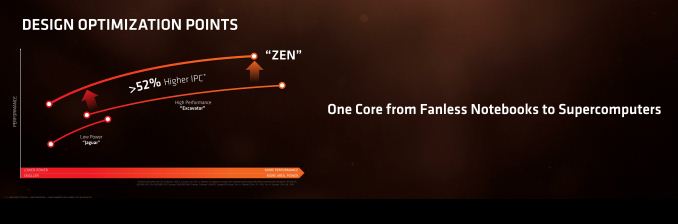








574 Comments
View All Comments
ABR - Sunday, March 5, 2017 - link
Are there any examples of games at 1080p where this actually matters? (I.e., not a drop from 132 to 108 fps, but from 65 to 53 or 42 to 34?)ABR - Monday, March 6, 2017 - link
I mean at 1080p. (Edit, edit...)0ldman79 - Monday, March 6, 2017 - link
That's my thought as well.Seriously, it isn't like we're talking unplayable, it is still ridiculous gaming levels. It is almost guaranteed to be a scheduler problem in Windows judging by the performance deficit compared to other applications. If it isn't, it is still running very, very well.
Hell, I can play practically anything I can think of on my FX 6300, I don't really *need* a better CPU right now, I'm just really, really tempted and looking for excuses (I can't encode at the same speed in software as my Nvidia encoder, damn, I need to upgrade...)
Outlander_04 - Monday, March 6, 2017 - link
Do you think anyone building a computer with a $500 US chip is going to just be spending $120 on a 1080p monitor?More likely they will be building it for higher resolutions
Notmyusualid - Tuesday, March 7, 2017 - link
I've seen it happen...mdriftmeyer - Tuesday, March 7, 2017 - link
Who gives a crap if you've seen it happen. Your experience is an anomaly relative to the totality of statistical data.Notmyusualid - Wednesday, March 8, 2017 - link
Or somebody was just happy with their existing screen?I can actually point to two friends with 1080 screens, both lovely water cooled rigs, one is determined to keep his high-freq 1080 screen, and the other one just doesn't care. So facts is facts son.
I guess it is YOU that gives that crap afterall.
Zaggulor - Thursday, March 9, 2017 - link
Statistical data suggests that people don't actually often get a new display when they change a GPU and quite often that same display will be moved to a new rig too.Average upgrade times for components are:
CPU: ~4.5 years
GPU: ~2.5 years
Display: ~7 years
These days you can also use any unused GPU resources for downsampling even if your CPU can't push any more frames. Both GPU vendors have build in support for it (VSR/DSR).
hyno111 - Wednesday, March 8, 2017 - link
Or a $200 1080p/144Hz/Freesync monitor.Marburg U - Sunday, March 5, 2017 - link
I guess it's time to retire my Core 2 Quad.