The Samsung 960 EVO (1TB) Review
by Billy Tallis on November 15, 2016 10:00 AM ESTAnandTech Storage Bench - Heavy
Our Heavy storage benchmark is proportionally more write-heavy than The Destroyer, but much shorter overall. The total writes in the Heavy test aren't enough to fill the drive, so performance never drops down to steady state. This test is far more representative of a power user's day to day usage, and is heavily influenced by the drive's peak performance. The Heavy workload test details can be found here.
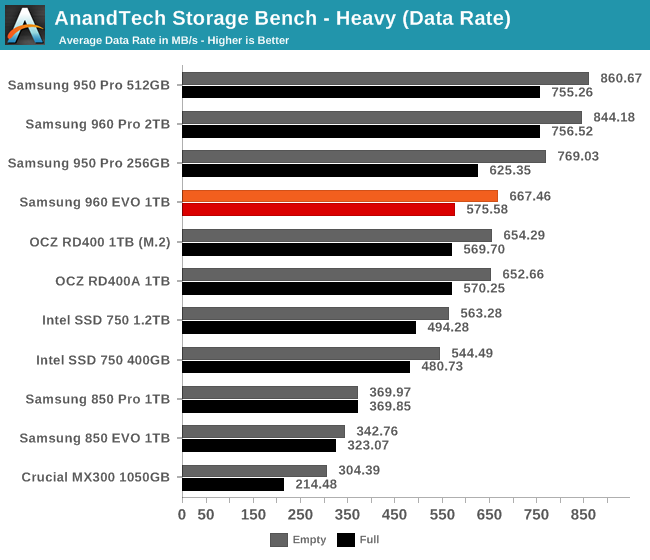
The 960 EVO's average data rates on the Heavy test are slower than the 950 Pro and 960 Pro, but on par with the OCZ RD400 and faster than the Intel 750.
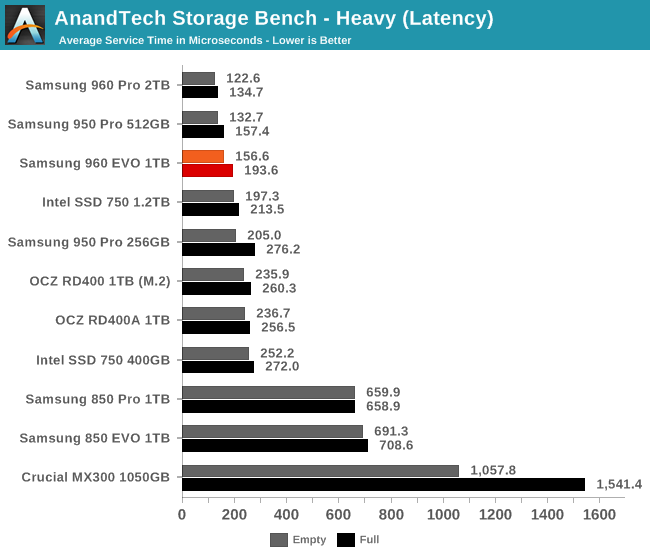
The 960 EVO takes third place for average service times, providing lower latency than the smallest 950 Pro despite slower overall data rates. In comparison to SATA SSDs, the latency differences are all pretty minor.
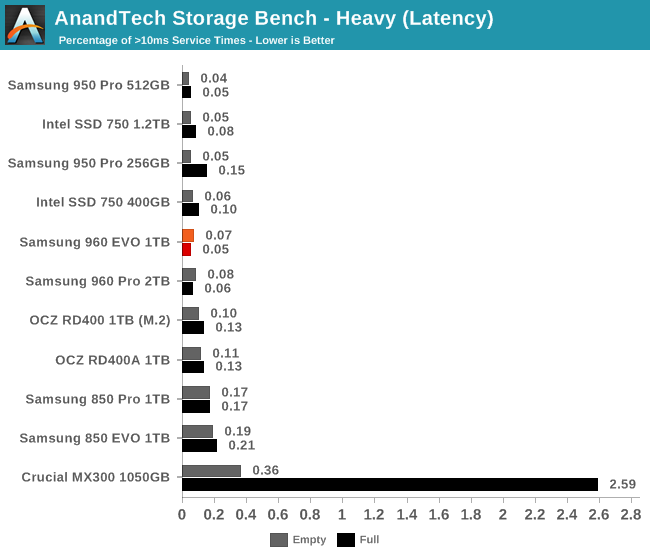
Like the 960 Pro, the 960 EVO oddly has slightly fewer high-latency outliers when this test is run on a full drive instead of a freshly-erased drive. In spite of this quirk of the drive's garbage collection routines, both drives have well-controlled latency.
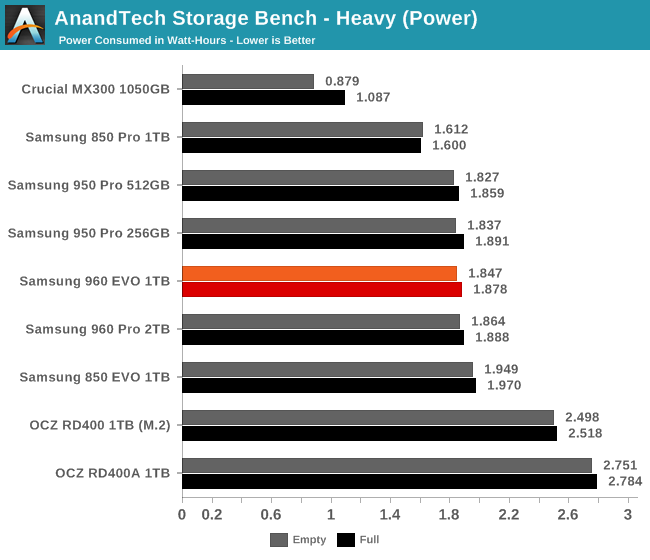
The 960 EVO's power efficiency on the Heavy test is virtually the same as the 960 Pro and the 950 Pro, and not significantly worse than the fastest SATA drives.










87 Comments
View All Comments
Foralin - Tuesday, November 15, 2016 - link
I'd like to see this kind of analisys for the new Macbook Pro's SSDphilehidiot - Tuesday, November 15, 2016 - link
I think that often Apple use a couple of different suppliers for their SSDs (certainly was the case when I bought my Air ages ago) and they're unlikely to hand out samples for testing as if there's one thing Apple seems to hate, it's scrutiny. This means that you might have to buy quite a few Macbooks, ID the SSD and then you'd still never know if they were using one, two, three or even four different suppliers unless you got loads of people to run the appropriate software and then went on a shopping spree. Hoping of course that you could return those you've unpacked, set up, tested and carefully repackaged.... Whilst it'd be nice, Apple don't make it easy and unless you're loaded it's not going to be practical.repoman27 - Tuesday, November 15, 2016 - link
Apple sourced SSDs from Samsung, SanDisk and Toshiba back when they used SATA SSDs, but went 100% Samsung when they switched to PCIe. The 2015 MBPs were all SM951, for instance. From what I've seen thus far, the 2016 MBPs use a new, in-house designed PCIe 3.0 x4 NVMe controller paired with SanDisk NAND.repoman27 - Tuesday, November 15, 2016 - link
And I take that back that last bit because I just saw a post with a photo of the internals of the MBP w/ TouchBar and it looked to have a Samsung SSD on board.Threska - Tuesday, November 15, 2016 - link
One disadvantage I see of the M.2 form-factor is inadequate cooling on some motherboards, compared to their more traditional SSD brethren.willis936 - Tuesday, November 15, 2016 - link
There's a quick fix for that: an ugly PCIe adapter with a heatsink. Or actually slapping some RAM heatsinks on the drive itself. I've been looking for a 2x M.2 to PCIe x8 adapter. The only ones I've found are expensive server adapters. Considering one of these drives nearly saturates 4 PCIe 3.0 lanes it seems that a regular consumer who wants to do RAID 0 should run their GPU in x8 (or go all out on HEDT) and get two PCIe adapters with heatsinks.TheinsanegamerN - Tuesday, November 15, 2016 - link
The issue is that is only possible on desktops. Laptops are more SOL in this regard.willis936 - Tuesday, November 15, 2016 - link
More performance = more power. It would be neat if they made different power profiles that could be set by the user through the OS. I don't want 5W pulled from my laptop just for my SSD to read 2 GB/s but I also don't need it to run that quickly.MajGenRelativity - Tuesday, November 15, 2016 - link
That's a nifty idea! I would like that too :)Billy Tallis - Tuesday, November 15, 2016 - link
NVMe already has that feature. Drives can define multiple power states, both operational and non-operational idle. The definition of those power states can include information about the relative performance impact on read and write throughput and latency, and how long it takes to enter and leave the different idle power states. For example, the 960 Pro declares a full-power operational power state with maximum power draw of up to 6.9W, and restricted operational power states with limits of 5.5W and 5.1W. It also declares two non-operational idle power states with limits of 0.05W and 0.008W, which my measurements have haven't accurately captured.Making full use of this capability requires better support on the software side.