Zotac ZBOX CI523 nano Fanless Skylake-U mini-PC Review
by Ganesh T S on October 5, 2016 8:00 AM ESTHTPC Credentials
Given the CI523 nano's fanless nature and the presence of Intel HD Graphics 520, we expect many purchasers to use it as a media playback machine / HTPC. It is obvious that we are not looking at a madVR capable machine, but one targeted at the entry-level / average HTPC user or someone looking for a HTPC to put in a second or third room (non-primary HTPC). There are two HTPC aspects that we will explore in this section, one related to network streaming (OTT services), and the other related to local file playback. Prior to that, we have a small sub-section dealing with refresh rate accuracy.
Refresh Rate Accurancy
Starting with Haswell, Intel, AMD and NVIDIA have been on par with respect to display refresh rate accuracy. The most important refresh rate for videophiles is obviously 23.976 Hz (the 23 Hz setting). As expected, the ZOTAC ZBOX CI523 nano has no trouble with refreshing the display appropriately in this setting.
The gallery below presents some of the other refresh rates that we tested out. The first statistic in madVR's OSD indicates the display refresh rate.
Network Streaming Efficiency
Evaluation of OTT playback efficiency was done by playing back our standard YouTube test stream and five minutes from our standard Netflix test title. Using HTML5, the YouTube stream plays back a 1080p H.264 encoding. Since YouTube now defaults to HTML5 for video playback, we have stopped evaluating Adobe Flash acceleration. Note that only NVIDIA exposes GPU and VPU loads separately. Both Intel and AMD bundle the decoder load along with the GPU load. The following two graphs show the power consumption at the wall for playback of the HTML5 stream in Mozilla Firefox (v 49.0.1). The numbers show that the CI523 nano is not exactly a power efficient platform for OTT streaming.
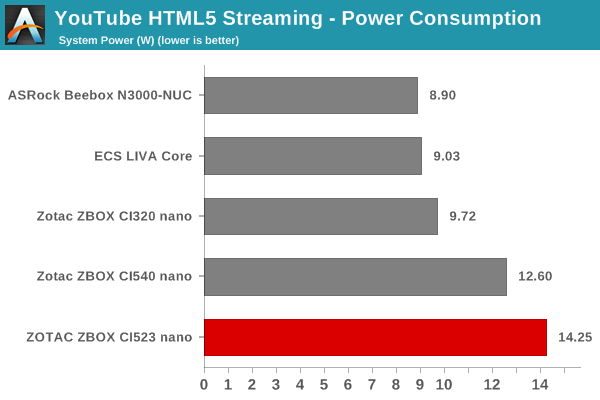
GPU load was around 24.15% for the YouTube HTML5 stream and 0.0181% for the steady state 6 Mbps Netflix streaming case.
Netflix streaming evaluation was done using the Windows 10 Netflix app. Manual stream selection is available (Ctrl-Alt-Shift-S) and debug information / statistics can also be viewed (Ctrl-Alt-Shift-D). Statistics collected for the YouTube streaming experiment were also collected here.
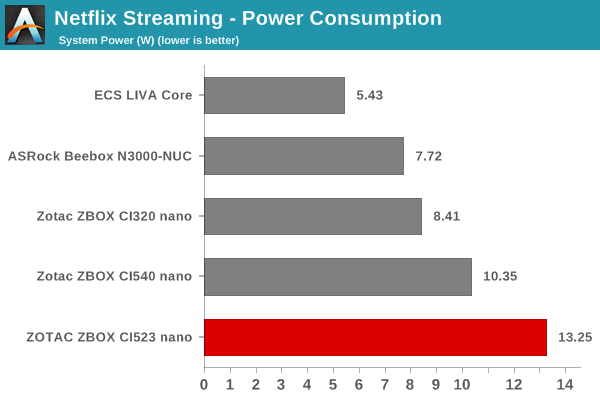
Decoding and Rendering Benchmarks
In order to evaluate local file playback, we concentrate only on Kodi 16.1 with default settings. We already know that EVR works quite well even with the Intel IGP for our test streams. In our earlier reviews, we focused on presenting the GPU loading and power consumption at the wall in a table (with problematic streams in bold). Starting with the Broadwell NUC review, we decided to represent the GPU load and power consumption in a graph with dual Y-axes. Nine different test streams of 90 seconds each were played back with a gap of 30 seconds between each of them. The characteristics of each stream are annotated at the bottom of the graph. Note that the GPU usage is graphed in red and needs to be considered against the left axis, while the at-wall power consumption is graphed in green and needs to be considered against the right axis.
Frame drops are evident whenever the GPU load consistently stays above the 85 - 90% mark. However, the Zotac ZBOX CI523 nano has no trouble with our video benchmarking suite (as has become customary with all the mini-PCs that we have evaluated this year). Our suite is yet to integrate HEVC clips, but, we can get an idea of the decoding capabilities of the CI523 nano with the help of DXVA Checker.
Intel has already disclosed that the HEVC_VLD_Main10 10b decoding support in Skylake is hybrid in nature. If decoding such streams is a primary use-case, then, it is suggested that a more powerful PC be utilized. For most common 1080p use-cases, the ZBOX CI523 nano is more than sufficient. However, it must be noted that the Skylake-U ZBOX C-Series doesn't have HDMI 2.0 / HDCP 2.2 / 4Kp60 capabilities, and, as such, this lineup is not meant for entertainment use-cases involving modern 4K home theater equipment.








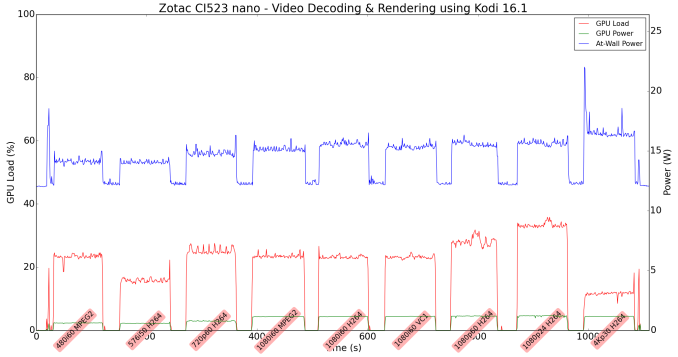
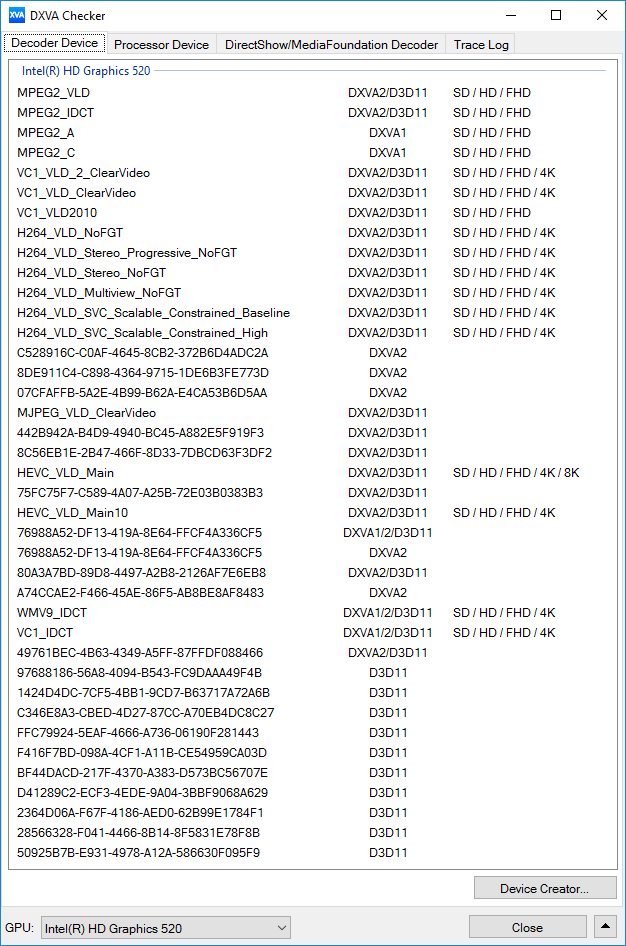








35 Comments
View All Comments
keg504 - Wednesday, October 5, 2016 - link
What is USB 3.1 gen 2?Wwhat - Sunday, October 30, 2016 - link
Gen1 is just USB3.0 or 2.0 with a USB-C connector. Or in other words fake USB3.1.BrokenCrayons - Wednesday, October 5, 2016 - link
It looks like the CA320 and CI320 didn't have the same hot-running SSD problem the CI523 does. It's not exactly a fair comparison give the lower TDPs of the AMD A6 and the Bay Trail CPUs, but it looks like Skylake U is just a little too warm for a passive cooler in such cramped confines. It kind of defeats the purpose, but maybe putting it on top of one of those laptop cooling pads that power a fan from the USB port would help.slideruler - Wednesday, October 5, 2016 - link
SSD does not get hot (in regular usage) when the box is put on it's side (see my message above).The whole thing is barely warm.
By the way, I'm running 2 port i5 version (not i3) and my Kill A Watt shows 10W idle, 30W when CPU is taxed. The only usage my GPU gets is when a movie is played, even then there's no much difference at the wall comparing to idle.
ganeshts - Wednesday, October 5, 2016 - link
OS makes a lot of difference :)Under regular use, the CPUs idle at around 50C and the SSD is around 58C (that is a bit too high for my liking, but it is not a real issue, anyway)
fallaha56 - Wednesday, October 5, 2016 - link
this device is pointless ! no HDCP 2.2, no HDMI 2.0...we hold our breath...
heffeque - Wednesday, October 5, 2016 - link
Waiting for Zen APU here. It'll probably make awesome home theater material.dakishimesan - Wednesday, October 5, 2016 - link
Zotac has really stepped it up in the art/design department with not only the design of the computers themselves, but also the boxes and marketing materials. Impressed.solnyshok - Thursday, October 6, 2016 - link
There are some cheaper fanless skylake systems by e-global on aliexpress and elsewhere. i3-6100u seems to go for $257. No mesh, only fins. Would love to see review of one of those. http://www.pcstationcn.com/index.php?route=product...ganeshts - Thursday, October 6, 2016 - link
Interesting ones.. they have a bigger surface area in the chassis for heat dissipation. Looks like it should be able to handle the 15W TDP processors at the rated load. If the vendor pitches one for review, I would take up the opportunity.