Zotac ZBOX CI523 nano Fanless Skylake-U mini-PC Review
by Ganesh T S on October 5, 2016 8:00 AM ESTNetworking and Storage Performance
Networking and storage are two major aspects which influence our experience with any computing system. This section presents results from our evaluation of these aspects in the ZOTAC ZBOX CI523 nano. On the storage side, one option would be repetition of our strenuous SSD review tests on the drive(s) in the PC. Fortunately, to avoid that overkill, PCMark 8 has a storage bench where certain common workloads such as loading games and document processing are replayed on the target drive. Results are presented in two forms, one being a benchmark number and the other, a bandwidth figure. We ran the PCMark 8 storage bench on selected PCs and the results are presented below.
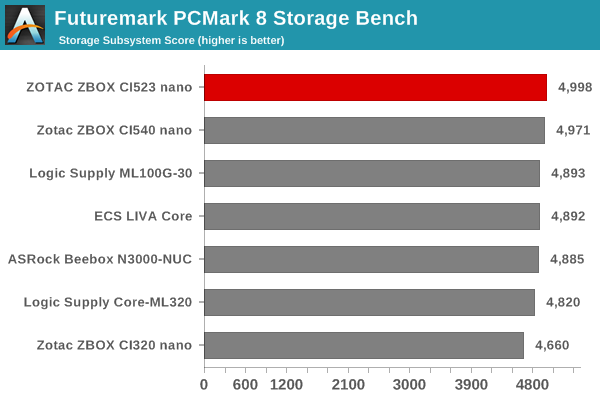
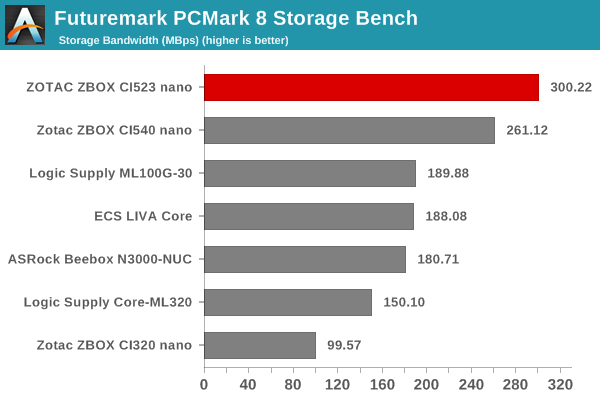
The ZBOX CI523 nano comes out on top for two reasons - none of the passively cooled PCs in the comparison list had support for M.2 SSDs, and, the Crucial MX200 500GB SSD is one of the top performers in the SATA SSD segment.
On the networking side, we restricted ourselves to the evaluation of the WLAN component. Our standard test router is the Netgear R7000 Nighthawk configured with both 2.4 GHz and 5 GHz networks. The router is placed approximately 20 ft. away, separated by a drywall (as in a typical US building). A wired client is connected to the R7000 and serves as one endpoint for iperf evaluation. The PC under test is made to connect to either the 5 GHz (preferred) or 2.4 GHz SSID and iperf tests are conducted for both TCP and UDP transfers. It is ensured that the PC under test is the only wireless client for the Netgear R7000. We evaluate total throughput for up to 32 simultaneous TCP connections using iperf and present the highest number in the graph below.
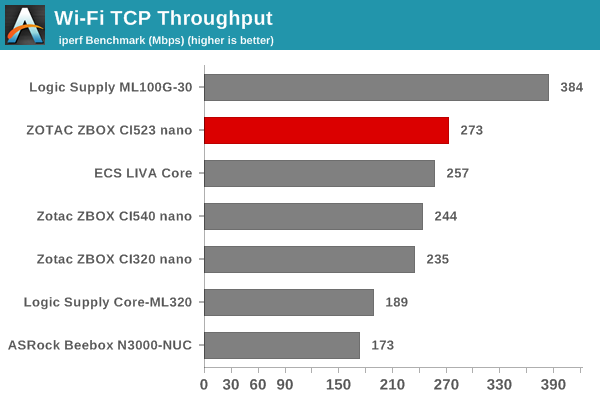
In the UDP case, we try to transfer data at the highest rate possible for which we get less than 1% packet loss.
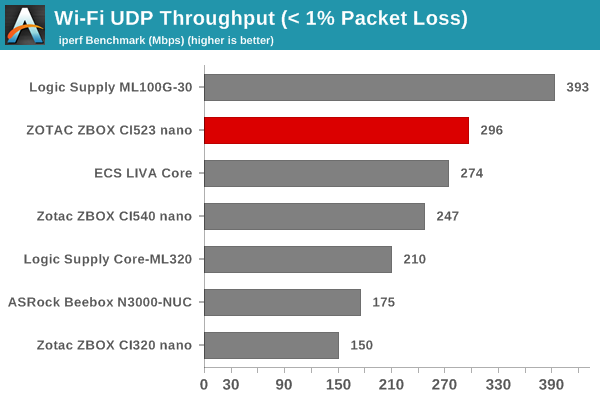
The AC3165 solution in the ZBOX CI523 nano emerges as the top performer amongst all the compared 1T1R solutions. Only the 2x2 AC7260 solution in the Logic Supply ML100G-30 manages to beat the CI523 nano in terms of raw throughput numbers.










35 Comments
View All Comments
leegroves86 - Wednesday, October 5, 2016 - link
"Processor Intel Core i7-6500U"Eh, maybe that's supposed to read 'Intel Core i3-6100U'
ingwe - Wednesday, October 5, 2016 - link
Wow yeah. That is a big difference. I looked at the price and couldn't believe that it was an i7. Then I kept reading and realized it wasn't an i7.YSJ - Wednesday, October 5, 2016 - link
HWinfo on the Power Consumption page says it's an i5-6200Uganeshts - Wednesday, October 5, 2016 - link
Guys, the i7 mention is a table porting typo from the previous review. It has been fixed. The core count / frequencies / cache size were fixed correctly after the copy-over. Apologies for the typo.The HWiNFO representation is erroneous because Zotac uses the same product ID string for both the CI523 nano and CI543 nano. The latter uses the Core i5, and HWiNFO gets confused because of that.
The AIDA64 report confirming the Core i3-6100U (if it wasn't obvious from the multiple references to it in the text of the review and also the frequencies in the graphs) is here: http://images.anandtech.com/reviews/mini-pcs/AIDA-...
JoeyJoJo123 - Wednesday, October 5, 2016 - link
No dual LAN, no interest. I'd really like Zotac/Gigabyte/Intel to make a SFF NUC-like PC with dual LAN so that I can buy one to be used as a pfSense router. I'd highly prefer not to be stuck with an anemic pentium/celeron chinese off-brand pfSense router...ganeshts - Wednesday, October 5, 2016 - link
Zotac has the fanless CI545 nano for that : https://www.amazon.com/dp/B01GOK0HS4/GIGABYTE has the -L series Skylake BRIX units. We just reviewed one a couple of weeks back: http://www.anandtech.com/show/10689/gigabyte-gbbsi...
JoeyJoJo123 - Wednesday, October 5, 2016 - link
OH! AWESOME!There's even an affordable barebones for less than $150, too, here:
https://www.amazon.com/dp/B0179S50UU/
Thanks, Ganesh!
damianrobertjones - Wednesday, October 5, 2016 - link
Imagine a world where you can buy a USB ethernet adapter! :)ganeshts - Wednesday, October 5, 2016 - link
Latency is an issue with USB Ethernet adapters.In addition, for pfSense and other networking applications, some of the hardware acceleration features / offloads provided by Intel NICs can help provide better overall performance.
USB Ethernet adapters are fine for the average use-case, but, I wouldn't suggest using them for any performance-sensitive scenarios.
Flying Aardvark - Wednesday, October 26, 2016 - link
They still have to be better than Wii U wifi. :/