Windows 10 Anniversary Update: The Road To Redstone
by Brett Howse on August 2, 2016 8:00 AM EST- Posted in
- Operating Systems
- Microsoft
- Windows 10
Windows 10 Gets Polished
When Windows 10 launched, Microsoft set it up to be “Windows as a Service”. The goal of W10 was for it to be continually updated going forward. In 2015, this is pretty much the default for any new software, which relies on a connected world to always allow constant updates. Windows previous to 10 were patched for security fixes every month, but other than the rare service pack which brought feature updates, what you saw on day one was pretty much what you got when the operating system went out of support. This has changed in a big way with Windows 10. A few months after release, it saw its first feature update to build 1511. This was a small update, but it brought a lot of nice fixes that didn’t make it in time for launch.
The Anniversary Update is an extension of this, bringing a lot of polish to the operating system. Windows 10 didn’t ship in a broken state, but there were certainly a lot of areas where you could see it wasn’t quite done. They’ve made quite a few tweaks for this round, and many of them are quite welcome, while others are purely aesthetic.
Start Menu Changes
The Start Menu has been a work in progress ever since it made its way back to Windows with the Windows 10 launch. Throughout the insider builds, there were quite a few iterations of the start menu, and even with the 1511 update in late 2015, Microsoft updated it to add the ability to add more tiles.
With the Anniversary Update, they are at it again. The biggest change is the 'All Apps' option, which is now gone. All of the apps now default to showing in the Start Menu in a scrollable list, with the most used and recently added apps at the top. The 'Recently Added' option now also shows three apps, which is a nice change. Keeping all of the apps accessible makes it easier to navigate to them. You can of course still just type the name of the app as well, and it will populate from an indexed search.
Action Center Updates
The Action Center gets some nice changes as well. The icon has been subtly tweaked, and it now shows how many notifications you have. The notifications have been increased in size, and Windows 10 now allows you to set priority levels for notifications, so your most important ones are always on top. With apps like Skype, you can reply in-line with the notification, either through the toast pop-up when it first arrives, or later through the Action Center.
Microsoft demoed Universal Dismiss and Notification Mirroring at the Build developer conference, which will allow for notifications dismissed on one device to mirror that dismissal to all devices, and that’s made it into this update. One tip for Windows 10 notifications: if you have an app that spams notifications, you can right click it in the Action Center and turn off notifications for that app. This existed prior to this update as well, but it’s a very handy trick so I figured I’d mention it.
Settings Gets Icons
This is a small change, but Settings was completely text based in Windows 10 until this update. Now, there are icons for each setting. In addition, some of the settings have been broken out a bit better into their own categories.
For example, if you want to join the Windows Insider Program, that has its own category under Update & Security, rather than under and Advanced menu for Updates themselves. Settings continues to offer the search function as well, which makes it much quicker to find any setting.
Lock Screen Changes
The Lock Screen has always been a bit of an odd thing in Windows 10. It’s origins are from the mobile side, where notifications and detailed status updates can be quickly seen when you power on your phone. On a tablet or phone, this is likely more useful than on the desktop, but since Windows 10 is the same OS across all of those devices, the lock screen updates are of course across all devices. The new lock screen now integrates Cortana, and the image on the lock screen is now the same one as the log-in screen, meaning it’s a less jarring experience to unlock the PC. The two images was always a bit odd. These are small changes, but a lot of this update is about making a more consistent experience, so they fit well.



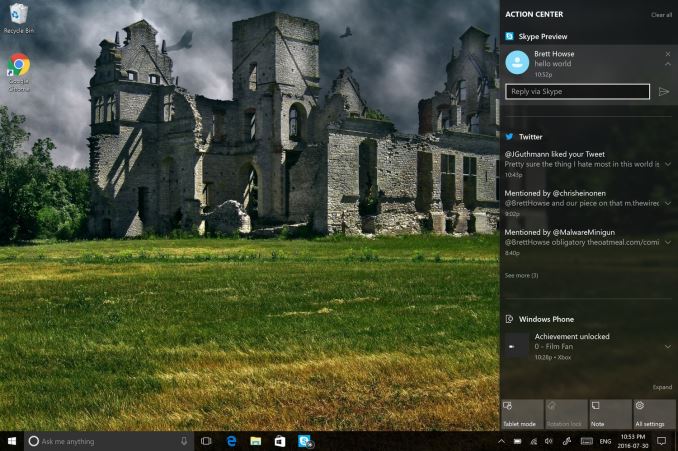
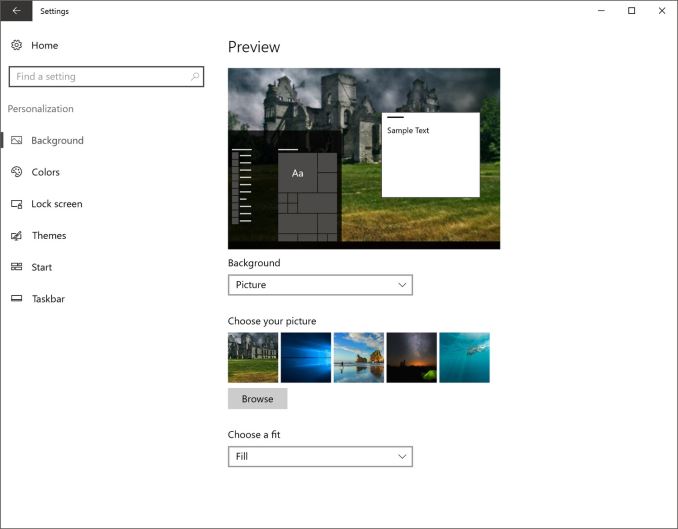








194 Comments
View All Comments
Penti - Tuesday, August 2, 2016 - link
Centennial is still Win32.Gigaplex - Wednesday, August 3, 2016 - link
UWP is still based on top of Win32 as well.Penti - Wednesday, August 3, 2016 - link
Yeah in large parts, any how Centennial is still using the Win32 VS CRT and all and not Windows Runtime with it's own C++ runtime and framework aka UWP/UWA/Store-app/Modern/Metro/WinRT. As the binaries aren't converted but rather packed into an AppX package. Nothing would work without Win32. You can't even use Windows Runtime to build a Windows Runtime (UWP) app as the development tools won't move to it.API's (some of them) previously only available to Store apps have been made available to Windows/Win32 applications like the inking API so I don't think freezing out Win32 apps by moving new features to WinRT/UWP and to UWP apps only would work or be desirable either. Would only cause fragmentation and vendors would start to replace deprecated or stalled API's with their own stuff which might just make it more difficult to develop for the platform with more stuff you need to support, but probably not as difficult as porting to UWP but still frustrate users and developers.
Achaios - Tuesday, August 2, 2016 - link
Still on windows 7 for my main PC. My old laptop still runs Windows XP.Can't see myself ever upgrading to Windows 10, except when a DX11 game absolutely requires Windows 10 (and DX 11) to make 60 FPS. Even so, I'd return back to the Windows 7 partition after gaming on Windows 10.
Michael Bay - Tuesday, August 2, 2016 - link
I can kinda sorta understand this 7 attachment, but why would you need the fossil?SteelRing - Tuesday, August 2, 2016 - link
There is nothing I need to do that cant be done in Win7, or even WinXP for that matter. Not having that b1tch Cortana in the background spying on you the whole time is a huge relief.smilingcrow - Tuesday, August 2, 2016 - link
XP? Yikes, you can keep that 32 bit over-rated POS and yes there was a 64 bit version which was hardly supported.Achaios - Wednesday, August 3, 2016 - link
My 2003 laptop can't run anything else. Specs below:CPU: Intel Pentium 4@3.06 GHz with HT (1 core two threads)- GPU: NVIDIA Geforce4 460 Go AGP 64 MB DDR RAM - MOBO: Intel 845 PE chipset based - RAM: 2GB DDR RAM@333 MHz -
http://i.imgur.com/Y9oQ6xW.jpg?1
This laptop is all I need to work. It can run Firefox with Ad Blocker, MS Office, and GOM Player and it comes with a 16 inch screen too.
BrokenCrayons - Thursday, August 4, 2016 - link
Your reasoning is perfectly sensible. If your laptop works for you with its given OS and hardware, then you should continue to use it in a way that suits your needs.The point of computer technology from its inception was to assist people in accomplishing tasks more efficiently. To that end, the computer should kowtow to the needs of the person using it by fitting a variety of requirements for mobility, interface, and functionality. I think we've lost sight of a lot of that since the industry has grown in size and gained something of a life of its own. Windows 10 seems something of an outgrowth of computers being mistreated as devices that serves the company making the software they runs rather than supporting the needs of the end user. In the end, Windows 10's master is Microsoft rather than the system owner. The justifications Microsoft will offer are numerous (telemetry gathering, system security, ease of use, following the trend of closed-system modern phones, etc) and other tech companies are just as guilty of lacing services they offer with self-serving capabilities (thanks for being the industry leader on that one Google/Alphabet) that simply don't benefit the end user. What you end up with is a mutually-destructive relationship where end users aren't happy and companies offer polarizing, unsatisfactory products in an attempt to incorporate their own needs into things that are supposed to be all about the customers they serve.
sadsteve - Tuesday, August 2, 2016 - link
Well, I was borderline with my install of Windows 10 but there are just too many negatives vs positives with this release so I regressed my system back to Windows 8.1. I"ll stick with 8.1 till end of support. I just want to operate my machine my way, not Microsoft's way.I did like the idea of the Linux subsystem but that would have been the only plus. As it is, I can continue using MSYS2 for my 'Bash'ing on my Windows box.
And speaking of Bash, I've had Mint Linux on my Vista era laptop for ~9 months and it seems to do everything I need for my daily computing needs (no gaming or Photoshop are done on the laptop). There's even a device driver from Brothers for my multifunction printer.