ASRock DeskMini 110 mini-STX PC Review
by Ganesh T S on June 8, 2016 8:45 AM ESTPower Consumption and Thermal Performance
The power consumption at the wall was measured with a 1080p display being driven through the HDMI port. In the graphs below, we compare the idle and load power of the ASRock DeskMini 110 with other low power PCs evaluated before. For load power consumption, we ran Furmark 1.12.0 and Prime95 v27.9 together. The numbers are what one might expect for the combination of hardware components in the machine.
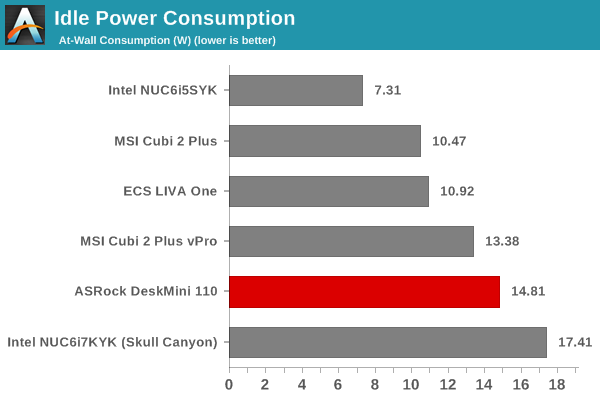
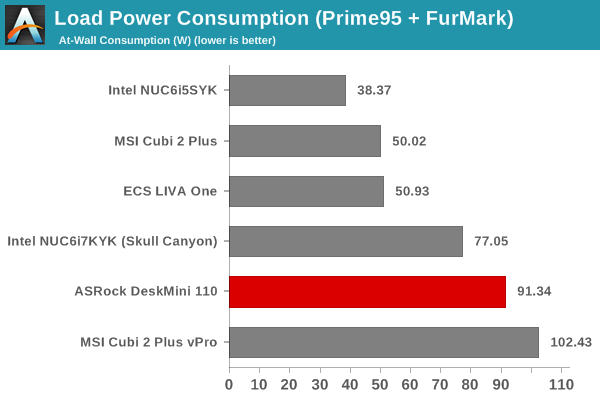
Our thermal stress routine starts with the system at idle, followed by 30 minutes of pure CPU loading. This is followed by another 30 minutes of both CPU and GPU being loaded simultaneously. After this, the CPU load gets removed, allowing the GPU to be loaded alone for another 30 minutes. The various clocks in the system as well as the temperatures within the unit are presented below.
According to the official specifications, the Tcase of the Core i5-6500 is 71C, and the BIOS performance curves are set to ensure that the processor doesn't go beyond that even under stress. Therefore, we see very strange package power / at-wall power consumption in the pure CPU loading case. However, things do stabilize at a higher power number when both the CPU and the GPU are loaded together.
Another important aspect to keep note of while evaluating small form-factor PCs is the chassis temperature. Using the Android version of the FLIR One thermal imager, we observed the chassis temperature after the CPU package temperature reached the steady state value in the above graph.
We have additional thermal images in the gallery below. The chassis temperatures are not a big concern even under extreme loading conditions.


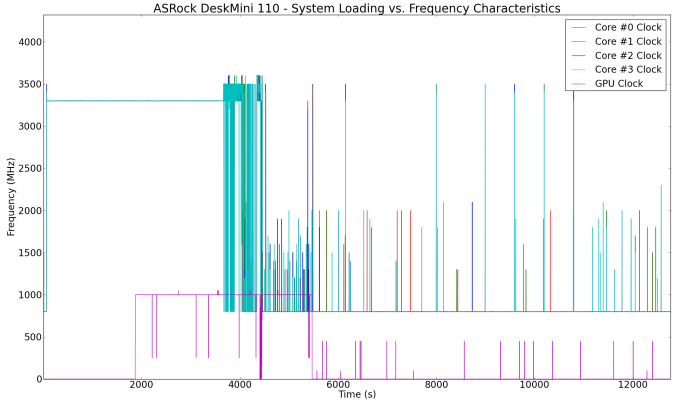
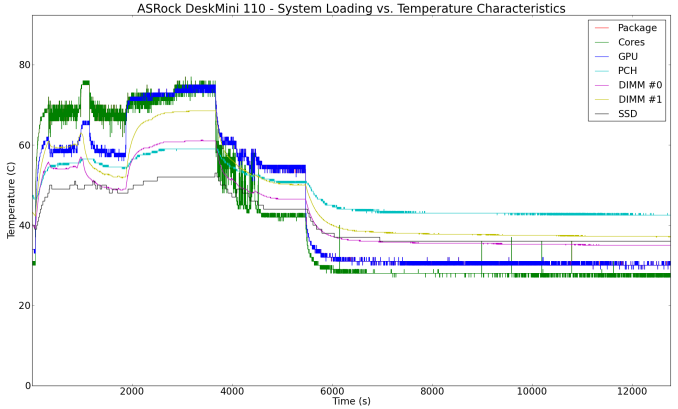

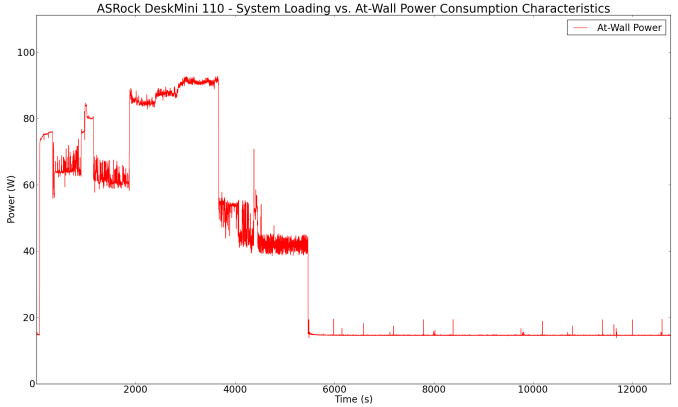















85 Comments
View All Comments
8steve8 - Wednesday, June 8, 2016 - link
Am the only one surprised this got beat by the skull canyon with its 45W CPU in many non-GPU related benchmarks? Would a 65W i7 with HT in this change that outcome ( I assume so? )ganeshts - Wednesday, June 8, 2016 - link
Note that the eDRAM might also play a role. (eDRAM is available for both CPU and GPU workloads)8steve8 - Wednesday, June 8, 2016 - link
true... i wish that skull canyon cpu or any skylake with eDRAM was in the anandtech bench databaseValantar - Wednesday, June 8, 2016 - link
Platforms like this are begging for Thunderbolt 3 and similarly sized eGPU chassis.peterfares - Wednesday, June 8, 2016 - link
Why exactly do you want to have two boxes with a wire connecting them and a second power supply? Doesn't it make a little more sense for the case just to be larger and hold a GPU internally? Way cheaper that way too.piasabird - Thursday, June 9, 2016 - link
Seems like 120 watts is awfully low on the power. It is basically just a box with a motherboard in it.peterfares - Thursday, June 9, 2016 - link
65W CPU. I don't think everything else will add up to 55W.cm2187 - Thursday, June 9, 2016 - link
I'm surprised the Skull Canyon toasts this config in pretty much all benchmarks. When comparing the specs side by side, the Skull Canyon CPU is pretty much inferior or equal to the i5 6500 on all metrics other than hyper threading:http://ark.intel.com/compare/93341,88184
Does hyper threading make such a big difference?
nirolf - Thursday, June 9, 2016 - link
There's also that 128 MB of eDRAM that works like a big fat cache for the CPU.TheinsanegamerN - Thursday, June 9, 2016 - link
I agree with the comment section, this box would be much more impressive if it was an inch wider, and had room to hold something like the low profile dual slot 750ti.