The ADATA Premier SP550 SSD Review: A Second Look At Silicon Motion's SM2256 Controller
by Billy Tallis on March 23, 2016 8:30 AM ESTATTO
ATTO's Disk Benchmark is a quick and easy freeware tool to measure drive performance across various transfer sizes.
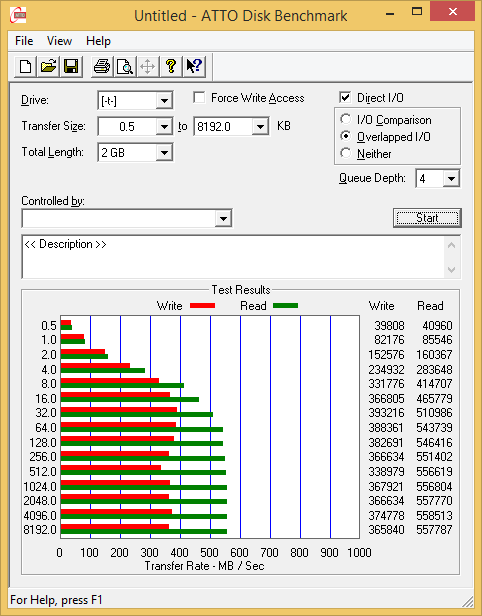 |
|||||||||
Most drives should maintain very steady performance once they hit their limit. The uneven performance on the second half of the test is a sign that the SP550 has some performance problems that deserve investigation with the rest of our benchmarks. That said, the graphs aren't as inconsistent as the Crucial BX200's, where it was obvious that it had severe issues.
AS-SSD
AS-SSD is another quick and free benchmark tool. It uses incompressible data for all of its tests, making it an easy way to keep an eye on which drives are relying on transparent data compression. The short duration of the test makes it a decent indicator of peak drive performance.
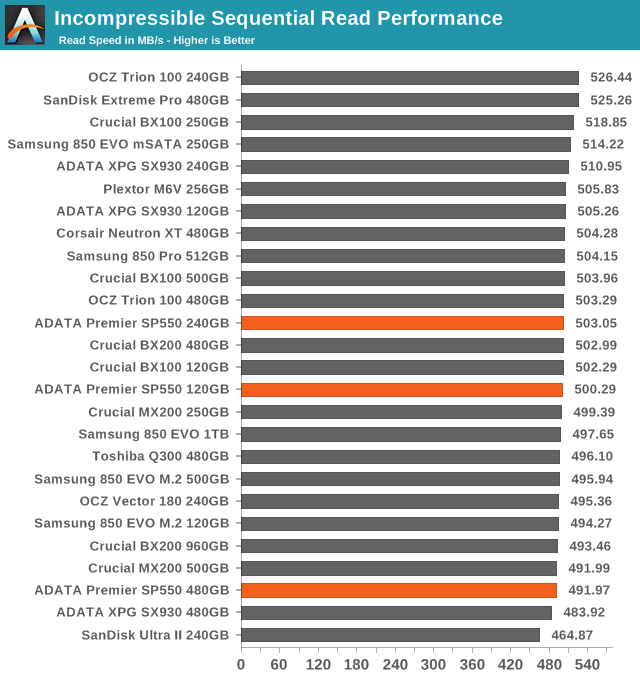
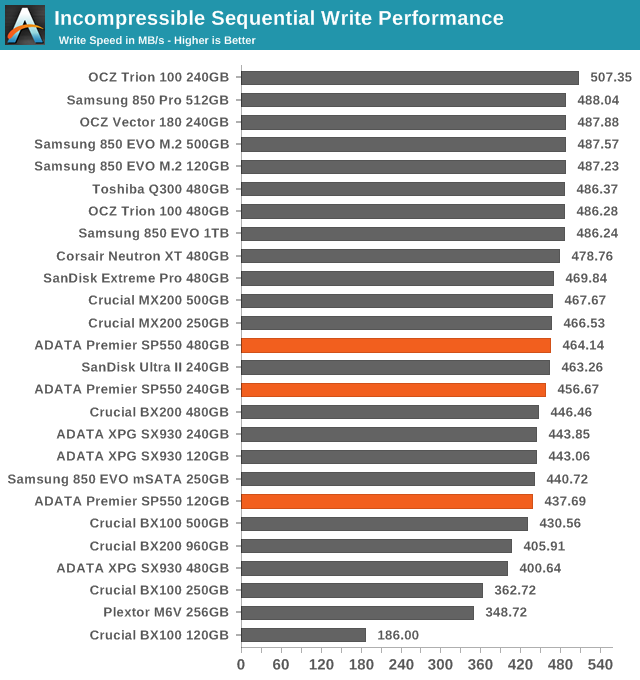
The AS-SSD test is short enough that the SP550 doesn't run out of SLC cache headroom and into trouble, and its peak performance is fine for a low-end drive.
Idle Power Consumption
Since the ATSB tests based on real-world usage cut idle times short to 25ms, their power consumption scores paint an inaccurate picture of the relative suitability of drives for mobile use. During real-world client use, a solid state drive will spend far more time idle than actively processing commands. Our testbed doesn't support the deepest DevSlp power saving mode that SATA drives can implement, but we can measure the power usage in the intermediate slumber state where both the host and device ends of the SATA link enter a low-power state and the drive is free to engage its internal power savings measures.
We also report the drive's idle power consumption while the SATA link is active and not in any power saving state. Drives are required to be able to wake from the slumber state in under 10 milliseconds, but that still leaves plenty of room for them to add latency to a burst of I/O. Because of this, many desktops default to either not using SATA Aggressive Link Power Management (ALPM) at all or to only enable it partially without making use of the device-initiated power management (DIPM) capability. Additionally, SATA Hot-Swap is incompatible with the use of DIPM, so our SSD testbed usually has DIPM turned off during performance testing.
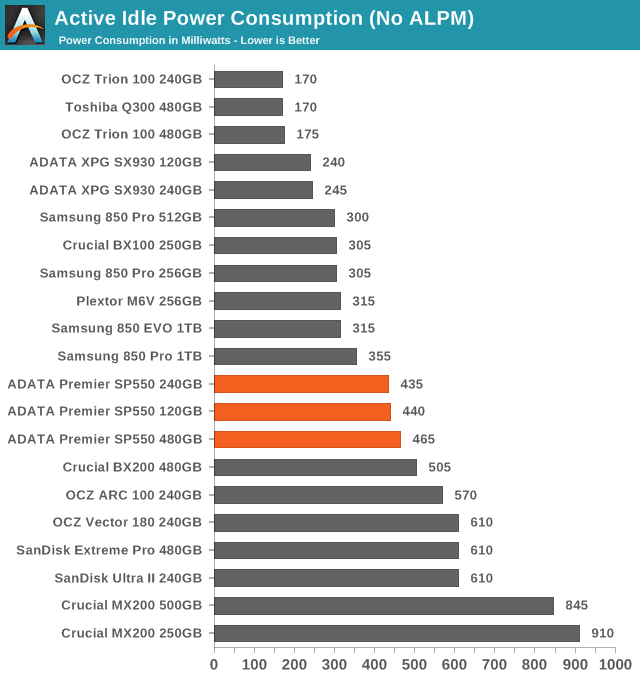
When aggressive link power measurement is disabled, the SP550 doesn't do a particularly good job of saving power, and is much worse than its Phison-based competition.
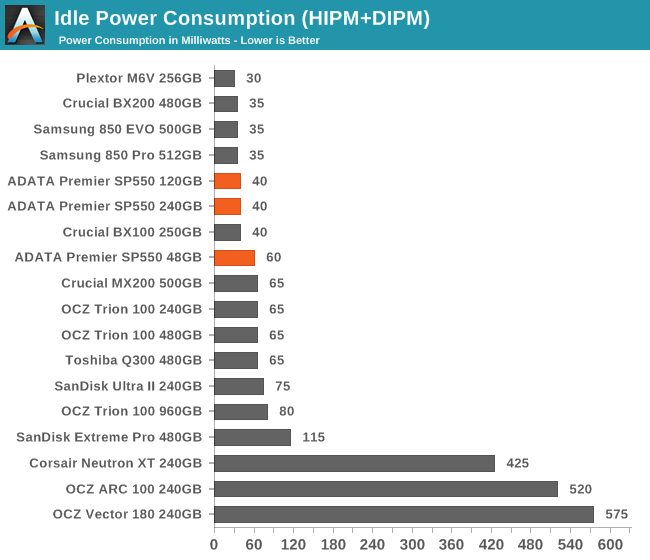
However when the SP550's power saving modes can kick in, Silicon Motion's efficiency shines and the idle power drops to near the limit of our meter's resolution. The Phison-based TLC drives fall slightly behind and the drives that don't implement device-initiated power management stand out.










25 Comments
View All Comments
Kristian Vättö - Sunday, March 27, 2016 - link
It takes about 25 to 30 minutes. The software doesn't try to playback the trace as fast as possible because that would result in unrealistic queue depths. All QDs are the same as in the trace, but idle times are truncated to 25µs to speed up the test.bogdan_kr - Friday, April 1, 2016 - link
Thank you, sir! It's good to know this.eek2121 - Saturday, March 26, 2016 - link
Just bought the 960 gb version of this drive to use for my Steam folder. A lot of people are bitching about TLC in this forum, but I've had 0 issues with my 840 EVO that I ordered 3 years ago.adam261222 - Thursday, June 23, 2016 - link
That moment you get 2 put them in raid 0 but you get speeds of 480MB/s read... Can you think of any fixes or reasons for why this is happening?Derrick Lo - Friday, July 1, 2016 - link
So far, I've been using the Adata Premier SP550 SSD (240GB) for about 4 months (since Mar-2016), and things are good: My laptop bootup speed is up by about 3 times, to under 30 seconds! Worth the upgrade from HDD to SSD!Only thing was the need to use a disk imaging software to copy the laptop OS & setup from the old HDD to the new SSD.