Eurocom P5 Pro / Clevo P750ZM Review: True DTR
by Jarred Walton on March 10, 2015 10:00 AM ESTClevo P750ZM Thermals and Noise
Considering the high-end hardware present in the P750ZM, the thermals and noise are going to be of particular interest. Performance is great but if your notebook is screaming loud or has to routinely throttle the clock speeds any time you use it as intended then you might end up looking elsewhere. Thankfully, while the P750ZM certainly won’t qualify as a silent or exceptionally quiet laptop, it’s also not horribly loud – even at maximum fan speed. More importantly, the thermals on the GPU are really quite good…though the CPU thermals aren’t necessarily all that great.
Before we get to the results of our thermals testing, we ran the P750ZM in two modes. The default cooling is just what you’d expect: as the temperatures increase, fan speeds increase in response. There’s a second mode that is often available on gaming notebooks: a maximum fan speed mode. The idea is to keep the system as cool as possible, hopefully avoiding any throttling or variability in frame rates. This mode is activated by pressing Fn+1, and it has a nice side effect of letting us know what the absolute maximum noise level will be.
Thermals and Throttling
It’s interesting to look at the results of our thermal testing. The GTX 980M likely uses around 100W, perhaps even as much as 125W; the i7-4790K by comparison is supposed to use at most 88W. We mentioned earlier that the cooling arrangement seems to put more of an emphasis on keeping the CPU cool, with five heatpipes on the CPU and chipset compared to four heatpipes on the GPU MXM module; the above results help explain why that was likely done. With a higher thermal density (88W with a die size of 177 mm2 compared to 125W in 398 mm2), even though the GPU has more total heat to dissipate the CPU has a more difficult time staying cool.
What ends up happening is that even at stock clocks, depending on the game there will be some fluctuations in CPU clock speeds. For our testing, I used Dying Light, a recent title that tends to be one of the more demanding games when it comes to CPU and GPU workloads. Power draw for the entire notebook at the wall tends to be around 200-210W, which is up to 40W more than what I noticed with some other games. Part of the reason for the heavy CPU load is that we’ve set the draw distance to maximum, so even at maximum quality settings Dying Light can end up partially CPU bottlenecked (at least with the GTX 980M).
The net result of our thermal testing is twofold. First, the GPU generally plugs along merrily at maximum clocks with no trouble – we measured a maximum temperature of just 77C, and the fans aren’t at maximum speed for this test. On the other hand, the CPU gets into the high 90s, even hitting 99C on occasion, and it does undergo a bit of throttling to keep thermals in check. We need to be careful about that word “throttling”, however, as there are differing opinions on what that actually means. For some users, anything less than maximum Turbo Boost might be considered “throttling”, but in general we only use the term if clock speeds drop below the rated non-Turbo clock speeds (4.0GHz in this case), and more importantly it the CPU reports that any of the cores are throttling.
We used HWiNFO64 to log temperatures, clock speeds, and other system variables; one of the things HWiNFO64 reports is whether or not the CPU cores are throttling. In the case of the i7-4790K, under any sustained CPU load we do see reports of throttling on all of the cores (usually only one or two at a time). However, clock speeds are still typically above the rated 4.0GHz, with only occasional drops to lower clocks. It’s also important to note that it’s not clear if the drops are actually being triggered by the CPU throttling or if the game periodically does something that drops its demand on the CPU for a moment (e.g. loading additional assets from the storage subsystem might cause a momentary hiccup). Either way, with CPU temperatures hitting high 90s, it’s certainly at least a bit of a concern.
Interestingly, when we activate maximum cooling (Fn+1), that’s enough to fix the problem with CPU thermals and throttling. Instead of topping out in the high 90s, the maximum CPU core temperatures are now in the low 90s or upper 80s. Perhaps more importantly, the minimum CPU clocks on any core are all at 4.2GHz, where without the higher fan speeds we saw periodic drops as low as 800-1000MHz. Average CPU clocks are also up more than 100MHz over a period of an hour or so of testing. GPU performance doesn’t really change any, but temperatures also drop with a maximum of 67C now.
As far as surface temperatures go, as you’d expect the P750ZM does get a bit warm at the back near the CPU and GPU, but the plastic chassis does help to avoid conducting too much heat into the surfaces of the laptop. While the exhaust temperatures are well above 50C, most of the laptop surfaces are closer to 35C even under load, and it’s only the back inch or so around the exhausts that gets to 40C. Again, maxing out the fan speeds does reduce the exhaust and surface temperatures a decent amount if needed.
Cooling overall is good, and at high fan speed it’s very good. But what about noise levels?
System Noise
Anyone expecting a silent notebook with a desktop CPU and GTX 980M is expecting a bit much. However, that doesn’t mean the system needs to be exceptionally noisy. At idle the P750ZM tends to be pretty close to the noise floor of my house (30dB), though on occasion even in lighter workloads like surfing the web the fans will kick on for a little bit and it will go up to 35-37 dB. For gaming or CPU intensive workloads, the system gets quite a bit louder; after a few minutes the fans settled in at 41.3 dB, which isn’t too bad. Maximum fan speed on the other hand gets pretty loud, reaching nearly 48 dB.
While we’ve tested notebooks that run a lot quieter – including the MSI GT72 and ASUS G751 – they also don’t have to deal with a full voltage desktop CPU. There’s a reason this sort of processor isn’t typically used in notebooks, and even in desktops it needs fairly potent cooling to run properly. That the P750ZM mostly runs the i7-4790K without problems is good news, and as we’ve shown already performance is certainly higher than any mobile CPU we’ve tested. If the extra 10-25% boost in performance (relative to mobile parts) is helpful, the P750ZM is definitely worth a look.


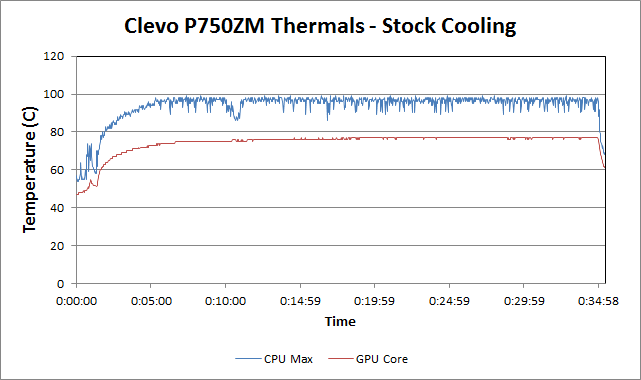
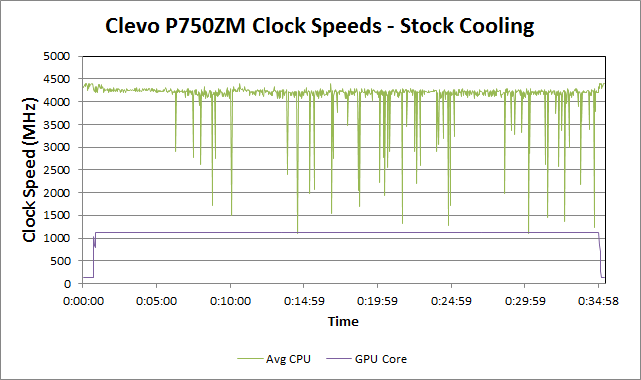
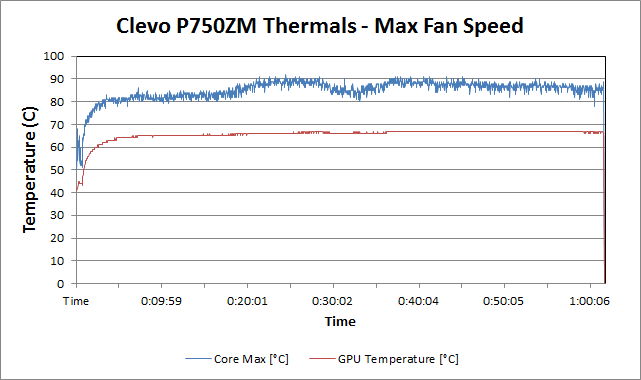
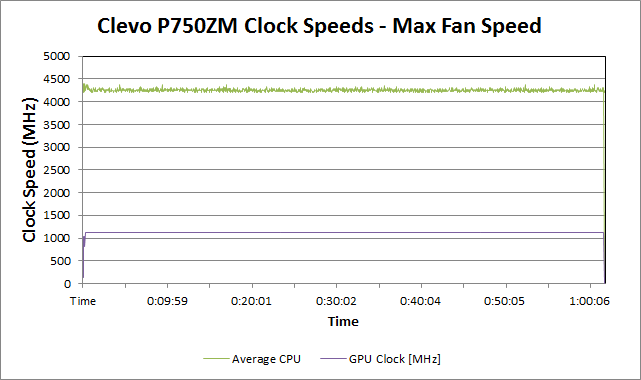








74 Comments
View All Comments
rowny - Tuesday, March 10, 2015 - link
So you got a sample from Clevo resellers after all ? :)Now that's a laptop.
Are you considering to review Clevo P651SG ? Less bulky and scary :)
Flunk - Tuesday, March 10, 2015 - link
No, that's a desktop replacement. You don't want to put that thing on your lap. Still, it works for the segment it's in, top performance with near-desktop bulk.JarredWalton - Tuesday, March 10, 2015 - link
We can certainly try to get the P651SG for review to see how it compares with the others. I suspect it will be quite similar in performance to the Gigabyte P35W v3 review I'm working on, so it's more a question of whether you like the Clevo design more.rowny - Wednesday, March 11, 2015 - link
It would be nice to see whether the desktop CPU really gives an edge in games over the mobile 4720HQ in the P651SG. The latter has soldered GPU and CPU though.Stuka87 - Tuesday, March 10, 2015 - link
They crammed a 4790K into a laptop?! Thats gutsy. Although I suppose not technically a laptop, more like a portable workstation. I think if it was mine I would choose a 4690K over the 4790K, they run noticeable cooler, even when overclocked to the same speeds.Kjella - Tuesday, March 10, 2015 - link
I used to be a consultant visiting 2-3 clients a week working on their systems but my laptop was my testbed. The software was like a 747, doesn't matter if it's one or a hundred clients but it was a heavy beast to get off the ground. That's exactly the niche this machine is built for, high specs/performance running on-site, on power but portable between installations. I even used one with a defective battery for a year or so, didn't matter.will54 - Wednesday, March 11, 2015 - link
with the Clevo P577wm having had extreme desktop CPU and 2 GPU's so this has been done for years, though this might be the first 15" notebook to go with a desktop cpu.Notmyusualid - Sunday, March 15, 2015 - link
Not quite my friend. May I introduce you to my Eurocom, from 2000, 1st 1GHz Desktop CPU in a laptop, with 133MHz FSB.It was fully loaded, and around ~$5k at the time, coming with a MASSIVE 512MB of RAM.
The fact that it had built in Firewire, V.90 modem, dual PCMCIA, dedicated video card with a whole 16MB of vram, dual HDDs. What I really liked was the screen, resoultion of 1400x1050 at 15", which still betters some craptops sold today.
Link: http://www.eurocom.com/ec/configure%281,25,0%29
Also, a bit of a timeline on Eurocom (and thus Clevo, in effect):
http://www.eurocom.com/ec/innovations%28%29ec
The keyboard and build quality / aesthetics were pretty poor though. I gave it away to a buddy in 2008, and he seemed quite pleased with it. But man did it get hot, as did the 1.7GHz one I had about 5yrs later (also a desktop cpu). My M570RU (with mobile cpu) was much, much better though, in every way.
I'm pretty much an Alienware convert now though, but I could be tempted if price, spec, and screen were right...
flyingpants1 - Tuesday, March 10, 2015 - link
88W ? There's no way it's an 88W chip. Even the desktop version is 4790S which is 65 watts. And Haswell mobile is 47 Watts with most of the performance. The MSI has double the battery life.flyingpants1 - Tuesday, March 10, 2015 - link
Wow. Just.. wow. I understand desktop replacement, but 4790k overclocked is overkill.Is there a version with GTX 980m, but without a desktop CPU?